Palette Gear Review
Palette Gear
A customisable controller for faster editing

Verdict
Pros
- Compatible with many applications
- Offers a good level of customisation
- Additional modules available
- Three different kit options
Cons
- Arcade-style buttons feel cheap
- Slider modules are not motorised
- Hard to remember what function is assigned to which module in each profile
- Not easily portable
Key Specifications
- Review Price: £329.99
- Modular system
- Create custom profiles
- Compatible with PC and Mac
- USB 2.0
- Colour of module illumination can be customised
What is the Palette Gear?
The Palette Gear is a tool designed to offer editing control over a variety of software applications. The kit comprises several modules that can be arranged to tweak various settings, speeding up the time it takes to make edits over using a traditional keyboard and mouse.
Unlike the recently reviewed Loupedeck editing console that’s designed to be used solely with Adobe Lightroom, the Palette Gear has multiple uses and is compatible with many other Adobe applications including Photoshop, Premiere Pro and InDesign.
In addition, the Palette Gear can be used for gaming, to control audio applications such as iTunes, and to navigate a web browser such as Google Chrome. It’s clearly a highly versatile console, but for the purpose of this review, I tested it with Adobe Lightroom to find out how good it is for image editing and how it compares to the Loupedeck.
Related: Best cameras
Palette Gear – Features
Opening the box reveals that this device is rather different to the Loupedeck. Instead of arranging sliders, buttons and dials across a board, the Palette Gear is made up of individual modules that snap together via strong magnetic force.
 The number of modules you get will depend on the kit you choose. The most basic kit for beginners comes with one core, two buttons, a dial and a slider, whereas the Expert kit that was supplied for this review features one core, two buttons, three dials and two sliders. The so-called ‘core’ describes the small square module that plugs into the computer via USB. The other modules attach to this core.
The number of modules you get will depend on the kit you choose. The most basic kit for beginners comes with one core, two buttons, a dial and a slider, whereas the Expert kit that was supplied for this review features one core, two buttons, three dials and two sliders. The so-called ‘core’ describes the small square module that plugs into the computer via USB. The other modules attach to this core.
First things first, you’re required to download the PaletteApp (Version 2) software, which doesn’t take long but does take some time to comprehend.
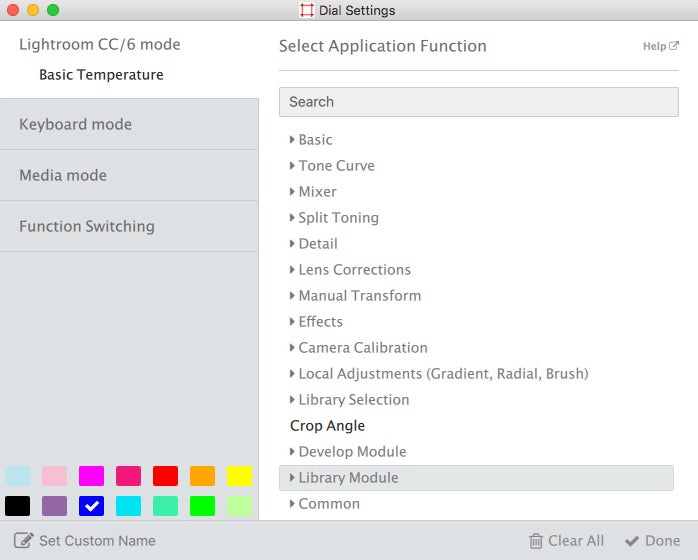
Having so few button, dial and slider controls might seem slightly strange given the vast control photo editing programmes such as Lightroom and Photoshop offer, but this is where creating multiple profiles and palette profile switching come in.
By assigning one of the button modules to skip to the next profile, it’s possible to move through different profiles that can be setup to control different things. Confused? As an example, you may wish to set up a profile to control some of your most frequently used settings in the library module of Lightroom and another profile for settings you regularly use in the develop module. Profiles can be renamed and are displayed below the application logo on the LCD panel for visual reference.
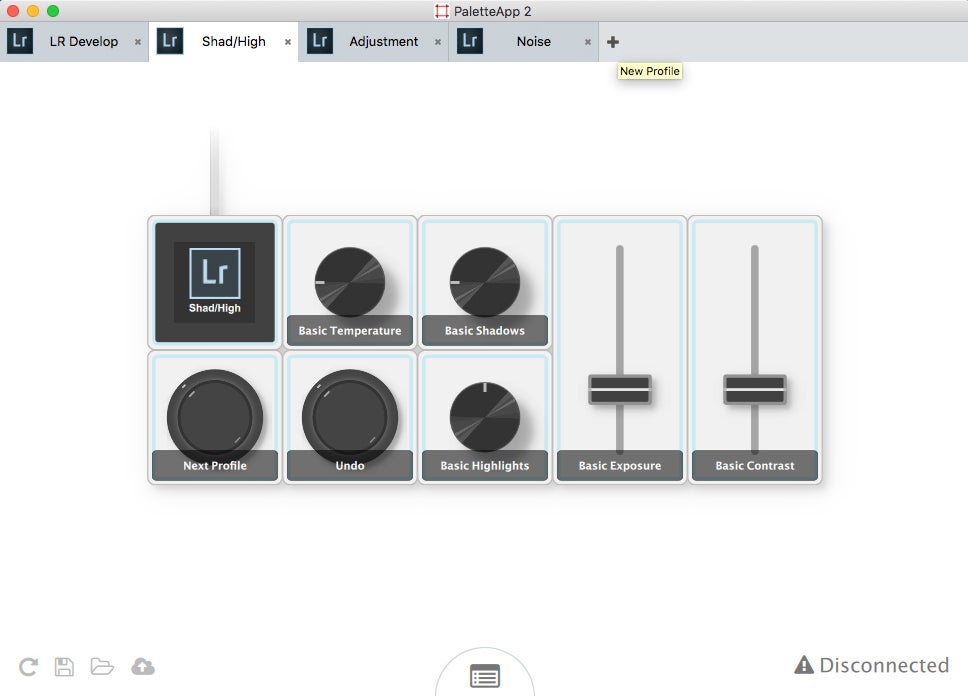
After selecting the profile type, which in my case was for Lightroom CC/6, I was given the option to customise modules to specific application functions as they were attached. I ended up creating profiles for basic library controls, basic exposure corrections, advanced local adjustments, and one to apply noise reduction – although you can create up to 13 different profiles if you wish. The only issue with creating lots of profiles is that you may forget which button, dial and slider you assigned to which module in each profile.

To get up and running quickly, some users may wish to take advantage of the quick-start profiles or download a few that other users have added to the community page on the website.
Palette Gear – Build and design
The great thing about being able to rearrange the modules as you want means you can experiment to find the best arrangement to suit your way of working. Some users may prefer to spread the modules out lengthways and have the sliders arranged vertically; others may prefer to group the modules one above the other and arrange the slider modules horizontally. If you later decide you’d like to rotate your module setup, the PalleteApp software lets you do this very easily.
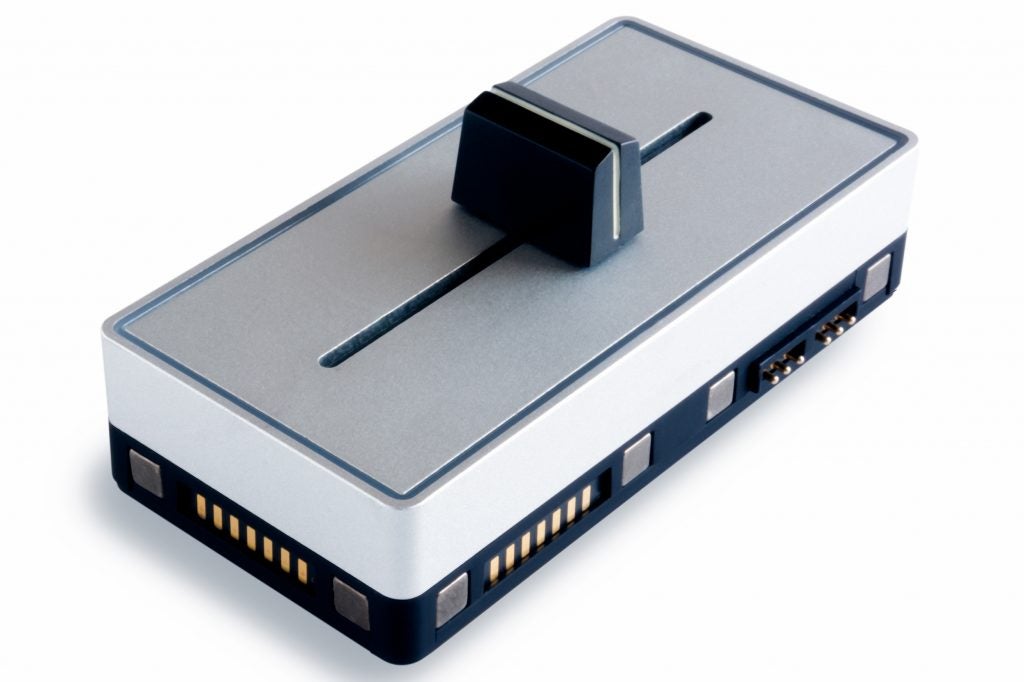
Each module magnetically snaps into place with the next; however, it’s important to ensure the magnetic pins always connect to contacts on another module, or else it won’t be recognised by the software. If you try to move all the modules at once then you may find they detach and become separated. Applying some pressure at either end gets around this problem.
On the top surface of each module is an illuminated border that can be set to a variety of colours. The idea of this is to help you remember what function has been assigned to which module in each profile – but as I found out, this is something that takes considerable time.
The alternative to colour coding each module is to keep one colour assigned to each profile. If you’re not fond of the idea and find this more confusing, the good news is that module illumination can be switched off.

As for the build quality, each module is robustly made and features rubber on its underside, giving it a good amount of grip on polished surfaces. The sliders are consistently smooth through their range and the dials turn effortlessly.
Although the large plastic buttons do their job and are easy enough to find without looking at them, they’re rather noisy in use. Compared to the dial and slider modules, the button modules aren’t as refined.
Palette Gear – Performance
When you first start using the Palette Gear, you’ll discover there’s much trial and error involved as you try to get your head around the functions that have been assigned to a specific module and profile. I found it quite a steep learning curve; it took a good few hours before I started to get the hang of switching between profiles using one of the button modules.
The time it takes to remember exactly what each module does in each profile takes even longer, so you shouldn’t expect to become an expert overnight. If the initial functions you set for each module don’t feel right, it takes a matter of seconds to nip into the software and alter them provided you know what setting you’d like to change it to from the long list of options available.

In use, the dials offer very precise control and there’s the option to quickly return sliders back to their default settings by depressing them. The slider modules are rather more sensitive and require an element of delicacy to find the optimum setting.
Just like the Loupedeck, Palette Gear automatically reveals the tab and sliders on the right of the interface as different adjustments are made, saving vital time having to move the scroll bar manually. If a tab is closed, and a module is used to control a slider within that tab, it will open and reveal it on-screen – again saving you time with the cursor.
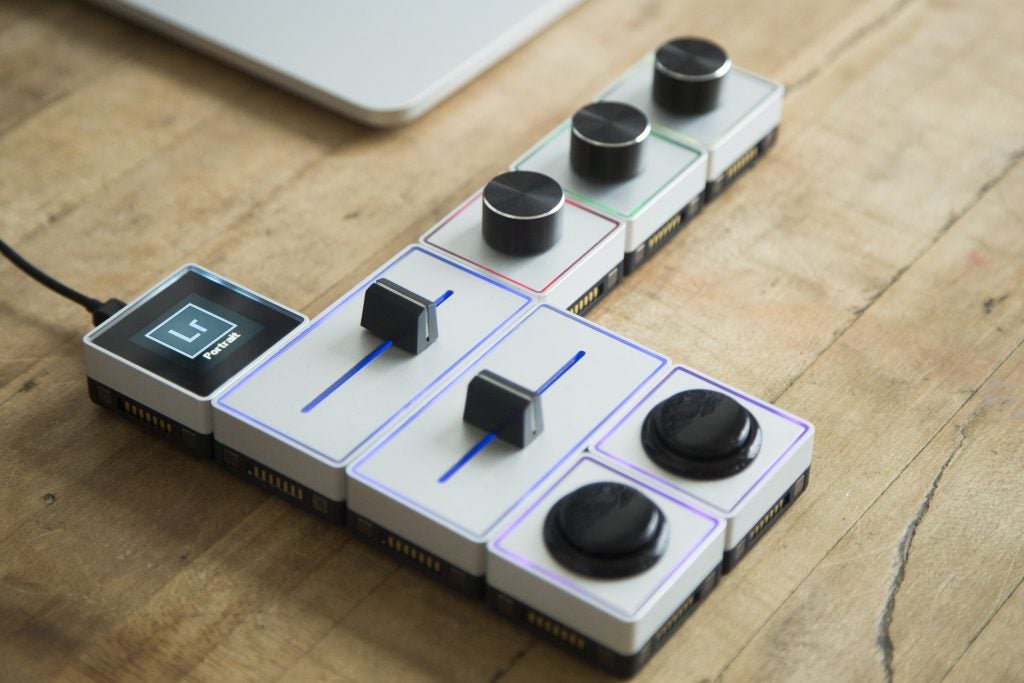
If, like me, you feel you could do with a few additional modules to expand the kit and take control of more functions in each profile then these are available to purchase separately. An additional slider or dial module will set you back £55 each, whereas button modules cost around £35 each.
If you’re prepared to pay more than the price of the expert kit and want a greater number of modules to start with then there’s always the Professional kit. This consists of one core, four buttons, six dials and four sliders, but it costs a rather hefty £549.95 compared to the £329.99 you’ll pay for the Expert kit.
Should I buy the Palette Gear?
If you plan to use the Palette Gear across multiple applications, such as Lightroom, Photoshop, InDesign and so on, then it makes a sound choice.
Switching between different profiles does start to become second nature after a while, but the hardest thing is remembering the functions you assign to which module, since there’s no visual reminder on-screen or on the core LCD panel until you start applying an adjustment.
After a week of near-constant use I could slowly feel myself getting the hang of switching between profiles and operating the modules using my left hand, leaving my right hand with the responsibility of controlling my graphics tablet and making any localised adjustments.

Build quality is excellent apart from the rather cheap-feeling arcade-style buttons. Most people should easily be able to accommodate the size of the Expert kit alongside a graphics tablet or mouse on their desk. I opted to have the Palette Gear setup to the left of my keyboard with my graphics in front.
The only other thing to consider is the fact the slider modules aren’t motorised, meaning that they’re always going to be in the same position as the previous image for the next image you edit. For such functionality you’d be better off looking at a motorised editing console such as the Behringer BCF-2000.
Like the Loupedeck, the Palette Gear sets out to improve workflow speed and offers a high level of customisation that makes it suitable for many different ways of working. The important thing is not to underestimate the time it takes to learn it to get the most out of it.
Verdict
The Palette Gear is a versatile device that has multiple uses beyond image editing, putting an end to cursor cramps. It takes some learning, but the speed improvements of workflow are worth it.
Trusted Score
Score in detail
-
Usability 6
-
Design 7
-
Value 7
-
Features 7


