Nooie Cam 360 Review
A security camera that can take in a full 360 degrees

Verdict
Featuring a clever motorised base, the Nooie Cam 360 can capture the entire 360 degrees of a room. It’s a handy feature for keeping an eye on your home when you’re not there, but it’s less useful for motion detection. While the Nooie Cam can follow movement with a high degree of accuracy, the camera doesn’t return to a set point, meaning you may miss future movements. With basic recording that makes it fiddly to access clips, the Nooie Cam 360 isn’t as accomplished a security camera as much of the competition.
Pros
- Clever 360-degree movement
- Cloud or SD card recording
- Good value
Cons
- Camera has no ‘home’ point
- Fiddly to download recorded footage
- Basic motion detection control
Availability
- UKRRP: £32.99
- USARRP: $49.99
- Europeunavailable
- Canadaunavailable
- Australiaunavailable
Key Features
- TypeAn indoor camera with a motorised base, which allows it to capture 360 degrees of a room
- ConnectionThis Wi-Fi camera connects via 2.4GHz
Introduction
Even a static camera with the widest lens possible can’t cover the entirety of a room – a problem the Nooie Cam 360 solves with its rotating body. With full 360-degree rotation, the camera can be manually panned around a room or set to follow people automatically.
It’s cheap, especially given the motorised body, and shoots alright video (to the cloud or to an SD card), but the software really lets it down.
Design and installation
- Neat and small body
- MicroSD card slot for offline recording
- Works best at around head height
The curved Nooie Cam 360 (sold, bizarrely, as the Nooie Baby Monitor WiFi Dog Pet Camera Indoor on Amazon), looks pretty cool as far as security cameras go. While most motorised models have rather ugly-shaped bodies, you can’t tell that the Nooie Cam 360 rotates just by looking at it.
It ships with a basic stand that clips onto the camera’s base. You can then place the Cam 360 on a shelf, where it free-stands. The base has holes for screwing it into place. Technically, you could mount the camera on a ceiling – but, in my opinion, it works best when placed at around head height on a shelf.

Nooie provides a USB power cable in the box, which sits flush when connected. The cable also matches the colour of the camera’s base, which is a nice touch, particularly at this price.

Although there’s a cloud service, the camera has a microSD card slot. Just rotate the camera’s lens upwards to access it.

Features
- Basic motion detection options
- Doesn’t let you set a ‘home’ point
- Fiddly to get recordings off camera
The main feature of this camera is its ability to move. There’s 355-degree horizontal rotation, which combined with the lens’ 101-degree field of view means that you can take in a full 360 degrees.
The lens also moves 94 degrees vertically, which provides decent flexibility to move it up and down.
From the app, you can just slide your finger around the picture to move the camera around and capture the area you want. It’s a little slow, but is handy nonetheless. For example, if you’re out and about and want to check in on your pet in a room, you’d be able to do so quite easily.
There’s a useful two-way chat in the app, so you can talk to anyone you can see. There’s a slight delay, but not to an irritating degree.
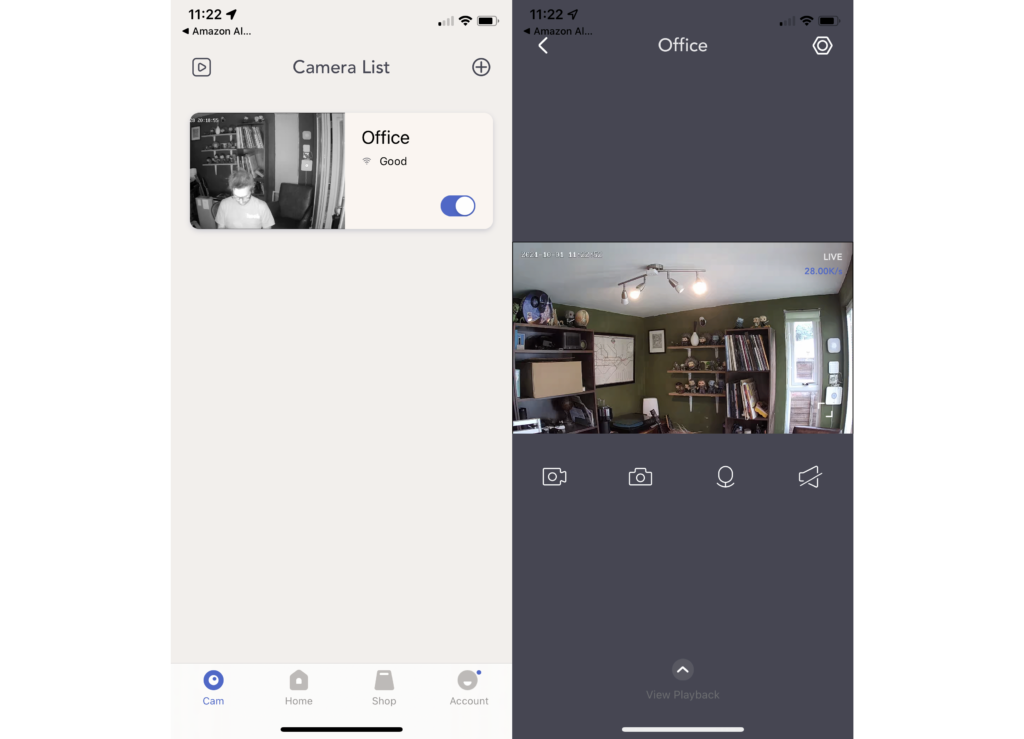
The Nooie Cam 360 can also be set up to move on spotting motion, following it automatically. In use this feature proved surprisingly powerful, with the camera able to follow me around with a good degree of accuracy.
It means that recorded footage continues while the camera can follow movement, so you typically see more of an event than you would with a static camera. As clever as this mode is, it has one major drawback: you can’t set a home position to which the camera can return.
Often, this results in the Nooie Cam 360 ending up in an unhelpful position – say, pointing away from a door or window, which means it could miss future movement.
This lack of a home position also means that some of the cameras other features become a little redundant.
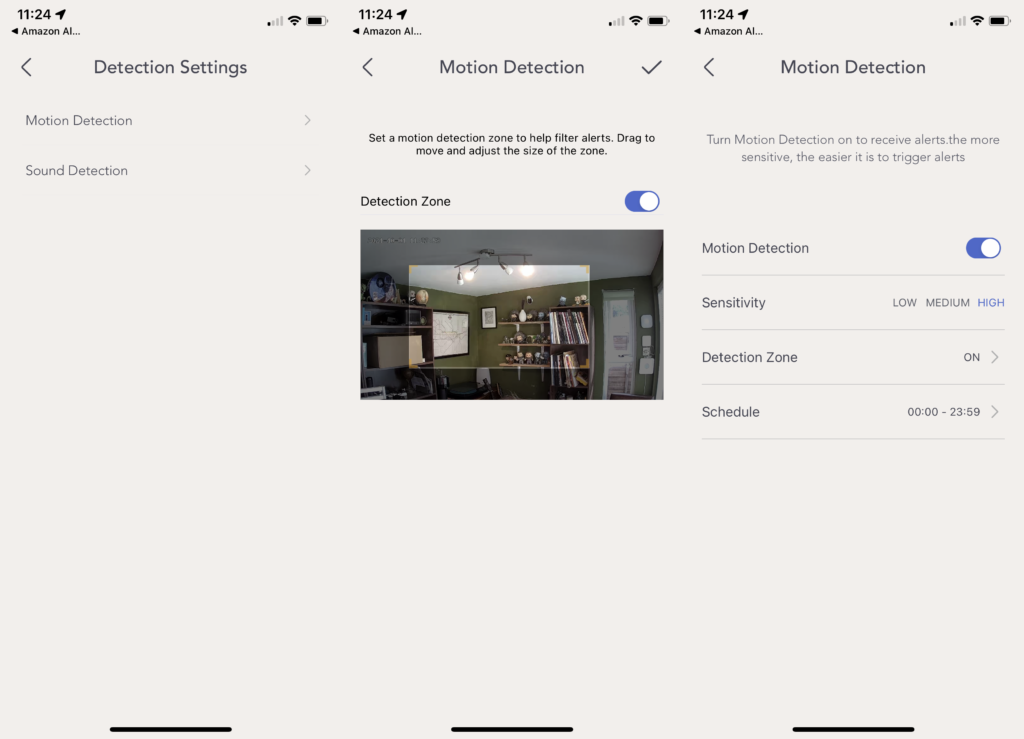
For example, in order to reduce the number of motion detection alerts you receive, you can create activity zones. Zones are usually neat features, but here, since the Nooie Cam 360 moves but doesn’t return to the home point, the activity zone also moves. Point the activity zone to cover a door, for example, and the Cam 360 may move and end up in a position where your door is no longer in a zone.
You also get little control over motion detection, with only a slider to set the sensitivity. It isn’t a particularly accurate way to control notifications. I found that if I set the slider too high, I received a lot of notifications, which included an empty room, where changes in light triggered the camera.
Note that you can set sound notifications, too, where the camera will listen for loud sounds and trigger an alert.
Clips triggered by motion or sound alerts are saved automatically to the microSD card. Trying to find a clip is a huge pain, however. While you can filter by date, you then have to scroll through the basic timeline to try to find the clip you want. Once found, I couldn’t see an option to download the clip to my phone, so I ended up removing the memory card and downloading everything to my PC.
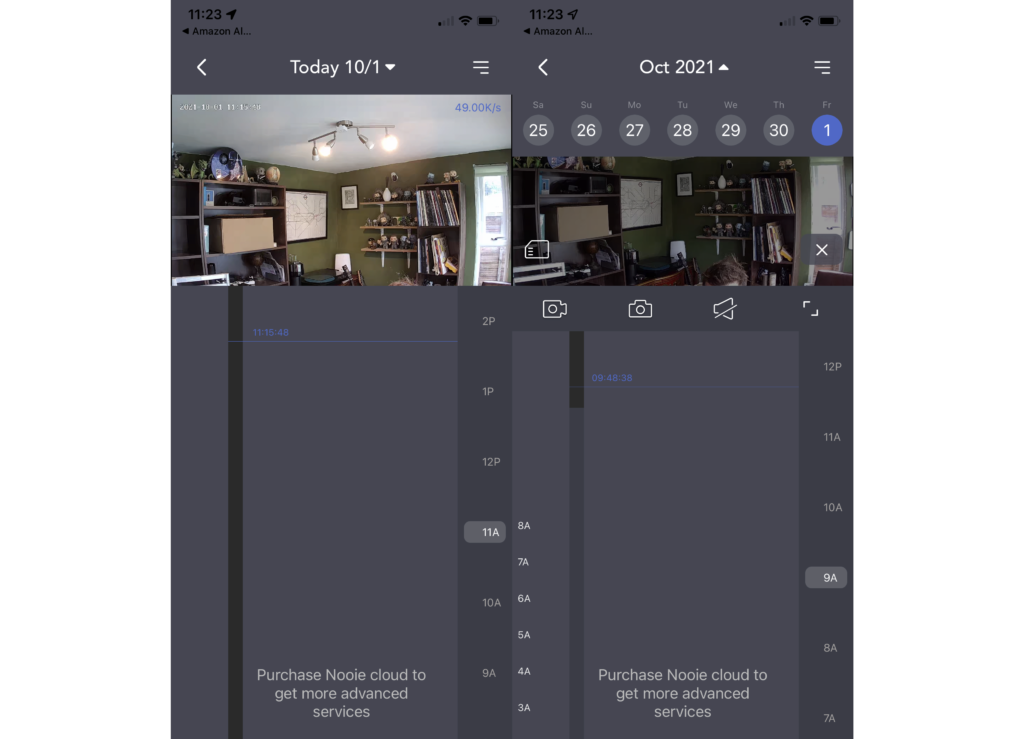
There’s an optional cloud storage service, which costs from €1 per 30 days for seven days of recording (which is pretty cheap), right up to €19 per 30 days for 30-days of 24/7 recording (which is still fairly competitive).
For a single device that’s good, but for more features I’d look at the major competition, such as the Ring Indoor Cam.
Amazon Alexa and Google Assistant skills are available, enabling you to view the feed from the camera on a compatible smart display.
Video quality
- Video blurs on movement
- Detail is a little fuzzy during the day
- Night footage is basic but viewable
Testing the Nooie Cam 360, I left it running in my office. I found that while the camera followed motion well, it does so in quite big steps. Every time it moves, the footage suffers blurring for a bit.
When the camera stabilises, the 1080p footage is alright. During the day, the image looks quite compressed, losing detail and presenting quite a lot of artefacts around the picture. You can still see individuals close-up, but finer details are missing.

At night, the camera turns on its IR lights and shoots in black and white. Again, compression impacts image quality; here, you lose even more fine detail than during the day. Close-up you can see people and what they’re up to, but the image quality is quite basic.

Latest deals
Should you buy it?
If you’re after a camera that you can pan around to show you the entirety of a room, the Nooie Cam 360 does a good job.
If you want a camera for security, where you can set reliable activity zones and areas to monitor, you should look elsewhere.
Final thoughts
The option of being able to move the camera a full 360 degrees to view all that’s going on is handy. Manually, this mode works well; put it on automatic, and the motion tracking is decent. However, the camera’s inability to return to a set home point means you can lose future motion events, plus it makes activity zones difficult to use.
At this price, the Neos SmartCam with its free cloud storage is likely to be a decent option for most people, while high-quality cameras with better cloud plans can be found in my guide to the best indoor cameras.
How we test
Unlike other sites, we test every security camera we review thoroughly over an extended period of time. We use industry standard tests to compare features properly. We’ll always tell you what we find. We never, ever, accept money to review a product.
Find out more about how we test in our ethics policy.
Used as our main security camera for the review period
We test compatibility with the main smart systems (HomeKit, Alexa, Google Assistant, SmartThings, IFTTT and more) to see how easy each camera is to automate.
We take samples during the day and night to see how clear each camera’s video is.
FAQs
You can record to the cloud (subscription required) or to a microSD card.
No, it can see 101 degrees at a time, but the body can rotate 355 degrees, allowing you to see everything in a room.




