Lenovo Yoga 6 Review
An affordable 2-in-1 laptop


Verdict
The Lenovo Yoga 6 is a petite yet pretty powerful mid-range hybrid, featuring a decent keyboard and a long battery life. It could do with a brighter screen, though, as a laptop such as this should offer a better experience outdoors.
Pros
- Decent keyboard with more travel than many
- Long battery life
- Good CPU performance
Cons
- Intel laptops are better for gaming
- Plastic lower shell
- Screen isn’t particularly bright
- Zero-bass speakers
Availability
- UKRRP: £849.99
- USARRP: $639.99
Key Features
- 360-degree hinge:A 360-degree hinge makes the Yoga 6 a versatile lifestyle laptop, able to fit into smaller and more inconvenient spaces far better than much of the competition
- Fabric-coated lid:Game for an unusual look? This laptop has a fabric-coated lid that softens the look and feel – on the outside at least
- Long battery life:The combination of a good-sized battery and one of AMD’s super-efficient Ryzen CPUs saw the Yoga 6 last for around 12 hours in our tests
Introduction
The Lenovo Yoga 6 is a great laptop for people who want a top-quality portable computer, but don’t want to pay a fortune for it – and aren’t particularly fussed about a machine with a part-plastic shell.
The device is small and light, and the battery lasts for some time. Its keyboard is more comfortable than some laptops costing twice the price, and the 360-degree hinge is a bonus if you like that sort of thing.
The Lenovo Yoga 6 delivers stacks of versatility, and with a starting price of £700, it’s good value too. I think the entry-level model is the best buy, rather than the £850 model on review. At the higher price, features such as the plastic lower shell and slightly dim screen start to grate.
But if you’re looking for an affordable 2-in-1 PC, then this could well be one of the best laptop options around.
Design
- Fabric-coated lid
- 360-degree screen hinge
- Small footprint for easy portability
The Lenovo Yoga 6 has an interesting fabric cover on its lid. It’s similar to the weaved fabric you might see dressing a smart home speaker. It isn’t a plastic texture, although it is partially made of plastic, and it softens both the look and feel of the lid.
It also draws attention away from the fact that the rest of the Lenovo Yoga 6’s shell is plastic. This isn’t a metal laptop – and if that’s a turn-off, then fine. Lenovo does cater for metal fans, with laptops such as the Yoga Slim 7 Pro.
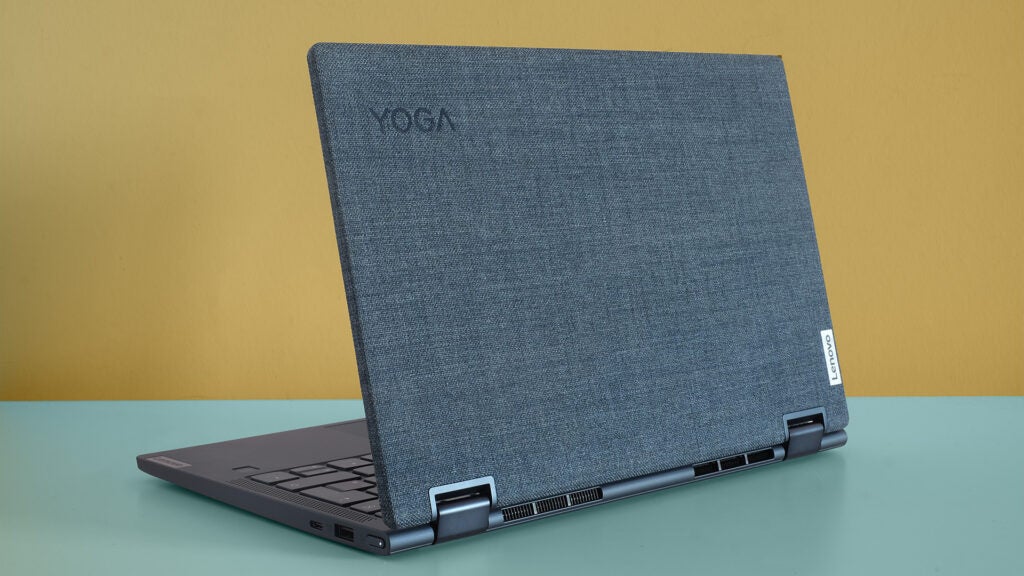
The Lenovo Yoga 6 is a convertible, with the screen rotating 360 degrees around a two-point hinge – and it’s sturdy. There’s no unnecessary wobbling here.
I would have a think about whether or not you’ll actually appreciate the flexi-hinge. If it’s unlikely to be useful, then the Lenovo Yoga 6 may not be the best option for you.
But if portability is top on your list, then this laptop delivers. The Lenovo Yoga 6 weighs 1.3kg – the classic ultraportable weight – and it’s 18mm thick. It stands out from the pack as a result of its small footprint.
Most of this is thanks to the 13.3-inch 16:9 screen; however, the screen surrounds are also acceptably thin for a mid-price laptop.

Overall, while its design doesn’t set out the Lenovo Yoga 6 as a a true luxury laptop, the charming lid successfully distracts you from this fact.
If there’s one area to which I’d make changes, it’s the speakers. These are pretty prominent, with grilles to each side of the keyboard. The positioning, alongside the Dolby Atmos sticker by the touchpad, may leave you expecting big things – but these speakers aren’t great.
While maximum volume is decent enough in this class, the Lenovo Yoga 6 speakers deliver zero bass. As such, they’re fine for voices, but they don’t have the depth to make movies and most music sound full.

The Lenovo Yoga 6 has a fairly poor 720p webcam. Its image looks very mushy when you use it indoors, in a room that isn’t particularly well lit. Standard stuff, then.
In addition, the laptop includes two USB-C ports, neither of which supports Thunderbolt 4 because this is an AMD laptop (Thunderbolt is an Apple-Intel initiative). Both have DisplayPort, though. Note that the one on the left side is for charging the battery.
Each side of the laptop is also home to a classic USB-A socket specced to the USB 3.2 Gen 1 standard, with a maximum throughput of 5Gbps (625MB/s). There’s a headphone jack, Wi-Fi 6 and a small fingerprint scanner to the bottom-right corner of the keyboard, too.

Right now, I have three Lenovo laptops in for review: the Yoga 6, Yoga 7 Pro and Yoga 7 Carbon. The Yoga 6 is the cheapest of the three, but I think it probably has the best keyboard of the three.
Its keys are slightly deeper than the norm for a slim ultraportable, making the Yoga 6 one of the better compact laptops for long-form typing, regardless of cost. This isn’t a true ultra-deep keyboard of the type found in the classic Lenovo ThinkPad design, but it does sit somewhere between a MacBook’s low-profile keys and that Lenovo classic – which isn’t a bad place to be.
The Lenovo Yoga 6’s keys are also backlit, and the light can be set to one of two levels of intensity.
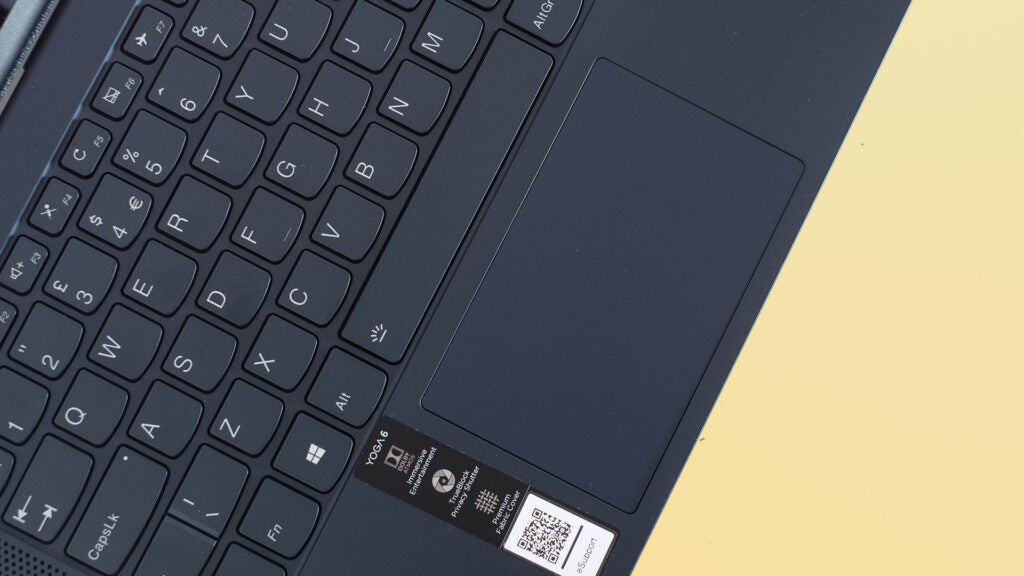
This keyboard was a little better than I expected, as is the Lenovo Yoga 6’s glass touchpad. On textured glass, fingers appear to glide across the surface more smoothly, particularly when moving direction.
A glass touchpad is a lovely, and unusual, addition in a £700 laptop. The feel of its clicker is ordinary, though, and a little loud too; but this is one of the better touchpads you’ll find at this level.
Screen
- 300-nit brightness is only just good enough
- Full HD looks decent at this size
- Good contrast for an LCD, and respectable colour
The Lenovo Yoga 6 has a 13.3-inch Full HD touchscreen with a glossy glass top layer. In most respects, the panel is pretty decent, and a cut above some at the price.
Contrast is the stand-out. While you’re unlikely to get OLED-level contrast from an LCD screen such as this, its 1557:1 contrast ratio is about as high as you’ll see in an IPS laptop display. This means much less obvious raised blacks when you’re in a dim room.
Colours are pretty strong, too. The Lenovo Yoga 6 covers 98.2% of sRGB, which is basically full coverage, meaning there’s no obvious undersaturation to this screen.
It also covers 72.5% of Adobe RGB and 76.2% of DCI-P3. This isn’t a true wide colour gamut screen for pro-grade accuracy when editing the likes of photos and video, but you just don’t tend to see these in laptops whose prices start at under £700.

Brightness could be better. The Lenovo Yoga 6 taps out at exactly 300 nits according to my colorimeter, roughly the standard for this kind of laptop. While brightness couldn’t be described as “dim”, this laptop clearly isn’t one that wishes to be tethered to a desk, and could therefore benefit from a higher max brightness.
Initial impressions will be worse, too, because the Lenovo Yoga 6’s brightness scaling is a bit odd. To get to the 150-nit brightness I use for testing, you have to whack up the backlight slider all the way to 83%. For indoor use, a brightness of 150 nits is sufficient. Lenovo makes it seem like an indulgence.
Peformance
- Good CPU performance when plugged in
- Not that great for gaming
- Drop in performance on battery, but doesn’t impact general use
I have the Lenovo Yoga 6 with a Ryzen 7 5700U processor, 8GB of RAM and a 512GB SSD. This is the upgraded model, which costs £150 more (£849) than the entry-level version that features a Ryzen 5 chip and 256GB SSD. I’m not sure the upgrade will be worth it for most potential buyers.
The difference? Both CPUs are decent, but the Ryzen 7 has eight cores instead of six, with a higher turbo boost to make each core a bit more punchy. For most portable uses, either processor will do the trick – but getting double the storage is always welcome.
| Lenovo Yoga 6 | Dell XPS 13 | MacBook Air | |
| CPU | Ryzen 7 5700U | Intel Core i7-1185G7 | Apple M1 |
| Geekbench 5 Single Core | 1166 | 1465 | 1731 |
| Geekbench 5 Multi Core | 5933 | 5424 | 7308 |
The Lenovo Yoga 6 is a powerful laptop with lots of threads. It outscored the Intel Core i7 chip inside the Dell XPS 13 OLED laptop, which is very impressive given the low price point. Having such as fast multi-core performance enables the processor to handle multiple tasks without a sweat, whether that’s running numerous apps or having dozens of browser tabs open simultaneously.
It’s less important for gaming, which is where the Lenovo Yoga 6 falls down a tad. A couple of years ago, AMD laptop processors came with significantly better graphics chipsets than those of Intel, but that has been flipped on its head by Intel’s Xe graphics chipset.

The Lenovo Yoga 6 scores 1231 in 3DMark’s Time Spy benchmark, compared to 1835 in the Yoga 7 Pro model with an Intel Core i7. Lenovo’s Pro is 1.5x better in this respect, and that becomes evident in games that have effectively been unlocked by Intel Xe.
For example, Control runs remarkably well (for a non-gaming laptop) on the Yoga 7 Pro; but on the Yoga 6 it’s going to seem a bit of a stretch. It’s worth looking elsewhere if gaming is a priority.
Battery Life
- 12 hours of light use from a single charge
- Charging via USB-C
What the lead AMD laptops lose in gaming power, they gain back in battery life. A chipset such as the Ryzen 7 5700U is amazing at only sipping at the battery when it isn’t plugged in. While this may result in a drop in peak performance when running off battery power, general performance isn’t noticeably affected.
As such, the Lenovo Yoga 6 lasted 14hrs 1min in PC Mark 10’s Modern Office benchmark at 150 nits of screen brightness. While the Intel CPU Yoga 7 Pro delivers 1.5x better gaming performance over this laptop, the Yoga 6 delivers 1.5x the battery life. And for the majority, that will be more useful.

The Lenovo Yoga 6 also has a good-size 60Wh battery, which is a good chunk larger than the Dell XPS 13’s 52Wh battery. It also uses a USB-C connection for charging, which is useful since many devices now use this format.
Latest deals
Should you buy it?
You want an affordable 2-in-1 laptop:
The 360-degree hinge mean the Yoga 6 is perfect in many a scenario beyond being tied to a desk as work computer. This is a super-versatile laptop.
If you want to use it outdoors:
The screen here isn’t super-bright for a laptop that seems primed for use outside of your home, an effect exacerbated by the glossy display finish.
Final Thoughts
The Lenovo Yoga 6 is a great little portable laptop that excels at use away from a desk, thanks to its generous battery life and flexible 360-degree hinge.
Its shell is plastic but the fabric-covered lid delivers some personality; it’s more distinctive than that of the average plastic PC. The Yoga 6’s keyboard is very good, and the glass touchpad is one of the best around.
If you’ll mostly use your laptop at home, consider a Lenovo Yoga 7-series device instead. It’s classier, the 14-inch screen makes apps look better, the latest models feature sharper panels, and they handle games better, too.
How we test
Every laptop we review goes through a series of uniform checks designed to gauge key things including build quality, performance, screen quality and battery life.
These include formal synthetic benchmarks and scripted tests, plus a series of real-world checks, such as how well it runs the most frequently used apps.
We also make sure to use every laptop we review as our primary device to ensure our review is as accurate as possible.
Used the laptop for two weeks
Used Geekbench 5 and 3DMark to test performance
Used a colorimeter to test the display
Used PCMark 10 to test the battery life
FAQs
This is a 360-degree hinge hybrid laptop with a touchscreen.
No stylus is included in the box, so you’ll have to buy your own.
This is a Wi-Fi-only laptop. There’s no SIM for mobile internet.
Trusted Reviews test data
The table below shows the test data we collected reviewing the Lenovo Yoga 6.
Full specs
You can see a breakdown of the Lenovo Yoga 6’s full specs in the table below.
Jargon buster
2-in-1
A laptop with a 180-degree hinge, which allows you to twist the screen to the back of the keyboard, shifting the laptop into a makeshift tablet.








