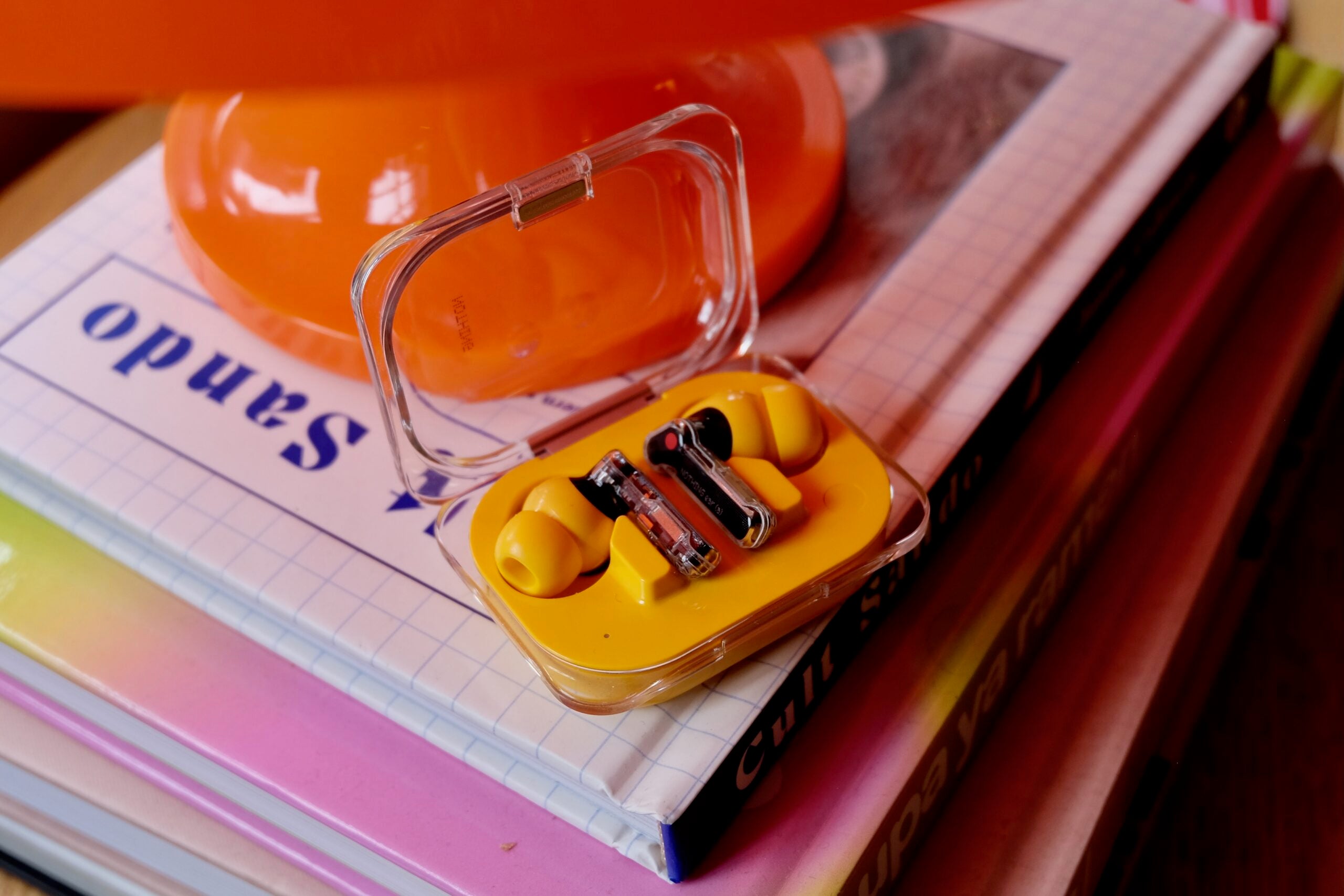Huawei Watch Buds Review
The best of both worlds?

Verdict
The Huawei Watch Buds proves you can elegantly pack away truly wireless earbuds into a really capable smartwatch, but you’re going to have to pay a high price for it when you could arguably pick up a more feature-packed Huawei smartwatch and a separate pair of true wireless earbuds for less.
Pros
- Feels and looks like a normal sized smartwatch
- Solid sounding pair of earbuds
- Useful to have earbuds close to hand
Cons
- Weaker waterproof rating than other Huawei watches
- Earbud battery drain with ANC
- It’s pricey
Availability
- UKRRP: £449
- EuropeRRP: €499
Key Features
- Contains a pair of true wireless earbuds:Open up the screen to reveal the buds
- Active noise cancellation:Tune out the rest of the world with ANC
- Runs HarmonyOS:Operates with the same features as a traditional Huawei smartwatch
Introduction
The Huawei Watch Buds is a smartwatch that wants to make sure you always have a set of earbuds on hand to tune out of the world or take a call.
Huawei’s approach is to store away a set of truly wireless earbuds inside of a watch that looks and behaves just like one of the company’s smartwatches. That means something running on HarmonyOS with a good mix of smartwatch, fitness and sports watch features.
Those added buds do put the Huawei Watch Buds into a price realm that makes it the most expensive Huawei smartwatch available. So does the convenience of having those buds available whenever warrant spending big on the Watch Buds? Here’s our take.

Design and screen
- 46mm case
- AMOLED touchscreen display
- Watch cases uses lid design
- IPX7 and IPX4 water resistant ratings
When a company says they’ve managed to put earbuds inside of a watch case, the instant fear is that it means you’re going to be strapping something chunky to your wrist. Much to our surprise, Huawei has managed to pull it off without making the Watch Buds feel like a hulking beast of a thing to wear.
At 14.99mm thick, it’s not as slender as the Huawei Watch GT 3 (10.2mm or 11mm) or the Huawei Watch GT Runner (11mm) and is closer in thickness to something like the Apple Watch Ultra (14.4mm). Without the strap, it weighs in at 66g, which is around 20-30g heavier than both similarly sized Huawei Watch GT3 models. You can only truly appreciate this when the watch is on your wrist, but it doesn’t feel at all cumbersome or uncomfortable to wear. Style-wise, it’s more Watch GT 3 than GT Runner, offering a sleeker, more suit-friendly look with a good quality 22mm leather strap that you can remove if you want something more fun or sporty in its place.
Huawei doesn’t make any compromises with the display in place. It’s a good-sized 1.43-inch, 466 x 466 resolution AMOLED touchscreen that can stay always-on, including during workouts. It’s the same screen you’ll find on the 46mm version of the Huawei Watch GT3 and it offers good max brightness with those deep, rich blacks you associate with good AMOLED screens and we’ve had no visibility issues or problems swiping and tapping on that screen.
Outside of that touchscreen you’ve got a single crown button to wake up the display or quickly jump into the main app screen. Slide your fingers to the bottom edge of the stainless steel case and you’ll find the button you can push to reveal Huawei’s secretly stashed away earbuds. Huawei says that the hinged design is fit to be open and closed 100,000 times, which should ensure it’s well protected for some time. I can’t say I’ve had any issues so far though I’ve yet to come close to opening and closing the hinge 100,000 times.
The dinky little earbuds, which look a bit like small black bullets, are magnetically held in place inside of the case and there aren’t designated spots for left and right buds. You just need to make sure the ear tip is pointing down to see that they sit correctly inside of the compartment.

Huawei includes three sets of silicone eartips (small, medium and large) to ensure you get the best seal and when the buds are inside of the case, the watch will charge the buds so that they’re always topped up.
The sacrifice you make with the Watch Buds’ design, aside from that less slender form factor, is that you see a downgrade in water resistance. While most of Huawei’s smartwatches carry a swim-friendly 5 ATM water resistance rating, the Watch Buds carries two different ratings. There’s an IPX7 rating when the watch is closed, protecting against sweat and rainy outings, and there’s an IPX4 rating attached to the earbuds and when the watch is opened, making them splash proof.
Bottom line, you can’t swim or take this in the shower and be exposed to water. I’ve accidentally worn it in the shower twice and when the watch registers that water, a message will flash up on the screen to tell you to dry it off. After dabbing it down with a towel it thankfully remained in working order.

Watch performance
- Runs on HarmonyOS
- 24/7 Heart rate and SpO2 monitoring
- Built-in music player
- Single band GPS
Huawei aims to offer as much of the same experience you’d find in using another one of its smartwatches, but you do have to live without some features. The most notable being the lack of a temperature sensor, a microphone or speaker, which means handling calls or accessing Huawei’s smart assistant is off limits.
Outside of those missing features, using the Watch Buds feels very familiar. Swiping through screens and the main app gallery is slick, and staple features like notification support, music controls and checking on activity tracking progress are all well executed. It’s also good to see a nice collection of watch faces that are designed to display earbud battery life. You do have the ability to add payment cards via the Huawei Health companion app and that’s where you’ll need to pile on your own audio files if you want to store some music for offline use.
As a fitness tracker and sports watch, you get most of what Huawei has to offer on that front in the Watch Buds. It covers 80 workout modes, though swimming is of course missing from that list. It also seems to lack the route import and navigation, as well as the new dual-band GPS mode that Huawei included on its GT Runner watch and the Huawei Watch Fit 2, although that promised improved outdoor tracking accuracy which didn’t exactly materialise.
On our GPS runs and indoor runs, the Watch Buds has generally been pretty reliable for distance tracking and core running metrics when compared to tracking on a Garmin Epix Gen 2 and an Apple Watch Ultra. It was a similar story for indoor workouts like rowing. Things weren’t spotless with heart rate monitoring however where average readings were generally reliable but maximum readings, even on steadily-paced workouts, tended to report higher than a Garmin HRM-Pro Plus heart rate monitor chest strap.
For daily step counts it was generally within 200-500 steps of the step tracking on the Apple Watch Ultra, while sleep tracking against the Oura Ring Gen 3 matched up well and it offered similar sleep duration and sleep stage breakdowns for deep, light and REM sleep stages. Generated sleep scores told a similar story about the quality of that sleep time as well. Heart rate ranges compared to Apple’s reliable continuous monitoring were pretty consistent, though maximum ranges did tend to report oddly lower on some days. Things were better with resting heart rate data with a difference at most of 3-4 BPM against Apple’s similar monitoring.

Earbud performance
- ANC
- Touch and gesture controls
- EQ effects
- Find my earbuds
When it’s time to put those true wireless earbuds to the test, the performance on the whole is actually very good. You might need to play around with the supplied ear tips to get the optimal fit, but I found that they sat comfortably and securely in my ears and didn’t budge even during workouts.
Sonically, they sound very good. There’s plenty of power, warmth and a good punch of bass. There’s pleasing detail there too and they handled everything from our more uptempo workout playlists to a spot of podcast playback. When you take the buds out of the compartment, the on-watch earbud settings become available, letting you access the EQ settings to pick something with a bassier profile or something that hones in on vocals or dialogue. The sound is enjoyable on the whole and you get a good balance of power and detail for music and handling calls.
Huawei offers the ability to pick from ‘awareness’ or ‘active noise cancellation’ modes and the latter requires getting a good fit to get the best experience. It’s absolutely not best in class ANC performance, and if you’re in louder environments and that fit isn’t optimal then it’s not so impressive, but still solid overall.
There are some nice little extras that Huawei offers here like the pretty useful ‘find my earbuds’ mode. I liked the way you can use earbuds in either ear and if you change which ear you put the buds in it will dynamically recognise that the buds have switched ears to make sure it’s still channelling audio correctly.
Huawei includes a choice of two control systems with the first involving double or triple tapping on the outer portion of the buds to play and pause audio, handle calls and switch between listening modes. The alternative is to tap in areas on the outside of the ear lobe or just in front of it to activate the same controls.
The effectiveness of those controls really depends on the environment you’re conducting them in. When sitting down at a desk they generally work as intended. When in the gym or or out on a run, using those triple tap controls can be a touch more fiddly. It’s a bit of a shame that you can’t set up those controls to adjust the volume either.

Battery life
- Up to 3 days for watch and earbuds
- Up to 4 hours earbud battery life
- Up 7 days in power saving mode
There’s a few ways to talk about the battery performance on the Huawei Watch Buds. There’s the battery you can expect when you use both watch and earbuds on a regular basis, the battery you get from the earbuds alone when ANC is enabled or disabled and then there’s the battery performance when you switch to the built-in power saving mode.
Huawei quotes that you should expect up to three days when using both devices. If you’re just using the earbuds, then they should deliver up to four hours of music or 2.5-hours of calls with ANC disabled. With ANC switched on that drops to three hours of music playtime or two hours of call time.
You also have a power saving mode enabled from the battery settings on the watch and that will get you seven days of use. To do this it will sacrifice charging the earbuds when you drop them back into the charging compartment.
Based on testing, I’d say that most of those numbers are accurate. If you’re using the watch to its full capacity, receiving notifications, using sports tracking, enabling continuous health monitoring features and using the buds for a few hours a day then it will deliver those three days. That’s something of a trade off from the typical 14-days delivered by other Huawei smartwatches. Though heavy usage with those other watches generally gets you closer to a week.

I would say those earbud battery numbers are a touch generous however. With the ANC enabled, battery life is pretty severe and an hour of listening to music saw that battery quickly drop by over 50%. There was occasionally some uneven battery drop-off from the buds, usually by a small percentage.
While those buds can drain quickly in ANC mode, dropping them back into the watch case does see them charge up in a pretty rapid fashion and gives you a sizeable top-up with less than an hour of charge time.
If you can sacrifice that constant charging state then you will definitely get longer out of the smartwatch part of the Watch Buds, but it’s a good showing in general even if it’s not the best battery performance you’ll get from a Huawei smartwatch.

Latest deals
Should you buy it?
You want a smartwatch with solid sounding earbuds built-in: Huawei has actually managed to turn a smartwatch concept into a reality and done it in a surprisingly sleek fashion.
You want the best-value Huawei watch: It might be the most expensive Huawei smartwatch, but you can definitely spend less and pick up another great Huawei watch, and have enough left over for some dinky truly wireless earbuds with a dinky case to go with it.
Final Thoughts
The Huawei Watch Buds somehow sounds like a ridiculous idea but the more I’ve used it the more I found the appeal of always having a set of truly wireless earbuds nearby. The big question here is if the convenience of having buds on your wrist is enough to justify spending more money on a Huawei smartwatch that doesn’t pack all of the latest hardware and software features, or offer the same big battery life as its siblings. I think that Huawei has proved there’s definitely a place for something like the Watch Buds and if it can get the design even slimmer and boost features like the battery life, then I could definitely be sold on a future version of the Watch Buds.
How we test
We thoroughly test every smartwatch we review. We use industry standard testing to compare features properly and we use the watch as our main device over the review period. We’ll always tell you what we find and we never, ever, accept money to review a product.
Worn as our main tracker during the testing period
Heart rate data compared against dedicated heart rate devices
FAQs
The Huawei Watch Buds doesn’t include a speaker or microphone but you can handle calls via the true wireless earbuds.
The Huawei Watch Buds isn’t suitable for swimming as it doesn’t carry the same water resistance rating as Huawei smartwatches like the GT 3 and the GT Runner.
Full specs
Sustainability
TrustedReviews’ holds the fact that global warming is not a myth as a core value and will continuously endeavor to help protect our planet from harm in its business practices.
As part of this mission, whenever we review a product we send the company a series of questions to help us gauge and make transparent the impact the device has on the environment.
We currently haven’t received answers to the questions on this product, but will update this page the moment we do. You can see a detailed breakdown of the questions we ask and why in our sustainability info page.