HP Envy Inspire 7220e Review
A printer bristling with useful features

Verdict
The HP Envy Inspire 7220e is a relatively quick and fairly priced multi-function printer. However, you’ll only get decent long-term value by paying for an ink cartridge subscription,
Pros
- Good set of features
- Solid print and scan quality
- Cheap ink – with subscri
Cons
- Default PC scan interface is basic
- Expensive ink outside of subscription
Availability
- UKRRP: £120
- USAunavailable
- EuropeRRP: €145
- Canadaunavailable
- Australiaunavailable
Key Features
- Good paper handlingThis MFP supports automatic double-sided printing, plus it has a dedicated photo paper tray
- Colour touchscreenHP’s excellent colour touchscreen offers easy controls and configurable shortcuts
- Instant inkGet ink when you need it, starting with six months free
Introduction
If you’re going to call your inkjet printer the ENVY Inspire 7220e, it ought to be rather good. On paper, HP’s high-end home multifunction peripheral (MFP) looks like it is.
It’s bristling with useful features such as automatic duplex printing and a dedicated photo paper tray. It also has touchscreen controls to make everyday jobs easier.
But while it also offers cheap ink through HP’s Instant Ink scheme, you’ll need to accept certain restrictions in order to benefit. Here are my thoughts on how it stacks up against the best printers available.
Design and features
- Recycled materials, but still lots of plastic
- Brilliant colour touchscreen controls
- Useful photo paper tray
The HP ENVY Inspire 7220e sits towards the top end of HP’s range of home MFPs. It can print, scan and copy, but it has no fax modem or automatic document feeder for multi-page scans or copies.
All the same, this is a well-specified device, supporting wireless networks, offering automatic duplex (double-sided) printing, and being controlled via a smart colour touchscreen.
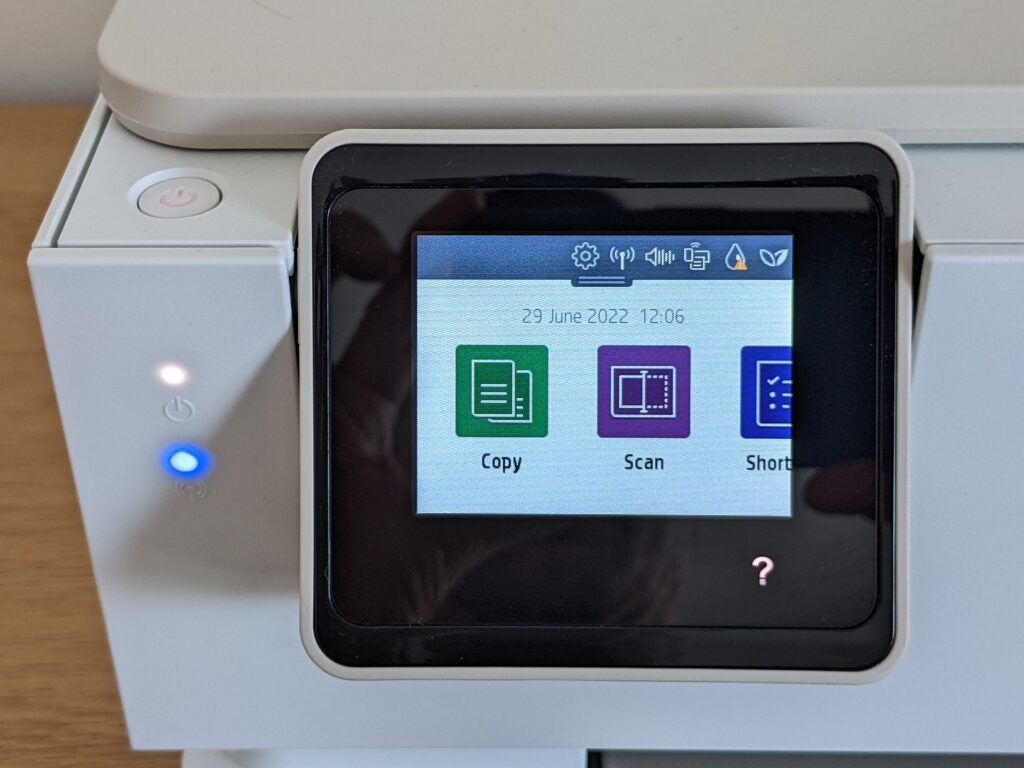
While rivals Epson and Canon are extending their refillable ink tank printer ranges, HP seems instead to be focusing on lowering the cost of cartridge printing. The 7220e is compatible with HP’s Instant Ink subscription service, which sees the printer order new cartridges as your existing ones get low on ink.
This printer also supports HP+. Sign up for that and you’ll get Instant Ink free for six months, after which monthly subscriptions range from 99p for up to 10 pages per month, to £22.49 for 700 pages. Pick the recommended 100-page plan for £4.49, print all 100 pages every month, and that’s 4.5p per page – about half what you’d pay to run a typical, cartridge-based inkjet.
There are a couple of catches, however. To use Instant Ink you’ll need an internet connection, and you must agree to provide HP with certain information on your printer use. And if you also enable HP+, you agree to firmware updates that may prevent you using third-party (i.e. non-HP) cartridges.
Don’t like the sound of that? You’ll have to buy HP’s 303XL cartridges instead, which will work out at an expensive 12p per page.
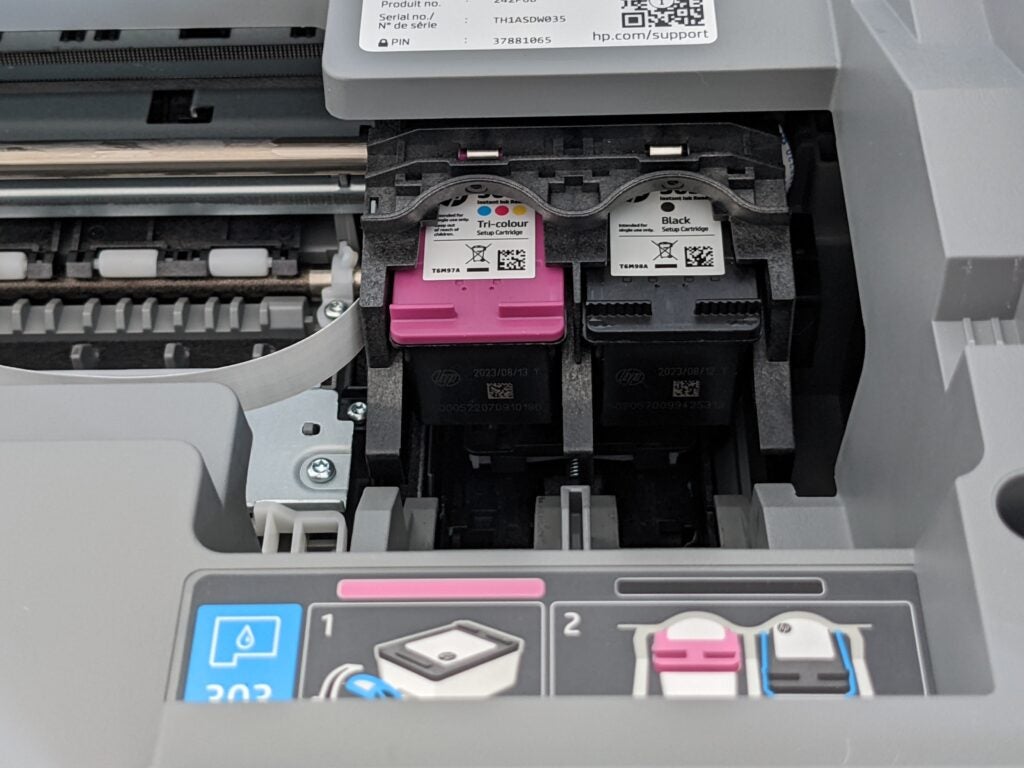
Whether you’re buying the cartridges or having them sent through Instant Ink, your running costs will be higher than with an ink tank printer, which typically cost less than 1p per page to run. However, the Envy Inspire 7220e is significantly cheaper to buy than its ink tank rivals. If you only print in small volumes, it could prove better value.
HP’s cartridges can be returned for refilling, and the printer itself is made from a claimed 45% recycled plastic. That’s better for the environment, but it’s disappointing that the 7220e arrives in plastic shrink wrap, and is cushioned by non-recyclable plastic foam. HP is by no means the only offender among printer manufacturers, but I do wish everyone would use only cardboard buffers, which have been around for decades.
This is an easy printer to set up on an Android or iOS device. It’s easy to set up on a PC, too, but only if you stick with the default HP Smart package – and this only includes a WIA scan driver, which offers limited control and functionality.
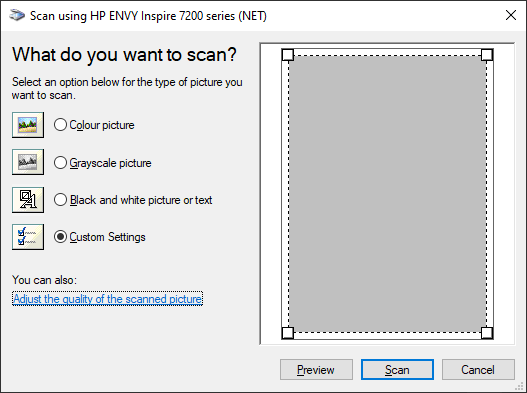
We need better for our tests, so I searched Google to find the HP Easy Start software, which includes a full TWAIN scan driver. HP’s latest printers are protected by an eight-digit PIN, which you need to find and enter to finish the Easy Start install, or make any configuration changes via the printer’s web interface.
With the cartridges and software installed, all that remains is to load plain paper in the main tray, and optionally add 10x15cm (6×4″) or 13x18cm (5×7″) photo paper to the second tray.
Print speed and quality
- Good plain paper print quality
- Swift performance, especially printing
- I experienced some connectivity issues
It’s not unusual to encounter problems when installing a printer, but the Envy Inspire 7220e saved up a bout of misbehaviour for the day after I first set it up. When I returned to begin our timed tests, I immediately noticed that print jobs were spooling very slowly, with the printer taking more than 30 seconds to even begin printing a first page of text. Then it would stall, failing to complete the job.
After the usual round of reboots, I tried installing the printer on a different PC only to experience the same problem. Repositioning the 7220e closer to our wireless router didn’t appear to help, either. I’ve previously encountered an issue where two recent HP printers wouldn’t work happily with WPA3 encryption, but switching this off didn’t help this time.
Eventually I found that this MFP worked perfectly from my Chromebook, which I used to perform our timed print tests. I couldn’t scan from the Chromebook, but by the next day the problems had magically resolved themselves and I was able to make our timed scan tests from a PC as usual. Unfortunately by this point the 722e was too low on ink to repeat our print tests. While frustrating for me, I’d be wary of drawing any firm conclusions from this – it’s possible there’s just something specific about my network that recent HP printers don’t like.
Issues aside, the Inspire 7220e proved to be a reasonably quick printer. It needed 17 seconds to produce a first page of text, and went on to complete five pages in 39 seconds – a rate of 7.7 pages per minute (ppm). On our 20-page job it reached 10.2ppm.
Unusually, it wasn’t much slower in colour, hitting 6.4ppm over five pages, and an impressive 8.1ppm over 20 pages. The 7220e printed six postcard-sized photos in just over seven minutes, but I couldn’t set the usual high quality options using my Chromebook – I’d expect each print to take around two minutes at the very highest quality available on a PC.
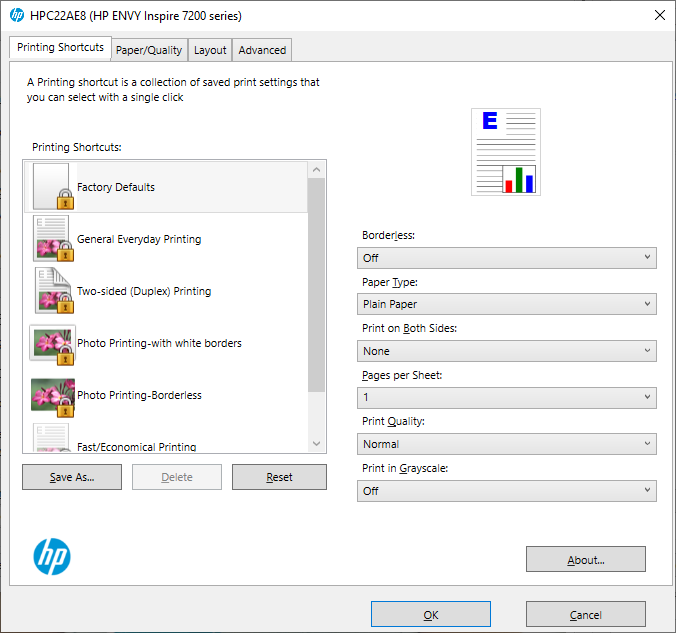
This MFP has a quick enough scanner. It could preview a document in 10 seconds, and get a 150 dots-per-inch (dpi) A4 scan in just 11 seconds. At a more detailed 300dpi, the same job took 20 seconds.
At 600dpi, I captured a 10x15cm photo in 47 seconds, which isn’t bad, but at the maximum 1200dpi the same job took two and a half minutes. In black only, photocopies were quick: a standard A4 job took 21 seconds. This printer needed 40 seconds for a colour page, but the quality of both tests was good.
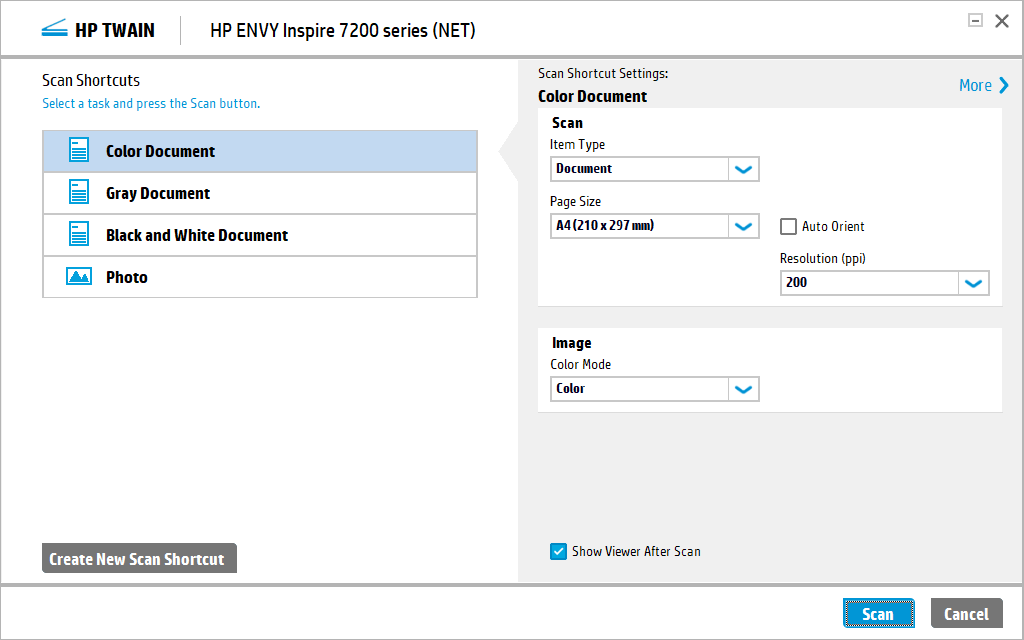
The HP ENVY Inspire 7220e uses a pigmented black ink, which helps it produce crisp and dark text on plain paper. To the naked eye, printed type is almost as good as you’d get from a laser device. This printer’s cyan, magenta and yellow colour inks are dye-based, but they still deliver strong colour graphics.
It’s a bit more of a mixed bag on photo papers, given that pigment inks tend to sit on top of the paper’s gloss coating. While pictures from the 7220e looked good, they had an inconsistent finish on darker subjects, with the darkest shades noticeably less glossy.
The Envy Inspire 7220e is a perfectly good document scanner, making nicely balanced, crisply focused copies of our magazine page test. I was also impressed by its dynamic range: it could distinguish all but the darkest couple of shades in our challenging test target.
Photo scans also looked good at a glance, but HP’s scan interface seems to apply some digital sharpening which can’t be turned off. Zoom in and you might notice colour boundaries looking artificially strong, with the loss of some fine detail elsewhere.

Latest deals
Should you buy it?
You want a competent MFP that’s easy to use:
The HP Inspire 7220e is fairly quick, produces decent results, and can be quite cheap to run
You want more than competence:
Save for its touchscreen, this MFP doesn’t really do anything brilliantly
Final Thoughts
This is a fairly priced MFP that ought to cover the requirements of the typical home. It’s relatively quick, and generally produces decent results. It has reasonable running costs, too, but only if you embrace the idea of paying a subscription to print. While Instant Ink works well for many, I generally prefer the idea of buying ink for myself when I need it, particularly if it’s cheaper still and comes in big bottles.
How we test
Every printer we review goes through a series of uniform checks designed to gauge key things including print quality, speed and cost.
We’ll also compare the features with other printers at the same price point to see if you’re getting good value for your money.
Tested printing with monochrome and coloured ink
Measured the time it takes to print with various paper
Compared print quality with other printers
FAQs
Yes, the HP Envy Inspire 7220e has a scanner.
Yes, it even has a dedicated photo tray.








