Hisense H75U9A Review
Hisense H75U9A
Hisense gets serious with this groundbreaking giant TV.

Verdict
Pros
- Very bright HDR pictures
- Decent black level performance for such a bright TV
- Impressive sound quality
Cons
- Colours look rather desaturated with HDR
- Some slight backlight clouding and greyness
- Rather soft 4K pictures
Key Specifications
- Review Price: £3499
- 75-inch TV with direct LED illumination
- More than 1000 individually controlled dimming zones
- 2500 nits of claimed brightness
- HDR10 and HLG support
- Front-firing speaker system
What is the Hisense H75U9A?
The Hisense H75U9A is the Chinese brand’s flagship UK TV for 2018. Its 75-inch screen claims a direct LED lighting array with an astonishing 1056 separate local dimming zones. This is more than twice the number found in Samsung’s flagship Q9FN TVs.
It uses Quantum Dot technology, rather than normal LCD colour filters, to deliver its colour, and is capable enough with its brightness and black levels to earn the ‘quality assurance’ UHD Premium badge.
All of this adds up to a fairly sweet deal for £3499 – even if you have to swallow a few performance compromises along the way.
Related: Best TVs
Hisense H75U9A – Design and build
The H75U9A is heavy and chunky by today’s standards, but I don’t actually mind. After all, the slightly chunky rear is required to accommodate the direct LED lighting system, and the heaviness reflects the fact that it’s impressively well built and sturdy.
The set is also unexpectedly attractive when viewed from the front. For instance, it sits on a combination of an angled-forward shiny metal bar and transparent rear ‘prop’, which gives it an elegant, opulent feel. The chamfered screen frame draws you into the image, too, as well as enjoying a pleasingly premium metallic finish.
Also neat is the way an angled forward section under the screen hosts the TV’s speakers. This front-firing approach should deliver a more direct, impactful sound than the usual down-firing speaker setup. A couple of rear-mounted woofers are on hand to add some bass to proceedings.
There are a couple of issues with the design, however. First, you’ll need a pretty wide bit of furniture on which to sit the H75U9A if you’re not wall-hanging it. Second, the screen leans back slightly on its see-through ‘support’.
The latter won’t annoy everyone, but there are certainly folk out there who prefer their screens vertical.
The H75U9A’s remote control looks pretty bog standard at first glance. It’s typical of the large, plasticky, heavily buttoned remotes found accompanying almost all relatively affordable TVs.
It’s actually better than most of its rivals, though. This is thanks to the tactile feel to its buttons, its sensible layout, and the provision of direct access buttons for Netflix, Amazon, YouTube and Freeview Play.
Hisense H75U9A – Setup
The most important thing to bear in mind when setting up the H75U9A is that its video processing isn’t great. As a result, most processing options are best turned off. This is especially true of the two noise-reduction options, which leave the picture looking soft and smeary.
Also uninspiring, aside from an effective Film option for 24fps movies, is the H75U9A’s motion processing.
For HDR viewing, I’d generally recommend the HDR Dynamic option. The HDR Night and HDR Day options make colours look strangely off-key; yellowy and overly warm. This is especially true of HLG HDR content delivered via the BBC iPlayer.
The HDR Dynamic option actually isn’t ideal, as it can push brightness a little hard and leave the picture occasionally looking forced, with colours a bit ‘thin’. Nevertheless, it remains superior to the other two preset options.
Fundamental to getting a decent HDR image out of the H75U9A is the Backlight setting. If you don’t choose the highest setting for the TV’s local dimming, black levels take one hell of a beating.
Adaptive Contrast, meanwhile, seems to give the best all-round effect when set to Medium. And I suggest setting the sharpness to around 10 to get the best balance between pictures looking too gritty and too soft.
Hisense H75U9A – Features
Finding any TV that claims 1056 dimming zones with a direct LED array is a cause for excitement. Especially given what Samsung’s Q9FN TVs have achieved with less than half that many dimmable zones.
Also jumping out at you is the H75U9A’s claimed peak brightness of 2500 nits. This, again, is higher than the 2000 nits or so claimed for Samsung’s Q9FN sets. Remarkably, measuring the set’s peak brightness on a 10% white HDR window records an astonishing 2700 nits in HDR Dynamic mode –which is higher than Hisense’s claim. Even the darker HDR Day and HDR Night modes manage 2300 and 2260 nits respectively.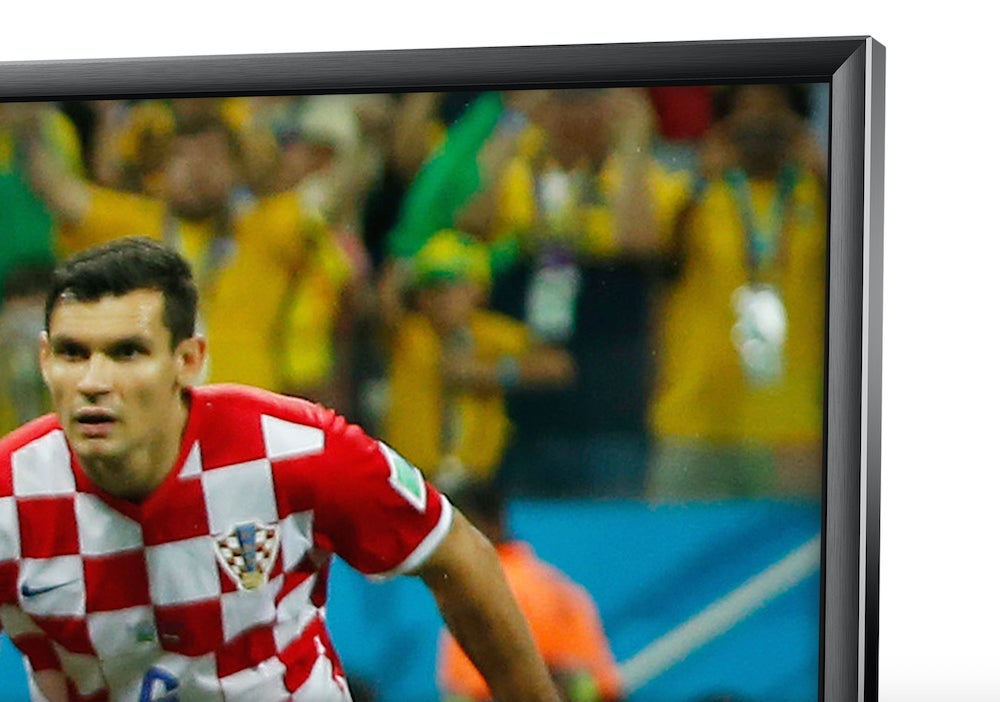
The fact that Hisense is able to break new ground with the H75U9A’s dimming zones and brightness puts the brand on the serious AV map like never before.
Quantum Dot colour technology should help all that brightness feed into some seriously vibrant saturations and colour volume – key ingredients of a good HDR/wide colour gamut performance.
The H75U9A’s ‘VIDAA’ smart interface, meanwhile, is powered by a quad-core processor that keeps things moving along at a decent pace. The interface itself is pretty basic by today’s standards, however – especially in the way it often takes over the whole screen rather than just being overlaid over a part of it.
While the interface may be a bit clunky in places, it does at least host a decent set of apps. Highlights include Netflix, Amazon Video, YouTube, Rakuten and Freeview Play. The first three of these support 4K and HDR. The last brings all the catch-up TV platforms for the UK’s key terrestrial broadcasts into one attractive, easy-to-navigate place.
VIDAA doesn’t support as many apps as many rival smart TV platforms. But, for the most part, that just means there’s less dross for you to have to wade through…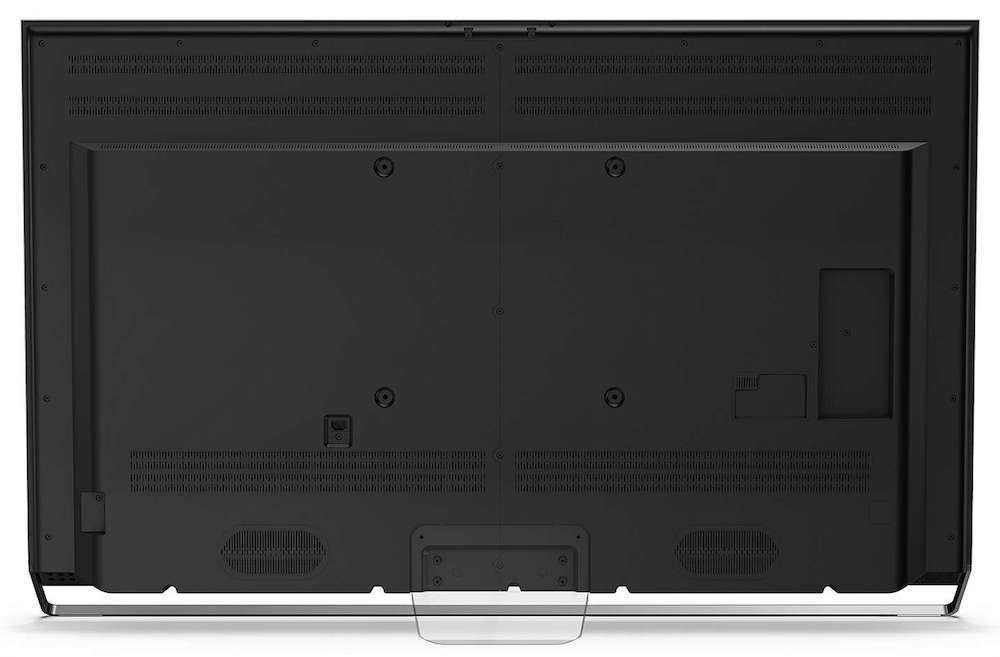
For the money, the H75U9A’s connections are solid. At first glance they actually look better than solid, thanks to four HDMIs, three USBs and wired or wireless network options. Closer investigation reveals that only two of the HDMIs are full bandwidth, however. In other words, only two can handle 4K HDR at 60Hz. The other two are limited to 4K HDR at 30Hz.
The H75U9A supports playback of the HDR10 and HLG (broadcast) HDR formats. There’s no support for either the Dolby Vision (not surprising) or HDR10+ (slightly more surprising) dynamic metadata HDR formats. This is a touch disappointing for Hisense’s flagship TV. At least HDR and 4K support from the BBC iPlayer app is present and correct.
Other bits and bobs of note are the previously mentioned forward-facing speaker, with its 2 x 15W amplification and dbx-tv enhancement processing; the inclusion of a reasonably effective Sports picture preset – Hisense is a sponsor of the World Cup after all – and a middling measured input lag in its Game mode of around 45ms.
Hisense H75U9A – Performance
The most instantly striking thing about the H75U9A is its brightness. That vast 2500 nits (and then some) light output means that HDR images just explode off the screen. Not only with the really peak brightness stuff, either; the picture’s whole average brightness level is remarkably high.
This instantly makes the set look vastly more HDR-friendly than any of Hisense’s previous TVs. Those previous models – even the recently reviewed U7A – have struggled to deliver enough brightness to give HDR much impact. The H75U9A’s light output, by comparison, cruises past the peak level of most of today’s HDR content, and gets closer than any other TV to the 4000-nit peak brightness used by the 4K Blu-ray world’s most aggressively mastered titles.
As well as bringing out more of HDR’s brightness ‘headroom’, the H75U9A’s high native brightness means that it suffers very little with clipping. In other words, the brightest HDR content – such as direct shots of the sun – doesn’t look bleached of detail and subtle tonal information. Even though Hisense’s video processing doesn’t seem particularly special (more on this later).
This sort of explosive brightness is, I guess, what you can achieve when you have more than 1000 unique dimmable zones to play with.
So many zones also means that the H75U9A can deliver some impressively deep black levels to go with its extraordinary brightness levels. Fade to blacks, where there’s literally no bright objects on the screen, actually look black rather than grey or milky. The screen can also retain some credible black levels when there’s a bright (and on the H75U9A, that means very bright) object against a generally dark backdrop.
That said, despite having more than twice as many individually controllable dimming zones as the Samsung Q9FN models, the H75U9A doesn’t handle its backlight with as much sophistication. 
Faint blooming around really stand-out bright objects remains. You’re also far more likely to become distracted by the local dimming going about its constantly adapting business. For instance, on occasion, quite large chunks of the picture clearly shift in black level and brightness as the TV tries to optimise contrast from its backlight array.
Greyness can also be apparent in the black bars above and below wide-aspect-ratio movies on the H75U9A. This pretty much never appears on Samsung’s Q9FN TVs.
It’s also clear during side-by-side tests that the H75U9A doesn’t achieve such consistently rich, deep black tones as the Q9FN for either very dark or high-contrast images. There’s a residual greyness at almost all times, suggesting a limit to how well the Hisense can control its light at near-black levels.
Comparing the H75U9A with the Samsung QE65Q9FN in backlight terms reveals definitively that contrast and backlight performance aren’t just a matter of how many dimming zones you have. You also need the processing power to manage the dimming effectively.
The H75U9A does get one over on the Samsung Q9FN sets by not reducing the intensity of bright objects against very dark backdrops, however. Also, while the H75U9A’s pictures can lose contrast and brightness if viewed from an angle of more than 30 degrees or so, it’s actually a little more viewing angle tolerant than the Samsung Q9FNs.
Another area of strength for the H75U9A is motion handling. Sort of. The thing is, while most of its motion processing options cause either stuttering or unwanted side effects, the Film mode designed for 24p is bizarrely excellent. It gently cleans up judder without creating the ‘soap opera effect’, or causing obvious digital blemishes.
Sadly, the H75U9A’s admirable and eye-catching push for high-end TV glory is hampered by a trio of significant weaknesses.
First, native 4K content looks significantly softer on the H75U9A than it does on either an LG OLED77C8 or a Samsung QE65Q9FN. There’s less detail, less depth, and much less ‘snap’. In truth, the picture doesn’t even look 4K at times.
You can increase the TV’s sharpness setting, of course. But this ‘hardens’ the picture more than actually introducing more real detail, and so can only be applied gently, on fairly low settings.
The H75U9A’s second flaw is colour. HDR pictures tend to look unnaturally wan and muted, rather than the riot of explosive colour I’d hoped for from such a bright TV. This is especially true with the HDR Day and Night presets. And the BBC’s HLG streams. The HDR Dynamic mode improves things, but it’s still rather pallid and bleached versus most rival high-end 4K HDR TVs.
This seems strange given the H75U9A’s Quantum Dot approach to colour. Reducing the brightness can improve saturation levels a touch, but not to any game-changing extent.
One final area where Hisense could look to improve its picture quality is with upscaling. While the H75U9A adds detail quite nicely to HD sources while converting them to UHD, it can leave jaggedness around curved or diagonal edges. It isn’t as good at removing source noise as the best upscaling systems, either.
Allowing me to wrap up the performance part of this review on a high, however, is the H75U9A’s sound. That speaker jutting out of the TV’s bottom edge delivers a strikingly direct, clean presentation. There’s lots of detail and precision in the mix, including some strong effects placement within a soundstage that possesses good width and depth.
Deep voices sound convincing, and powerful car engines and explosions have a genuine throaty roar. You can push the speakers to very high volumes with no hint of distortion, either, and the mid-range is open and expansive enough for action scenes. There’s no sense of muffling or compression.
Related: Best 4K TVs

There’s a tiny bit of harshness in trebles, I guess, at extreme volume and with extreme content. However, that doesn’t stop the H75U9A delivering one of the best sound performances of this or any flat TV generation.
Why buy a Hisense H75U9A?
Hisense has tried hard to produce a truly premium TV with the H75U9A. Its huge brightness and high number of dimming zones set new bars for the domestic TV market. This is quite something for a brand usually associated with the cheaper end of the TV world.
Together with its size and sound, this may well be enough to tempt you into a purchase. But there are a few rivals to consider.
You can still get 2017’s Sony 75XE9405. This 75-inch set isn’t as bright as the H75U9A and doesn’t support 4K on its BBC iPlayer. Nor does its locally dimmed direct lighting system support anywhere near as many dimming zones. But its pictures are beautifully rich in detail, contrast and colour, and the set is now being discounted to a similar price to the H75U9A.
Also worth considering from Sony is this year’s 75XF9005. This again costs around the same money as the H75U9A, and features terrific colour work and motion – even if it isn’t as bright and can suffer with some backlight clouding.
Finally, if you’re prepared to sacrifice 10 inches of picture then, at the time of writing, you ccan get either Samsung’s outstanding QE65Q9FN for £200 less than the H75U9A, or LG’s terrific OLED65C8 OLED TV for a remarkable £500 less.
Verdict
There’s much to admire about the H75U9A. Unfortunately, it falls a little short when it comes to the colour and video processing quality of more established brands.
How we test televisions
We test every TV we review thoroughly over an extended period of time. We use industry standard tests to compare features properly. We’ll always tell you what we find. We never, ever, accept money to review a product.
Trusted Score
Score in detail
-
Features 8
-
Value 7
-
Smart TV 7
-
Image Quality 7
-
Design 9
-
Sound Quality 9
Features
| Size (Inch) | 75 |
| Display Type | LED |
| Max. Resolution | 3840 x 2160 |
| Full HD 1080p | Yes (actually 4K) |
| Digital Tuner | Yes |
| Freeview HD | Yes |
| Freesat HD | No |
| 3D Ready | No |
| Refresh Rate (Hertz) | 120 |
Connectivity
| HDMI | 4 |
| Composite | 1 |
| Digital Audio Out | Yes (optical) |
| Headphone | Yes |
| Ethernet | Yes |
| WiFi | Yes (built in) |
Physical Specifications
| Height (Millimeter) | 1005 |
| Width (Millimeter) | 1677 |
| Depth (Millimeter) | 114 |
| Weight (Gram) | 44500 |


