Garmin HUD+ Review
Garmin HUD+
Get a jet fighter-style heads-up display system for your car

Sections
- Page 1 Garmin HUD+ Review
- Page 2 Installation, Menu, Navigation and Verdict Review
Verdict
Pros
- Bundled smartphone app
- Keeps your eyes on the road
- Display visible even in bright sunlight
Cons
- Minimal navigation information compared to map
- Requires semi-permanent in-car installation
- Most app extras come at a premium
Key Specifications
- Review Price: £159.99
- Heads-up display projector
- Windscreen patch or built-in translucent screen
- Bluetooth smartphone connection
- Car power adapter with secondary USB power connection
- Garmin HUD smartphone navigation app
- Also compatible with Garmin Streetpilot and Navigon sat-nav apps
What is the Garmin HUD ?
The Garmin HUD is the successor to the Garmin HUD, which only arrived a little over six months ago. The original HUD had the drawback of requiring a separate smartphone navigation software purchase, which added around £50 to the price. The HUD , on the other hand, arrives in tandem with a Garmin HUD app, which is available for iOS, Android and Windows Phone, and can be installed for free, but only functions in tandem with the HUD hardware.
If you haven’t heard about the HUD before, this is Garmin’s attempt to bring the futuristic heads-up display technology found in some luxury vehicles to the masses. The concept is to project your satellite navigation instructions onto your car windscreen itself, so you can see through them to the road ahead, rather than taking your attention away towards a device screen. Looking away from the road might mean you actually miss important events outside your vehicle window.
SEE ALSO: Best Sat Navs Roundup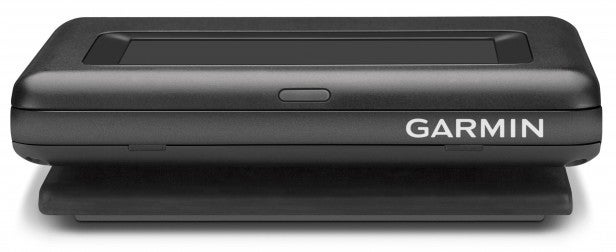
Similar technology is used by jet fighter pilots, because you really don’t want to be distracted from the outside world when you’re travelling at multiple times the speed of sound. The HUD doesn’t quite provide the helmet-mounted freedom of a true fighter pilot system. Google Glass might be a better option if this is what you want. But a windscreen-based HUD will be a safer bet, considering that the law is currently unclear about wearing devices like Google Glass whilst driving.
Before using the HUD , you need software on your smartphone. You can still use the HUD with Garmin’s Streetpilot for iPhone and the Navigon apps for Android, (linout:https://www.trustedreviews.com/Navigon-MobileNavigator-for-iPhone_GPS—Sat-Nav_review iPhone) and Windows Phone that Garmin acquired when it purchased Navigon in June 2011. However, if you don’t already have one of these, the big news with the HUD is that Garmin now provides a free download of a specific HUD app for iOS, Android and Windows Phone.
Once you have downloaded and installed the HUD app, your next job will be to pair the HUD with your smartphone via Bluetooth. The app will automatically close with a message about doing this first if you haven’t done so before you try to launch it. Once you have paired the HUD via Bluetooth, and the app has registered this, it will load fully and take you to the next step, where you can download the core components and maps you require.
Related: 5 Best Dash Cams right now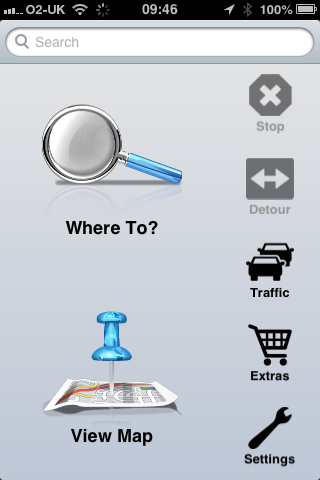
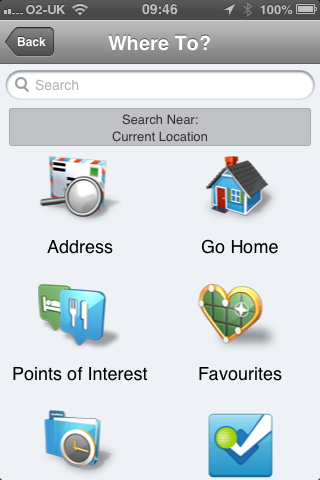
SEE ALSO: Garmin HUD review
The Garmin HUD app includes maps for Western Europe and Turkey, which come in groupings rather than as individual countries. You can install all of them for free, and updates are free for the lifetime of the product too. This is not just a companion app for the HUD , either. You can use it as a standalone navigational app, too. The Garmin HUD app can be operated for up to 30 days on its own before you need to pair with the HUD again.
However, this is just an added bonus, as the price of the HUD will mean that you will mostly want to use the HUD app with the HUD , otherwise purchasing it would have been a waste of money. Since the HUD needs to be installed semi-permanently in the host car, however, it does make sense that you can still use the app without it when you need navigation in another vehicle or as a pedestrian.


