Epson EcoTank ET-4500 Review
Epson EcoTank ET-4500
Ridiculously cheap to run but print quality is sub-par

Verdict
Pros
- Wireless connection
- 50-sheet ADF
- Small footprint
Cons
- Below average print quality
- No duplex print
- Low-capacity paper tray
Key Specifications
- Review Price: £270.00
- High capacity ink tanks
- Low running costs
- Two years between refills
- Wireless, USB and Ethernet
- Fax included
What is the Epson EcoTank ET-4500?
Second to print quality, the most important factor in any printer purchase is running costs, with many people complaining of the perceived high costs of ink cartridges. Epson has tackled this problem with its range of EcoTank printers, which forsake cartridges in favour of built-in ink tanks that hold enough ink for two years of typical use. The EcoTank ET-4500 is a wireless-enabled all-in-one, holding ink for 4,000 mono and 6,500 colour pages.
Related: Best printer to buy in 2016
Epson EcoTank ET-4500 – Design and Features
The only problem with this approach is that, even with a purchase price of £300 for the machine, its spec is more akin to that of a £60 device. It can’t print automatic duplex pages, has only a mono LCD panel, no touchscreen and a slow print engine.
The printer has a 50-sheet ADF fitted to its scanner and in front of this – at a fixed angle – is a full-width control panel, which includes a number pad, navigation arrows and buttons for mono and colour copies. The display has a sensible menu layout and reasonable graphics.
Epson EcoTank ET-4500 – Connections and Installation
The only paper tray, which has a capacity of just 100 sheets, sits at the back of the printer, making it easy to load. There are also USB and Ethernet sockets at the rear, supplemented by a wireless connection with easy WPS setup.
Setting up the Epson EcoTank ET-4500 for the first time involves breaking the caps off the four ink bottles, pulling the foil tops off them and squeezing the ink into the tanks at the right-hand end of the printer. We challenge you to complete this without getting ink on your fingers or desk.
It’s also slightly weird that, when printing, the display scrolls “Check your ink levels regularly”. This is on a machine that comes with two years’ ink as standard. Shouldn’t the machine monitor its own ink levels?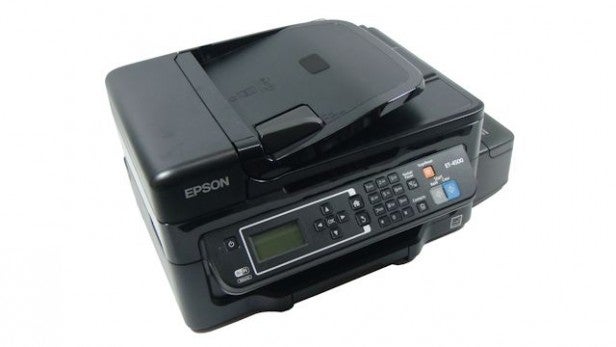
Epson EcoTank ET-4500 – Print Speeds
Epson quotes speeds of 9.2ppm for mono print and 4.5ppm for colour, neither of which is particularly quick. In our tests, which include page preparation time, the fastest we saw was 8.5ppm for mono print with our 20-page test, and 7.5ppm for the five-page document.
This isn’t bad, but is easily bettered by less expensive machines such as the £80 Canon MAXIFY MB-2050, which manages 12.5ppm and 13.5ppm for five-page and 20-page prints respectively. The highest colour speed we saw from the EcoTank machine was a sluggish 2.7ppm, against 6.0ppm from the Canon.
A single-page colour copy took 39 seconds and a five-page mono copy from the ADF took a long-winded 2mins 28secs – the Canon MAXIFY MB-2050 took 28 seconds. 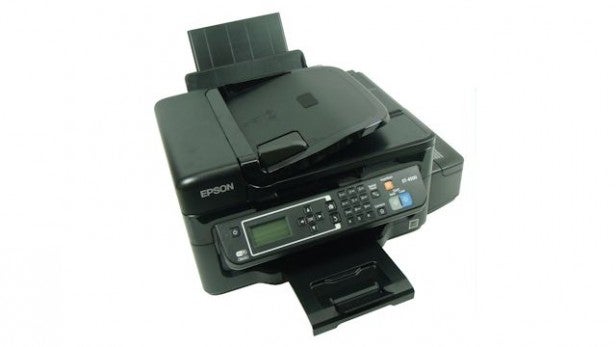
Epson EcoTank ET-4500 – Print Quality and Costs
Print quality from the EcoTank ET-4500 is below average. These days, good inkjet print is almost indistinguishable from laser – but output from the EcoTank ET-4500 is quite obviously from a low-end inkjet. Black text is fuzzy and displays jiggles due to one head pass not aligning completely with the next.
Colour output is fair, although there are obvious dither patterns in some shades and, again, a vagueness to what should be sharp edges. Photos are well reproduced, at least.
Costs here are low, with the mono page coming out at 0.99p and the colour one at 1.25p. If you remove the paper cost of 0.7p, that’s 0.29p and 0.55p per page, respectively. Compare this with the other front-runner, HP, whose Instant Ink subscription service offers 300 pages for £7.99 – a cost of 2.7p for any page, colour or mono.
You should also note that the ink supplied with the EcoTank is neither Epson-branded, Claria or DuraBrite; it’s a thinner, unnamed product. Epson claims the new formulation is necessary because of the time the ink may sit in the tank, but it’s one of the reasons for the relatively poor print quality.
Should I buy an Epson EcoTank ET-4500?
It’s difficult to compare this machine to rivals on a like-for-like basis, since its primary purpose is to keep ink costs down – and it achieves this like no other device, apart from other EcoTanks of course. You’re paying for all the ink up-front and it’s heavily discounted – but even so, a machine such as the Canon PIXMA MX495 is probably a good match. That machine is slower, costs far more to run, but is only around £44, a far more approachable up-front cost.
Verdict
If page costs are your primary concern then Epson’s EcoTank ET-4500 delivers, with running costs lower than any other inkjet we can think of. However, the rest of the machine is very low spec – more like a £60 all-in-one than one costing £300. So while you can get faster machines with better output for a lot less money, you won’t get one that costs less to run.
Trusted Score
Score in detail
-
Print Speed 6
-
Features 6
-
Value 7
-
Print Quality 7
Features
| Networking | Yes |
| Card slot | None |
| Connection Type | Ethernet, USB |
| Extra Features | 56mm mono LCD, 2+ years ink included, wireless direct and remote print |
Physical Specifications
| Height (Millimeter) | 229mm |
| Width (Millimeter) | 490mm |
| Depth (Millimeter) | 377mm |
| Weight (Gram) | 6.3kg |
Printing
| Type | Inkjet |
| Duplex | No |
| Paper Size | A4 |
| Colour | Yes |
| Number of Catridges | 4 |
| Sheet Capacity | 100 sheets |
| Print Resolution (Dots per inch) | (enhanced) 5760 x 1440dpi |
| Rated Black Speed (Images per minute) | 9.2ipm |
| Rated Colour Speed (Images per minute) | 4.5ipm |
| Max Paper Weight | 256g/sm |
| Print Without PC | Yes |
Functions
| Scanner | Yes |
| Copier | Yes |
| Fax | Yes |

