Epson EcoTank ET-14100 Review
This A3 printer doesn't excel at the office jobs it's aimed at




Verdict
The Epson EcoTank ET-14100 is a fairly good printer, but it’s hard to work out exactly who it’s for. Epson says it’s office-focused, but it doesn’t seem it, being best at photo printing. Despite this, it’s barely any cheaper than the similar ET-18100, which has a better six-ink engine. The ET-14100 certainly is a decent way to print a variety of jobs on paper up to A3+, with fairly good results. However, low running costs and good photo printing are its best features.
Pros
- Extremely low running costs
- Reasonable quality and speed
- Quite compact for an A3+ printer
Cons
- Expensive to buy
- Doesn’t excel in any area
Key Features
- An A3+ printer with refillable ink tanksThe EcoTank ET-14100 can print on paper sizes up to A3+, and it can print borderless photos up to A3. With refillable ink tanks, it’s cheap to run, too.
Introduction
The Epson EcoTank ET-14100 is a refillable ink tank printer, capable of handling paper sizes up to A3+ (329mm x 483mm).
It’s essentially a four-ink version of the EcoTank ET-18100, which doesn’t sound like a bad thing, but while that device is focused on photo printing, the ET-14100 is aimed at small offices. Considering the differences, it’s surprising the ET-14100 isn’t a bit cheaper.
This printer doesn’t seem especially focused on the job. There’s no scanner, so scans and copies are out, but it also doesn’t offer the paper handling features you might expect from an office device. What it does deliver is ultra-low running costs on A4 or A3 prints. Is that likely to be enough? Here are my thoughts.
Design and features
- Compact for an A3 printer
- Basic features
- Very low running costs
The Epson EcoTank ET-14100 is compact for a printer that can handle huge A3+ paper. It looks much like the ET-18100, but with only four ink tanks to accommodate, it’s slightly narrower still.
Don’t underestimate the extra space needed for its paper trays, however – with both fully extended front and rear, you’ll struggle to fit the ET-14100 on a standard-sized desk.
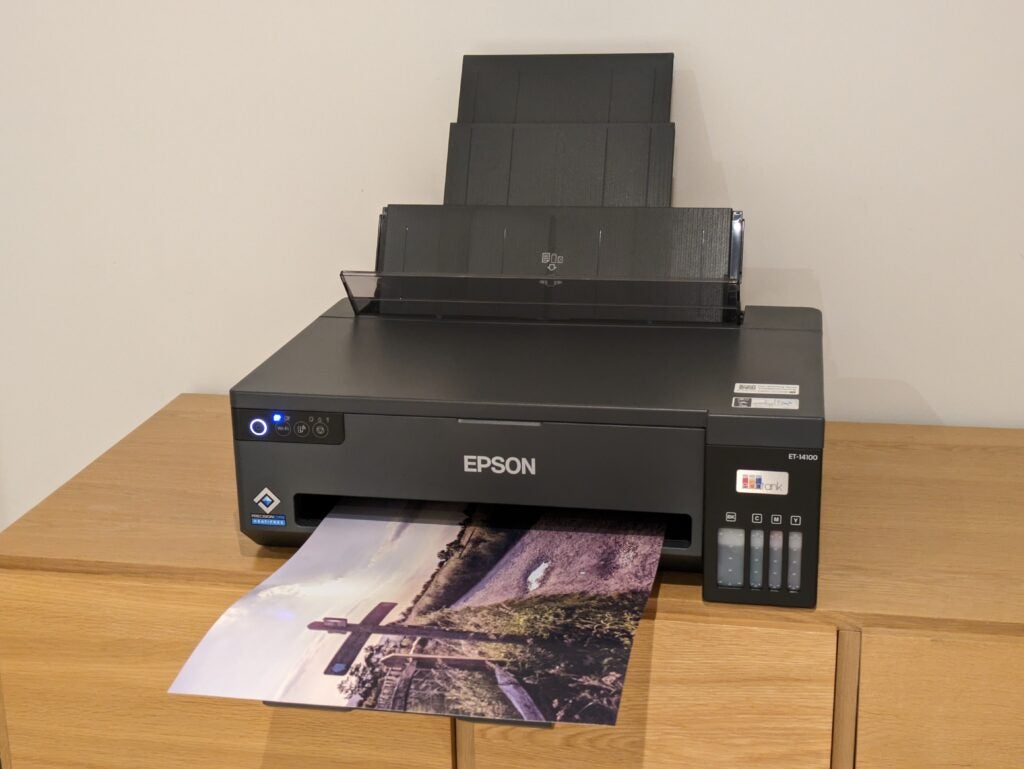
Epson’s new Smart Panel app will help guide you through filling this printer with ink and connecting it to your wireless network. It’s a bit chatty and slow to respond for my liking, but it does let you join the printer to Wi-Fi while it’s still priming itself with ink, which is a small but welcome timesaver.
Epson’s had a few years to perfect the EcoTank system, and it’s foolproof. More importantly, it’s spill-proof, provided you’re not tempted to squeeze the bottles or turn the printer upside down.

Epson pitches the ET-14100 as a high-volume office device, but it’s worth taking a moment to review its suitability for that role. Its paper input and output trays are limited to just 100 sheets, and the input tray isn’t covered, so dust can gather on the paper if it’s left loaded. There’s also no automatic duplex (double-sided) printing support, although the driver will help you do it manually.
The ET-14100 certainly isn’t a one-stop office powerhouse – it’s perhaps best seen as support for a regular A4 multifunction peripheral (MFP) on which you’ll do the day-to-day work. Where it really comes into its own, however, is with its high volume inks.
This printer arrives with a set of bottles that are good for 6400 black or 5600 A4 colour pages, and replacements will last for 4500 black pages, or 7500 in colour. While you’ll use them considerably more quickly if you often print A3 – and especially so if you’re printing photos – that’s still a lot of pages between top ups. It also makes for low print costs, with the ET-14100 likely to cost around half a penny for an A4 page of text and simple colour graphics.
Of course, you pay a lot up front for this printer’s low ongoing running costs. If you only use it lightly, you’re unlikely to recoup the extra outlay over an equivalent cartridge-based device. However, if you’ll print enough to at least use up the supplied ink, it should work out better value overall.
The one remaining question is how long this will take you. It could be several years, which is why I think refillable ink tank printers should come with a three-year warranty that protects your investment. Sadly, at the time of this review the ET-14100 had one year, 50,000-page cover only.
Print speed and quality
- Quite rapid text printing
- Slower than expected in colour
- Good print quality, especially on photos
The Epson EcoTank ET-14100 may not seem like a strictly office-focused device, but it certainly didn’t hang about when printing pages of black text. It produced a first page in 18 seconds, before going on to reach 8.6 pages per minute (ppm) over our five page test. This improved to 12.6ppm over 20 pages in draft mode, but the best result I timed was 16.8ppm over a 50-page document – that’s not at all bad for an inkjet.
This made the ET-14100’s comparative lack of speed on colour prints all the more surprising. It reached 4.9ppm on our standard test, dropping to 4.5ppm on a more challenging graphics-rich document. This printer was hardly breakneck on plain paper A3 prints, either, delivering five pages of text at 3.7ppm, and five pages of graphics at 2.1ppm.
I timed the ET-14100 on a selection of borderless photos. It needed two and a half minutes to complete a 10x15cm postcard-sized print, and nearly six minutes for an A4 page.

On A3, a borderless picture took a shade under nine minutes. It’s worth noting that, while the ET-14100 can print a photo on A3+ paper, it won’t do so without borders.
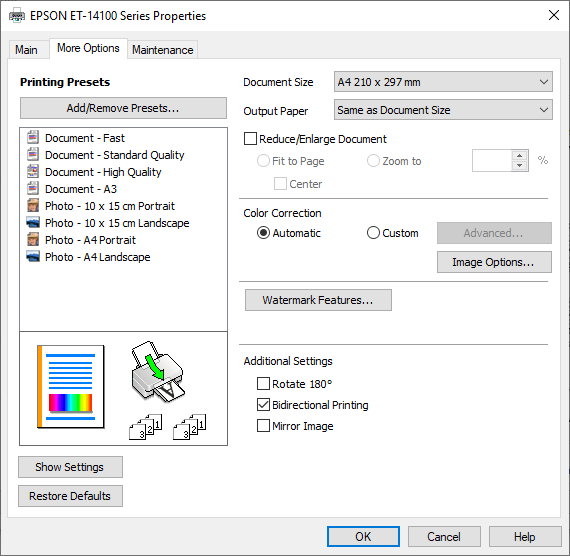
If I sound underwhelmed by this printer’s speeds, the same certainly isn’t true of its print quality. Despite dye-based inks being more suited to a photo-focused printer, the ET-14100 proved to be quite accomplished on plain paper. I was impressed with graphical prints that showed no trace of banding, and no obvious grain, even if they didn’t have the impact you’d get from the best inkjets or a laser. Black text was strong too, even if not quite up to laser quality.
The real surprise, though, was that this printer delivered excellent photographs for a four-colour device. Striking the perfect balance between realistic and vivid colours, it excelled across a range of subjects, with the only exception being a slightly greenish black and white photo.
Latest deals
Should you buy it?
Low-cost printing up to A3+
If you’ve already got a capable all-rounder for the office, the Epson ET-14100 could add low-cost, more specialised A3 and A4 printing. Its ability to produce excellent photos and graphics could make it a worthwhile addition, especially if you’ll print in moderate volumes.
Not ideal for the office
This printer falls somewhere between the requirements of the home and office. Despite excellent running costs it doesn’t have the ideal office feature set, and it’s at its best when printing photos.
Final Thoughts
The Epson EcoTank ET-14100 certainly isn’t a bad printer, delivering decent results on plain paper and making a surprisingly good job of glossy photos. However, with no duplexing and comparatively basic paper trays I’m not convinced that it’s ideal for the office. This impression is compounded by Epson’s choice of dye-based inks, which don’t quite have the impact on plain paper that you get from pigmented inks or laser toner.
While the ET-14100 is actually quite good on plain paper, its real strength seems to be printing photos. Here it’ll turn out impressive prints on a range of paper sizes, all for much less than you’d pay with a typical inkjet. However, it’s not quite as good at this as the Epson EcoTank ET-18100, which doesn’t cost a great deal more. This leaves the ET-14100 slightly unconvincing, as either an office or photo-focused device. Check out our Best Printer list for more options.
How we test
Every printer we review goes through a series of uniform checks designed to gauge key things including print quality, speed and cost.
We’ll also compare the features with other printers at the same price point to see if you’re getting good value for your money.
Measured the time it takes to print with various paper
Compared print quality with other printers
Tested printing with monochrome and coloured ink
FAQs
EcoTank refillable ink printers have been around for a few years, and the ones we’ve reviewed have generally been impressive. HP is a comparative newcomer to the refillable inkjet market, but we were also very impressed with its Smart Tank 5105. Whatever device you’re shopping for, it’s best to choose according to its features and how it performs in reviews, and not worry too much about who it’s made by.








