Dell UltraSharp UP2715K Review
Dell UltraSharp UP2715K
Dell's first 5K monitor is about as good as it gets

Sections
- Page 1 Dell UltraSharp UP2715K Review
- Page 2 Image Quality and Verdict Review
Verdict
Pros
- Astonishing 5K resolution
- Exceptional image quality
- Fully adjustable stand
- Surprisingly good built-in speakers
Cons
- Windows sometimes doesn't cope with 5K resolution
- Glossy glass screen catches reflections
- No HDMI inputs
Key Specifications
- Review Price: £1200.00
What is the Dell UltraSharp UP2715K?
The Dell UP2715K is an ultra-high resolution 27-inch monitor that packs in an astonishing 5,120 x 2,880 pixels – that’s 5K resolution. It also has 99% AdobeRGB colour coverage, making it perhaps the ultimate professional photographer or videographer’s monitor.
Along with those impressive imaging credentials, it also sports a stylish and slim design, toughened glass front and Harman Kardon speakers for a complete all-in-one desk solution.
Dell UP2715K – Design
Although it boasts professional-sounding specs, Dell hasn’t gone for the utilitarian look that professional monitor stalwarts Eizo and NEC normally opt for.
Instead this is a slender, elegant and premium-looking device aimed more at rivalling the iMac 5K than the Eizo ColorEdge CG277 – although, of course, it lacks the computer that’s also squeezed into the iMac.
To achieve this premium look, both the stand and rim of the monitor are finished in brushed aluminium, while the rear of the screen is matte-black plastic. The rear of the Dell curves gently, again like the iMac, although it doesn’t finish in quite such a fine edge.
Related: 10 Best Monitors

Up front, a seamless feel is created by using a single piece of toughened glass to run right to the edges of the display, creating the impression there are no bezels. The display is also bonded to the glass, so there’s no air gap to increase reflections.
Completing the neat look is a removable plastic section that covers the ports; you can easily plug everything in but then cover them up once setup.
Further helping the minimalist look are the buttons for the onscreen display (OSD), which sit on the side of the display so as not to clutter the front. Likewise, most of the ventilation grilles can be found along the sides and top edge, with just one large slot breaking up the smooth expanse of the back.
As you’d hope for in a premium monitor aimed at the pro market, the Dell UP2715K has full adjustment options incorporated into its stand. You can alter height, pivot the display into a vertical orientation, and tilt it back and forth. The stand can also be removed to reveal a standard 100mm VESA mount.

Dell UP2715K – Features
The star of the show here is of course the 5K resolution, which requires the use of two DisplayPort cables to receive that many pixels from your graphics card. Alternatively, there’s a mini-DisplayPort that allows for up to 4K resolution. That’s it for your video connection options, though – you can’t plug in your Xbox One or Sky box, which is a bit of a shame.
However, you do get four USB 3.0 ports, giving you potentially far fewer cables running from your computer to your desk. None of them are conveniently located on the edges, though, so plugging in something temporary such as a USB stick or colorimeter is no quick and easy task.
Perhaps the biggest surprise of this monitor is that it includes speakers, which is something of a rarity for more professional models.

The two 16W drivers are ported out a long, thin speaker grille on the bottom edge – and they’re surprisingly powerful.
While most monitor speakers are tinny to the point that they’re almost unlistenable, there’s a depth and volume here that means you can happily listen to music and watch videos without growing tired.
It could do with a subwoofer to really fill out the low end, but you can certainly get away with what’s on offer here.
Taking a closer look at the tech of this monitor’s 5K panel, it uses IPS LCD technology and has a maximum refresh rate of 60Hz. That marks it out as a display aimed more at professionals than gamers, although it will still pass muster for more casual or single-player gaming.
That 5K resolution also translates to a pixel pitch of around 220ppi, which is comparable to the MacBook Pro with Retina display, tablets such as the Microsoft Surface and, of course, the iMac with 5K screen. That’s about twice as dense as a typical monitor and about half as dense as the latest smartphones.
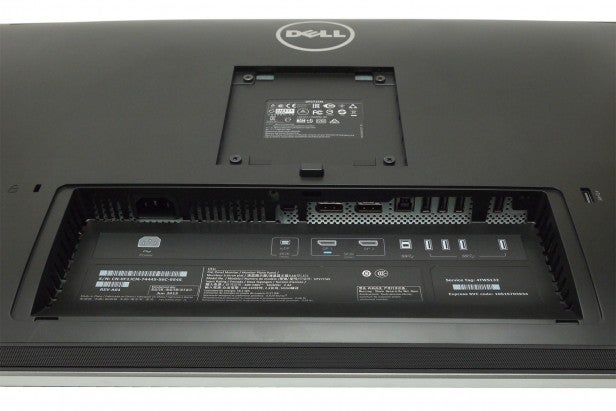
This pixel-perfect prowess is joined by hefty numbers when it comes to colour accuracy. Thanks to 12-bit internal colour processing and a 10-bit panel it will display up to 1.07 billion colours, allowing it to cover 99% of the AdobeRGB space and 100% of the sRGB space.
It also comes out of the factory fully calibrated, with a measurement certificate. The display has a host of colour-adjustment options built in, including RGBCMY saturation, RGBCMY hue, RGB gain and RGB offset. The 12-bit 3D LUT can also be accessed via the Dell Colour Calibration Solution software with the X-rite iDisplay Pro colorimeter (the colorimeter we use for testing, incidentally).
Dell UP2715K – Setup and OSD
Setting up the Dell UP2715K is a doddle thanks to the stand simply clipping into the back of the display. There are no screws to tighten or bolts to align – it just drops in place. The pivot function also makes plugging in your cables easy, and when you’re done it all looks nice and tidy thanks to the plastic cover for the ports.
However, something to take note of is the absolute requirement to have two DisplayPorts on your graphics card. Without this the monitor simply doesn’t work, leaving the mini-DisplayPort as the only functioning connection option.

Otherwise, setup is a cinch. The OSD is easy to navigate – despite the buttons being on the side – thanks to clear and consistent onscreen instructions as to which button does what.
There’s quite a daunting selection of options once you start digging down, but for most home users it’s simply a matter of selecting sRGB mode, or even just the Standard mode it ships in, and off you go. Meanwhile, professional users can likewise select whatever colour space is needed.

