Dell UltraSharp UP2715K Review - Image Quality and Verdict Review
Image Quality and Verdict
Dell's first 5K monitor is about as good as it gets

Sections
- Page 1 Dell UltraSharp UP2715K Review
- Page 2 Image Quality and Verdict Review
Dell UP2715K – Image Quality
Like all of these new, ultra-high-resolution monitors, the first thing to consider with the UP2715K is just how well its 5K resolution works with a 27-inch screen. Thankfully, the answer is very well indeed.
Using Windows’ scaling options, you can simply double the size of everything, making it feel just like a normal 27-inch, 2560 x 1440 monitor in terms of how large windows and writing appear on screen. You also continue to benefit from the sharpness of the extra resolution, where programs and interface elements support it.

At native resolution everything looks tiny (the icons should be smaller too but forgot to reset the PC before taking the screenshot)
This is ideal, because with a straight doubling there’s no issue with Windows having to fit an odd number of pixels into the actual resolution (as it does if the resolution is only 1.5x what you’d normally use, for instance), which can make things look slightly soft or blurry.
There are still occasions where programs or parts of the interface don’t play ball, with everything looking either very small or weirdly stretched – but such instances are few and far between.
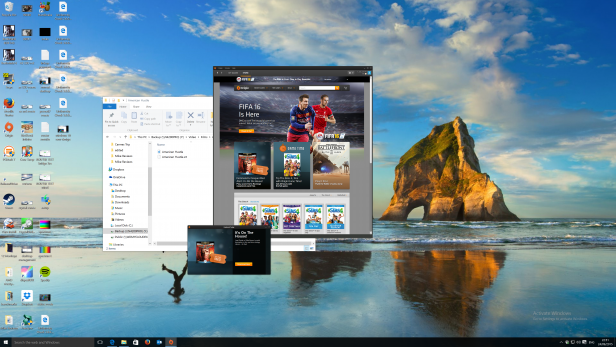
Some programs such as EA’s Origin don’t scale properly, appearing at the native resolution
Viewing angles are excellent, and despite the glossy glass front, reflections are kept in check reasonably well. If you’re working in strong lighting conditions, it definitely is more distracting than a pure matte screen. In more dimly lit environments, however, it’s fine – just keep a cloth handy to wipe off any distracting fingerprints and dust.
Another string in the UP2715K’s bow is that there’s no backlight bleed, so there’s no brighter edges or corners to ruin the view when watching a widescreen movie (black lines top and bottom) or other darkly coloured content.
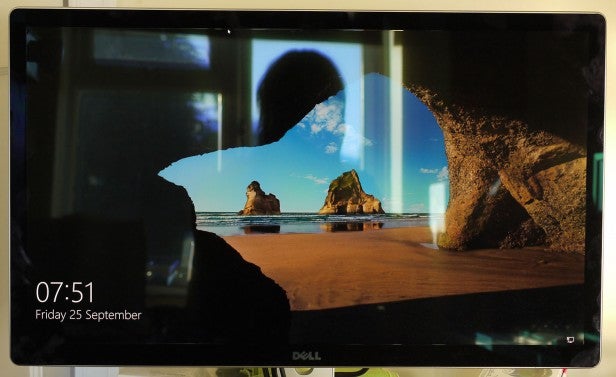
Reflections are noticeable in bright environments, but on the whole the glossy screen isn’t a problem
Similarly, overall uniformity of the display is excellent, with its results eclipsing all but the very best professional monitors. Any monitor that has a maximum brightness deviation of less than 10% is good, so the Dell’s maximum drop of 5.86% in the top right corner is superb. For comparison, the Eizo ColorEdge CG277 – a truly professional display – deviates by just 1.33%.
In terms of maximum brightness, this monitor will hit 300nits, which is far more than you’ll likely ever need. Dialled back to 150nits it will produce a black level of 0.16nits, making for a decent contrast ratio of 928:1. You can get better than this, but anything approaching 1,000:1 is still good.
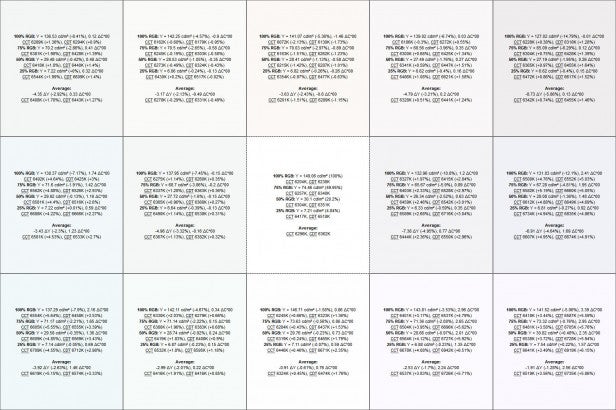
Firing up the colorimeter for more in-depth testing, the UP2715K largely continues to impress. Selecting the sRGB colour space, it’s actually a little warm, measuring 5,929K. This is disappointing as you can’t adjust the white point from the display, but instead must rely on software calibration to fix this.
Still, once calibrated it’s spot on, with a white point of 6,511K (it should be 6,500K), and 97.3% sRGB colour space coverage, gamma of 2.38 and Delta E of just 0.08 – that’s an exceptionally fine level of gradation between different colours. Likewise, flipping to the AdobeRGB space it measured 99.9% via the colorimeter, although Delta E rose a little to 0.11.
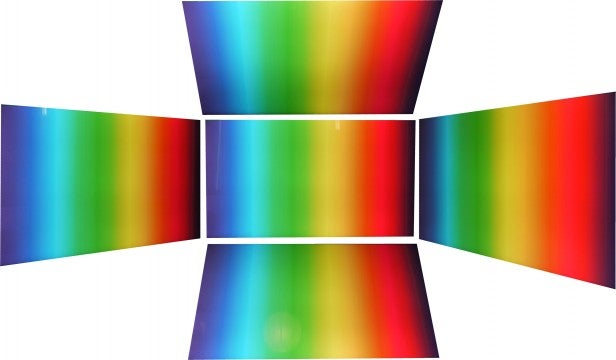
Overall, though, it’s clear that this display is more than up to the task of being used for the vast majority of professional imaging applications, as well as for day to day computing tasks. And, of course, that ultra-high resolution makes it that much easier to work with 4K video and high-resolution still images.
This monitor will also do the job for gaming, thanks to a decently low 11ms figure for input lag. Its 8ms grey-to-grey time and 60Hz refresh rate means it certainly isn’t tuned for ultra-fast gaming, but it’s otherwise up to the task. Just bear in mind that you’ll need a monster of a graphics cards if you want to game at the native resolution. Also, it’s worth noting this display doesn’t have either G-Sync or FreeSync.

Should I buy the Dell UP2715K?
If you’re in the market for a monitor that offers the ultimate combination of style, features and image quality then the UP2715K is about as good as it gets.
It looks the part, it has surprisingly good speakers, a four-port USB hub and, of course, its 5K resolution and professional image quality put it right at the forefront of monitor technology.
It’s something of a shame Dell doesn’t offer essentially the same monitor without the AdobeRGB colour space credentials, since this adds to the cost and the vast majority of users have no use for it. It seems that to get 5K at the moment, you’ll still have to pay a big premium. However, if you want the best then the UP2715K delivers.
Our only reservations are the glossy glass front, which will be impractical in some bright office environments – although, of course, plenty of businesses cope with using equally glossy iMacs – and the lack of connection options mean that you couldn’t use this display as your media hub.
Verdict
The Dell UP2715K is certainly pricey, but it justifies the cost by being excellent in just about every way. If you’re looking for a truly professional-quality ultra-high resolution monitor then there are few better options.
Found your perfect monitor? Next, check out the best graphics card to power it.

