CyberLink PowerDirector 11 Director Suite Review
CyberLink PowerDirector 11 Director Suite
A great value video editing package with powerful colour and audio apps.

Verdict
Pros
- Real-time editing engine uses all the latest hardware acceleration
- Excellent new colour and audio apps
- Lots of new effects and file format support
Cons
- Best new features are in two new applications
- Deluxe edition misses out on many new features
- No loop-based music creation in AudioDirector
Key Specifications
- Review Price: £239.99
- Enhanced hardware effects acceleration
- Context-aware editing mode
- Support for 4K footage
- ColorDirector colour adjustment tool
- AudioDirector multi-track sound enhancement tool
Introduction
CyberLink’s PowerDirector used to be a rather limited video editing software that was bundled with everything under the sun, from graphics cards to optical drives. But the company’s strong video patent portfolio and determination has lifted PowerDirector slowly and surely towards being taken seriously alongside the alternatives from Adobe, Corel / Ulead and Avid / Pinnacle. PowerDirector 10 is still the consumer video editing application with the most comprehensive support for 3D. With PowerDirector 11, however, CyberLink hopes to climb yet another rung up the ladder, and potentially topple its competitors.

CyberLink PowerDirector 11 Applications
The biggest news about PowerDirector 11 is that CyberLink has branched out to include two additional helper applications, ColorDirector and AudioDirector. We will be looking at the features of these two newcomers, which can also be purchased and used standalone, later in this review. For now, suffice it to say that ColorDirector brings features you would normally expect to see in a high-end video tool like Adobe After Effects, whilst AudioDirector provides powerful audio facilities akin to Adobe Audition or SoundForge. Used alongside PowerDirector 11, they both provide round-trip editing, where you can call them from within PowerDirector, with any changes you make being reflected back to the host app. This is broadly similar to Adobe’s DynamicLink, and makes ColorDirector and AudioDirector essentially function as super-powerful plug-ins.
However, the new apps are only included in the new, more expensive PowerDirector Ultimate and Director Suites, which cost £199.99 and £239.99 respectively, pushing the price for PowerDirector into new territory which not many video applications have inhabited for some years. If you purchase the PowerDirector 11 Director Suite bundle, you also get the increasingly powerful PhotoDirector, now in its fourth incarnation.
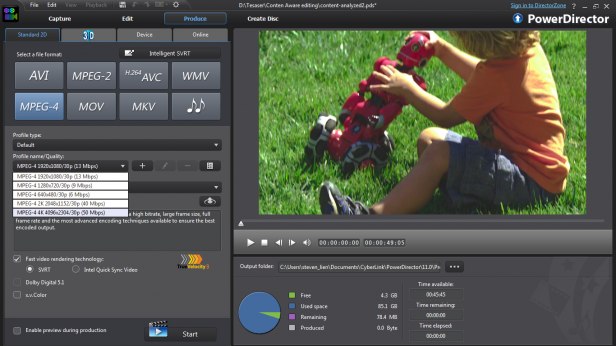
With such powerful new capabilities on hand from these two new additions, the main PowerDirector application doesn’t feel like it has quite such significant enhancements on its own. The interface isn’t noticeably different from the previous incarnation, with the fact that media library thumbnails can be resized easily using a slider being the most obvious enhancement. There have been some noticeable improvements under the hood, however. The rendering engine already seemed to support every hardware acceleration available. In version 10, aside from being 64-bit and multithreaded, to make the most of a multi-core CPU, it was accelerated by OpenCL and CUDA, so could harness the power of most recent AMD and NVIDIA graphics cards.
With version 11, PowerDirector can also harness multiple graphics cards, including Intel HD 3000 and 4000 integrated graphics alongside a discrete graphics chispet. There’s also optimisation for AMD second-generation APUs as well as Fusion and Vision. However, only a portion of PowerDirector’s effects are GPU-accelerated. We found scrubbing and playback pretty slick when we did use accelerated effects, although this will vary depending on the host hardware. Our test system was packing a 2.2GHz quad-core AMD Phenom 9550 with 6GB of DDR3 SDRAM and NVIDIA Quadro FX 1700 graphics, so a relatively modest specification by today’s standards. But the software was very usable even with multiple layers of AVCHD test footage.
CyberLink PowerDirector 11 4K Compatability
As we mentioned at the beginning of this review, PowerDirector already had the most comprehensive native support for 3D footage in version 10. CyberLink looks further into the future with version 11 by adding support for both 2K and 4K footage. The former has a horizontal resolution of 2,048 pixels, and the latter 4,096 pixels. This allows PowerDirector to handle digital cinema footage shot on Hollywood-grade cameras like the RED, although there is no native support for RED’s REDCODE R3D files, so these have to be converted to MPEG-4 prior to import.

The Content Aware Editing system is an interesting new addition, although it isn’t included in the Deluxe version, just Ultra and above. You choose a clip, and right click to edit in this mode, which begins analysis of the footage. When this is complete, a new window appears with a timeline showing how the clip divides into sections. Any zooms are detected and shown, as are pans. But the software will also indicate when faces are onscreen, when there is motion in the frame, and when shaky video or poor lighting is detected. With the latter two, there’s a simple icon to enable automatic fixing of both problems, which works extremely quickly. However, the idea behind this system is that you can quickly find the interesting portions of your clips, then mark these as selected or deselected. For example, the assumption is that you will probably want footage with people’s faces in it (such as family members) and action, rather than sections with nobody in them and nothing happening.

CyberLink PowerDirector 11 Effects
A selection of smaller editing enhancements have been included too. You can undock the preview window and move it on its own to a second monitor, then maximise it for a full-screen preview. Ripple editing lets you add or remove clips whilst maintaining the alignment of the rest of your edit. You can choose to overwrite, or move just the affected track to the right, or even move all tracks to the right. There are now hotkeys for various commands, which you can customise as desired, for example replicating the commands used by an editing application you have used before. The Design Studio now includes timeline-based Designers for Titles, Menus, Picture-in-Picture and Particle Effects. You can create four-colour gradient borders in the Picture-in-Picture, Title and Menu Designers, too.
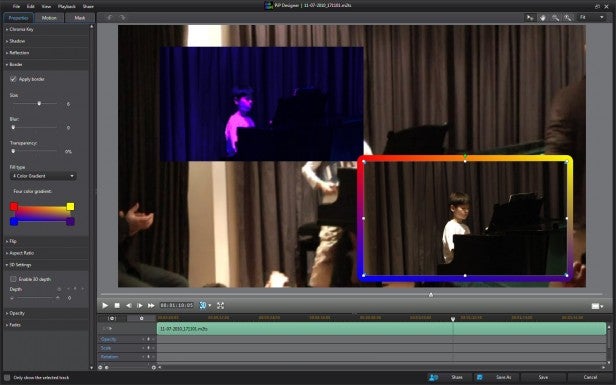
The effects included have also been expanded, although not all versions will have this. A couple of extra NewBlueFX packages have been included. There are 10 new motion effects and 12 new paint effects from NewBlueFX, as well as a new Content Pack Premium supplied by CyberLink itself. This includes a host of new content for the title, particle, picture-in-picture and menu designers. However, PowerDirector Deluxe just gets the original 10 NewBlueFX Effects and Content Pack Essential. It’s also worth noting that none of the NewBlueFX filters are GPU accelerated.
CyberLink PowerDirector 11 ColorDirector
ColorDirector is the first of the two rather surprising new additions to the PowerDirector arsenal. Although it can be used on its own, and purchased for £99.99, it’s most powerful when used in tandem with PowerDirector. Accessing ColorDirector from within PowerDirector entails choosing the Fix/Enhance button just above the timeline and then selecting the ColorDirector button. This loads the clip into ColorDirector, where you can make the adjustments you want. The Back button then returns you to PowerDirector, where your adjustments will be immediately reflected. Reload ColorDirector with the same procedure, and you can make more tweaks to your settings.
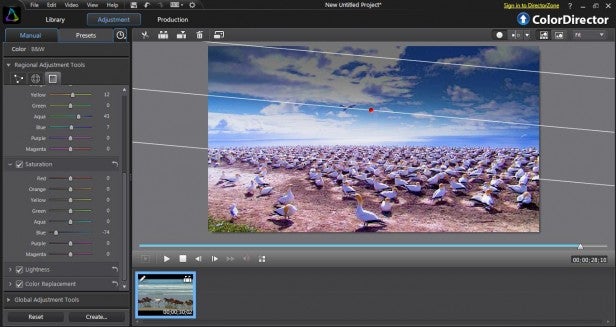
Once you have a clip loaded into ColorDirector, a huge range of colour adjustments become available. These include very sophisticated colour correction, such as one-click white balance. Tone can be adjusted, with separate controls for five levels of brightness, as well as overall exposure and contrast. There are sliders for clarity, vibrancy and saturation. Hue, saturation and lightness can be adjusted for eight different colour ranges, and one can be replaced wholesale with another, although this can cause some unwanted effects when applied globally, changing areas you might want left alone, despite the tolerance slider.

There are also Magic Bullet-style colourisation presets to give your footage the look of specific film types or old video broadcasts. You can create your own presets, and there’s a direct conduit to CyberLink’s increasingly popular Director Zone, so you can download the presets of others, or upload your own. These changes are all non-destructive, even when transferred back into PowerDirector. There’s a keyframe timeline which can be exposed, providing the option to vary pretty much every parameter as the clip progresses. There are even moderate trimming and splicing tools, so you can confine your work to a small section of a clip. Automatic scene detection is available, to pull out multiple clips from one video file.
ColorDirector’s particular power can be found in its masking abilities, however. You can select a region by defining points around it and adjust only the area inside or outside that, although the points have no Bezier controls, so vertices will be very angular. Gradient masks can be applied, too, which can be used for a variety of tasks, such as enhancing a dull sky with a bit more variation, or creating a quasi-tilt shift effect. All the same adjustment parameters are available as can be used when making global adjustments.
![]()
Perhaps the most surprising feature of ColorDirector is its ability to track the motion of an area of colour and replace this area with another colour as it moves. Similar tools to the impressive smart selection brush found in PhotoDirector 4 can be used to highlight an area to track, and ColorDirector will then go through the clip frame-by-frame and track this area. You can then adjust the settings just for this area, for example to change the colour of a shirt, or invert it, for example to make everything but the shirt black and white. We found the tracked area needs to be continuous and not hugely varying in shape or size, but otherwise the results were pretty impressive, and not like anything we have seen outside of Adobe After Effects, which costs around ten times the price.
CyberLink PowerDirector 11 AudioDirector
PowerDirector did already come with a respectable WaveEditor with some useful audio effects and improvement capabilities, which could be accessed from within PowerDirector using the Edit Audio button just above the timeline. AudioDirector, however, can be accessed in the same way and goes a whole lot further. For a start, WaveEditor can’t natively edit audio beyond stereo, and will convert 5.1 sound to this format for adjustment. AudioDirector, in contrast, can handle 7.1 multichannel sound in LPCM format, and can also load the audio from MP4, M2TS, and 3GP video files as well as AVIs and MPEG-2. This is a true multi-track audio tool, with support for up to 99 layers of audio, with up to 32-bit 192kHz sampling. The waveforms are represented on a visual timeline with rubber band controls for volume keyframes.
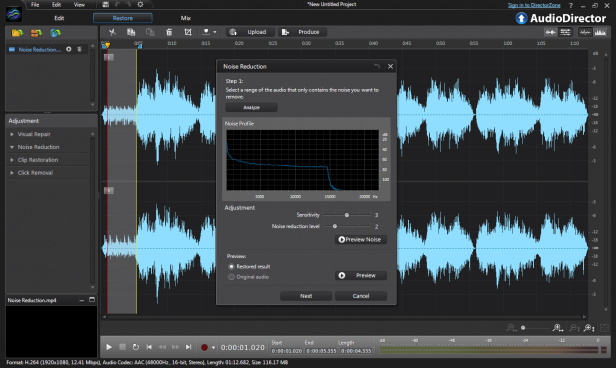
Keyframes can be used with the audio effects, too. There are a host of these available, and this can be extended using third-party VST plugins. However, the audio restoration tools are what singles AudioDirector out most of all. Noise reduction and healing technologies from iZotope are built in, allowing you to take a print of background noise and remove this. Particularly powerful is the spectral view with healing facilities. This allows you to find specific blemishes within your audio, such as a siren in the background, and remove just that, leaving pretty much everything else untouched. There’s an automatic harmonic finder, too. This will locate the same noise source at different frequencies and select those for removal as well. This is a very high-end facility, and will initially be relatively hard for a newcomer to understand. But it’s an extremely powerful tool, allowing much more professional audio improvement.
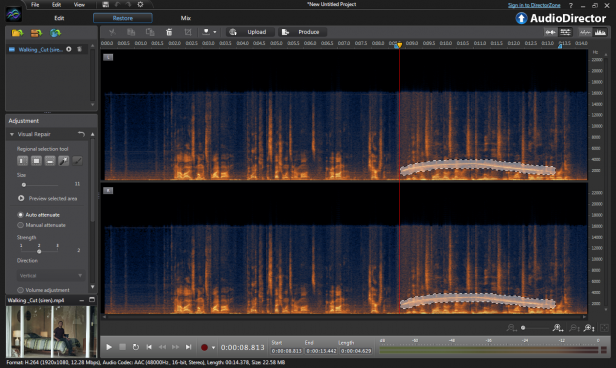
Overall, AudioDirector’s toolset is uncannily similar to Adobe Audition, which is no bad thing, as Audition is one of the best sound tools in the business. AudioDirector is a powerful audio editing and sound healing application, and available standalone for a reasonable £99.99, if you don’t purchase it within the PowerDirector Ultimate or Director Suites. Our only criticism is that it doesn’t include any loop-based musical soundtrack creation. Although PowerDirector does include SmartSound QuickTracks, it would have been even more powerful to have this available inside AudioDirector, where greater mixing control will be available.
CyberLink PowerDirector 11 Verdict
CyberLink PowerDirector 11 Director Suite isn’t going to give the top high-end professional video editing platforms stiff competition yet, and maybe CyberLink won’t want to take it this far. But it does signify a huge step towards the application being a serious choice for the semi-professional and enthusiast market. It reopens a mid-range that has been neglected for some time, with only Avid Studio targeting the advanced hobbyist and wedding videography sector directly, since Avid Liquid and Corel MediaStudio Pro have lapsed into obsolescence. This is fast becoming a mature and very capable video editing platform, with a smooth workflow and plenty of features, particularly if you opt for one of the top two bundles. These may both be quite a bit more expensive than the consumer competition, but they offer capabilities that none of them currently have.
Trusted Score
Score in detail
-
Design 8
-
Features 9
-
Value 9


