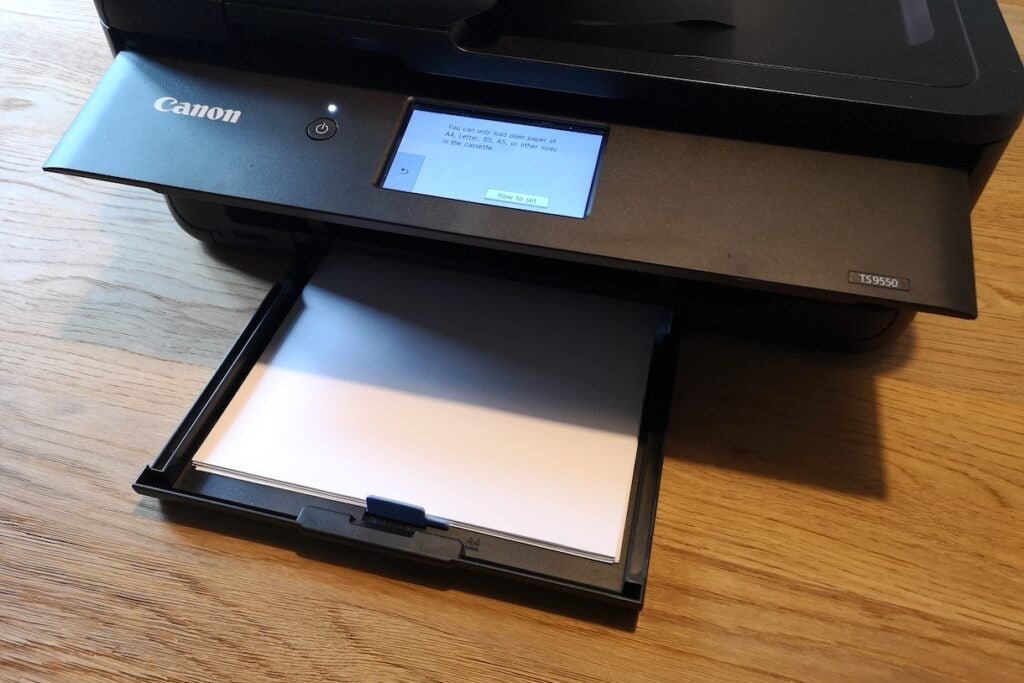Canon PIXMA TS9550 Review
Canon PIXMA TS9550 Review
A3 printing workhorse for the home office
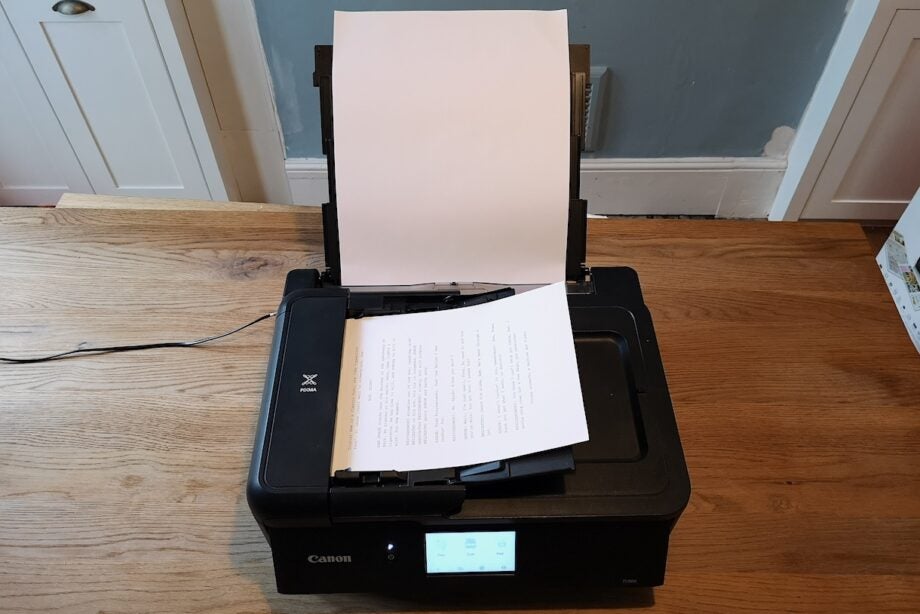
Verdict
The Canon PIXMA TS9550 is a good home office printer that is only marginally better than the less expensive Canon PIXMA TS7450 – only consider getting this if you really need to print on A3 paper.
Pros
- Compact design
- Easy to set up
- Touchscreen menu
Cons
- Very heavy
- Build quality feels variable
- Is thirsty for black pigment ink
Key Specifications
- Review Price: £180
- Ink type: Cartridge
- Support: Windows, Mac OS, iOS, Android
- Cost per page: 5p / 4p
- Paper tray capacity: 180
- Print speed: 14.11ppm
- Dimensions: 193 x 468 x 366 mm
- Weight: 9.7kg
The Canon PIXMA TS9550 is an all-in-one printer that blends an A3 colour printer with an A4 scanner and copier.
Coming on like a more capable version of the Canon PIXMA TS7450, the PIXMA TS9550 aims to be a home office hero for anyone who needs to print on A3, as well as scan and copy lots of A4 documents.
Using a combination of five ink cartridges – three colour, and two black – running costs of the PIXMA TS9550 seem high. I take a closer look to see how far your money goes, and whether this is one of the best printers you can currently buy.
Price and availability
The Canon PIXMA TS9550 is priced at £209.99/€255,00 on the official Canon website, but it’s also currently out of stock.
Fortunately, the printer is still in stock at photospecialist.co.uk and Amazon in the UK, although the latter has seen the price inflated to £399.99.
It looks like the Canon PIXMA TS9550 is currently not available in the US, although we will update this article if and when that changes.
Design and Features – Versatile A3 printer that weighs a tonne
- It’s compact, for an A3 printer… but very heavy
- It prints in A3, but scans and copies in A4
- The mobile apps do the job, but can be tricky to use
Considering what it can do, I’m surprised by how small (193 x 468 x 366 mm) the Canon PIXMA TS9550 is, similar in size to the Epson EcoTank ET-2720, but with a few more tricks up its sleeve. It’s a heavy thing though, weighing just shy of ten kilos. On the plus side, I could incorporate lifting the PIXMA TS9550 into a core muscles strengthening routine.
As with the PIXMA TS7450, the document feeder sits up on the top, and folds out, left-to-right. Behind this sits an extendable tray for the A3 paper feeder. The entire top section flips back to reveal the scanner glass, and you pop up the whole hood here in order to change ink cartridges. At the base sits the main paper in-tray, next to an SD card reader.
The rear hopper can hold up to 50 sheets of A3, or 20 sheets of photo paper, while the front-loaded hopper can hold up to 100 sheets of A4. On top of this, another 20 sheets of A4 can be stored in the ADF, allowing for quick duplication of multi-page A4 documents, like contracts.
While the printer’s build quality feels very good, there are a few things I’m not so sure about: the scanner lid doesn’t feature a slow close mechanism (so it’s prone to slamming down if you’re not careful), the ADF cover feels very thin and the control panel is only supported by a gear on the right-hand side. It doesn’t feel quite as premium overall as the PIXMA TS7450 (which is about £100 cheaper).
The control panel’s 4.2-inch LCD touchscreen is a nice addition, which makes getting the PIXMA TS9550 set up a breeze – entering my home network’s password was much less of a chore for this reason only. While it’s easy to switch between paper settings using the control panel, I recommend you use the mobile apps to get your print on most of the time.
The Canon Print Inkjet/SELPHY app (iOS, Android) app is best suited for printing documents, as its picture and photo editing options are rudimentary. The app itself is not the easiest to navigate, but it’s serviceable.
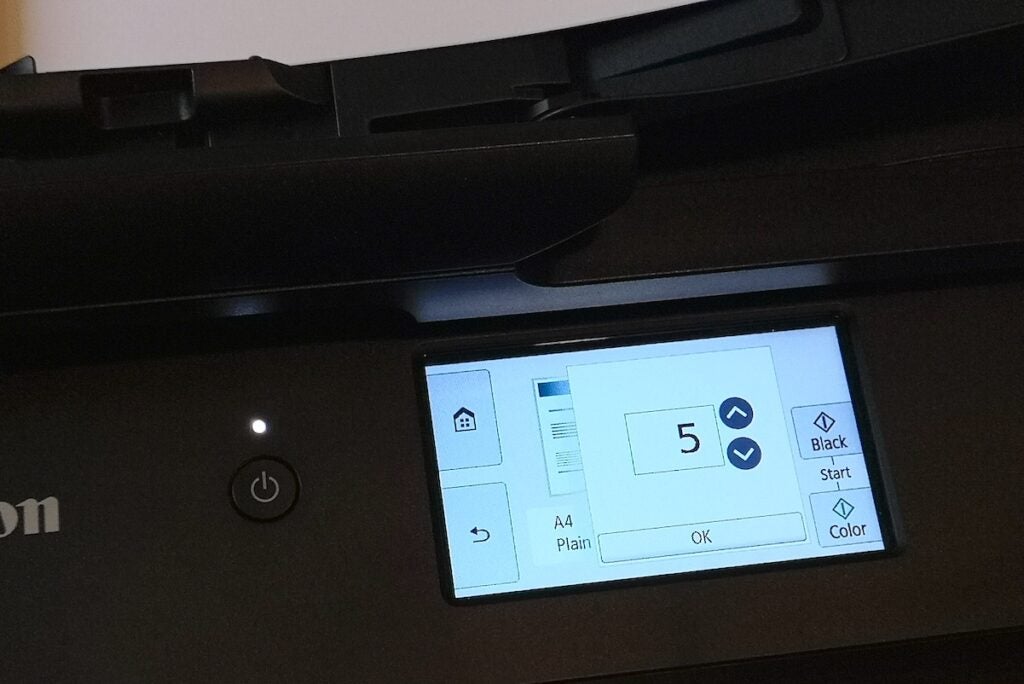
For printing images, you’ll need the Easy-PrintPhoto Editor app (iOS, Android), as this comes loaded with customisation options, letting you print things like calendars, greetings cards and passport photos. It’s generally easier to use than the Injket/SELPHY app, as well.
For scanning and copying, you’re better off using the PIXMA TS9550’s control panel – fortunately, the layout is sensible and very easy to get familiar with. If you’re an Android user you can also use the Mopira Print app, if you want to quickly print something from your phone’s gallery.
Windows users will need to download drivers from Canon’s site to get started, while Mac users can just get printing as soon as they’ve connected the PIXMA TS9550 to the same home network, as it supports Apple AirPrint.
Print Speed and Quality – One of the speediest printers we’ve tested
- Prints text documents quickly and in good quality
- Photo prints on glossy paper are nice and detailed
- Colour prints on plain paper are not so good
The Canon PIXMA TS9550 is one of the fastest printers I’ve tested, firing out single pages of A4 text in around four seconds, five pages of the same in just over 24 seconds (12.4ppm) and 20 pages in 1 minute 25 seconds (14.11ppm). That’s good going, faster than both the Canon PIXMA TS7450 and the Epson ET-2720.
Printing on A3 naturally took a bit longer, with single pages taking around seven seconds, five pages taking around 32-33 seconds (9.1ppm) and 20 pages taking 1 minute 44 seconds (11.53ppm).
Text print quality is absolutely fine as well, with copy looking crisp on a wide variety of font sizes and types. If I’m to nitpick, the Courier New font looked a little fuzzy, especially the lowercase ‘w’s, but that was on the Normal quality setting – cranking everything up to Best produced sharper results.
Colour images take between 30-42 seconds to print on A4 and 40-50 seconds on A3, depending on the level of detail. As with the Canon PIXMA TS7450, photos printed on plain don’t look fantastic, but printing on glossy photo paper really lets your snaps shine. Single prints on 10x15mm (4×6 inch) paper took between 10-12 seconds to finish.

Running costs of the Canon PIXMA TS9550 are hard to calculate on the fly, seeing as it uses a combination of three colour ink cartridges (Magenta, Yellow, Cyan) and two black cartridges (pigment black and black). These black ink sources are used for printing text and shading images, respectively.
If you’re mainly printing documents, then you’ll likely be replacing the pigment black cartridge (PGI-580BK) the most often.
The yield from the standard sized cartridge is not very high, but this is fairly typical for a cartridge-based printer – as always is the case, you’re better off buying the biggest cartridges you can afford, as they work out at much better value, long-term.
Page yields from the colour inks vary, but are generally in the same ballpark. Unless you’re printing a lot of magenta-heavy graphics, chances are that they’ll all need replacing at the same time.
Here’s the standard PIXMA TS9550 ink cartridge price options break down:
| Canon PGI-580BK | Canon CLI-581BK | Canon CLI-581C | Canon CLI-581M | Canon CLI-581Y | |
| Page yield | 200 | 1451 | 256 | 237 | 257 |
| RRP | £11.99 | £10.99 | £10.99 | £10.99 | £10.99 |
| Cost per page | 5p | 0.7p | 4p | 4p | 4p |
Editor’s note: All prices are taken from Canon’s site, are correct and time of writing. Costs per page are rounded up.
At the time of writing, the XL and XXL versions of these cartridges were not available to buy directly from Canon, so I can’t provide a similar price breakdown. That said, shopping around elsewhere will see you able to pick up individual XL and XXL carts for around £15-£25, or in multipacks with all five cartridges for around £50-£70, respectively.
You should buy the Canon PIXMA TS9550 if…
- You need an all-in-one printer that can print on A3 plain
The standout feature here is the ability to print on A3. This is the main selling point of the TS9550, and the main area where it outstrips the TS7450.
- You need to scan and copy, as well as print
This is all-in-one printer is versatile and produces good results.
- You want to be able to print good quality photos
Photos printed on glossies look good, and there are settings within the app that’ll let you print out passport-sized photos, as well as do fun things, like print on magnetic paper or fingernail stickers.
You should not buy the Canon PIXMA TS9550 if…
- Printing on A3 is not a must-have feature
If you just need an all-in-one colour printer and A3 print is not a deal breaker, the Canon TS7450 printer is a more affordable alternative.
- You want to print lots of documents
While the cost per page here is better than the TS7450, the TS9550 is very hard on black pigment cartridges.
- You’re not into amateur weightlifting
It is reasonably sized by all-in-one standards, but it is not easy to move around.