Canon PIXMA TS7450 Review
A Swiss Army knife all-in-one printer for home office workers, teachers, busy households
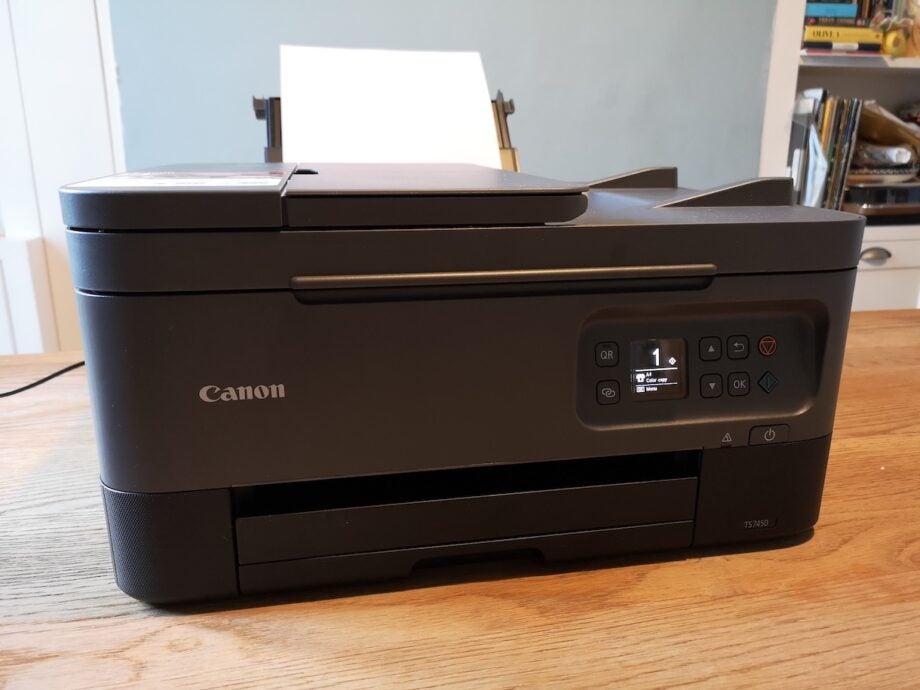

Verdict
The Canon PIXMA TS7450 offers great value for money with the capability to print, scan and copy. The mobile apps can be frustrating to use, but print quality is high, and there’s plenty of versatility on offer here.
Pros
- Excellent print quality
- Prints quickly
- Reasonably cheap to run
Cons
- It’s a heavy beast
- Mobile apps are not super-intuitive
Key Specifications
- Review Price: £78.99
- Ink type: Cartridge
- OS support: Windows, Mac OS, iOS, Android
- Cost per page: 9p / 6-7p
- Paper tray capacity: 200 (100 x 2)
- Print speed: 11.83ppm
- Dimensions: 206 x 403 x 364mm
- Weight: 8.2kg
What is the Canon PIXMA TS7450?
The Canon PIXMA TS7450 is pitched as a Swiss Army knife all-in-one printer for home office workers, teachers, busy households – or anyone wanting to scan and run off lots of copies of documents quickly.
Its ability to scan and print copies of documents simultaneously, plus print and copy two sides of the same sheet, will no doubt be appreciated by anyone running off multiple copies of newsletters, pamphlets, or programmes. It can print on A4 paper as well as A5, B5, and the ANSI Letter size.
Using Canon’s 560 and 561 black and colour ink cartridges, the Canon PIXMA TS7450 is reasonably cheap to run – but, as always, it’s more economical to buy the larger 560XL and 561XL cartridges. But is this one of the absolute best printers you can buy?
Price and availability
The Canon PIXMA TS7450 is priced at £78.99 on the official Canon website, but is currently out of stock. Since this is a new product, this is probably just because of high demand and so should be available to buy again soon.
The Canon PIXMA TS7450 is currently available to buy from Photospecialist.co.uk for £87.34 with a 5-year warrantee.
Design and features – You’ll need some space to house it
- Easy to set up and get connected
- Big and heavy
- The mobile apps aren’t always easy to use
The Canon PIXMA TS7450 packs a lot of features into a squat 206 x 403 x 364mm grey and black plastic cuboid. This particular model (in black) is being sold exclusively by Argos in the UK; all other versions (bearing the TS7451 designation) are white.
The upper section is home to the copying/scanning unit, which pops open easily and closes gently. The scanner itself can read paper up to A4 size and has a 1200 x 2400 resolution.
On the top of the copier/scanner sits a document feeder. Behind this sits another hopper, which slides up and leans back. The document feeder can hold up to 35 sheets of A4, while the rear hopper is designed specifically to accommodate glossy photo paper, holding up to 20 sheets. If you’re printing onto standard paper, it can hold 100 sheets of A4.
Beneath this is a section you’ll only ever have to open to replace ink cartridges, or clear out any paper jams. At the base sits yet another paper in-tray, which also holds up to 100 sheets of plain A4.

On the front you’ll find a small 1.4-inch OLED display, which lets you connect to your home network by manually entering your SSID’s password. From here you can also carry out more mundane tasks, such as running maintenance prints, and checking ink levels. It’s here, too, that you can change settings for copying documents, whether your want the PIXMA TS7450 to scan one or both sides of a document, whether you want a colour or black and white copy, and whether you want single or double-sided prints.
Given all of the printing, scanning, and copying firepower on display here, it should come as no surprise to learn the PIXMA TS7450 is pretty heavy. At 8.2kg, it isn’t a unit you’ll be able to easily lug around your office.
I found the setup for the printer to be a simple and quick process. Once the cartridges are in, the PIXMA TS7450 requires just two sheets of A4 to calibrate everything. This process takes around five minutes, after which, I was able to connect the printer to my Wi-Fi network.
Once that’s done, in order to send print jobs to the PIXMA TS7450, I needed to install an app on my phone. And there are a lot of apps to choose from.

The Canon Print Inkjet/SELPHY app (iOS, Android) connects to the printer from phones and tablets, enabling you to queue print jobs wirelessly. This is best used for queueing text documents or non-photographic images.
It’s fine for printing documents, although I was unable to successfully get auto-duplexing to work – stick to a desktop machine for this. It’s less good at printing photos: while it’s possible to select different paper types and choose whether you want a white border on your prints, you don’t get much in the way of customisation.
For that, you’ll need to download the separate Easy-PrintPhoto Editor app (iOS, Android), which provides many more options to customise photo prints, including templates for Valentine’s Day cards, calendars and passport photos.
The printer also works with the Mopira Print app (Android), which lets you print images from the gallery of your phone, by simply tapping the Share icon and selecting Mopira Print from the options. I couldn’t see a preview mode here, but this is a quick way of getting the PIXMA TS7450 to print content directly from your phone with minimum fuss.
Windows desktop and laptop users will need to hop over to Canon’s site in order to download the relevant drivers. Mac users don’t have to install any drivers, since the PIXMA TS7450 is AirPrint-compatible – once you’ve connected the printer to your Wi-Fi network, just head to System Preferences, Printers & Scanners, and add it to your list of devices.

Print speed and quality – Sharp text and detailed photos, on the right paper
- Print speed is good
- Text looks rich, deep, and sharp
- Photos look great, too – but invest in some glossy paper
The Canon PIXMA TS7450 is reasonably fast when it comes to printing short runs of text documents. By manually timing the printing speeds, I found single pages of text fired out in around 9 seconds, while longer runs of five pages took 31.57 seconds (9.5ppm). My 20-page document test file took 1min 41secs (11.83ppm) to complete printing.
It takes just under a minute (57.7 seconds) to print a full colour photo on plain A4 paper, and about 25 seconds to print out a photo on glossy 10 x 15mm (4 x 6 inches).
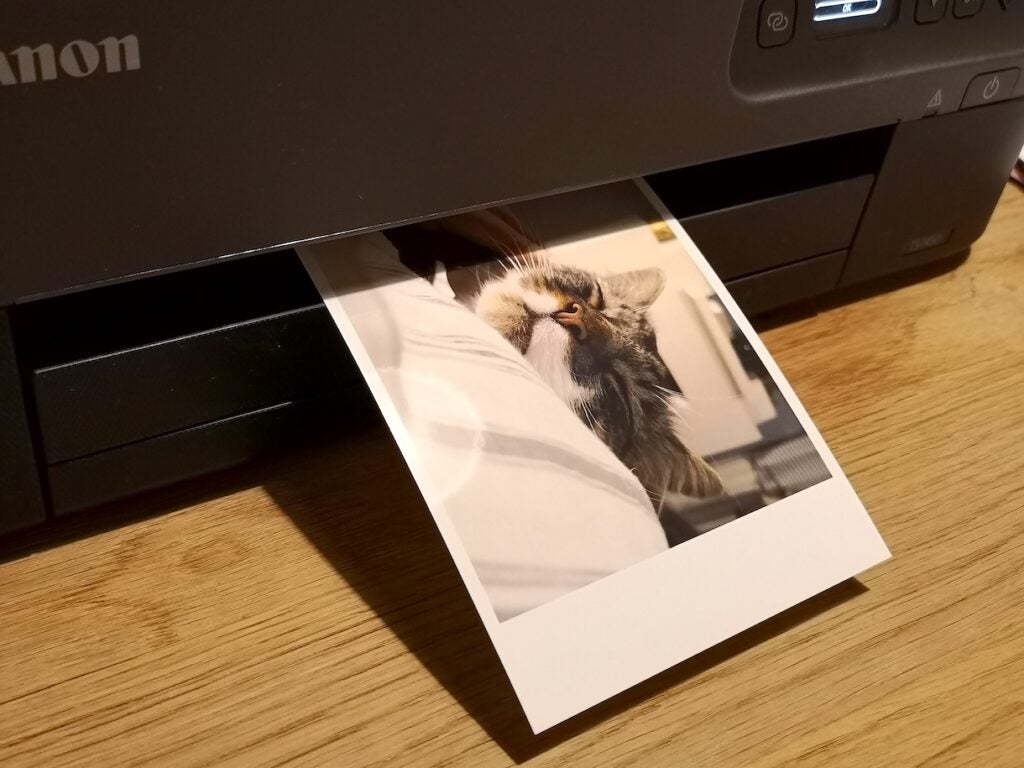
Document print quality is high, even with 10-point text I could see no obvious bleeding or distortion, despite it being very rich. Flat colours and graphics printed onto plain paper look solid and vibrant. Photo quality on plain paper isn’t as impressive – prints are super-detailed, but natural colours and skin tones look a little blanched. If you want your photos to really shine, you’ll need to invest in some decent glossy paper such as Canon’s own GP-501. Snaps printed on glossy paper look both detailed and gorgeous.
Running costs are typical for a cartridge-based printer of this kind. If bottom line costs are what you’re after, and you mainly want a colour printer that’s cheap to run, then you should consider the Epson ET-2720 instead. If this is less of a concern, and you’re after a more versatile device, then here’s how far you can expect your money to go:
| Canon PG-560 | Canon CL-561 | Canon PG-560XL | Canon CL-561XL | |
| Page yield | 180 | 180 | 400 | 300 |
| RRP | £17.49 | £17.49 | £24.49 | £19.99 |
| Cost per page | 9p | 9p | 6p | 7p |
Editor’s note: All prices are taken from Canon’s site, are correct and time of writing. Costs per page are rounded up.
You should buy the Canon PIXMA TS7450 if…
- You need an all-in-one that’s cheap to buy
The Canon PIXMA TS7450 is one of the best all-in-one printers we’ve reviewed, and is capable of to scanning and printing copies of documents simultaneously
- You want to print high-quality text and images
We were really impressed by the print quality, so you’re getting much clearer images and texts than you would with a cheaper printer.
- You want something that can scan boarding passes and produce passport photos
The Canon PIXMA TS7450 is cheap enough to be an all-purpose printer for the home, excelling at printing general documents and photos.
You should not buy the Canon PIXMA TS7450 if…
- Your desk space is already cramped
The Canon PIXMA TS7450 is a rather large printer, so you may struggle to find space for it if you have a small desk
- You only/primarily need to print lots of documents
With the capability to print out photos and scan, the Canon PIXMA TS7450 is more expensive than those that can only print out documents. Consider an alternative if you’ve no need of the extra features.


