Canon Pixma TS205 Review
A cheap, lightweight, desk space-friendly printer

Verdict
The Canon Pixma TS205 is an easy-to-use barebones colour printer that’s super-cheap to buy. For light users interested in printing only the odd document, who aren’t too concerned about cost-per-page overheads, scanning and copying, the TS205 is a great-value option.
Pros
- Very nice price tag
- Easy to get up and running
- Acceptable print quality
Cons
- No Wi-Fi
- No mobile apps
- Slow printing speeds
Availability
- UKRRP: £69.97
- USARRP: $69.99
Key Features
- Cheap, entry-level colour printerThe TS205 is one of the cheapest colour printers going
- Lightweight and compactThe TS205 is so lightweight it feels like… nothing at all…
- Works with Windows and Mac devicesGetting the TS205 set up takes little to no time
Introduction
Home printers come in all shapes and sizes these days, from compact family all-in-ones, to larger laserjets that are essentially scaled-down versions of your typical officer copier. But what to go for if you want a printer that just… prints?
The Canon Pixma TS205 is about as barebones as it gets. It’s a small, lightweight colour printer that connects to your laptop or desktop via a USB cable. It doesn’t even feature Wi-Fi support, which means no printing documents or photos from your phone or tablet.
For buyers who only print documents and photos once in a blue moon, and aren’t in any way fussed about secondary features such as scanning, copying, or queueing print jobs from a mobile app, the Canon Pixma TS205 might be the printer they’re looking for.
Design and features
- Incredibly lightweight
- Easy to set up and operate
- No USB cable is supplied – you’ll have to get your own
The Canon Pixma TS205 is one of the lightest printers out there, weighing a mere 2.5kg. That perhaps isn’t surprising, given that it’s a cheap, single-purpose device – but in practical terms, it means that getting the unit out of the box and setting it up is no bother at all. Likewise, moving it around when you’re feng shui-ing your desk space should prove effortless.
One thing you’ll notice straight away is the lack of display on the control panel. This is a bit of a drawback, since it means you’re not able to keep tabs on ink levels as easily. This is further compounded by the lack of mobile app support – most printer apps will allow you a quick peek at ink levels, among other things. If you want to check ink levels on the TS205, there’s a button on the control panel that will print out an estimate for you.

Despite the absence of a display, the TS205 is still easy to set up and use. You’ll need to download the relevant Windows and Mac drivers from Canon’s website first of all, and then connect the printer to your machine via the USB port.
That’s the other thing to note – there’s no USB cable included in the box. Given how easy cables are to come by (chances are, you’ll have one lying around the house; if not, a Type-B USB cable costs about a fiver on eBay), this isn’t the worst thing ever.
Once you’re connected, and you’ve printed out a quick calibration test page, you’re good to go.

Controls on the device are simple: next to the power switch is a control for manually switching print settings if you’re using different-sized paper, and the aforementioned ink-level checker tool. The Canon Pixma TS205 is clever enough to (most of the time) automatically detect when you’ve dropped different-sized sheets of paper into the hopper.
Despite its low price, and being made of fantastic plastic, it’s remarkable how un-cheap the Canon Pixma TS205 looks and feels. The only component that feels a little flimsy is the cartridge cradle. Attaching the PG-545 black and CL-546 colour ink cartridges actually cause some concern, since it requires a bit more force than you’d expect to clip them in; the cradle doesn’t feel super-reassuring. Aside from that, nothing about the Canon Pixma TS205’s build quality should cause worry.
Print speed and quality
- Speed is fine for short runs, but the TS205 is by no means ‘fast’
- Quality is good, better than you might expect…
- …but documents are prone to smudging, so be careful
The Canon Pixma TS205 takes roughly 5-6 seconds to print out a single-page document, and took a little over half a minute (39 seconds) to print the five-page test document, which works out at 7.73 pages per minute.
The 20-page test document took over two and a half minutes to finish being printed (2mins 34secs, or 7.78 pages per minute).
One page of colour graphics took 31 seconds, while a five-page file took 1min 43secs (2.9 pages per minute). The big 20-page graphics file took considerably longer at 8mins 45secs, or 2.28 pages per minute.
A colour photo printed on plain A4 took under a minute (46 seconds), while printing on glossy A4 photo paper took quite a bit longer, at 3mins 58secs. Printing on a smaller 10 x 15mm (4 x 6 inch) glossy sheet took 1min 7secs.
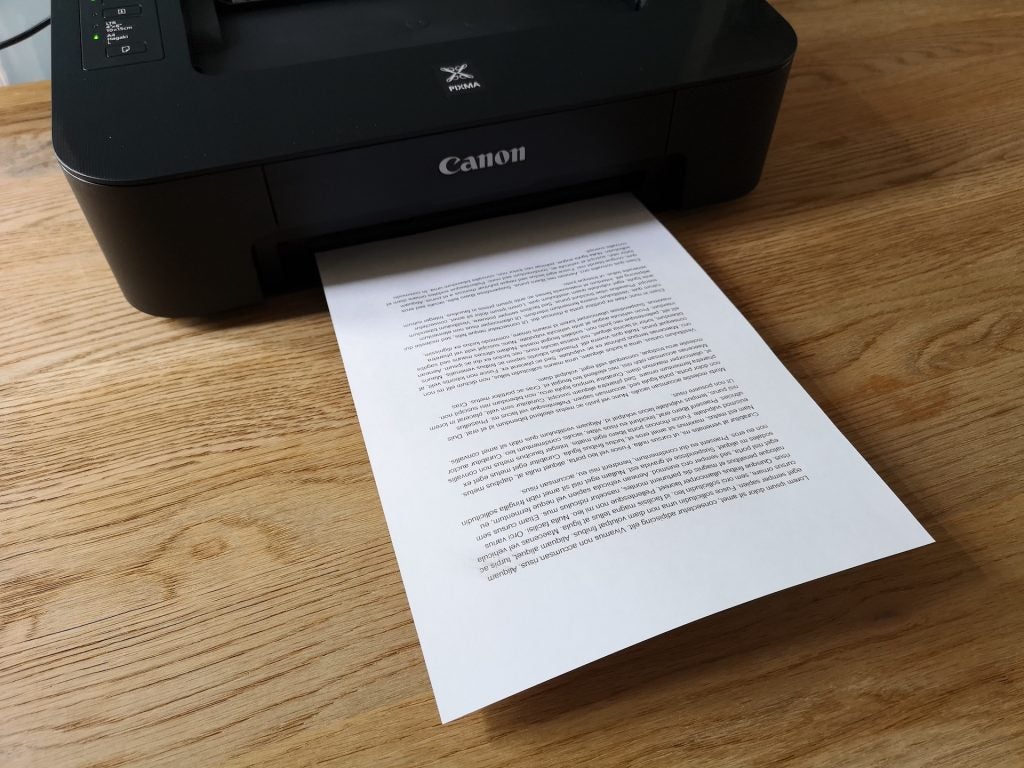
The Canon Pixma TS205 is aimed squarely at the kind of buyer who will likely only be printing of a few sheets every month, and mostly single-page documents at that. And in this sense, and this sense only, print speeds of the TS205 are acceptable.
When you come to printing larger documents, you’ll notice that, compared to other printers such as the Epson XP-7100, or the Canon Pixma TS7450, the TS205’s shortcomings become apparent.
This is excusable, to be honest, since the TS205 isn’t for people who need to print stacks of pages – if that’s you, then point your browser towards the best printers roundup for something more suitable.
What’s less excusable is the fact that documents are very prone to smudging when they first come out of the TS205. It’s all too easy to accidentally brush a corner of a not-yet dry page with your thumb, and then that document is spoiled. Thankfully, pages take but a few seconds to dry; however, if you’re used to grabbing something almost as soon as it emerges from a printer, you’re going to end up with some rather inky fingers here.
Print quality is otherwise pretty good, especially text and photos printed on glossy paper. Copy looks neat and crisp on the default setting, and photos look rich and natural, too. Results are a lot nicer than you might expect from a budget printer. Colour graphics are middling, as are photos printed on plain A4.
The Canon Pixma TS205 is about as expensive to run as most other cheap cartridge-based inkjet printers. Prices below are taken from Canon’s site – you’re likely to find better prices and bundle deals if you shop around, but use the prices below as a guide:
| Canon PG-545 (black ink) | Canon CL-546 (colour ink) | Canon PG-545XL (black ink) | Canon CL-546XL (colour ink) | |
| Page yield | 180 | 180 | 400 | 300 |
| RRP | £16.49 | £19.99 | £23.49 | £22.99 |
| Cost per page | £9p | £11p | £5p | £7p |
As always, the bigger cartridges work out to be much better value for money, and since the XL cartridges are only marginally more expensive than the standard-sized ones, it makes sense to opt for these every time.
Best Offers
Should you buy it?
If you’re looking for a simple, budget printer
If you just need a basic colour printer to run off the occasional document, the TS205 is one of the cheapest options going.
If you want a printer that can scan and copy
This Canon printer is as simple as you can get, so it’s only capable of printing. You’ll probably need to increase your budget if you want to scan and copy too.
Verdict
The Canon Pixma TS205 is an easy-to-use barebones colour printer that’s super-cheap to buy. For light users interested in printing only the odd document, who aren’t too concerned about cost per page overheads, scanning and copying, the TS205 is a great-value option.
FAQs
Yes, the Canon Pixma TS205 supports both black and coloured ink cartridges.
No, this printer does not have scanning or copying functionality.
Yes, this printer is compatible with both Mac and Windows systems.





