Brother DCP-J1140DW Review
A simple and unremarkable printer

Verdict
Reasonably smart and compact, the Brother DCP-J1140DW is easy to live with and easy to like. It offers impressive print speeds, reasonable performance elsewhere, and it generally produces decent results. The trouble is, it doesn’t particularly excel at anything.
Pros
- Easy to use
- Neat design with good touchscreen
- Wi-Fi connectivity
- Quick printing
Cons
- Tricky to find drivers
- Running costs could be lower
- Print, scan and copy quality adequate, rather than great
Availability
- UKRRP: £155
- USAunavailable
- EuropeRRP: €170
- Canadaunavailable
- Australiaunavailable
Key Features
- A multifunction for the homeThis straightforward inkjet multifunction can scan and copy, and has a duplex printer
- Colour touchscreen controlsThe DCP-J1140DW has a colour touchscreen with a simple and responsive menu
- Supports ‘XL’ cartridgesYou can buy 500-page ink cartridges, but they don’t result in low print costs
Introduction
Brother’s snappily named DCP-J1140DW is an inkjet multifunction printer (MFP) for the home.
It’s a broad, low device, with a flatbed scanner on top, and a 150-sheet paper tray in its base. At the front you’ll find a colour touchscreen for controlling key functions, while there’s also Wi-Fi for easy sharing between family members.
But are there enough features here to justify a place and get a place in our best printer round-up?
Design and Features
- A good touchscreen menu
- Decent paper storage and handling
- No fax modem or automatic document feeder
Brother has something of a knack for inoffensive printer design, and the Brother DCP-J1140DW ticks every box. It’s wide and low, with an uncluttered touchscreen control panel. The enclosed paper tray is accessed from the front, so there are no unsightly trays or flaps sprouting in unexpected places. Even the USB port is hidden away under the scanner bed, although these days it isn’t likely to see any use.
While the 150-sheet paper tray is handy, adding and removing it reveals a certain clatteryness that sets your teeth on edge. It seems a little flexible for the job, too, but works fine in practice. This printer supports automatic duplex (double-sided) printing, which helps to save paper and produce more professional-looking results.

Like other Brother inkjets, the Brother DCP-J1140DW uses tubes to connect stationary ink cartridges with its moving print heads. You slot the four supplied cartridges into a cubby at the front, after which the printer whirrs and sounds like it’s sucking milkshake up a straw for a while. You can buy new black, cyan, magenta and yellow cartridges rated at 500 pages, but even with these ‘XL’ supplies, print costs work out at around 10.8p per page – of which black ink accounts for 2.9p.
Brother printers are usually a doddle to install once you’ve downloaded the relevant drivers, but I had to go to Brother’s Belgian site to find them. Once installed, the DCP-J1140DW was as easy to use as I’ve come to expect. Brother’s touchscreen interface is one of the easiest to learn, and I particularly like being able to create quick shortcuts for my favourite features, saving time digging about in the menu for the things I do the most.
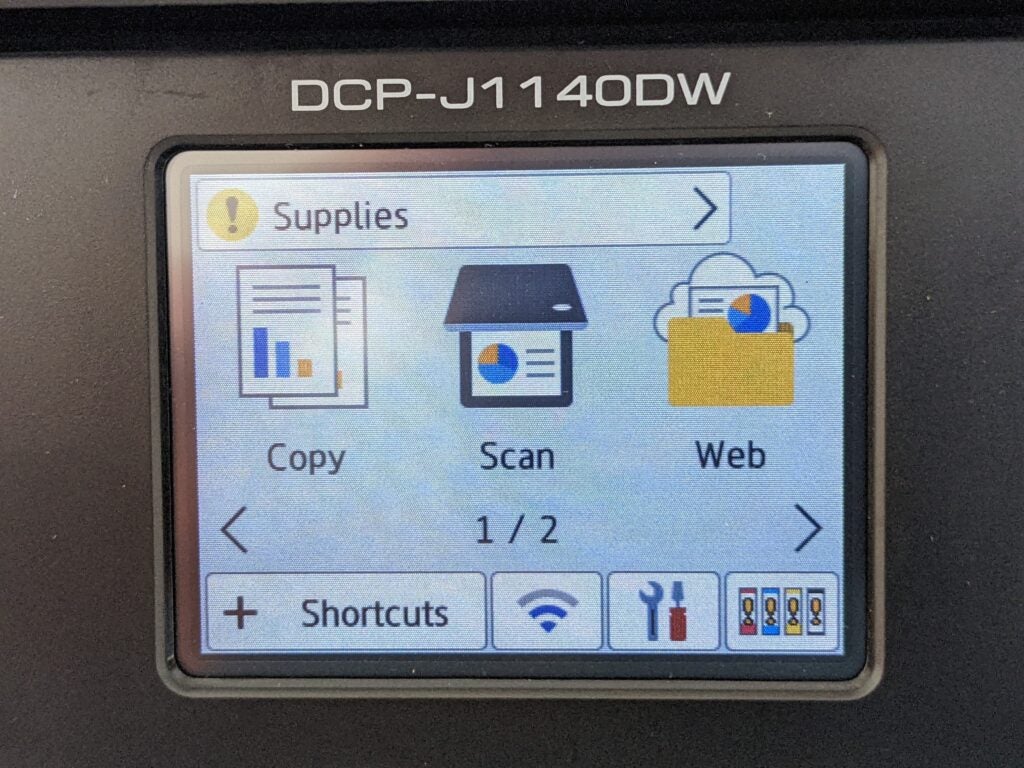
This MFP is aimed mostly at home users, so it has no fax modem. There’s also no automatic document feeder (ADF), just a flat-bed scanner capable of a single page at a time.
Print Speed and Quality
- Fast prints, scans and copies
- Reasonable print quality
- Not the best scan results
If you’re in a hurry, the Brother DCP-J1140DW might be the MFP for you. It tossed out the first page of my five-sheet text document in just 12 seconds, and delivered the lot in 27 seconds – a rate of 11.1 pages per minute (ppm).
It even hit 16.3ppm at Draft quality over 25 pages, and managed a 5.2 images per minute (ipm) rate on duplex text printing. I’m particularly impressed by this printer’s speed on colour graphics, where it completed the five-page test in 39 seconds (7.7ppm).
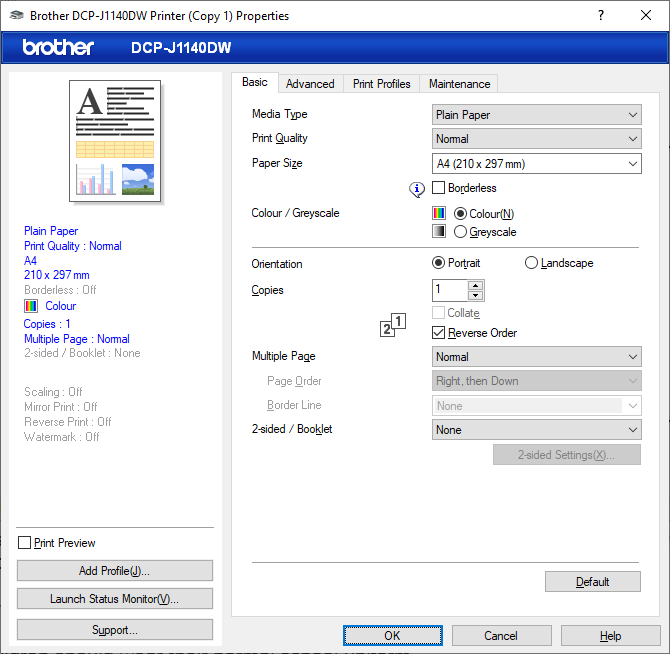
The Brother DCP-J1140DW didn’t hang around when scanning, either. Even when connected over Wi-Fi, it created a preview in eight seconds, and needed just nine seconds to capture an A4 document at 150 dots per inch (dpi). It only needed 23 seconds to scan a 6 x 4in photo at a detailed 600dpi, but the same scan at a very high 1200dpi took 1min 20secs.
As you might expect, given the fast printer and scanner, photocopies were quick as well. I timed a single monochrome copy at just 13 seconds, while the printer needed only 16 seconds to duplicate a colour page.
So far, so impressive; but stop to look at the results and the DCP-J1140DW begins to lose some of its sheen. There’s nothing at all wrong with its black text, which is crisp enough and more bold than most. However, its colour prints don’t display quite the same authority. I could detect a little grain with the naked eye, while colours lacked impact compared to the best inkjet rivals. And while photos were fine for occasional use, their colours were also a little drab.
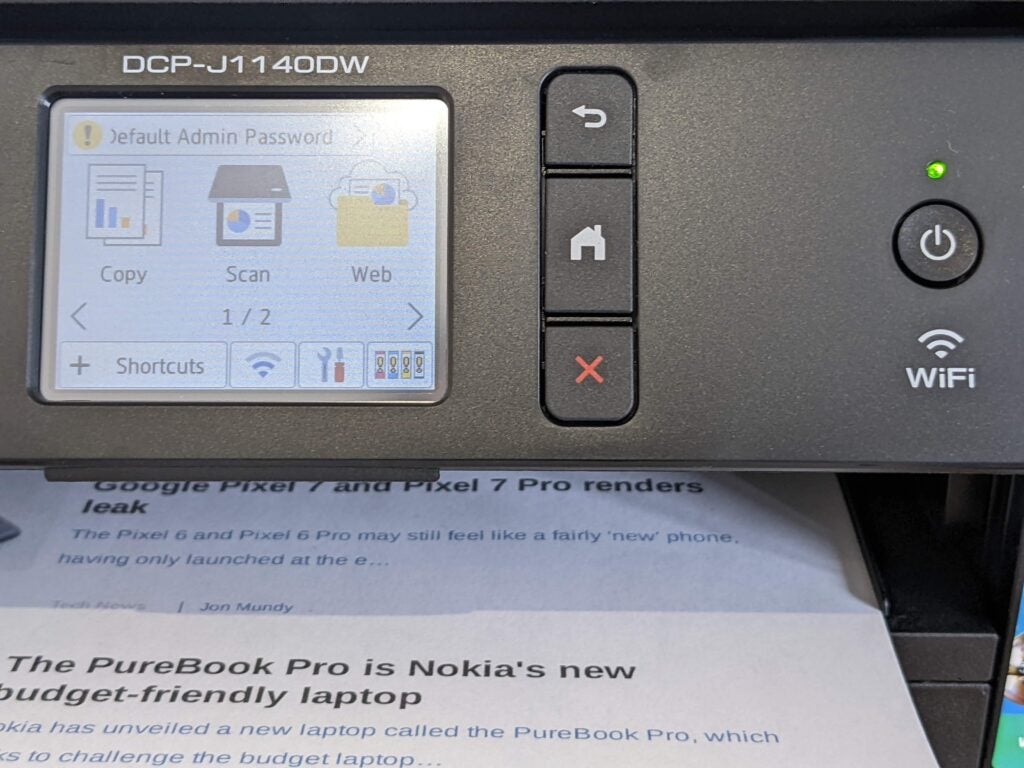
You’ll be quite happy with the Brother DCP-J1140DW’s scanner if you simply need to archive the occasional bill, but it isn’t up to more challenging creative work. In particular, images don’t seem especially sharp, while the scanner couldn’t preserve detail among the very lightest and darkest shades of an original. On a practical level, this means that scans of bills and other documents will look fine, but you might not capture all the detail from darker photographs.
Latest deals
Should you buy it?
You need a compact, easy-to-use MFP
This is a likeable multifunction device that’s super-easy to live with. It’s fast, too.
You want great results
There’s nothing wrong with prints, scans or copies from the DCP-J1140DW, but they’re far from the best available.
Final Thoughts
This likeable MFP is affordable, easy to use, and has a blistering turn of pace. With Wi-Fi support and duplex printing, it’s fairly flexible too. But while it’s good enough across the board, it doesn’t excel in any particular area. You wouldn’t regret buying it, but there are better MFPs out there.
How we test
Every printer we review goes through a series of uniform checks designed to gauge key things including print quality, speed and cost.
We’ll also compare the features with other printers at the same price point to see if you’re getting good value for your money.
Tested printing with monochrome and coloured ink
Measured the time it takes to print with various paper
Compared print quality with other printers
FAQs
Yes, there’s a flatbed scanner on top.
No, it’s Wi-Fi or USB only.
Yes, but the results are only okay – not brilliant.
Trusted Reviews test data
We run printers through a number of tests, and here is how the Brother DCP-J1140DW scored.
Full specs
Here are all the important specs for the Brother DCP-J1140DW.








