BlackBerry Key2 LE Review
BlackBerry Key2 LE
A cheaper, slimmer Key2

Verdict
The Key2 LE remains a ‘BlackBerry die-hards only’ affair, but it’s far more sensibly priced than its big brother.
Pros
- BlackBerry Hub genuinely useful
- Lean version of Android OS
- Decent physical keyboard
Cons
- Keyboard badly compromises the viewing and media experience
- Functional but dated design
- Camera pretty mediocre
Key Specifications
- Review Price: £349
- 4.5-inch 1080p display
- Snapdragon 636
- 4GB RAM
- 32GB/64GB storage
- Android 8.1 Oreo
- Physical QWERTY keyboard
What is the BlackBerry Key2 LE?
With its defiantly physical keyboard and chunky metal frame, the BlackBerry Key2 stood out from the crowd to an extent that very few modern Android phones manage. Whether that quirky appeal was worthy of a £600 price tag at launch was another matter.
All of which makes the BlackBerry Key2 LE a more interesting proposition than it might initially seem. To all practical intents and purposes, it’s a BlackBerry Key2 with a significantly lower price and none of the impractical heft.
That’s the positive angle you could take with the BlackBerry Key2 LE. The flip side is that it remains a curious anachronism, an awkward hybrid of old and new that feels like it came straight from the dusty corner of an early noughties boardroom.
Both of these stances are wholly justifiable, which just goes to show how niche and polarising the once mighty BlackBerry concept has become.
To its target audience, then, the question ‘is the BlackBerry Key2 LE any good?’ should be less relevant than ‘should you take your new BlackBerry full-fat or half-fat?’ The LE makes a fairly strong case for the latter.
BlackBerry Key2 LE – Price and release date
The Key2 LE retails for £349/$399 for the 32GB version and £399/$449 for the 64GB option. It’s available to buy now.
BlackBerry Key2 LE – Design
The BlackBerry Key2 LE looks nigh-on identical to the full-fat BlackBerry Key2 but it’s made of cheaper stuff.
It’s got the same chunky, straight-edged design with a grippy rubberised back, however, the main material here is polycarbonate (that’s plastic to you and I), rather than metal.

That’s not to denigrate the move to humbler materials. The Key2 LE is 12 grams lighter than its big brother and it’s fractionally slimmer and shorter too. The difference isn’t massive by any means but as we criticised the Key2 for being a little on the unwieldy side, any reduction is welcome.
The move to plastic makes the Key2 LE warmer and more inviting to the touch, especially in conjunction with that rubberised rear panel. It’s another dated element but there’s no denying its practical function, nor the blissful lack of visible fingerprints when you handle it.
This use of plastic has also enabled BlackBerry to offer the Key2 LE in some rather eye-catching colours. The soft gold colour of our test model isn’t particularly to my taste, nor is it hideously garish (for a more eye-catching finish, the red-on-black model seen in our initial hands-on might fit the bill). Most importantly, it doesn’t feel too cheap, with virtually no creaking or flexing.

As has been the case with every BlackBerry device from the post-iPhone era, the one feature that defines the BlackBerry Key2 LE will divide opinion. Few people still prefer typing with a physical keyboard these days but some still do and if that’s you, then you need to ask yourself whether you’re still willing to sacrifice significant screen space to facilitate your preference.
To your average smartphone user, the keyboard here will feel like a weird vestigial organ, leaching precious viewing space. Literally, every other smartphone manufacturer is doing precisely the opposite right now, shaving off every possible millimetre of non-screen real-estate.
Overall, the keyboard itself is actually slightly smaller than the Key2’s but it’s still 10% bigger than those on the KeyOne. Even to a committed software keyboard user, it’s very pleasant to type on, once you’ve jogged the part of your muscle memory that used to engage with such tactile things (age permitting).
BlackBerry has put that permanent keyboard to full use with a useful speed key that lets you jump into apps when it’s combined with the rest of keyboard. Meanwhile, the LE’s fingerprint sensor is stashed into the space bar and it’s both fast and reliable.
One downer is the fact that there’s no capacitive trackpad function in the keyboard as there is on the Key2. That’s a real shame, as it makes navigating on the phone’s hiked-up display even more awkward than it was to begin with.
I’ll say one thing for BlackBerry’s focus on function over form though – it means we still get a headphone jack. Also handy is the provision of a mappable shortcut button on the right-hand edge, right below the textured power button.
USB-C is the chosen charging standard, so not everything here is a throwback to previous times either.
BlackBerry Key2 LE – Screen
The Key2 LE has been fitted with a 4.5-inch 1080 x 1620 display, much like the Key2. If that sounds awfully small for a modern smartphone screen, that’s because it is. The ‘small’ Google Pixel 3 model has a 5.5-inch display, for goodness’ sake.
That unorthodox resolution should tell you something about where the size has been lost here. The Key2 LE’s physical keyboard has taken a huge chunk out of the available screen space, resulting in a stubby 3:2 aspect ratio.

There’s obvious brightness drop-off when viewing the Key2 LE off-axis
Again, this runs completely counter to current trends, where other manufacturers are spreading out to 18:9 and beyond. To be fair, this shorter display doesn’t have a massively negative impact in standard portrait activities like home screen navigation and web browsing.
Sure, there’s less space for stuff but it doesn’t look particularly weird. It’s almost like a cropped-in iPad experience.
Where you really lose out is in media performance. Put simply, if you spend any regular amount of time watching video content or playing games on your phone, don’t buy the BlackBerry Key2 LE. Just don’t.
Not only does YouTube and Netflix content have to contend with a smaller canvass to start with but it then has to shrink further and insert whopping great borders on the top and bottom due to that 3:2 aspect ratio. Plus, the phone simply looks ridiculous sat on its side, with the keyboard clinging on untidily.
Not that there’s anything wrong with the actual picture quality here, mind you. It’s pixel-dense, colour-accurate and plenty bright enough.
BlackBerry Key2 LE – Performance
If the BlackBerry Key2’s Snapdragon 660 was an upper-mid-range chip in a lower-top-end device, then the BlackBerry Key2 LE’s Snapdragon 636 feels about right. It’s a comfortably mid-range chip in a comfortably mid-range phone.
I have no complaints about the Key2 LE’s performance. It handled all the tasks you’d associate with a hardened BlackBerry user – swapping between multiple apps, jumping into the home screen and firing off a quick message from the BlackBerry Hub – very snappily indeed; aided no doubt by to provision of 4GB of RAM.
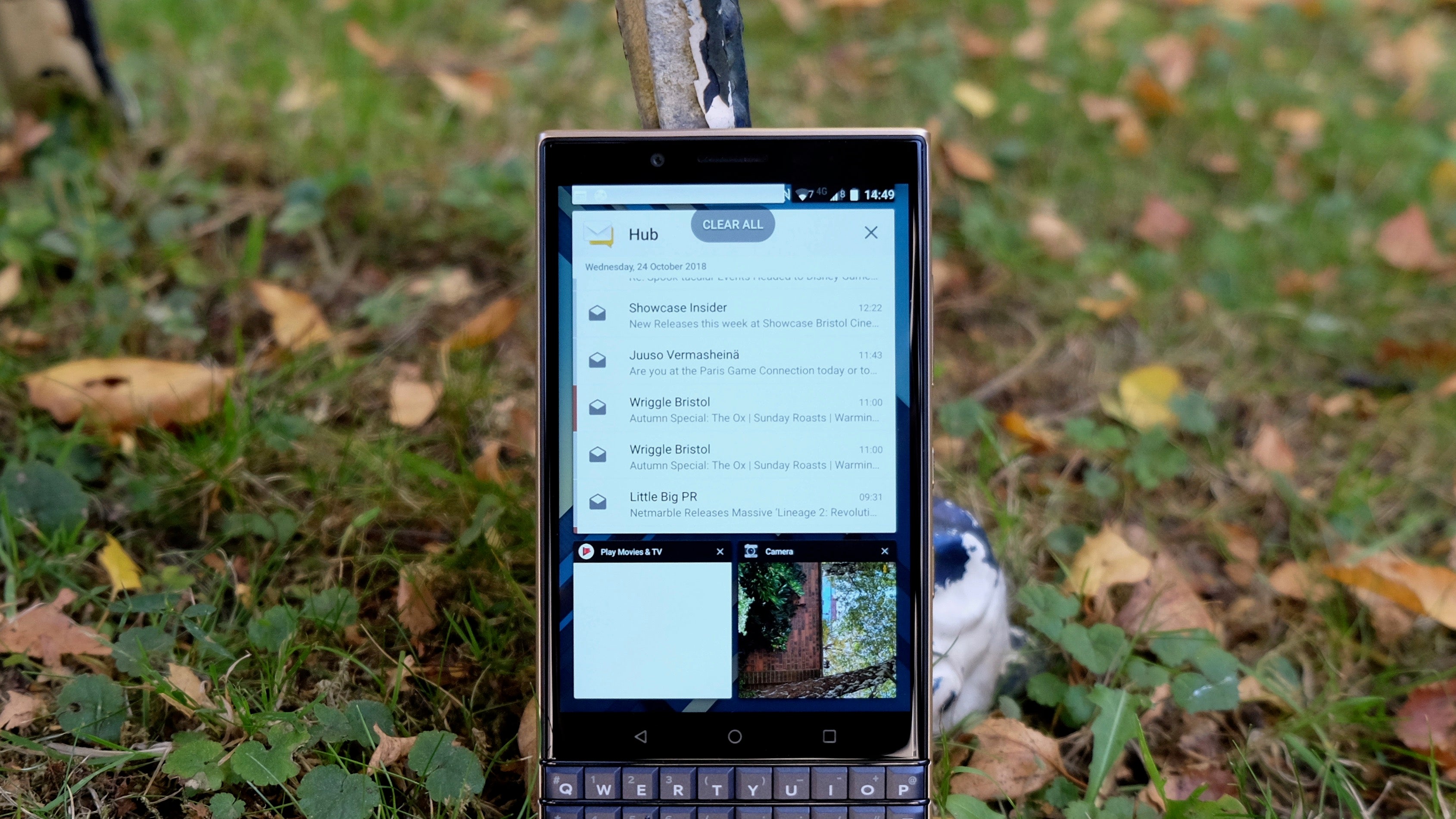
This general smoothness is reflected in the phone’s Geekbench 4 benchmark results. An average multi-core score of 4,889 is pretty strong, while a single core score of 1,337 reflects a device that does the simple stuff snappily.
That’s not too far removed from the scores I got with the Xiaomi Mi A2, which runs on the same Snapdragon 660 CPU that powers the Key2. The Moto G6 Plus, meanwhile, only scored 4,081 with its older Snapdragon 630 chip.
Gaming performance was also pretty good. Guns of Boom ran stutter-free, while I was able to bump Asphalt 9 up to high settings with only the occasional frame rate stutter.
Of course, neither game is at its best on the BlackBerry Key2 LE’s pokey screen. Reaching your thumb across the keyboard to access the screen proves seriously awkward.
Related: Best smartphones
Interestingly, Asphalt 9 went so far as to detect the keyboard, and it actually activates manual controls by default. Which sounds great, until you realise that the steering controls have been mapped according to the keyboard’s regular portrait alignment, not when it’s tipped over 90 degrees.
When it comes to storing such apps and media, you get a choice of 32GB or 64GB of internal space and there’s a microSD slot for expansion purposes. We’ve seen cheaper phones packing 64GB as standard but it’s an adequate provision.
BlackBerry Key2 LE – Software
BlackBerry and owner TCL is well into its Android phase at this stage, which means that the BlackBerry Key2 LE runs on Google’s popular mobile OS rather than BlackBerry’s own.
Die-hard BlackBerry fans might beg to disagree but we feel that this is a good thing in terms of user experience. It’s certainly a massive improvement when it comes to app selection and quality.
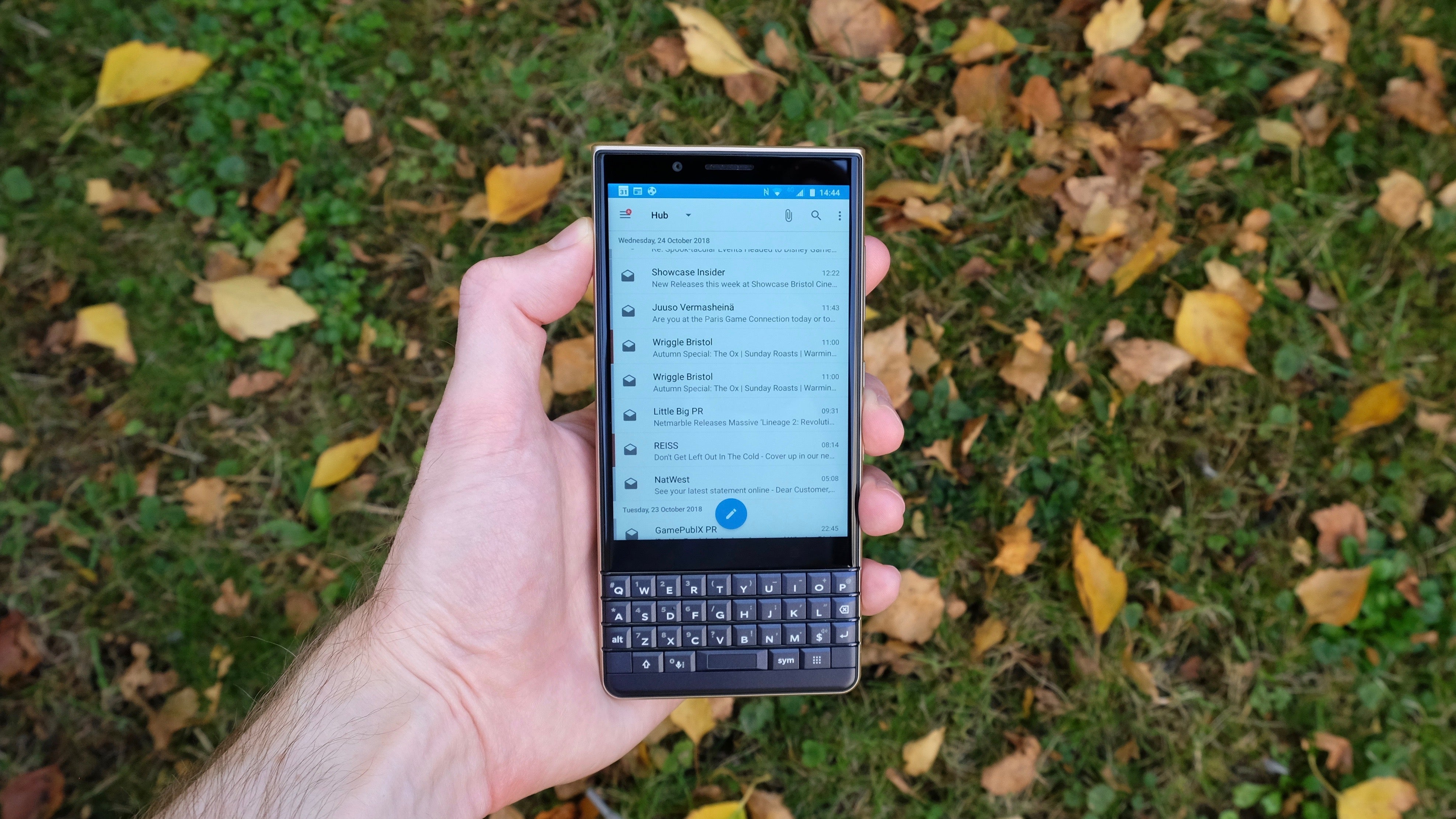
BlackBerry Hub on the Key2 LE
Besides, you still get custom BlackBerry flourishes in here. BlackBerry Hub, for example, continues to assemble all of your incoming messages into one linear list. Yes, it can get rather busy, and yes, tapping on individual messages takes you to the individual apps anyway.
But there’s still something faintly magical about seeing all of your emails, text messages, WhatsApp threads and Slack exchanges existing together in the same space. Pulling down in the app to see your next few calendar entries is another genuinely useful touch.
The BlackBerry flavour continues with the provision of the DTEK security app, which monitors the system for weaknesses and makes suggestions where appropriate.
Those aforementioned keyboard shortcuts are another case of the old BlackBerry way of doing things being grafted onto Android, and the transplant is largely a successful one.
Related: Best Android Phones
Outside of these areas, this is a commendably clean take on Android. The home screen layout, menus and icons are all largely as you’d find on a stock Android device. The multitasking menu is a lot more delineated and the app tray contains widgets and shortcuts but that’s about it for core tinkering.
It feels a bit like an older version of Android and we’d suggest that it might be time for a stylistic refresh in-keeping with Google’s own recent efforts. But the BlackBerry Key2 LE’s software also feels reassuringly BlackBerryish in its no-nonsense approach.
BlackBerry Key2 LE – Camera
You don’t buy a BlackBerry if a decent camera is one of your smartphone priorities. That fact has remained consistent through the brand’s peak years and into its current hybrid form.
The BlackBerry Key2 LE was never likely to be the phone that changed that, and it neither exceeds nor falls particularly short of our expectations. It’s a dual-camera affair, with a 13-megapixel f/2.2 main shooter aided by a 5-megapixel f/2.4 assistant.

This humble set-up is capable of capturing some pleasant-looking photos in strong lighting, with generally accurate colours and okay detail. Occasionally, though, the odd peculiar visual artefact will appear, like the curious grainy sky effect shown below.
HDR is set to auto by default. While its use is fairly subtle and restrained, however, I found that it frequently failed to dial down very bright areas of the picture. Which is kind of what it’s there for.
BlackBerry has also worked in its own portrait mode, which explains the second camera. It’s not the worst implementation I’ve ever seen but I still didn’t feel drawn to use it regularly. While the delineation between sharp subject and blurry background was good enough, the bokeh effect seemed rather forced and artificial.
Night and low-light shots show plenty of noise, as you might expect but the general tone of such shots was reasonably on point. I found that they managed to capture the feel of the scene reasonably well for a mid-range phone camera, though you’ll need to be smart when framing to incorporate a sufficient light source.
Images default to 3:2 here, in keeping with the Key2 LE’s unusual screen, but they can be manually switched to 4:3 or 16:9.

The colours and the general tone of this shot are pretty good

Sometimes you get the odd weird artefact, like the dappled sky here

Indoors shots are quite noisy but fairly balanced

Forcing HDR on didn’t reign in the overexposed elements here

Another nicely balanced indoors scene

The tone of this night shot is pretty good, but the background lights are blown out

The shadows are a little murky on this street scene, and the sky’s a little grainy
BlackBerry Key2 LE – Battery life
The BlackBerry Key2 LE’s 3000mAh battery is considerably smaller than the BlackBerry Key2’s 3500mAh unit but it still manages to last through a full day of usage.
It doesn’t particularly need anything bigger, owing to that low-power Snapdragon 636 CPU and petite 4.5-inch display.
But the biggest reason most BlackBerry users will be able to last through a full day with charge to spare is that this isn’t the kind of phone that encourages you to use power-intensive apps. As I’ve hopefully made clear already, this isn’t the device to buy if you’re a media junky or a gamer.
So, for the kind of intensive messaging and productivity tasks that you’ll be using the BlackBerry Key2 LE for, that 3000mAh battery proves to be just fine.
For the record, though, 15 minutes of constant Guns of Boom gameplay with the screen set to half-brightness sapped 7% of the Key2 LE’s juice. That’s roughly the same as your average low to mid-range Android phone, such as the Xiaomi Mi A2. Which is kind of a downer when you consider that these phones are running much larger displays, and often faster processors.
Charging is nice and swift, particularly when you opt to engage Boost Mode charging. In doing so, I was able to get from 62% to 81% of a full charge in just 15 minutes. Another 15 minutes carried me up to 93%.
Should you buy the BlackBerry Key2 LE?
Our description of the full-fat BlackBerry Key2 as “a niche product that will only appeal to BlackBerry die-hards and those who use their phone purely as a messaging and email device” applies equally well to the BlackBerry Key2 LE.

Of course, with a launch price of £350 it’s also a significantly more affordable niche device. The compromises made to reach that lower price tag have been smartly judged, and the Key2 LE does more or less everything you’d want of a modern BlackBerry device with a fair amount of poise.
It’s not a media powerhouse, nor is it the fastest phone on the market, and its camera is mediocre at best. But then, you could say the exact same thing about the Key2. Sure, the Key2 LE is a worse phone but it’s arguably better value.
Related: Best mid-range phones
Ultimately, though, it all comes down to that physical keyboard. If you still prioritise tactile typing over virtually everything else, then the BlackBerry Key2 LE is a temptingly priced option.
Verdict
The Key2 LE remains a ‘BlackBerry die-hards only’ affair but it’s far more sensibly priced than its big brother.
How we test phones
We test every mobile phone we review thoroughly. We use industry standard tests to compare features properly and we use the phone as our main device over the review period. We’ll always tell you what we find and we never, ever, accept money to review a product.


