Amazon Kindle Touch Review
Amazon Kindle Touch
The Kindle Touch finally arrives in the UK. But is it any good?
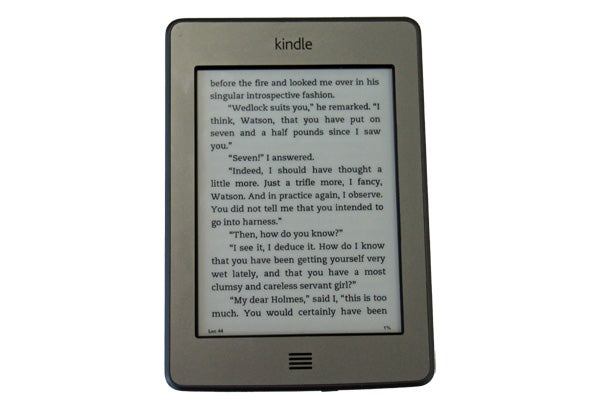
Verdict
Pros
- Great Design
- Comfortable to hold
- Excellent Kindle Store integration
- Packed feature list
Cons
- Chunkier and heavier than rivals
- No EPUB support
Key Specifications
- Review Price: £109.00
- 6in E Ink screen
- 213g weight
- Whispernet book transfer
- 4GB internal memory
- Touchscreen with multitouch
Design
When the non-touch Kindle arrived last year, it set out its stall pretty clearly. It was the cheapest, thinnest, lightest Kindle model ever, boasting the same great E Ink reading experience in an extremely accessible package.
To drop the price and weight, it shed a load of features. MP3 playback, voice synthesis and the high-capacity battery went. But now they’re back in the Kindle Touch. 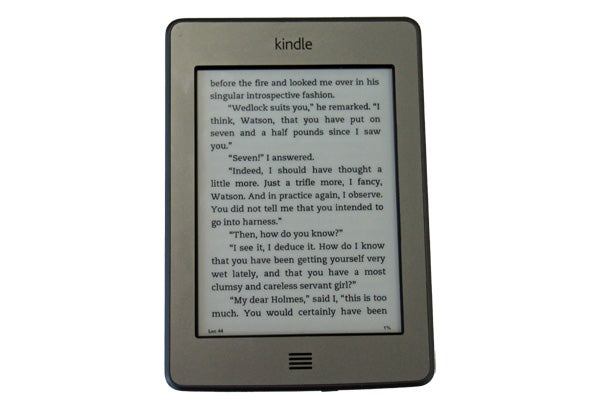
As a result, the Kindle Touch is significantly chunkier and weightier than the Kindle. It’s roughly 220g where its little brother is 166g, and the screen bezel sticks out from the paper-like screen more markedly.
Skipping between the two ereaders, you’re liable to ask the Touch whether it should think about laying off the carbs, but it is nevertheless wonderfully comfortable to hold. The extra weight doesn’t feel like an upgrade, but the more curvaceous body does. It sits happily in one hand, and its back uses the soft touch finish that’s become an easy-on-the-fingers staple of ereaders. 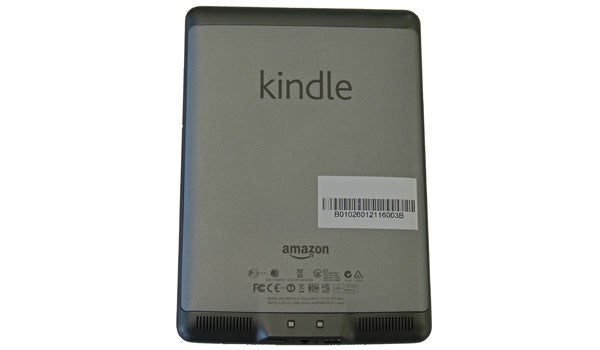
More important than the slightly chunky frame, the Kindle Touch has gotten rid of all front buttons bar an iPhone-like home button. It’s made up of four ridged bits of plastic, but is a singular control. This cutting back has let the front of the Kindle Touch keep extremely simple, making it arguably more of a looker than the cheaper Amazon ereader. Like Marilyn Monroe, it’s a bit chunky by today’s standards, but that doesn’t spoil its charms. 
Built quality is – as ever in the Kindle range – excellent. A generous strip of dark grey metal covers the ereader’s edges and part of its back, while the main front and back panels are slightly lighter grey and plastic. Wondering why so much grey is involved? It helps to trick your eye into thinking the contrast of the E Ink screen is better than it actually is. Simple, but effective.
Connectivity
Other on-body features are decent by ereader standards. There are microUSB and 3.5mm headphone jack sockets on the bottom, alongside the power button. Although the Kindle is one of the more “closed” ereaders, relying primarily on its own ebook format, plugging it into a computer gives you easy access to its 4GB of internal memory. You can drag across an ebook library in minutes. 
Internal memory is non-expandable, but 4GB is more than enough for most – hundreds of books will fit happily. If you’re desperate for a memory card slot, look to the Kobo eReader Touch or Sony PRS-T1. 
The Kindle Touch does have one on-body feature they lack, though. On its back are two grills for the internal speaker. Also missing from the £89 Kindle, this lets you use the MP3 player and voice synthesiser functions without resorting to headphones. Predictably, though, its output is pretty quiet and lo-fi.
E Ink screen
Like every generation of Amazon’s Kindle ereader, the Kindle Touch uses an E Ink display. If you’ve used one before, its benefits will go without saying, but if not – E Ink offers a paper-like image that’s much easier on the eyes than LCD. It doesn’t use a backlight, instead relying on ambient light to keep text visible. 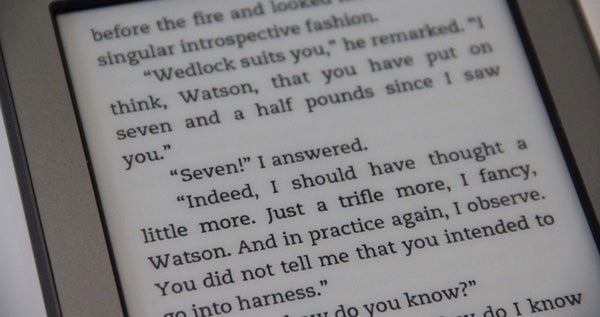
In direct sunlight, it’s a hundred times better than reading on something like an iPad, with virtually no screen reflection issues and superb clarity. In darkness, though, you won’t be able to see a single letter unless you use a light.
The Kindle Touch screen is 6in across and has a resolution of 600 x 800 pixels. In a direct comparison with the latest smartphone and tablet screens, this may sound woefully inadequate, but it’s like comparing apples to wicker furniture. An E Ink screen’s image is made up of microcapsules, either white or black, meaning it has none of the gappy look a similarly-specced LCD screen would have – where subpixels are surrounded by an expanse on black on (very) close inspection.
While reading, text looks fairly sharp and contrast isn’t too far off that of a printed page.
Touchscreen
This screen quality is nothing new, and is no upgrade over the £89 Kindle, but what you do get is a touchscreen. The Kindle Touch uses a multi-touch IR touchscreen, similar to that seen in the Sony PRS-T1. Teeny lasers are fired across the surface of the screen, and finger prods cut off their flow thereby letting the Kindle know where you’re pressing.
It’s accurate, quick and has no effect on the screen image, beyond making the screen bezel that little bit more substantial. The main function for the touchscreen is, of course, page turning.
The bezel is a little more raised than the non-touch version
A touch or a swipe works, and flicking through pages is roughly as quick as it is on the £89 Kindle. Due to the way E Ink works there’s a fraction of a second delay between turns, but unless you’re completely new to ereaders, it’s no turn-off.
By default, the Kindle Touch flushes its screen after every five page turns. This is where the screen flashes black in order to get rid of any afterimages left by previous pages of text. There’s also an option to make the screen refresh at every page turn, although some rivals like the Kobo eReader Touch give you much more control over the refresh cycle.
Using an IR touchscreen, it’s quite easy to turn pages accidentally – unlike a capacitive screen it’ll respond to any object big enough, rather than just conductive ones. However, we found that the chunky bezel made this less of an issue than in some touchscreen ereaders such as the Sony PRS-T1 and the capacitive-screened Bookeen Cybook Odyssey. 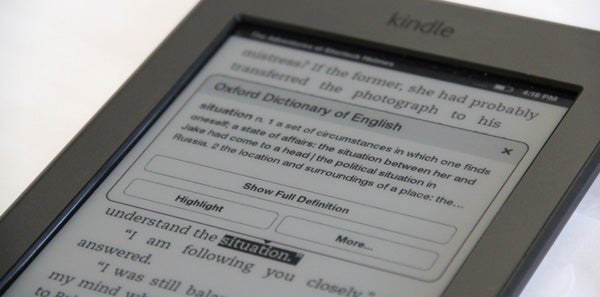
Pressing on a word brings up its OED definition, as well as options to highlight it, add a note, translate it into another language or search for it on Wikipedia. This is one aspect that benefits hugely from the touchscreen, making looking up words much quicker, taking you out of the “reading zone” much less than fiddling about with a D-pad does.
The touchscreen is also used to alter font size. A pinch gesture while reading lets you make fonts smaller and bigger on the fly, and resizing a book only takes a second or two. You are given some limited control over font style and spacing. While reading, you’re just a couple of taps away from the font menu, which offers three styles and three line spacing options.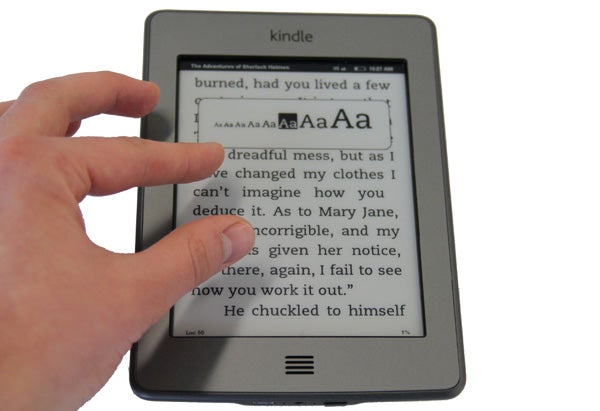
Although we find this selection of options more than adequate, it is extremely limited compared to other big-name ereaders. Here you have eight font sizes and three fonts. The Kobo eReader Touch offers 24 sized and seven fonts. Would you want to use most of them? Probably not, but some people appreciate having the choice.
Interface
The Amazon approach to the Kindle Touch’s interface is identical to previous models. It tries to streamline your experience by keeping only the most central, most-often used features front and centre. The home screen is your book list, with just a thin nav bar up top. There are no book covers and no visible links to extra features like the MP3 player. It wants to get you reading as soon as possible.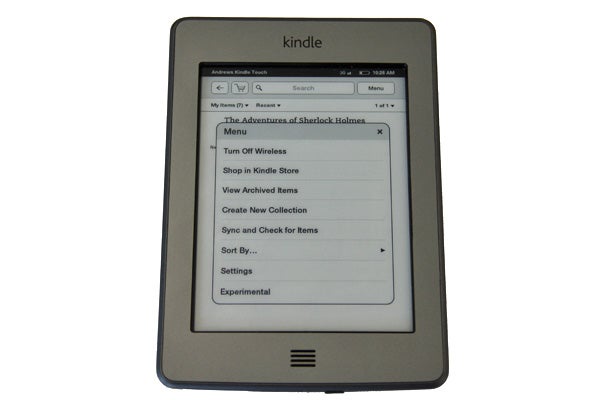
The potential downside of this is that it can make the ereader slightly harder to get on with at first for those used to plain old main menus full of plain old options. For example, the web browser, MP3 player and the Text-to-speech options are all hidden away within the Experimental sub menu. Kindle veterans will know they’ve been snuck away in there for years (a long experiment, eh Amazon?) but others may get frustrated trying to find out how to do things.
As with self-consciously simple devices like this and Apple’s iPhone, though, once you learn to play its way, the Kindle Touch is blissful to use.
Amazon Kindle Store
There are two versions of the Kindle Touch, one with 3G and one without. Both have Wi-Fi, and simple, integrated access to Amazon’s Kindle Store book shop This is home to more than 1.2 million books, from the latest paperbacks by teenage vampire romance peddlers to cheap classics.
Relying on the Amazon infrastructure, the Kindle Store offers a better experience than any built into an ereader. Its interface is similar and familiar, borrowing its layout from the Amazon website, and you can easily order from a computer and have the book automatically sent over to your Kindle Touch using something Amazon calls. Whispernet. As simple as it sounds, you order online and the thing shows up on your Kindle automatically following an online sync. 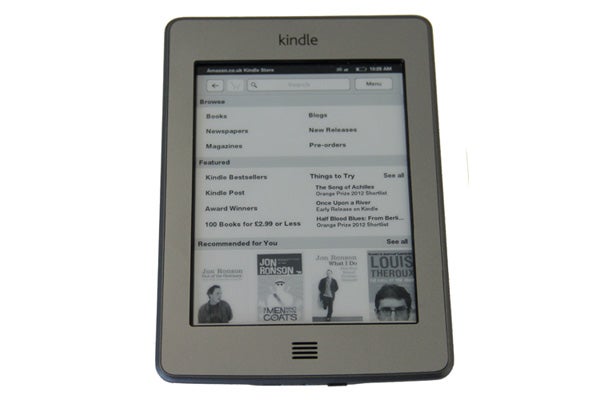
The Kindle Store also offers a wealth of magazines and newspapers. Most UK broadsheets are now available, at around £10 a month, as are a bunch of magazines. However, the latter in particular fare better on iPad, often hampered by poor optimisation for Kindle and the lack of colour.
Format support
A key limitation of the Kindle range is that it does not support EPUB, probably the most common format outside of the Kindle Store. If you’re planning on buying direct from Amazon, it’s nothing to worry about. Also, existing libraries can be reformatted to a suitable format easily enough and online resources like Project Gutenberg already cater for Kindles. So why is it still a biggie?
The issue is that in the UK, libraries now lend ebooks, and they do so using EPUB files loaded with DRM (digital rights management). Want to load books from libraries? Don’t buy a Kindle. Amazon has launched its own alternative, the Kindle Lending Library, for Amazon Prime members, but it’s not available in the UK at the time of writing.
The Kindle Touch can hack, TXT, MOBI, PRC, PDF and its native AZW (Kindle) format. The most notable of these is PDF, which ereaders often trip-up with.
Being able to navigate around PDFs using the touchscreen is an upgrade over the budget Kindle, but it’s still not perfect. Compared to the fairly slick Sony PRS-T1, zooming feels clumsy, limited to steps rather than giving you free rein, and re-rendering of the image is a little slow. If PDF-viewing is your main aim, you’re better off with the Sony rival.
Extra features and online functions
The Kindle Touch can do a few things the similarly-priced Sony can’t, though. Near the top of the list is text-to-speech conversion, which has been an “experimental” feature of the series since 2010.
This turns ebooks into audiobooks, using either a male or female synthesised American reader. It has that slightly “fake” sound, but is nevertheless a neat feature that lets you carry on “reading” while you’re on the move. 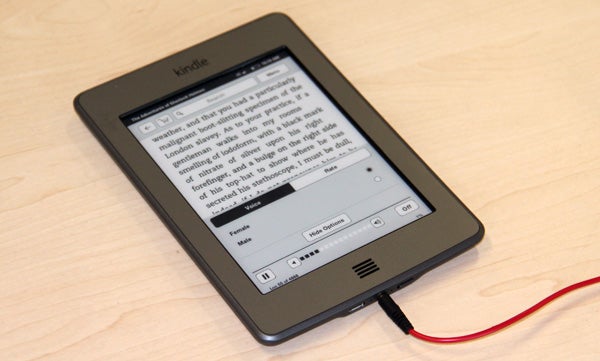
Audio playback is also in, after being culled from the £89 Kindle, which lacked both a headphone jack and internal speaker. We don’t imagine many will turn the 4GB ereader into their primary music source, the Kindle Touch does let you play music files while reading. It supports AAC, MP3 and WAV formats – hardly a wide array, but enough for the purpose.
The Kindle Touch doesn’t shout too loud about its bells and whistles, preferring to keep an impression of simplicity, but the more you dig, the more you find. New to the Touch is X-ray, which packs books with information from online sources Wikipedia and Shelfari. This only works with books optimised for the feature, but is likely to become standard from now. 
The “Experimental” features menu
Alternatively, you can search for any word or phrase on Wikipedia manually, and even translate between nine languages. Social network integration is also built-in. The Kindle Touch lets you share your highlighted bits of books over Facebook and Twitter. It’s the perfect way to lose followers and alienate your Facebook friends…
Value
The Wi-Fi edition of the Kindle Touch costs £109, and the 3G version £169. A 70 per cent price increase may be a little hard to swallow for the upgrade, but for frequent travellers it’s absolutely worth it. Amazon promises a global 3G service, with no hidden costs to pay once you’ve bought the ereader. With a web browser on-board, it’s an extremely handy way to check your emails without incurring huge roaming costs, too, without considering being able to snag books wherever you are.
But what about value versus the opposition? This is a worthy £20 upgrade over the non-touch Kindle, boasting double the battery life at one month with a half-hour’s use a day, and if you don’t care about PDF reading or book loans, it’s a better all-rounder than the Sony PRS-T1.
Similarly, the Kobo eReader Touch is much cheaper and boasts a touchscreen, but isn’t as well-made. There are good reasons to go for alternatives – EPUB support, better PDF handling and physical page turn buttons at the top of the list – but as an all-round device this is the one to beat.
Verdict
The latest Kindle has gained weight and girth since getting the touchscreen treatment. But it has gained a lot more besides, too – MP3 playback, voice synthesis, and a much larger battery. It is a fantastic ereader, with ease of use benefits that’ll outweigh the flexibility bonuses on offer from other manufacturers. However, we’re not convinced touchscreen operation is better than good old buttons here, and the Kindle Touch doesn’t eclipse the cheaper model.
How we test tablets
We test every tablet we review thoroughly. We use industry standard tests to compare features properly and we use the tablet as our main device over the review period. We’ll always tell you what we find and we never, ever, accept money to review a product.
Trusted Score
Score in detail
-
Value 8
-
Design 8
-
Screen Quality 9
-
Features 8
-
Battery Life 9


