Acer ConceptD Ezel 7 Review
A laptop with a special hinge for creators


Verdict
The Acer ConceptD Ezel 7 is an exceptional laptop for stylus-based design work, thanks to a quality Wacom EMR digitiser and Acer’s cleverly designed hinge. It’s expensive, though – and, when buying in late 2021, the inclusion of last-gen CPU and GPU hardware may sting.
Pros
- Superb colour depth
- Well-designed, versatile display hinge
- High-end Wacom EMR digitiser
- Textured glass screen is a great stylus surface
Cons
- Noticeable fan noise
- Uses last-gen CPU/GPU
- Expensive
- Weak speakers
Availability
- UKRRP: £2799
Key Features
- Versatile screen hinge:The hinge allows the screen to be tilted towards the user, or folded on top of the keyboard as a makeshift tablet.
- Stylus bundled in:A stylus comes with the laptop, and can slot into the side.
- 4K screen:The 4K screen makes this laptop ideal for professional creators.
Introduction
The Acer ConceptD Ezel 7 is a creative workstation laptop. Look at the specs in isolation and you might assume “gaming laptop”. It has a Core i7 H-series processor and an Nvidia RTX 2070 graphics card.
It’s powerful enough for fairly serious design and CAD work, even if it doesn’t feature a super-expensive Nvidia Quadro-series card.
The one thing you will have to swallow when buying this 2021 laptop is that the Acer ConceptD Ezel 7 features last-gen hardware. It uses a 10th-Gen Intel CPU and a 20-series Nvidia GPU. 11th-Gen and 30-series are the norm for new cutting-edge gaming laptops at the time of review.
However, those laptops don’t come with the Acer ConceptD Ezel 7’s other benefits, including an articulating screen that can hover in the air and a great Wacom EMR stylus system. Those unhappy with the specs here could pick up the Pro version, which comes with Quadro RTX 3000-series GPUs, but still uses 10th Gen Intel CPUs.
Design
- Incredibly heavy at 2.5kg
- Screen features second hinge for added versatility
- Build quality is excellent
In the weeks before using the Acer ConceptD Ezel 7, I tested the Acer ConceptD Ezel 3 Pro. That’s a smaller, lighter laptop that I might consider hauling around in a rucksack. Perhaps not every day, but it isn’t huge or excessively heavy.
The Acer ConceptD Ezel 7 is more like a workstation – a chunky, heavy laptop with components made for performance, not portability.
The two designer-orientated laptops follow the same core brief, however: the two points of articulation in the screen. The display snaps in place in the usual laptop position with magnets, but you can pull the screen away thanks to a secondary hinge that sits half-way up the panel.

This allows for many angled positions that aren’t possible with a 360-degree convertible, or even a laptop with detachable screen. You can leave the display hovering 10cm over the keyboard, for example. I actually find this useful for normal work, since the big cooling vents can make it feel as though the display is far away from you.
It’s possible to lie the screen flat on the keyboard, too, but with the keys sitting below the display, rather than on the other side of the laptop, as is the case in a 360-degree hybrid. Its bottom edge can also sit almost anywhere on the keyboard plate, using it as an anchor. This might be the most valuable position for digital drawing, as you can tilt the screen at a slight upwards angle, to avoid wrist issues after working away for hours.
Acer has done a great job with this hinge system. Sure, it doesn’t make the lid look that pretty, but I’m entirely happy with its stiffness and how easy it is to change angle on-the-fly.
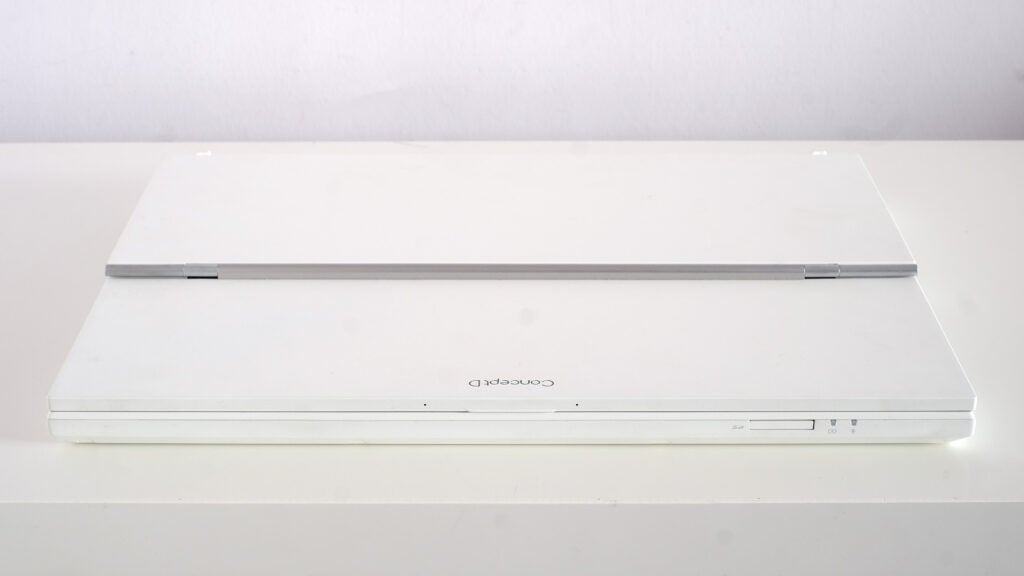
The Acer ConceptD Ezel 7’s general build quality is solid, too. This is, apparently, a metal laptop, but Acer uses a micro-arc oxidation technique that creates a hard ceramic-like layer on its outer surface.
There are two USB-Cs with Thunderbolt 4 support, two USB-As, an Ethernet port, HDMI and, rarest of them all, a DisplayPort connector. The Acer ConceptD Ezel 7 also has a full-size SD card slot on the front edge, not the more common (but still rare) microSD.
The webcam and speakers are both mediocre. You get a 720p cam with the typical fuzzy image seen in almost all Windows laptops, with plenty of dancing image noise and colour noise in lower light. It’s a standard laptop webcam.

I’d have hoped for slightly better speakers, though. There’s zero bass, the mids are weak, leaving the sound thin and tinny for a laptop at this price. A DTS:X app lets you tweak the EQ to try to improve matters, but it doesn’t help much. Treble is clear, but that’s it.
I think the Acer ConceptD Ezel 7’s keyboard falls short in comparison to the unit on the Acer ConceptD Ezel 3 Pro. There’s less key definition, a noticeably shallower action.
This is pretty much the sort of keyboard I’d have expected from a laptop such as this. Its keys have sufficient travel to feel good, but the character is fast and light, not stacked with chunky resistance and towering height.

Let’s not make too big an issue of it. I’m mostly bringing it up because I find the lower-end version a bit better, and prefer chunky keyboards.
However, the keyboard backlight seems worse, too. The Acer ConceptD Ezel 7 has an orange backlight, which isn’t a perfect fit for the otherwise (almost) all-white colour scheme, and the lighting level across the keyboard is pretty inconsistent. It looks like it belongs to a cheaper laptop as a result. But, hey, it does the job just fine.
The ConceptD Ezel 7’s touchpad is okay. It’s a plate of textured Gorilla Glass with curves at the corners that fit the design well. Its surface feels great, and the action of the clicker in the bottom third of the pad is lovely: a softened click with a good resistance, but not so many double-click gestures that it feels laboured.

However, in the top 50% of the pad the clicker becomes too difficult to activate. The top inch of it is almost a dead zone. If you come to the Acer ConceptD Ezel 7 after using a MacBook Pro, whose trackpads feels consistent across its surface – even in the old pre-haptic models – then you’re unlikely to be impressed.
It’s a shame, because if the Acer ConceptD Ezel 7 clicker felt similar across the pad, I’d struggle to dig up any criticisms other than that some of you may find it a bit small.
Screen and stylus
- Features a 4K display for pin-sharp quality
- Superb colour accuracy for professionals
- Stylus bundled with the laptop
The Acer ConceptD Ezel 7 fixes most of the issues that made me wonder if the pro designer crowd would find the step-down Ezel 3/Ezel 3 Pro lacking.
It has a 4K-resolution screen with incredible colour depth. This panel covers near enough 100% of the RGB, DCI-P3 and Adobe RGB colour gamuts. It comes with a super-vivid Adobe RGB Windows 10 profile installed as standard.

There’s an app that lets you switch to the panel’s native colour, if you want to calibrate it yourself (using a colorimeter). And there are other custom profiles with separate tuning sliders, but no settings for standards such as sRGB or DCI-P3. Coming from reviewing laptops that aim for sRGB, an Adobe RGB-tuned Windows 10 can look a bit much.
This is OLED-style colour depth. This isn’t actually an OLED screen; it’s an LCD, so you don’t get ultra-deep contrast. My colorimeter measured it at 1060:1 (1205:1 at max brightness). That’s fine for an LCD, but it’s a reminder of the reasons that micro-LED laptops can’t come soon enough.
Brightness peaks at 400 nits. That’s good, and similar to the Acer ConceptD Ezel 3 Pro. This laptop has a textured Gorilla Glass screen that scatters reflection’s and, just as important, offers a better surface for the stylus to glide across. The Acer ConceptD Ezel 7 comes with a stylus that slots into its side, by the display hinge.

It doesn’t make a great first impression. It’s a short, narrow-barrelled plastic pen – and there’s no weight to it, because it doesn’t need a battery.
This signifies one of the most important upgrades this model brings over the ConceptD Ezel 3. The stylus system here uses Wacom EMR, not Wacom AES. It’s the digitiser tech used in Wacom’s higher-end Intuos graphics tablets. It’s also an older tech, but I don’t see any issues here that are sometimes associated with older applications of EMR.
Palm rejection didn’t slip up once. You can switch between using the touchscreen and the stylus digitiser at such a rate that you probably won’t even notice the capacitive touch layer is effectively switching itself on and off as you do so.
Coming from the Ezel 3 Pro, this stylus initially felt like plastic junk. But even using this basic bundled pen, the Ezel 7 ends up being a better drawing tool.

You get a higher-resolution screen, a larger working surface, more reliable digitiser tech, and far superior colour depth. And once you get over the fact that the stylus weighs 4g, you’ll realise it actually feels pretty good in use. You’ll probably want to get hold of a better EMR stylus for proper work, though, and use the little slot-in one only occasionally.
The drawing experience here is substantially better than using a normal laptop that supports an active pen. This isn’t just about the articulating hinge; the screen surface and colour matter, too.
Performance
- Packs outdated CPU and GPU
- Very speedy SSD
- Fans can be a little too loud
The Acer ConceptD Ezel 7 has a powerful dedicated graphics card, the Nvidia RTX 2070 Max-Q. This is paired with a 10th-Generation Intel Core i7-10875H CPU, 16GB of RAM and a 1TB Samsung SSD.
Those who follow tech may have already noticed the issue here. At this point the Acer ConceptD Ezel 7 has last-generation hardware. Some of the latest gaming laptops already feature 11th-Gen Intel processors and Nvidia’s RTX 3070 GPU.

If this were pretty much any other kind of laptop, this alone would be enough to rule it out. You want “current” processors when spending this much money. However, the Acer ConceptD Ezel 7 is a bit different because it’s a specialist designer laptop. I also need to acknowledge there are some reviews of this machine out there, particularly on YouTube, from the days before the newer chipsets and GPUs were available.
This doesn’t get rid of the issue for people buying in mid-late 2021, of course. You may want to wait for Acer to release an updated version – but, by that time we may already be talking about 12th-Gen CPUs. Tech never takes a break, and Acer is rarely the quickest off the mark in getting its more interesting laptops on shelves.
Acer doesn’t use the most powerful version of the RTX 2070 Max-Q, either. It taps out at 80W according to readings from MSI’s Afterburner monitoring tool, where there are some Max-Q variants of it that run at 90W.
This is the sort of stuff you might spend some time thinking about when shopping for a gaming laptop. But a design one? Not so much. I think the Acer ConceptD Ezel 7 is easily powerful enough for many forms of professional work.
The SSD is quick, too, with peak reads of 3520MB/s and writes of 3022MB/s.
Acer’s cooling system is solid, but the technical aspects are better than the experiential ones. Highlights include that the real heat hotspots are underneath the laptop, where they’re least likely to be noticed. Despite the air intake grille up top, this part doesn’t appear to get close to becoming too hot to touch, unlike some gaming laptops. It’s an intake, after all.

The Acer ConceptD Ezel 7 also handles well with the screen orientated with the back of the display covering the above-keyboard air intake. Fan speed ups slightly, but CPU/GPU temperatures don’t increase noticeably, and the GPU isn’t throttled either. Look a little closer and you’ll see why. A “box” of space stills sits above these air holes when they appear to be covered. And that space leads to a gap in the hinge that maintains airflow. It’s smart.
Note that the Acer ConceptD Ezel 7 doesn’t have the quietest fan system, though. Or, to be more precise: it isn’t the easiest to ignore. I don’t mind a cooling system that generates a good few decibels of noise, but when there’s a high-frequency component that meanders about like a woodwind instrument, it can get on your nerves.
That’s exactly what you get here. And since the fans tend to run pretty much all the time, that altering of pitch as the fan speed changes is something you’ll have to live with.
Battery life
- Lasted 8 hours and 16 minutes in benchmark test
- Uses a proprietary connector for charging
Acer says the Acer ConceptD Ezel 7 can last up to seven hours from a single charge – and, in an unusual turn, my results are actually better.
I ran PCMark 10’s Modern Office benchmark, with the screen brightness set to 150 nits and the power saver mode switched on. The Acer ConceptD Ezel 7 lasted 8hrs 16mins. While that isn’t even close to the stamina of some ultraportables, I think it’s a great result for a 4K laptop with a powerful dedicated graphics card and an Intel H-series CPU.

Acer hasn’t published the exact capacity of the battery in watt-hours, but it must be of a decent size to attain such results.
The Acer ConceptD Ezel 7 uses a hefty 230W charger brick. It has a cylindrical connector, not a USB-C, as you’d expect from a system with this kind of power demand.
Latest deals
Should you buy it?
You want the best laptop for stylus-led design work:
Fantastic colour depth, a great digitiser and a well-designed hybrid hinge system make this one of the best laptops at any price for digital art and illustration jobs.
You’re keen on getting top value for money:
The Ezel 7 costs a lot and comes with last-gen core components. You could save money by buying a more powerful gaming laptop and a Wacom One or Cintiq. The experience wouldn’t be the same, but may suit some workflows just as well.
Final thoughts
The Acer ConceptD Ezel 7 is a great laptop to buy if you find yourself entranced by the idea of its Wacom EMR stylus, clever hinge system and a display surface that feels better than the compeititon for stylus use.
I haven’t used a laptop that feels better prepared for pro or enthusiast digital art, illustration or design work. But other parts of the laptop could be better. At this point we’re dealing with a last-generation CPU and GPU, the speakers are poor and the fan noise is often too prominent.
How we test
Every laptop we review goes through a series of uniform checks designed to gauge key things including build quality, performance, screen quality and battery life.
Used as our main laptop for the review period
Tested for at least a week
Used consistent benchmarks for fair comparisons with other laptops
Tested the battery with a benchmark test
FAQs
This laptop has an EMR stylus and digitiser.
There are 4,096 pressure sensitivity levels, like most of the recent digitiser systems in laptops.
No battery is used here; it employs Wacom EMR technology.








