6 ways to get more Dropbox space for free

Looking to add more storage space to your Dropbox account? Here’s all you need to know to increase your Dropbox free space.
Dropbox is one of the most widely used cloud storage services online, and while the free version comes with only 2GB of storage, there are ways to increase that amount.
The quickest way is to sign up for Dropbox Pro, which will get you 1TB of storage space in which to deposit your online files and folders.
But getting a Pro account is going to cost you, and while it’s definitely worth doing if you need that amount of space, there are cost-free ways to up your storage.
Here’s how to add Dropbox free space.
1) Refer friends and family – up to 32GB
One easy way to quickly add a bit more capacity to your Dropbox account is to get your mates involved. If you’ve got a basic account, you can add up to 16GB by inviting friends and family to sign up. You get 500MB extra for each person who takes you up on the offer.
If you’ve signed up for the Pro account, you can add up to 32GB extra by persuading others to sign up. Pro users get an additional 1GB every time one of their invited friends signs up.
Related: Best Android apps
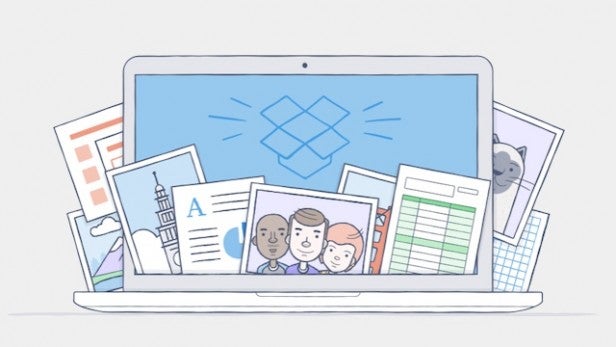
It’s easy to invite people too. Just sign into your account, click your name in the top right corner, and click Settings. Next, click on the Account tab, then on Invite a friend. Once that friend has completed the sign up process, installed the desktop app, signed in, and verified their email, the extra space will be yours.
If you’re inviting friends using the iPhone app, just tap the Settings tab, then the Tell Friends About Dropbox button. Android users can tap the menu button in the top-left corner, then the gear icon, and finally, the Invite Friends button.
Of course, it’s all a bit laborious if you need extra space fast, so don’t be scared to set up the odd dummy email address and sign up yourself. Unfortunately, you won’t be able to do so using the same computer that you’re already using Dropbox on, but we’re sure our enterprising readers can find a way around the issue.
2) Complete the Get Started Guide – 250MB
If you want to add a quick 250MB, simply complete any five of the seven steps on the Get Started page. You’ve probably already completed a couple anyway, so this is a very easy way to add a little extra space. It’s not much, but it’s something.
Related: iPhone 7
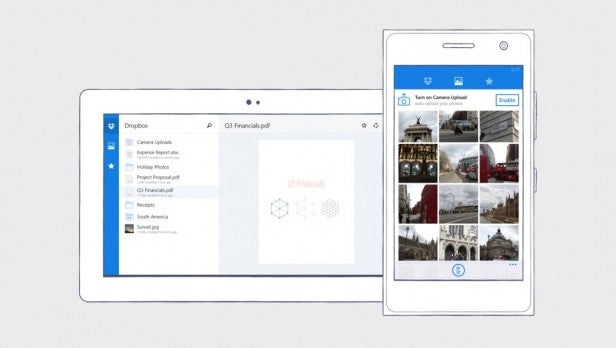
3) Tell Dropbox just what you think of them – 125MB
Got something to say to the Dropbox team? You might as well go ahead and let them have it, especially as it will net you a cool 125MB to add to your available storage space.
Just head over to this page and click on the ‘Tell us why you love Dropbox‘ link. The company wants you to flatter them with compliments, which may be just what you’re intending to do. But if you feel aggrieved by the service and want to launch a tirade, you can do so knowing Dropbox is giving you free stuff, which sounds like a win win situation to us.
4) Connect your social media accounts – 125MB per profile
Here’s another easy way to get a more capacious Dropbox account. If you don’t mind giving the site access to your Facebook or Twitter profiles, just point your browser to this page and click on the ‘Connect your Facebook’ account or ‘Connect your Twitter’ account links.
Related: Best laptop
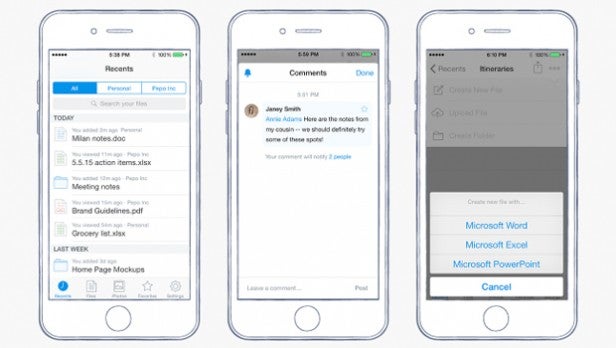
In both cases, a verification window will open where you’ll be asked to enter your Facebook or Twitter username and password, alongside a list of the ominous-sounding permissions Dropbox wants. Once you enter the info, you should get 125MB for each account you link. Easy stuff.
5) Follow Dropbox on Twitter – 125MB
Now that you’ve linked your Twitter account, the Dropbox team really want you to follow their no doubt fascinating Twitter profile. So much so, they’ll give you an extra 125MB just for helping them up their follower count. It might be the easiest way to get more storage on this list, and although it’s not a whole lot of extra space, it’s worth a quick click on the Follow button.
6) Sign up for Dropbox Pro – 1TB
It ain’t free, but if you really want to expand your Dropbox account’s storage, the Pro account will get you 1TB of storage. Right now, upgrading will cost you £7.99 per month, which isn’t all that bad. If you’re going to be uploading large amounts of photos, or video files, this is the way to go.
VIDEO: Catch up on all the latest tech news with The Refresh
Let us know if you come across any other ways of upping your Dropbox space in the comments.

