What is Ultra HD Premium? New HDR standard explained

How many logo thingies do TVs need? One more, apparently, but what is ‘Ultra HD Premium’ and should you even care? Let’s see if we can unpick this mess.
Is it a 4K TV or an Ultra HD TV? If you know your TVs, or have read our guide What is the 4K and Ultra HD?, you’ll know there isn’t much difference at all. While there are, technically speaking, subtle differences between the two, they’re the same thing to the man on the street.
Now the UHD Alliance, a consortium of TV manufacturers, broadcasters and film producers, have ganged together to create a new thing – Ultra HD Premium. It’s a logo program that defines what technical standards a TV must meet to deliver a ‘premium’ 4K experience.
Confusing as that seems the intention is sound enough. If a TV has this logo then – within reason – it’s a cut above TVs that don’t have it.
But nothing is quite that simple. If you want the long answer, read on.
 This is the new logo – pretty, isn’t it?
This is the new logo – pretty, isn’t it?
Why is this logo standard needed?
It’s necessary because of ‘High Dynamic Range’, herein referred to as HDR. Our guide, HDR TV: What is it and should you care?, goes into more detail, but HDR is shorthand for several trends that allow for brighter, more detailed and higher contrast pictures from your TV.
But, as with any new tech jargon, it’s open to abuse and that’s what the Ultra HD Premium logo aims to prevent. By defining a set of standards for what TV manufacturers can all an ‘HDR TV’, everyone can be clear what they’re getting is the real thing or not.
In short: if a TV has the Ultra HD Premium logo then it will support HDR content. The logo will also appear on Blu-ray discs to certify the film or TV show has been produced to the standard.
What’s so great about HDR TV anyway?
Seeing is believing, but I’ve seen films shot and mastered for HDR and the difference is significant. HDR footage is richer and more ‘real’ than anything we’ve seen before. Dolby Vision, another standard for HDR TVs and cinemas, has already demonstrated how good it can be. For a little more on why, read the piece linked below.
Again, without delving too deep into the details, what ‘HDR’ does is release films and TVs from the constraints of decades old standards designed for time when technology was far less advanced. But making this work requires big companies to work together because if one doesn’t play by the rules then everyone suffers.

Related: Why Dolby Vision and HDR is the future of TV and cinema
What makes an Ultra HD Premium TV?
Here comes the science. There’s no easy way to simplify this bit, but here’s a rough summary of the technical bits.
Minimum resolution of 3,840 x 2,160 – This is the simple part as this is the resolution – the number of pixels that make up the TV’s screen – of 4K/Ultra HD TVs. There can be no confusion here.
10-bit colour depth – This means that the TV must be able to receive and process a 10-bit colour signal, which refers to the number of colours a video signal contains. Blu-rays use 8-bit colour, which equates to just over 16 million individual colours.
10-bit colour, often called ‘deep colour’, contains over a billion colours. This doesn’t mean the TV has to be able to display all those colours, only that it can process the signal. Most decent ones can, so there’s no problem here.
Minimum of 90% of P3 colours – ‘P3’ is what’s known as a ‘colour space’, a standard that defines the colour information in a video stream. Colour spaces exist to ensure that the picture you see at home looks right. Think of it as the language of colour in the same way English is a language with rules people agree on.
To qualify as an Ultra HD Premium TV, a TV must be able to display 90% of the colours defined by the P3 colour space. This number is what’s referred to as the colour gamut, or the number of colours a display can actually handle. So, a TV that can show ‘90% of P3 colours’ would be said to have a 90% colour gamut.
The higher the number, the richer and more accurate the colours on a TV.
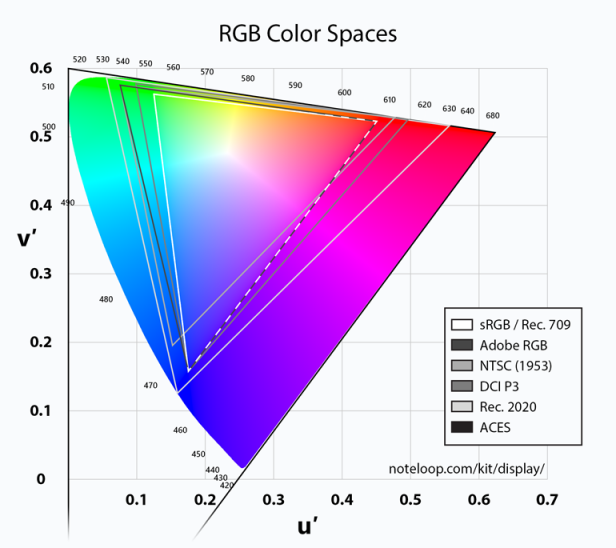 This is a comparison of different colour spaces. sRGB / Rec. 709 is the standard for current TVs and it covers only 80% of the colours available using the DCI P3 colour space. (Image Credit: Noteloop)
This is a comparison of different colour spaces. sRGB / Rec. 709 is the standard for current TVs and it covers only 80% of the colours available using the DCI P3 colour space. (Image Credit: Noteloop)
Minimum dynamic range – If your head is hurting now then things are only getting worse from here on in. Sorry. To qualify, TVs have to meet a minimum standard for the maximum brightness they can reach and the lowest brightness – known as black level – they can achieve.
Sounds simple right? Wrong. That’s because there are two different standards. They are:
OPTION 1: More than 1,000 nits peak brightness and less than 0.05nits black level
OPTION 2: More than 540 nits brightness and less than 0.0005 nits black level
The observant among you will notice that one demands higher peak brightness and accepts a higher (and therefore inferior) black level, while the other accepts a lower peak brightness but demands much lower (and therefore better) black level.
This is to accommodate the pros and cons of different TV technologies. LED TVs, which form the majority of TVs sold, support higher brightness but inferior black levels. OLED, meanwhile, can produce stunningly deep blacks, but aren’t as bright.
In other words, the alliance has found a way to make everyone happy. Hurrah!
If you’re interested, our guide to OLED vs LED LCD explains the differences between these rival technologies. And if you’re wondering about Plasma TVs, wonder no longer: they’re dead. No one makes them anymore.
Could my current TV be Ultra HD Premium?
TVs could be certified Ultra HD Premium retroactively, but few TVs released in 2015 can meet the standard. So, if you’re interested in HDR, you’ll probably need a new TV. That said, any top-end TV from 2015 is still mighty fine, so there’s no need to feel sad about it.
 Even Panasonic’s stunning £8,000 OLED TV can’t be certified Ultra HD Premium, though most top-end 2016 TVs will.
Even Panasonic’s stunning £8,000 OLED TV can’t be certified Ultra HD Premium, though most top-end 2016 TVs will.
What else will I need?
If you buy one of this year’s shiny new TVs with the Ultra HD Premium logo, you’ll need more kit to enjoy the benefits. First, you’ll need an Ultra HD Blu-ray player – no, your current Blu-ray player won’t cut it sadly. You’ll also need an Ultra HD Blu-ray disc mastered for HDR. Both the players and the discs, like the TVs, will start appearing throughout 2016.
Netflix and Amazon have already started working on streaming HDR content, however, so Blu-rays won’t be the only source.


