iTunes is dead − here’s what will happen to your music, videos and the rest of your library

It’s finally happened. iTunes is dead and gone, at least on Mac, following the arrival of macOS Catalina. Here’s what will happen to your music, videos and the rest of your library.
If you’re worried that those vast music and video libraries you’ve amassed over nearly two decades will disappear, you can rest assured. iTunes is being replaced with four separate apps: Music, Books, TV and Podcasts.
Related: macOS Catalina features
Apple has explained that all music purchased will now sit in the new Music app, along with all your playlists and smart playlists created in the iTunes app. Within the Music app, the iTunes Store will still exist.
For those on PC, iTunes for Windows is still available to manage media libraries, make purchases and sync content to your devices.
Naturally, Apple says the music and TV shows that have been purchased or rented will be shifted to the new Apple TV app, while all future purchases will be made from the iTunes Store within the Apple TV app.
When it comes to Podcasts, all subscriptions and downloads from iTunes will be added to the Podcasts app, while iTunes audio books are being transferred over to the revamped Books app.
Here’s a full breakdown from Apple:
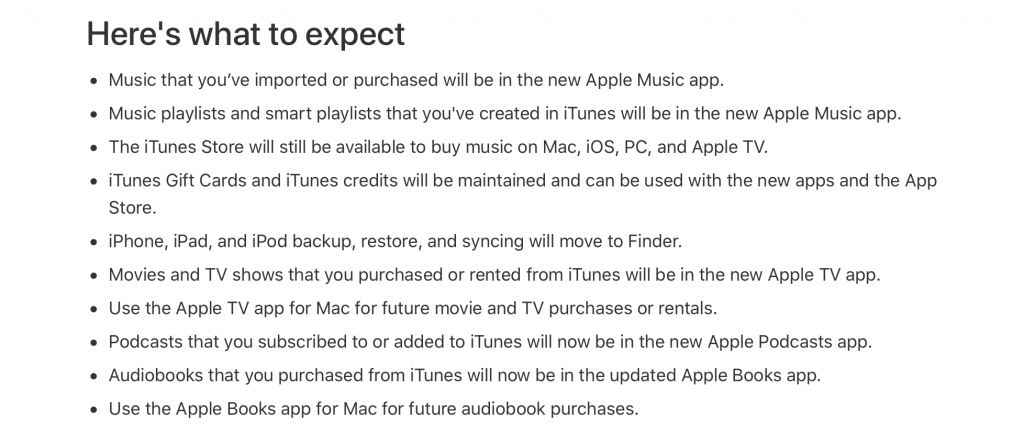
As for how the syncing and backing up of an iOS device will now be handled. That functionality will still exist, but Mac users will now be able to perform those functions directly within the Apple Finder interface.
“macOS Catalina makes it faster and simpler to access all of your ‘ripped’ or imported music, purchased media, and more,” Apple has explained.
“The new apps organize your media just like the same apps on iOS. Your entire media collection will find a new home and transition automatically into the new Apple Music, Apple TV, and Apple Podcasts apps. In addition, your previous iTunes Store purchases and synced libraries will not change on any of your devices.”
Here are some other top tips from Apple for managing the cross-over to macOS Catalina…
- The Apple Music app and Apple TV app read the contents of your iTunes library — so don’t delete your iTunes library.
- If you open the Apple Music app and don’t see all of your album artwork, leave the Apple Music app open so your album artwork can finish downloading.
- If you previously used multiple iTunes libraries, your audiobooks are imported in to the Apple Books library and podcasts are imported in to the Apple Podcasts library on your computer.


