MacOS Catalina: RIP iTunes, iPad apps, Podcasts and TV on desktop

Apple has finally lifted the lid on its new MacOS Catalina desktop operating system and boy does it look swish.
The new OS is rammed with a wealth of new awesome features. But with Apple having announced them at a near fevered pace at its WWDC 2019 keynote on Monday, you may have missed a few of them.
Here to help we’ve created a definitive guide detailing everything you need to know about MacOS Catalina.
MacOS Catalina: Goodbye iTunes (finally)
With MacOS Catalina Apple has finally retired its much-hated iTunes service. The service has been divided into three new Apple Music, Podcasts and TV services. Each of the three apps will bring some nifty new functionality to the OS.
Music will offer quick access to Apple Music and the main store. Sync has also changed and is now handled automatically when you plug your phone into a MacOS Catalina. Sync settings have been moved from iTunes into a sidebar in Finder.
Podcasts will be a basic storefront, but will have a clever search function that uses machine learning to index the specific content in podcasts. This will let you find them based off a much more diverse set of keywords based on the actual content, not just the title.
Apple TV will have all the same content but comes with new 4K playback plus HDR 10, Dolby Vision and Dolby Atmos MacBook playback support. This’ll make watching content way more immersive on MacOS laptops.
MacOS Catalina: Sidecar
Sidecar is a cool new multi-screen service that’ll let you use your iPad as the second screen.
For artists, it’ll also let you set any iPad with an Apple Pencil to work like a graphics tablet, which will be great for creatives regularly on the move.
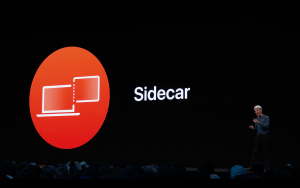
Related: Best iPad
MacOS Catalina: Accessibility
Mac OS Catalina also has a few new features designed to help people with reduced mobility use Apple computers. The biggest of these is Voice Control.
This does what it says on the tin and lets users control MacOS Catalina devices using just voice commands. It works on Mac OS and iOS.
MacOS Catalina: Find My MacBook
This is a cool new feature designed to help you find a lost or misplaced MacBook, even if it’s offline or in sleep mode.
It works by instructing MacOS Catalina devices to sporadically send a secure, encrypted, low power Bluetooth beacon out. Nearby Apple devices will pick up the signal and anonymously share its location with the owner.
Related: iOS 13
MacOS Catalina: Activation Lock
If you’re unlucky enough to have your MacBook stolen, Activation Lock is a cool protective feature that ensures the thieves won’t actually be able to use it.
It lets you lock any MacBook with a T2 security chip, blocking all access.
MacOS Catalina: Project Catalyst
This won’t have any immediate impact on regular consumers. But in the future it should increase the number of MacOS apps.
It’s a new technology designed to help developers turn iPad apps into desktop MacOS apps. It uses the same back-end tech seen on Apple’s existing News and Stocks and will let developers use Apple’s xCode service to auto build a number of MacOS features into their iOS apps with a single click, removing a lot of the heavy lifting. It’s already been used to port Asphalt 9 Legends.
Related: Best laptop
MacOS Catalina: Apps
Outside of this Apple’s added a new gallery view for photos apps a redesigned Finder app and confirmed iOS’ Screentime video calling app is coming to MacOS Catalin.
MacOS Catalina release date
The final version of MacOS Catalina doesn’t have a release date, but the beta is available to developers now.


