The Kindle Paperwhite could send your Windows 10 PC into full BSOD meltdown
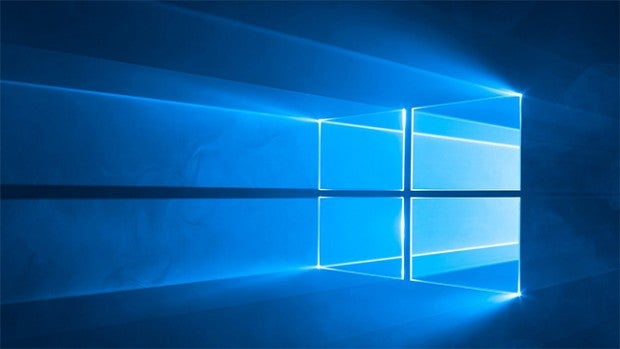
More Windows 10 Anniversary Update problems have emerged, with users on Microsoft’s support forums reporting Blue Screens of Death after plugging in their Amazon Kindles.
Microsoft’s latest Windows 10 update has already caused network and USB-connected webcams to freeze, and now seems to be affecting Kindle users.
The first issue was reported on August 6th, with user Tuscat reporting: “I recently [installed] the summer anniversary update for Windows 10 on both my laptop and my desktop which went without any errors.
Related: A history of the Amazon Kindle
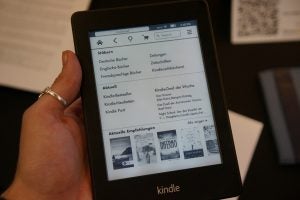
“Today I plugged in a Kindle Paperwhite and it immediately crashed my laptop to a blue screen with a QR code regarding the sys_part_mgr or something similar.
“I figured it might be a driver issue even though my laptop is fairly new so I plugged it into my desktop and got the exact same thing. A blue screen of death.”
The post was followed by numerous other reports of the same problem, identifying the Anniversary Update as the cause of the issue.
It seems, since the update, Windows 10 tries to mount the Kindle’s filesystem as a removable storage device, which evidently sends it into meltdown.
Related: Kindle Voyage vs Kindle Paperwhite
A Microsoft spokesperson told TrustedReviews: “We are aware of an issue with a small number of Kindle Voyager and Paperwhite e-Readers causing an unexpected behaviour when plugged into Windows 10 devices after installing the Anniversary Update. We are currently working on an update to address this issue.”
In the mean time, the support forum thread has yielded a temporary fix – at least for some.
It’s been reported that plugging the e-reader in while the machine boots up or while it’s sleeping will circumvent a crash.
The latest Windows 10 update brought a host of new features to Windows 10, including tweaks to the digital assistant Cortana, and improved stylus support with Windows Ink.
WATCH: Kindle Oasis review
Have you experienced any issues? Let us know in the comments.

