Microsoft Office 2016 for Mac is finally here
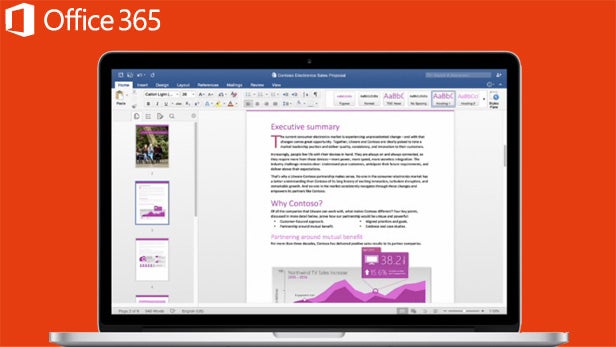
Microsoft has just announced the availability of its new Office 2016 for Mac software.
The Redmond, USA-based company confirmed the suite is now available in 139 countries around the world, and is shipping in 16 different languages.
Within Office 2016 for Mac are five applications, specifically Word, Excel, PowerPoint, Outlook, and OneNote.
In Word for Mac, there’s a new Design tab that makes it easy to add high-quality layouts, colours, and fonts to a document.
PowerPoint, meanwhile, has received improvements to Presenter View as well as a new animation pane.
What’s particularly exciting, however, is that the new Office for Mac actually has full Retina display support, which means it won’t look fuzzy and awkward on your screen like with previous versions.
“
He continues: “We hope you’re as excited as we are about the new Office for Mac. It’s one of many important releases this summer where we are improving the Office experience across devices and platforms.”
Related: New 12-inch MacBook (2015) review
It’s also worth noting that Microsoft has promised to actually update this version of Office for Mac somewhat regularly.
The company has pledged new updates and features of Office 365 customers at least once per quarter, so that’s four times a year as standard.
If you want to get Office 2016 for Mac today, you’ll first need to sign up for an Office 365 subscription.
If you’ve already got one of those, just head to this link, and follow the instructions.
For those not so keen on signing up to an Office 365 plan, you’ll be able to buy Office 2016 for Mac as a one-time purchase option in September – just in time for the school season.
If you don’t have a Mac, then you might enjoy our 2015 MacBook Pro 13-inch video review:


