iOS 15.4 and iPadOS 15.4 are now available to download
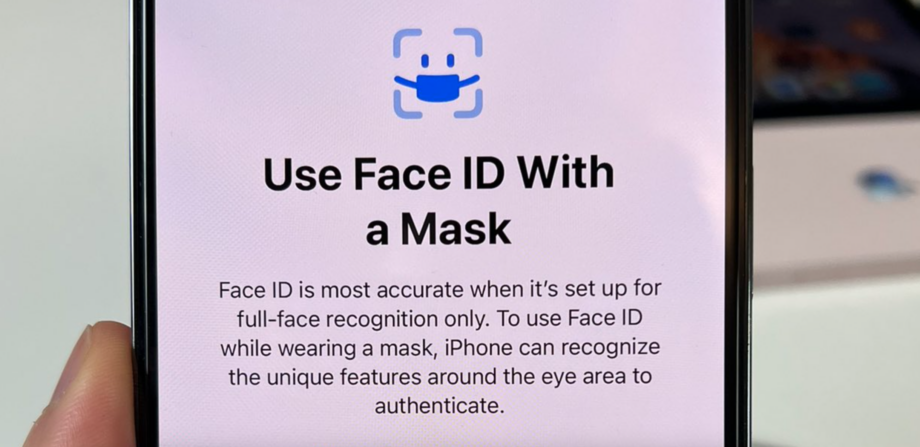
Apple has launched iOS 15.4 for iPhone and iPadOS 15.4 for iPad, introducing a host of long-awaited features like Face ID with a Mask and Universal Control.
After a few weeks in beta, Apple has unleashed one of the more significant updates of annual cycle, introducing features that were promised as far back as one year ago. There’s also a bunch of new emojis to enjoy, which is always a fun time, right?
You can download iOS 15.4 and install iOS 15.4 now, over the air, and enjoy the new features. Those also include the ability to turn an iPhone into a contactless tap-to-pay terminal.
How to download iOS 15.4 and iPadOS 15.4
You can download the new iOS 15.4 and iPadOS 15.4 updates directly from your iOS 15-compatible devices. Simply head to the Settings app, hit General > Software Update. Select Download and Install. You’ll need to be connected to a Wi-Fi network and have at least a moderately charged battery to begin the download. On my iPhone 12 Pro Max, the download size is 1.25GB, so you’ll need to ensure you have enough space on the hard drive.
iOS 15.4 Features
Face ID With a Mask
With so many of us masked up to protect ourselves and fellow citizens against Covid-19, using Face ID has become less convenient. Apple Watch users have a workaround, while the rest of us have got used to passcode prompts or pulling our masks down to register an accurate scan. Not ideal when using Apple Pay inside a supermarket, for instance.
The solution comes in iOS 15.4 via Face ID With a Mask (pictured above). This modified version of Face ID is opt-in and focuses on the area around the eyes to authenticate the user’s identity. It works with glasses and too and is now available for iPhone 12 mini, iPhone 12, iPhone 12 Pro, iPhone 12 Pro Max and the iPhone 13 mini, iPhone 13, iPhone 13 Pro, and iPhone 13 Pro Max.
Tap to Pay on iPhone
iOS 15.4 turns your iPhone into a mobile payment terminal, enabling users to make and businesses to accept accept contactless credit card and debit card payments as they would at a regular payment terminal. iOS 15.4 adds the Tap to Pay API, enabling third-party developers to build this capability into their own apps. It could be a great way for vendors to accept payments without additional hardware, and eventually enable people to quickly transfer money for dinner, bills and such.

Universal Control for iPad and Mac
The biggest new feature in iPadOS 15.4 is the overdue arrival of Universal Control. The feature, which is designed to enable iPad and Mac owners to control both devices with a single keyboard and mouse/trackpad is great when using multiple displays as a productivity aid.
Once enabled, the cursor and keyboard can move between any nearby iPad or Mac signed into the same iCloud account, and the cursor can push through the edge of the display to connect with the second device.

36 brand new emoji
iOS updates often include the latest characters from the Unicode standard and this release is no different. Apple’s interpretations of the new characters is always something to look forward to and there are a host of new smilies including melting face, salute, holding back tears, peeking through fingers, diagonal mouth, dotted line face and a new version of hand over mouth.
Various other new emoji, including bitten lip, nest, empty nest, coral, a troll, disco ball, chest X-Ray, ID card, crutch, pouring liquid, floating bubbles, car wheel, a playground slide, a rubber ring, an equals sign, a low battery icon.

New Siri Voice
For users in the United States, Apple has added a new gender neutral voice for the Siri voice assistant. Apple says:
“We’re excited to introduce a new Siri voice for English speakers, giving users more options to choose a voice that speaks to them. Millions of people around the world rely on Siri every day to help get things done, so we work to make the experience feel as personalised as possible.”
Axios.
New Apple Card widget
iOS 15.4 will include the ability to add a home screen widget for the Apple Card, showing the current card balance and available balance.
Deeper SharePlay integration
iOS 15.4 beta 2 adds a SharePlay button to the standard Share Sheet in some new circumstances. When the update launches, if you attempt to share a song from Apple Music, for example, you will see the SharePlay button and a prompt to begin a FaceTime call with the song at its heart.





