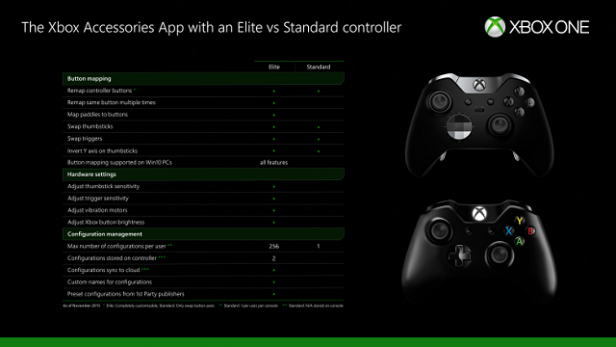Button remapping now available for all Xbox One Controllers

You can now remap buttons on the standard Xbox One controller, however it isn’t quite as fancy as the Elite edition.
Microsoft confirmed a few weeks ago that button mapping and configuration would be coming to all Xbox One controllers at some point, and it seems it has kept that promise.
Button remapping is now available for all Xbox One controllers, no longer is it exclusive to the £120 Elite model.
The new feature is accessible through the Xbox Accessories App, which you can find on your console.
Button remapping for all controllers launched alongside the Xbox Experience last week, however, you can access far more comprehensive features if you own the Xbox Elite Controller.
Related: Xbox One Review
Major Nelson detailed what features are available in a new post on his website, including differences between the standard and elite controller.
You can only reassign the functions of buttons on the standard controller, whereas with the Elite you can eliminate some buttons altogether.
The Elite controller also allows you to assign multiple buttons to a single input or function, allowing for a total of 256 potential configurations.
You can transfer these configurations to a PC if you’re using the Elite Controller, this can be done via the Xbox App in Windows 10.
To access controller configuration you can either launch the Xbox Accessories App, or follow these directions: Settings>Kinect & Devices>Devices & Accessories.
Microsoft has even released a fancy little table, with all the information you might need on the new feature.