Apple finally brings mouse support to the iPad as an accessibility feature
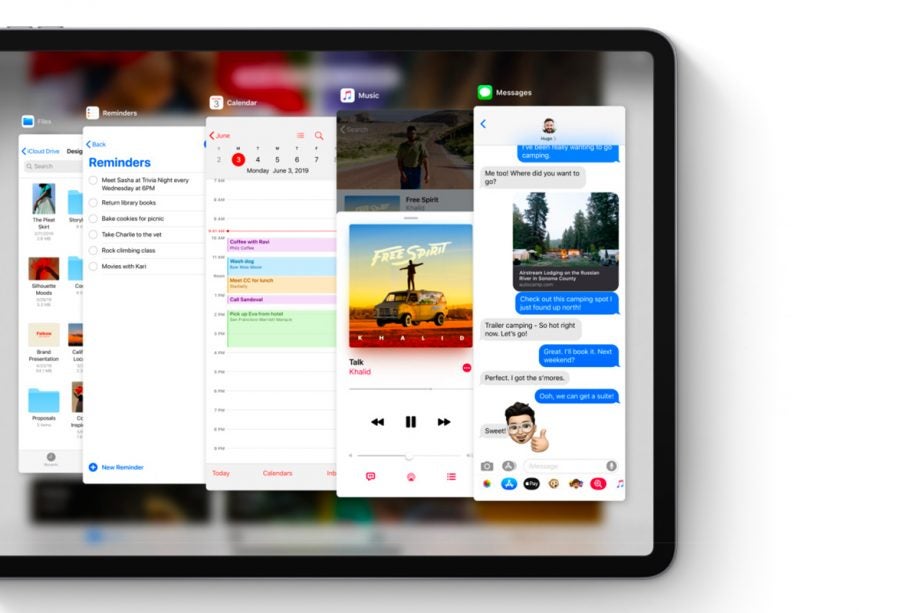
Many of the new features in iPadOS will see the tablet range move closer than ever to the desktop Mac counterpart, but here’s one we didn’t see coming – mouse support.
While Apple isn’t shouting from the rooftops about this, some intrepid iPadOS beta explorers have noted the ability to use a wireless mouse as an accessibility feature. Cult of Mac notes Bluetooth mice can be connected via the Assistive Touch area of the Accessibility options within Settings.
Related: iPadOS best features
Once connected, iPad owners can can use the mouse as a pointer, albeit not with the traditional arrow, but the Assistive Touch circle. iPad users can also customise the buttons on the mouse, according to the report (evidenced by the video below), enabling iPad owners to use one for a click and another to return to the home screen.
As yet there’s no right click functionality that could bring-up 3D Touch-like menus, but it might be something we see Apple add as the beta cycle moves closer to the consumer release.
Mouse support has been a long-desired feature from iPad users seeking to use their tablet more like a PC. And Apple is sure fulfilling that wish with iPadOS.
The first tablet-centric operating system is also adding support for USB thumb drives and SD cards which will interface directly with the Files app, just like they do on the Mac with Finder.
The desktop version of Safari, complete with a downloads manager is also coming to iPadOS, while the App Exposé brings another handy Mac-like feature to the tablet range. Finally, Apple is bringing the Mac’s dark mode to both the iPad and iPhone with the new versions of the operating systems, due out this autumn.
All in all, the iPads, especially the iPad Pro models, are moving closer to the Mac than ever before. With iPad apps coming to the Mac this autumn, the same is true of the opposite. Surely that’s a good thing for everyone’s productivity?


