Android 12 is ready for the off with new Pixel 6 and Pixel 6 Pro

Google’s Pixel 6 and Pixel 6 Pro smartphones are official and they’re the first Android 12 phones. The release of the phones is imminent, so here are some of the key Android 12 features.
We’ve gone hands-on with the Pixel 6 and also have spent time on a Pixel 6 hands-on review, giving us a great look on the new Android 12 UI underpinned by Google’s Material You design language that’s been designed in conjunction with the phones
During the initial reveal at the Google I/O keynote on May 18, Google confirmed a huge redesign for the UI, based on the ability to personalise the look and feel, as well as big privacy improvements and synergy with other devices like Chromebooks and Android Auto-enabled cars.
Android 12 – the most personal design ever
Google is promising a user-focused UI redesign that gives Android users the opportunity to express themselves with colour and design throughout the system.
Google is calling it Material You, a take on its Material Design ethos that informs design across apps and services. The Material You choices will follow users around their devices and Google accounts and it’s coming this autumn.
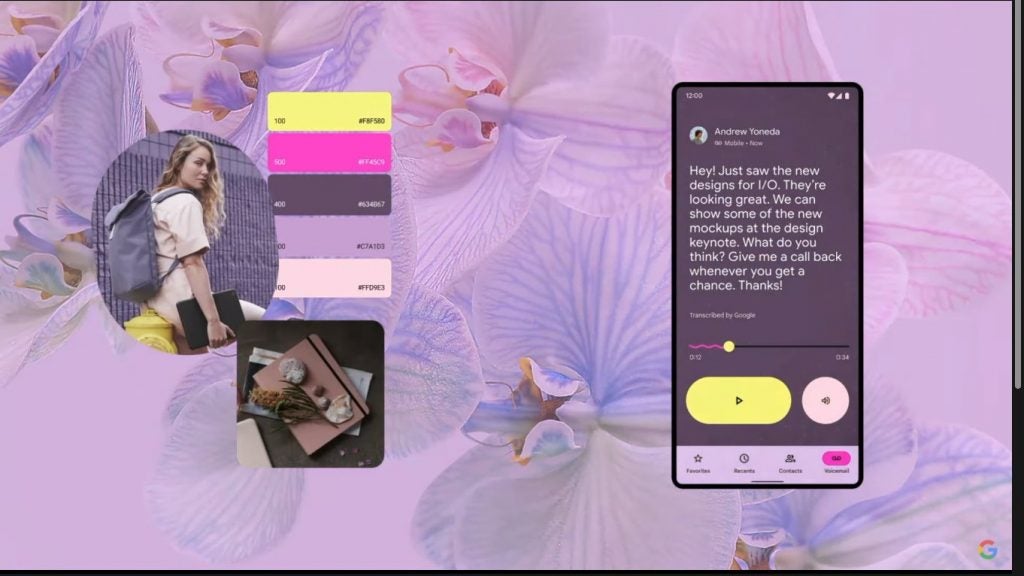
Of course, this ethos will underpin Android 12 and Google says it’s the biggest design change in years. The company says it has overhauled everything from the lock screen to the settings pages.
Google didn’t go into too much detail but used the example of how the user’s wallpaper choices will dictate the colour palette throughout the system. Android algorithms will assess the colours in the image, decide which are dominant, which are complimentary and which look good together. This informs the colour scheme throughout the system.

Google is also calling the design more playful. So, if you tap the bottom of the screen, you’ll see it light up from the bottom. Likewise when you press the power button. When there are no notifications, the clock will be much larger.

There’s also a new notification screen that offers access to all of your quick settings and notifications. Google also revealed you can long press the power button to access Google Assistant (just like Siri) and overall the UI is 22% faster.

Secure by default private by design
Google boldly says the most secure devices in the world run on Android, but it isn’t stopping there. There’s a brand new privacy dashboard that shows what data was accessed and by which apps. There are data reports from all apps, including your stock Google apps, and permissions like camera and microphone can be quickly revoked from the dashboard.
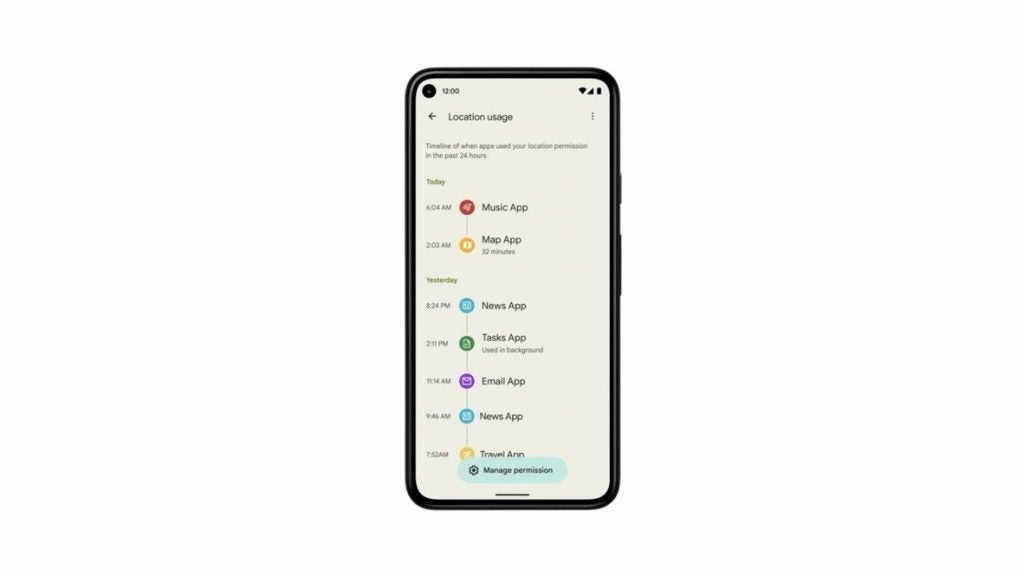
There’s a new indicator for when the camera and microphone is in use (similar to what Apple did in iOS 14) and, if you want to ensure no apps have access to the camera or microphone at a particularly sensitive time, there are new options to turn them both off (for all apps) within the Quick Settings.
Google also spoke of its Private Compute Core, which powers the Now Playing tools and Smart Reply suggestions based on your personal style. That sensitive audio and langue processing happen completely on the device.
Better together
The final tenet of Android 12 enables more synergy between your Android device, your Chromebook, Google-based media player and even cars that run Android Auto.
For example, with one click on a Chromebook, you’ll be able to surface your Android 12 phone’s most recent photos. Google is also letting people use their Pixel phones as a remote control for their TV powered by the Chromecast with Google TV dongle, for example.
Google is also launching a Car Key digital key for Android devices running Pixel and Samsung Galaxy phones initially. BMW is among the manufacturers on board for the Android 12 feature similar to what we saw Apple announce last year.
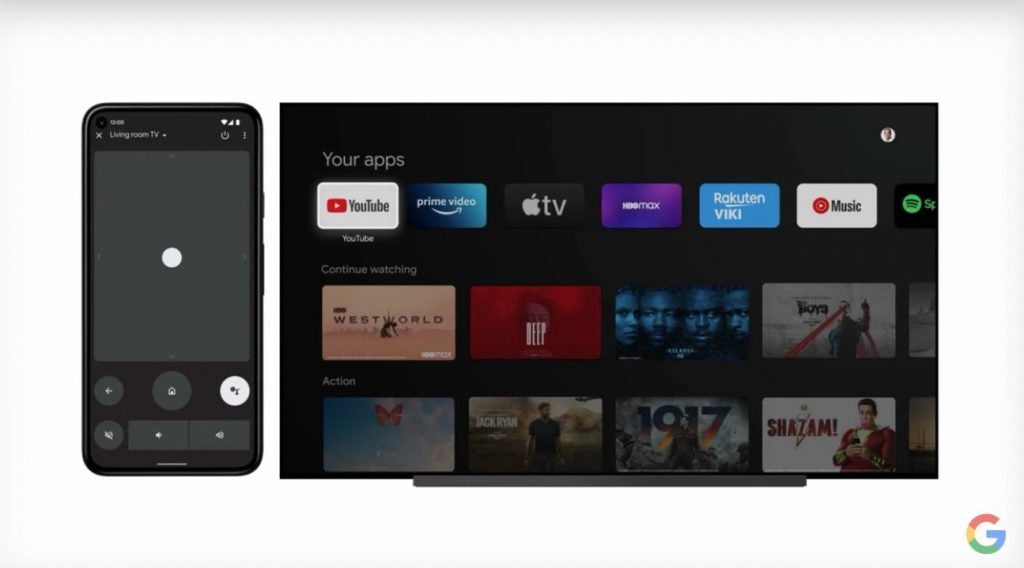
Android 12 is rolling out imminently
Google confirmed Android 12 was done on October 4, but has held off on the full release date for phones other than the Pixel 6 and Pixel 6 Pro on October 28. It’ll be available on older, compatible Pixel phones from today also.


