How to fix a Dyson Pure Humidify+Cool that stops during the deep clean cycle

The Dyson Pure Humidify+Cool is one of the best all-round health devices, providing cool air in summer, filtered air all-year-round and injecting moisture into dry air automatically.
As the system is designed to use tap water, the fan will prompt you at regular intervals (the time depends on the water hardness where you live), to follow the deep clean process, using citric acid to remove limescale.
This process should take 60 minutes, and it works by cycling the water through the system. If you’ve found that your countdown stops after 10 seconds, then in all likelihood, you’ve got a problem with the pump. Here’s what you need to do, including starting the cleaning mode.
What we used
We used 200g of citric acid to add to the water tank, which is available from most DIY stores, some supermarkets and is also available online.
The short version
- Enter the cleaning mode
- Add citric acid
- Start the deep clean
- Reset the humidifier
- Clean out the contacts
- Clean the pump
- Pour water through the unit
- Replace the pump
Step
1Enter the cleaning mode

When the orange light turns on, it’s time to start the deep clean. To do this, press the orange light on top, and then follow the on-screen instructions. These will tell you to remove the water tank from the machine, remove the pump assembly (this is contained within the plastic lid) and place the water filter into the tank.

Step
2Add citric acid

You need to fill the water container to the top and then add 200g of citric acid, which you can buy in all good DIY stores, some supermarkets or online. Give the tank of water a shake to mix the citric acid, then reinsert this into the machine.

Step
3Start the deep clean

Press the orange button on the top to start the deep clean. You’ll see a countdown appear on the screen, going from 60:00. You should also see (and hear) water trickling down where the orange filter normally goes. If you don’t get these and the clock stops at 59:50 (or at any point), it means that water’s not being pumped. You can restart the action by turning the fan off and then back on, to see if this will work. The clock may just count down another ten seconds and stop, or it may run for a few minutes and stop. In either of these cases, there’s another issue.

Step
4Reset the humidifier

One option is to reset the humidifier. To do this, press and hold the orange deep clean button for five seconds. This will stop the clean cycle – you’ll need to follow the on-screen instructions to refit the water tank and filter, filling with fresh water. Once done, press and hold the power button on the humidifier along with the power button on the remote for 10 seconds.
This will factory reset the humidifier and remove it from the Dyson Link app. Once done, try turning the humidity to maximum on the fan: if all is good, then everything is working; if the fan requests you to go into clean mode, then something is not working, and it’s probably the pump. Follow the instructions above to restart the cleaning mode, only don’t reset the humidifier when it gets stuck in the cleaning process.
Step
5Clean out the contacts
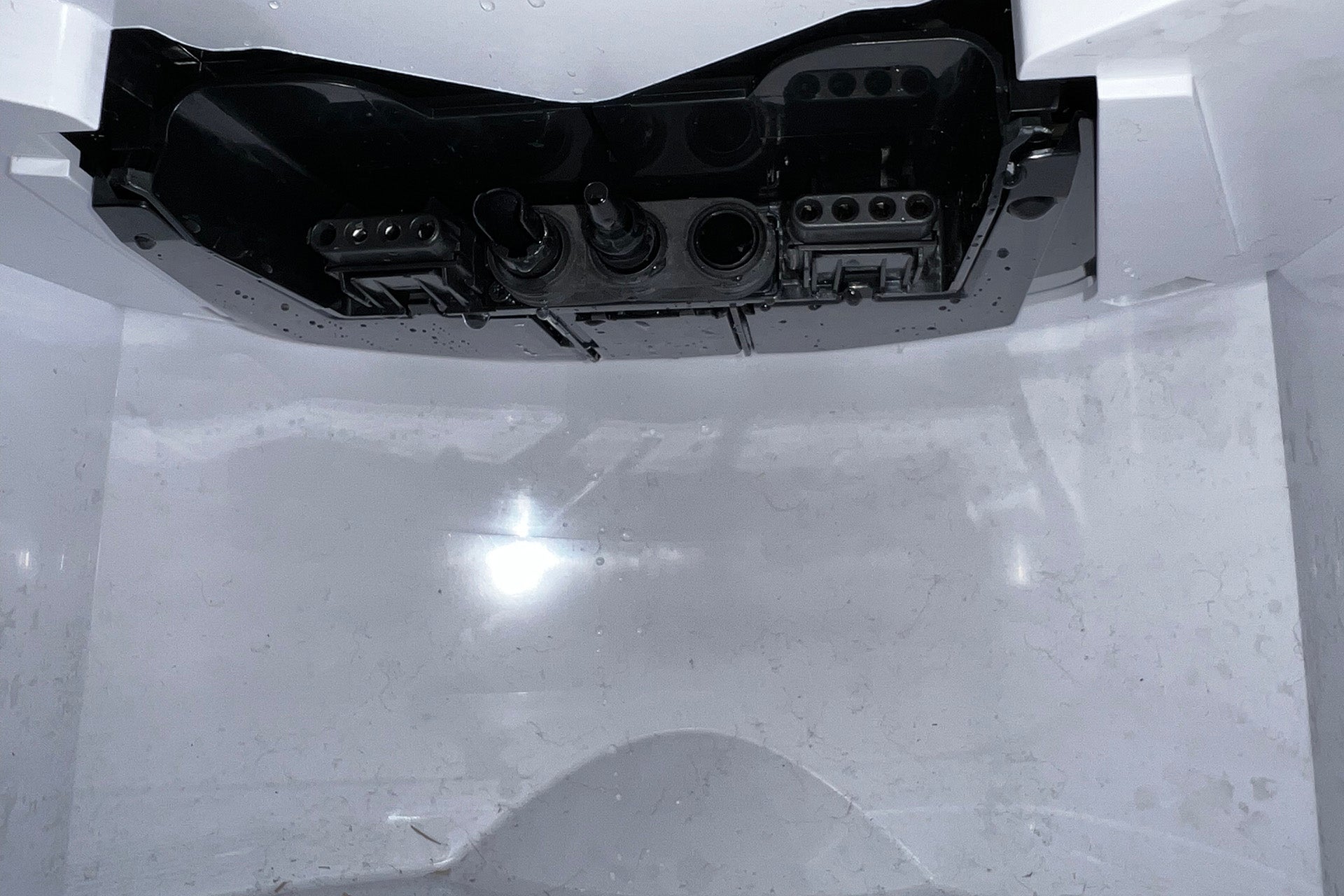
Once the humidifier is in deep clean mode again and is stuck every 10 seconds, slide out the water tank. Inside the cavity where it goes, you’ll see a few contacts. Wipe these with a dry cloth, and then wipe the corresponding contacts on the pump unit. Re-insert the water tank and the clean process should resume. If you get water trickling through, the process is working.
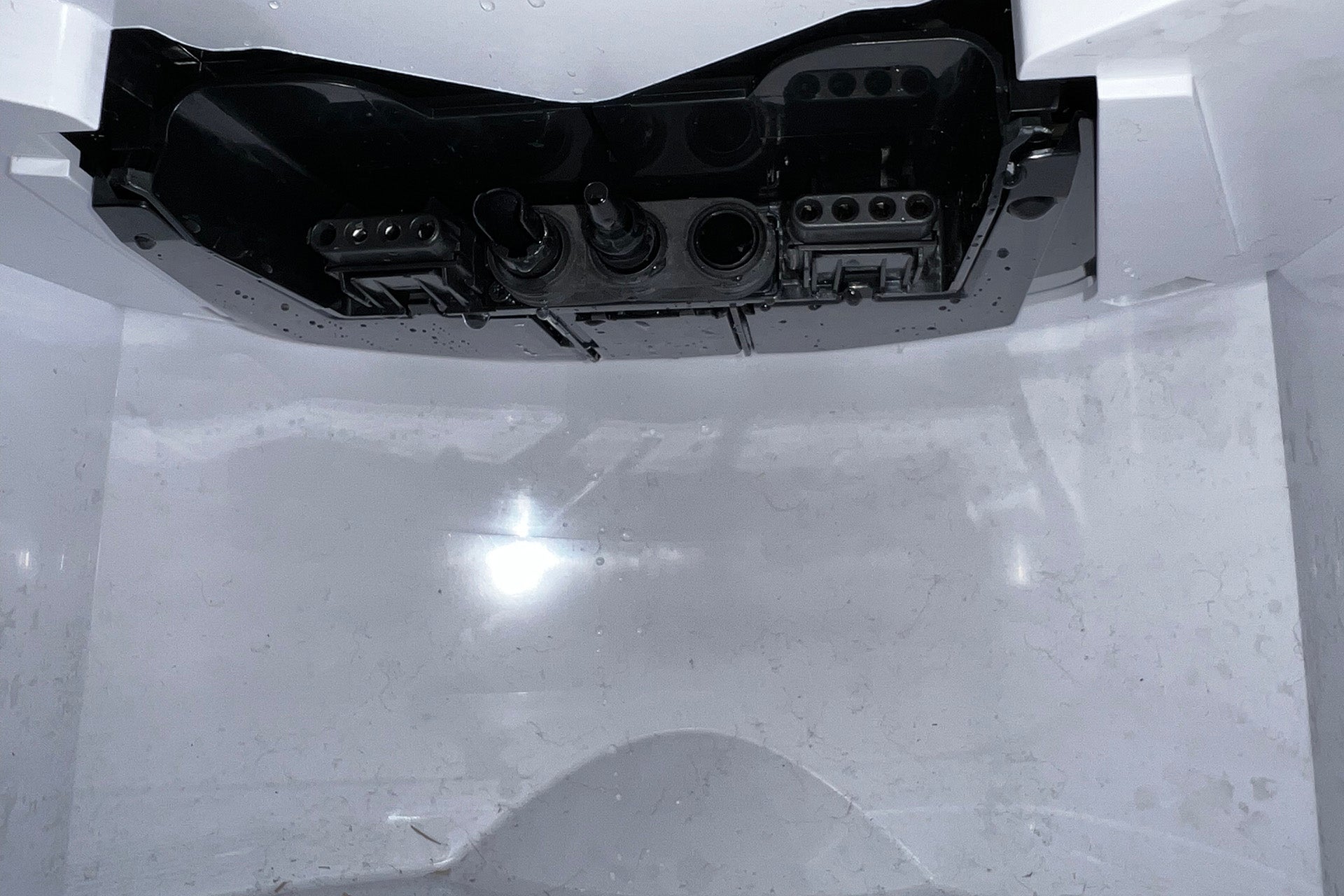
Step
6Clean the pump

If the machine stops again, slide out the water tank and remove the pump unit and turn it upside down. Remove the small cover at the bottom of the grey column and remove the slider inside. Give this a thorough clean under running water. Then, take a cup with some of the citric acid water and pour this through the area where the slider was, and over the pump inlet (it’s the small white dot inside). Do this a few times to help remove any limescale build up on this part.

Step
7Pour water through the unit

Next, take a couple of cups full of water and set them aside. Push the water tank fully assembled with the pump in place into the humidifier. Now, gently pour your citric acid water into the main cavity of the machine (where the orange filter normally goes). This will run through the machine and back into the tank. Once done, turn the machine off then back on to see if it gets water flowing. If not, repeat this step three or four times.

Step
8Replace the pump

If you still aren’t having any luck, then it’s likely that the pump unit has broken. If your machine is under warranty, get in touch with Dyson to organise a repair or replacement. If your humidifier is out of warranty, you can buy the replacement pump from Dyson directly online. This part is both the pump and lid for the water tank. Before you fit it, remember to cancel the deep clean process, rinse out the filter and refill the water tank with clean water, as in the step above.

FAQs
To stop a deep clean cycle, press and hold the clean button for five seconds.
Make sure you clean the humidifier the second it asks you to, and you can swap from tap water to filtered water, particularly in hard water areas.




