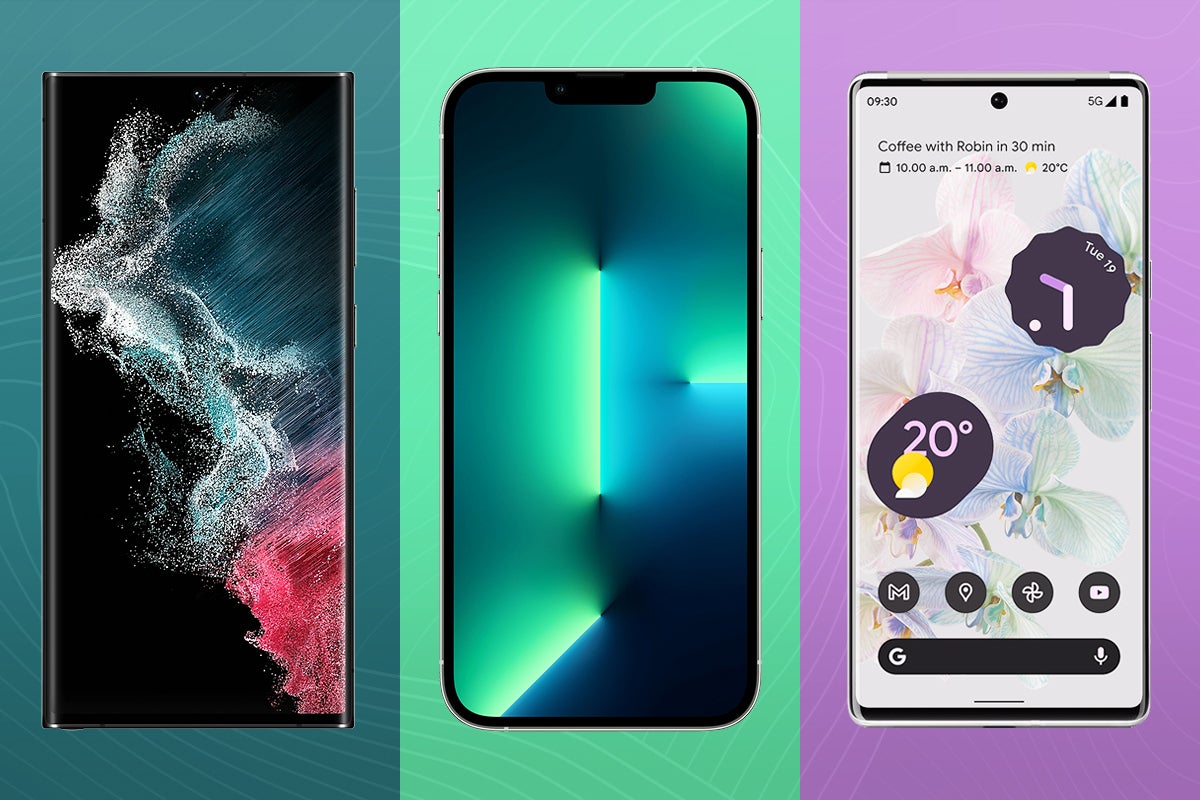How to delete your TikTok account

Looking to delete your TikTok account? Here’s how to do it in just a handful of steps.
TikTok has become massively popular in the last few years and it’s showing no signs of slowing down. However, there are still plenty of reasons you may want to delete or deactivate your account.
Whether your FYP recommendations have gotten out of hand, you have privacy concerns or are looking to take a break from the app, here’s how to delete your account.
TikTok also gives users the option to temporarily deactivate their accounts, meaning an account and its content can be hidden without being shut down for good. Scroll down to the Troubleshooting section of this guide to learn how to deactivate and reactivate your TikTok account.
Alternatively, if you want to delete TikTok permanently, here’s how.
What you’ll need:
- A smartphone or tablet
- A TikTok account
The Short Version
- Go to your Profile
- Tap the three-line icon
- Select Settings And Privacy
- Tap Account
- Tap Deactivate Or Delete Account
- Choose Delete Account Permanently
How to delete your TikTok account
Step
1Go to your Profile

You’ll need to sign into TikTok on your device to follow these steps.

Step
2Tap the three-line menu icon
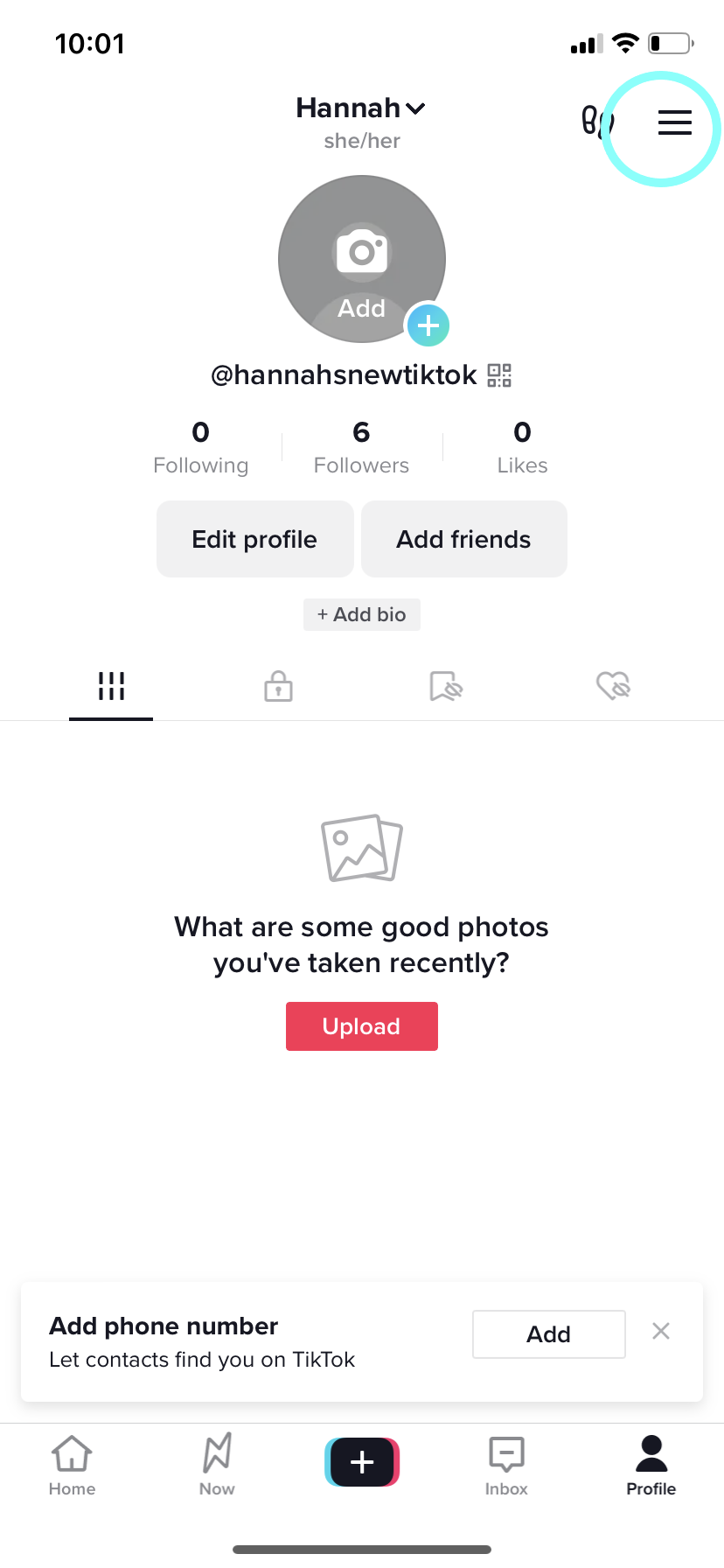
This can be found in the top right corner.
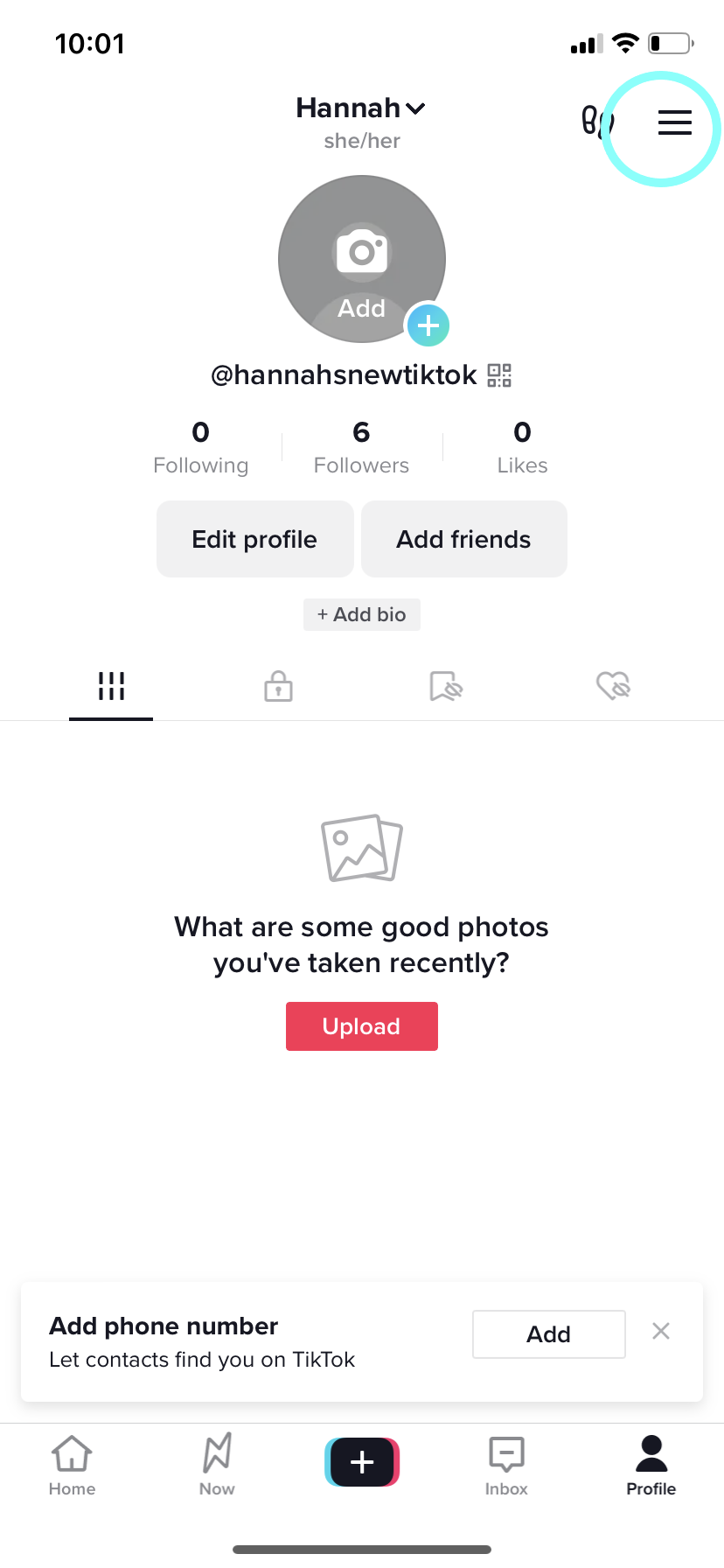
Step
3Select Settings And Privacy
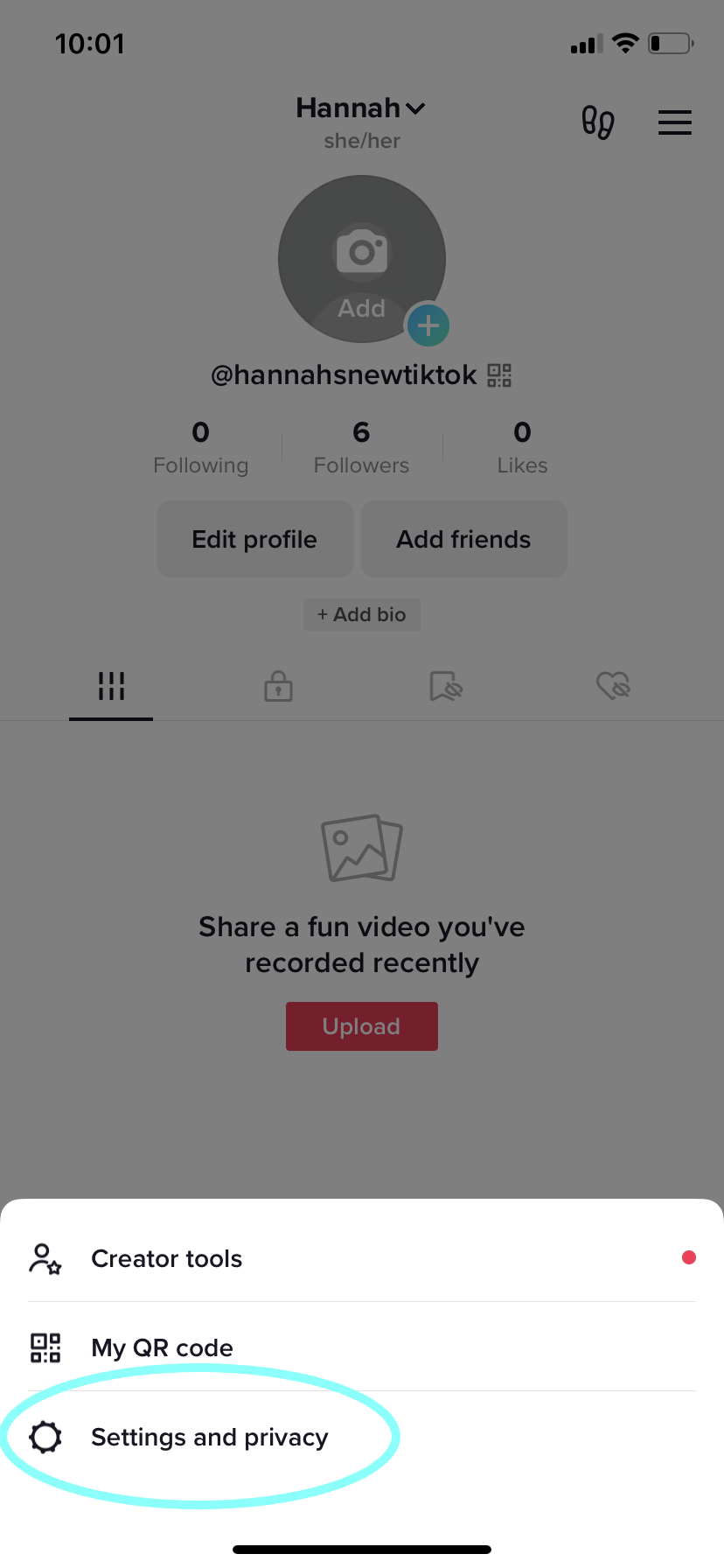
This is the last option in the menu.
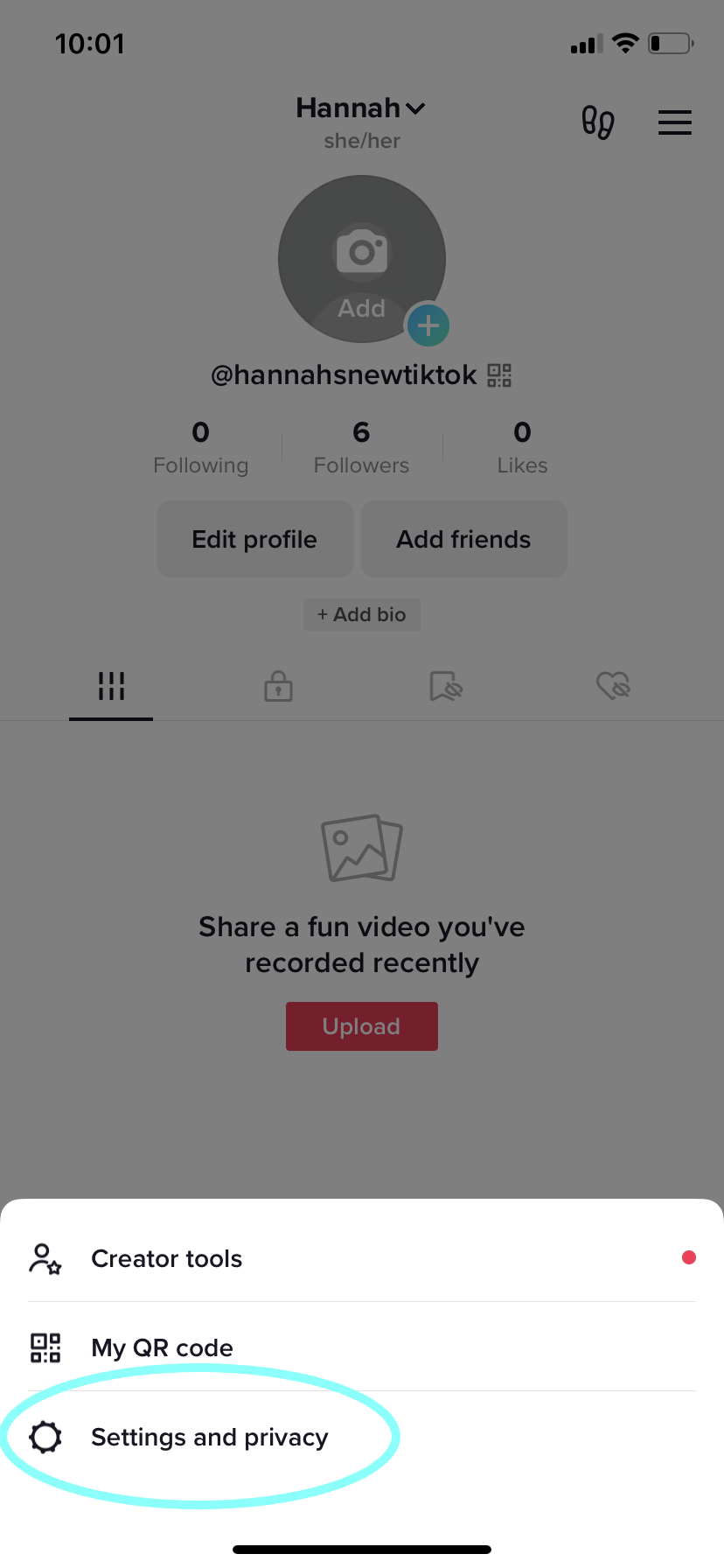
Step
4Tap Account
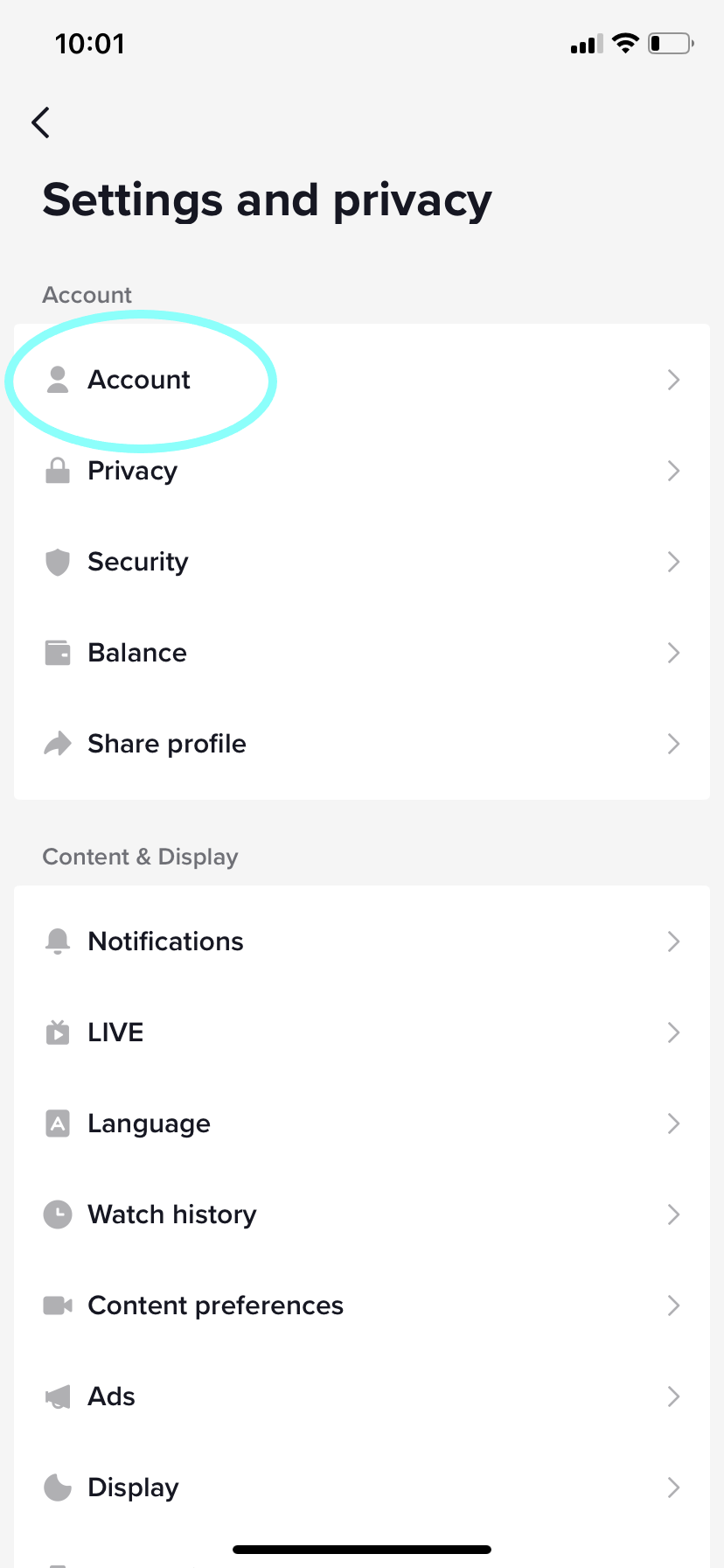
At the top of the Settings and privacy menu.
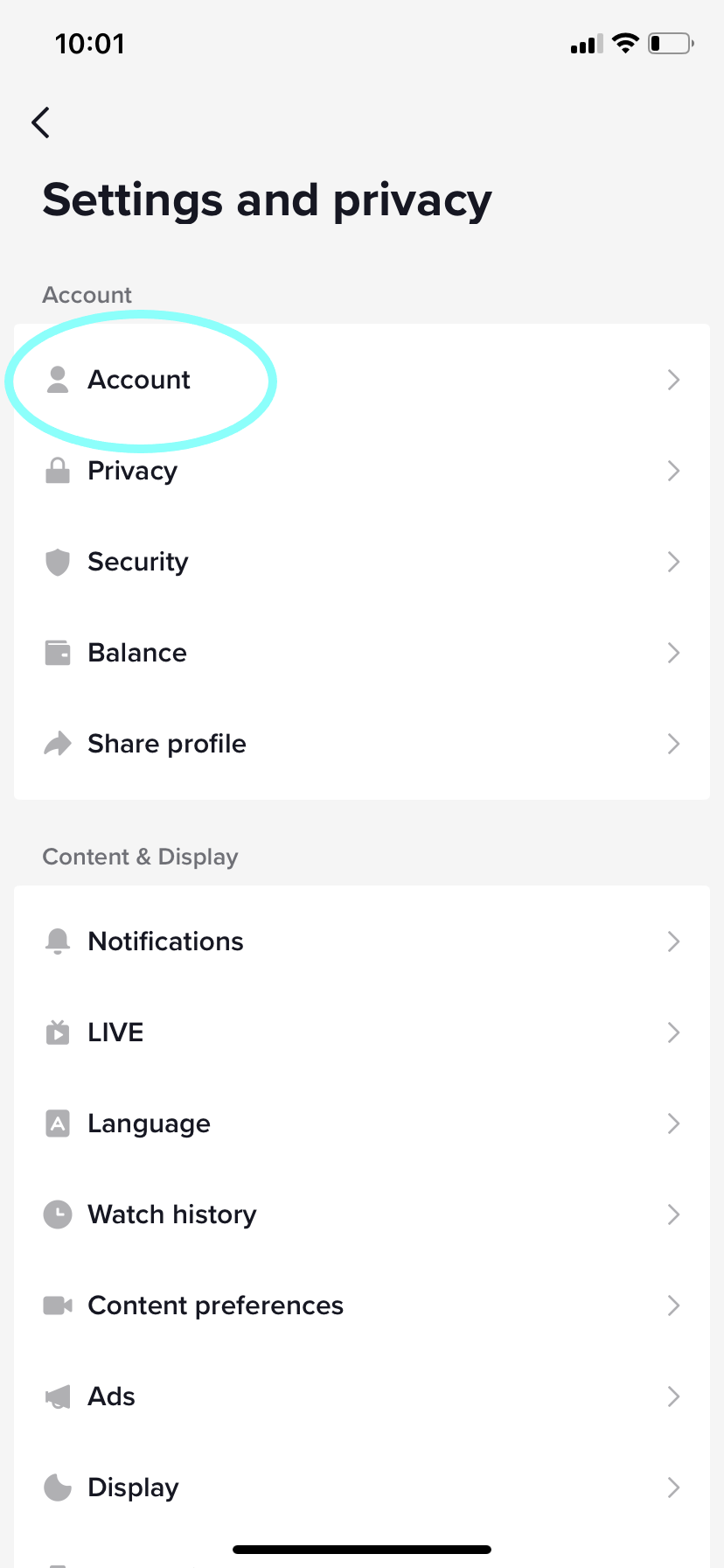
Step
5Tap Deactivate Or Delete Account
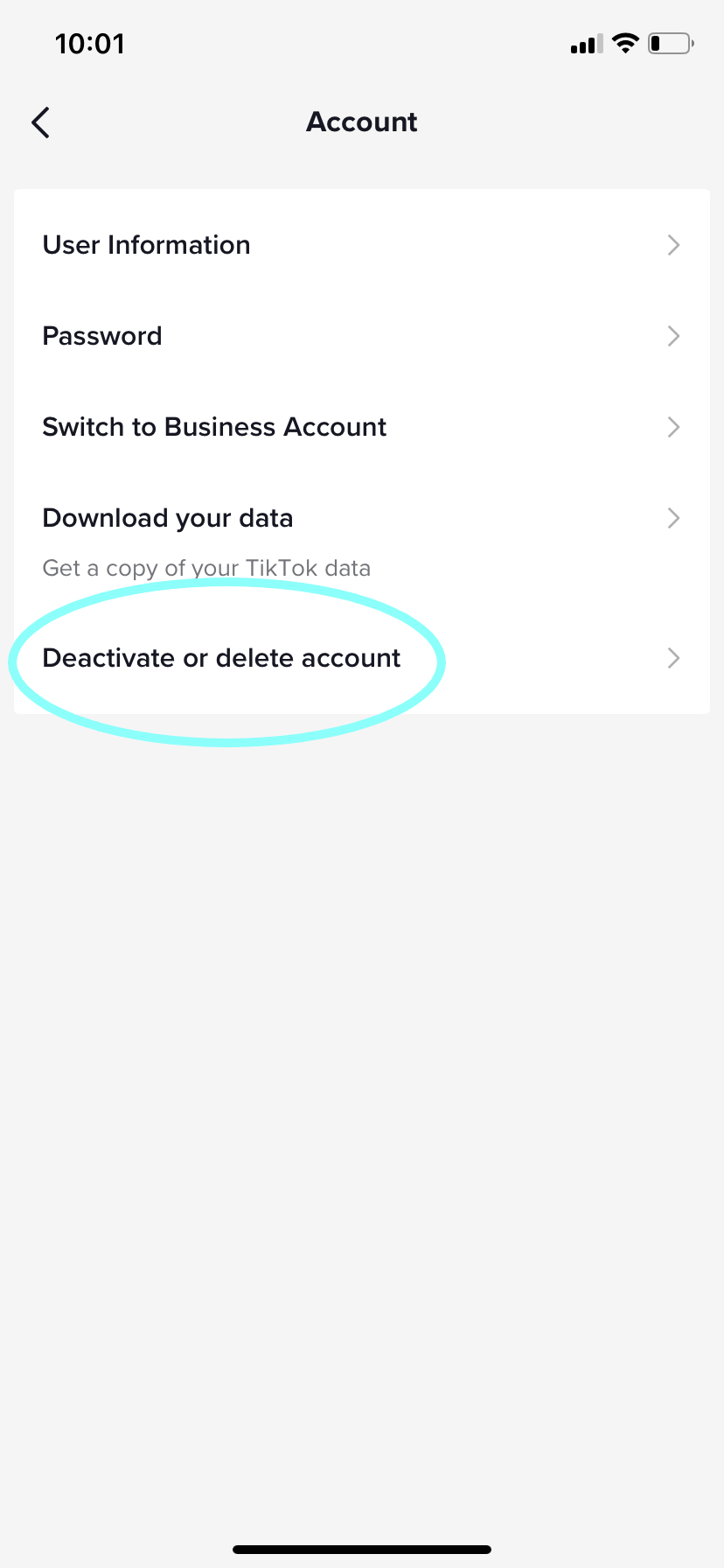
You can download a copy of your data at this stage to avoid losing it if you’re deleting the account permanently.
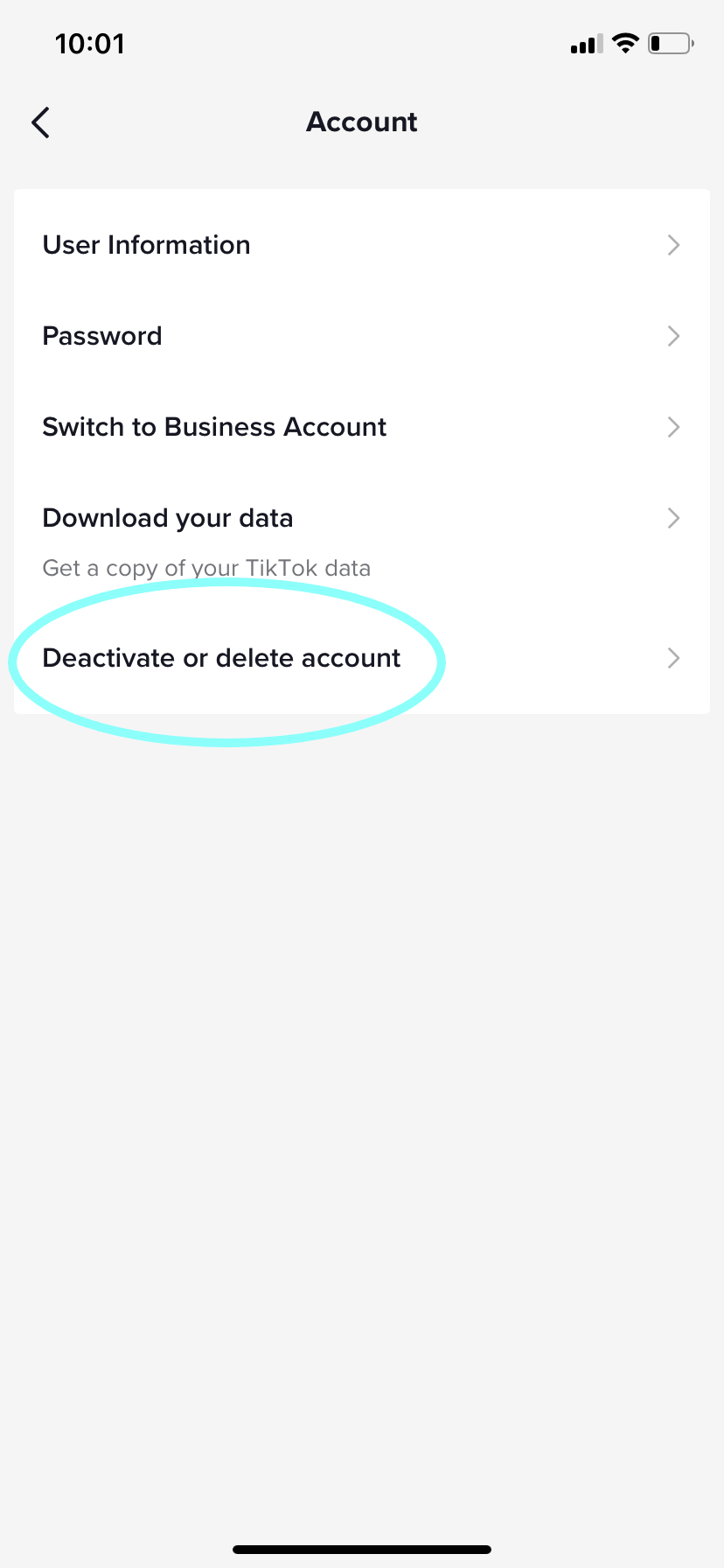
Step
6Choose Delete Account Permanently
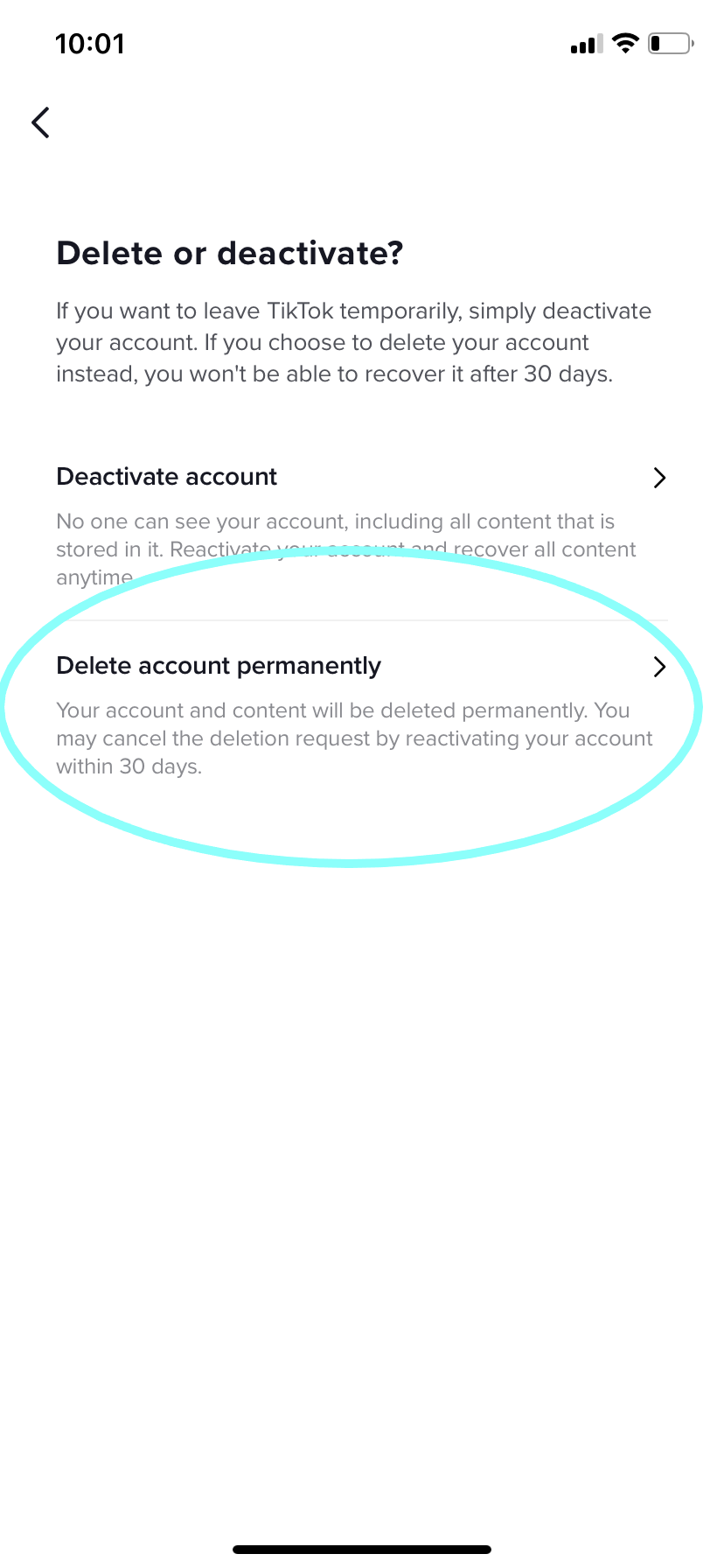
That’s it! If you change your mind, make sure to request your account be reactivated within 30 days or it’ll be gone forever.
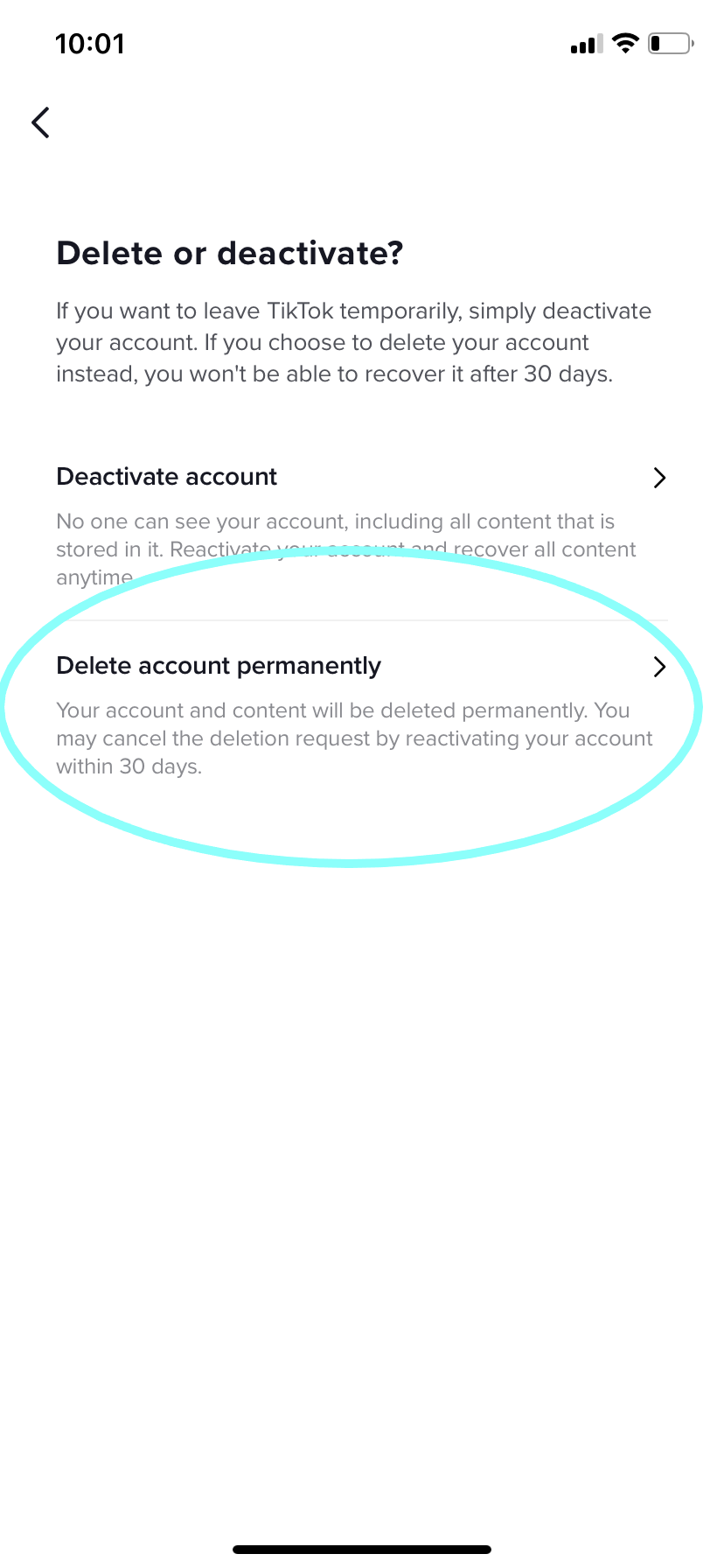
Troubleshooting
If you’re looking to take a break from TikTok, the app offers an option to deactivate your account. Nobody will be able to see your account or any content posted, and you can come back and reactivate it at any time.
To deactivate your account, follow steps 1 to 5 above and choose ‘Deactivate Account’ instead of deleting at step 6.
If you’ve deleted your account and changed your mind, TikTok holds onto your account for 30 days after it’s been deleted, so you have the opportunity to come back if you change your mind.
You can also recover your account and content at any time if you chose to deactivate your account instead of deleting it.