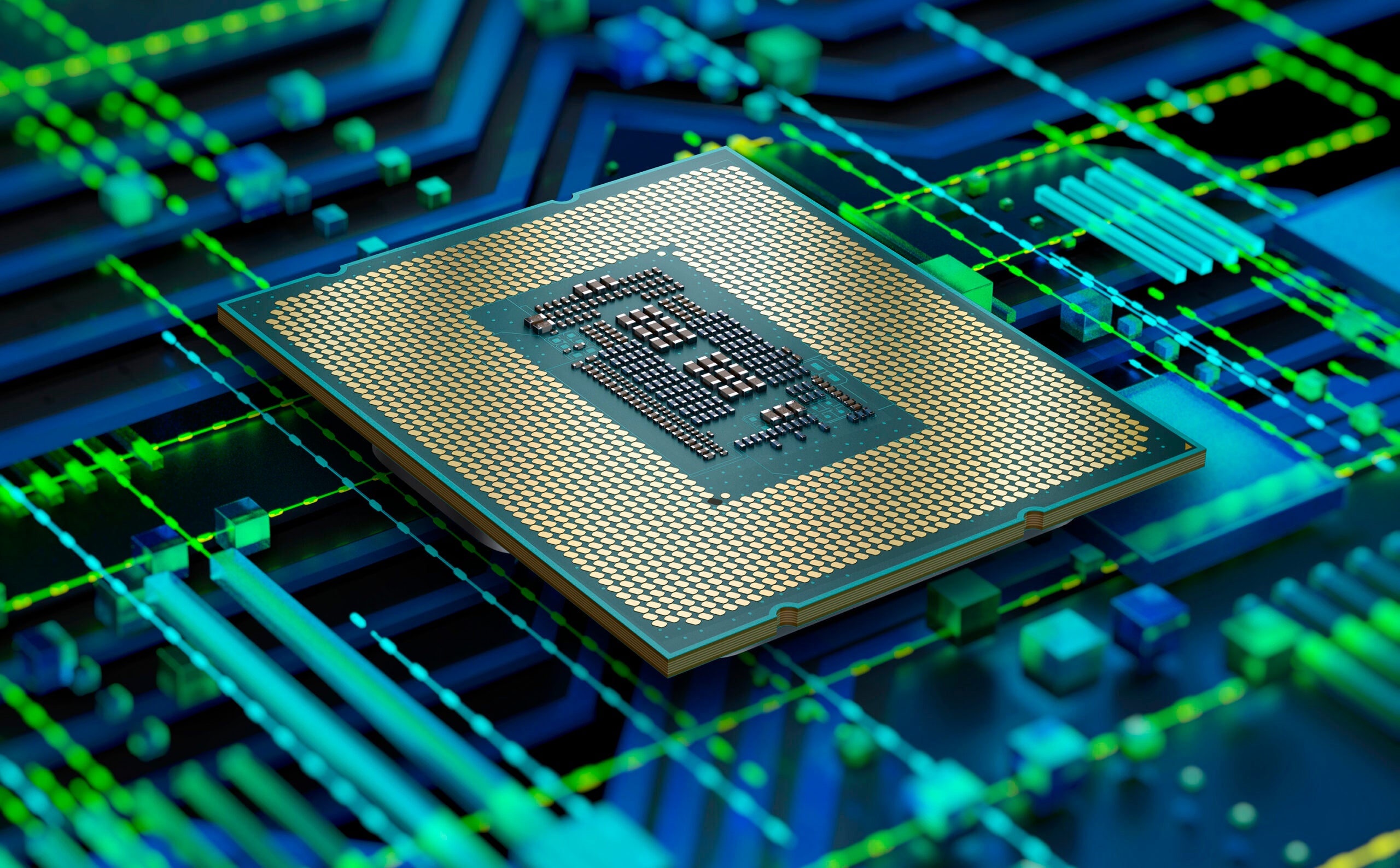What is Siri? Apple’s assistant explained

Siri was introduced to the world in 2011 and has since become a staple of Apple devices.
First included on the iPhone 4S, Siri has been helping Apple users with their daily routines and has continued to feature on their flagship products. You may have heard of the term, or maybe even heard its familiar voice, but what is Siri and why is it useful? Keep reading on for our full breakdown.
What is Siri?
Siri is a virtual assistant that is built into Apple devices, including iPhone, iPad, Apple Watch and HomePod. Voice activated, Siri recognises and responds to users by answering questions, offering information or even executing commands, such as sending text messages, on the users’ behalf.
Siri is powered by artificial intelligence and, after continued use, will adapt to users’ language and preferences and provide personalised results. As Siri has access to all the apps on your device, it is able to understand your command and use your apps to action your command.
For example, you can ask Siri for directions and it will use the Maps application to present this information to you. You can also use Siri to send a message to a contact, create an event in your calendar and Siri can even update you on news headlines and weather.
What devices can use Siri?
Siri was first introduced by Apple back in 2011 and is now a big feature across most Apple devices. Siri can be found in the following:
- iPhone
- iPad
- Apple Watch
- AirPods
- HomePod
- Apple TV
- CarPlay
- MacBook
How can I access Siri?
There are a few ways to access Siri across your devices. On almost all of your Apple and Siri-supported devices, you can simply get Siri’s attention by saying “Siri” or “Hey Siri” followed by your request. This is the easiest way to use Siri, as it’s hands-free, but you will need to make sure that this feature is turned on all of your devices.
To set up Siri’s voice recognition feature, go into your device’s Settings, tap “Siri & Search” then tap “Listen for” and then turn on either “Siri” or “Hey Siri.”