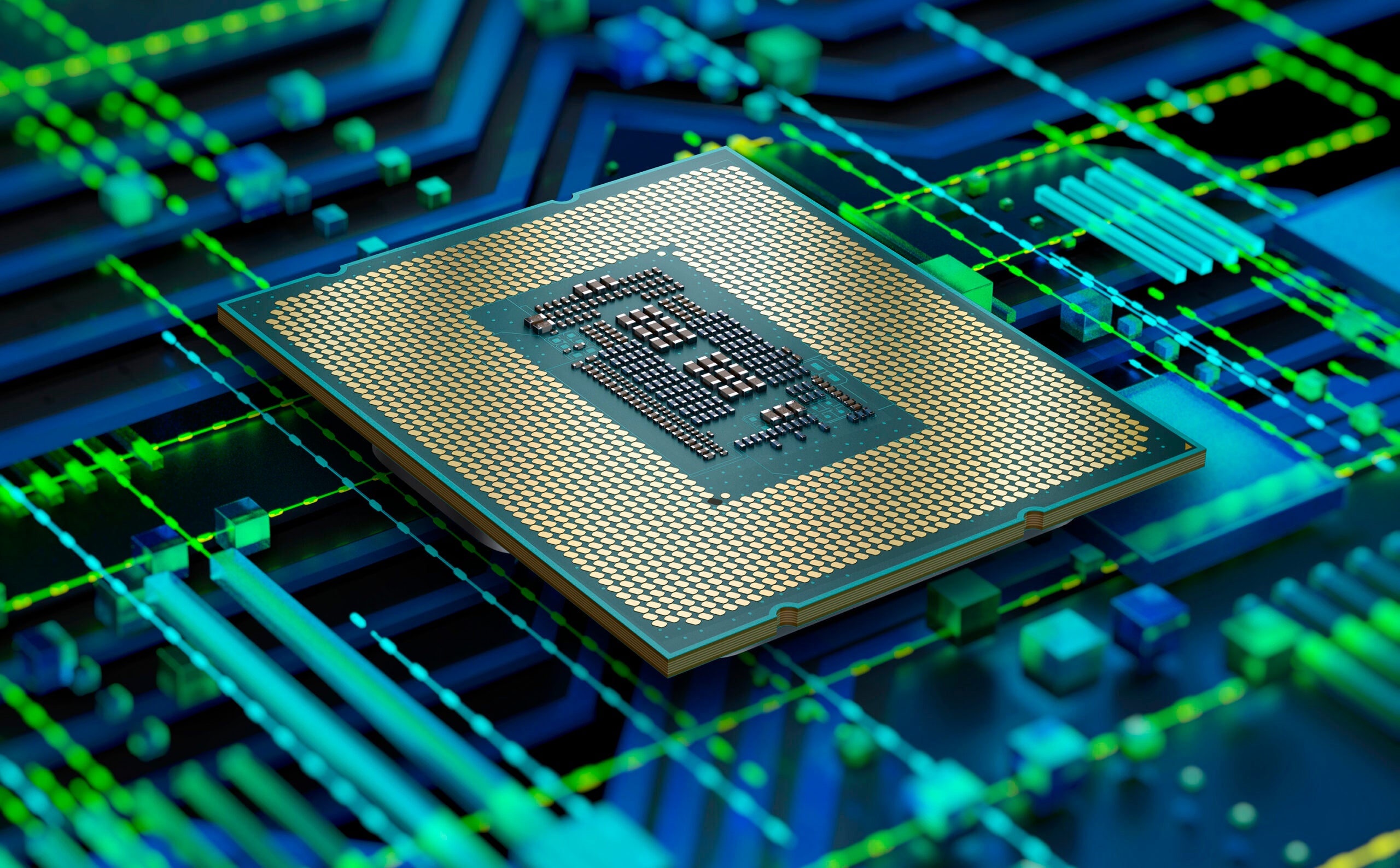What are Cherry MX switches?

Picking out the correct Cherry MX switches can be a complicated and difficult decision. That’s why we’re here to go through everything you need to know.
If you’re interested in upgrading your PC gaming setup, you may have heard of Cherry MX switches. However, knowing which one is correct for you, or even what they can do, can be overwhelming.
Keep reading to find out everything you need to know about Cherry MX switches.
What are Cherry MX switches?
Simply put, Cherry MX switches are a German brand of mechanical desktop keyboard switches that are very popular with gamers and typists alike.
The first MX was introduced in 1983 and they have grown since then, collaborating with the company Corsair to create tactile and clicky keyboards that are ideal for gaming, though they can be useful for programming and typing too, depending on your preference.
What are the different types of Cherry MX switches?
There are various types of Cherry MX switches which all have their own specific function. There are linear, tactile and clicky switches.
Linear switches produce a smooth keystroke and make minimal noise, tactile switches have a small bump and made some noise, while clicky switches, as the name implies, produces a loud clicking noise and have a small bump on each keystroke.
The reason the switches differ is due to their different use cases. For example, while a clicky and loud keyboard may be ideal for people who want to type up documents at home, it would be less appropriate in an office environment, or other workspaces where people need to be quiet, like a library.
Furthermore, both the tactile and clicky switches have a small bump, which provides feedback for the user. This can be helpful for typists who bottom out as they type – which is when you press a switch down to its full depth thus making the typing process longer – as it provides stronger feedback.
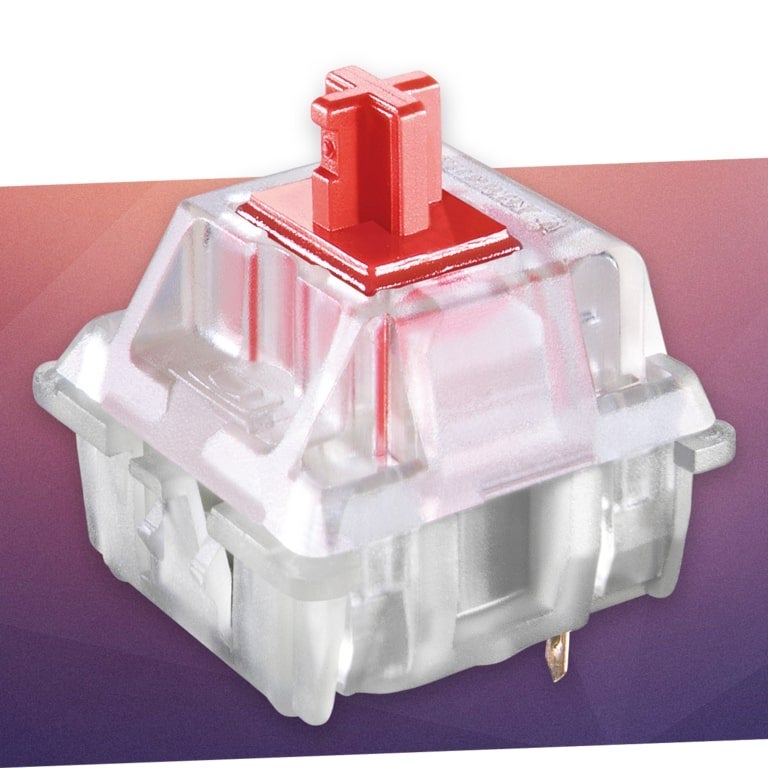
For gamers, we would recommend using linear switches, as it provides less interruption from rapid key pressing, it doesn’t make as much noise as a clicky keyboard and it doesn’t feature a tactile bump, which some may find to be distracting.
However, everyone will find a type of Cherry MX switch that they prefer for any given environment, and the customisation means that you can try out different types of switches on your keyboard to see what works best for you.
There are also different colours of MX switches which also influence how the switches feel. Check out the table below to see which switches are recommended for each use type and what their description is.
| MX switch colour | Description | Ideal useage |
| MX Green | Very loud, clicky and bumpy, heavy resistance | Typing |
| MX Blue | Very loud, clicky and bumpy, some resistance | Typing |
| MX Clear | Some sound, bumpy, heavy resistance | Typing or Gaming |
| MX Brown | Some sound, bumpy, some resistance | Typing and Gaming |
| MX Black | Quiet, no bump, heavy resistance | Gaming |
| MX Red | Quiet, no bump and little resistance | Gaming |
Can I use Cherry MX switches on my own keyboard?
Unfortunetely, not all keycaps can fit on all switches, meaning that you may need to check if you keyboard is compatible with Cherry MX switches.
However, you can always upgrade to a keyboard that already houses Cherry MX switches, which can be founded in multiple brands including Corsair, Logitech, Cherry MX itself and Das.
You will also want to make sure that the keyboard you buy has the correct type of switches for you, whether that be linear, tactile or clicky, and that you’re happy with the levels of noise and resistance too.