TomTom GO 60 Review
TomTom GO 60
Lifetime TomTom Traffic and map updates at a reasonable price

Verdict
Pros
- Lifetime TomTom traffic
- Lifetime European map updates
- Keen price for a 6-inch sat-nav with LIVE services
Cons
- LIVE services only include traffic and speed camera updates
- Speed cameras still need subscription after three-month trial
- Smartphone mobile data connection required for traffic updates
Key Specifications
- Review Price: £179.00
- 6-inch resistive touch widescreen
- Maps for 45 European countries with lifetime updates
- Lifetime TomTom Traffic
- Integrated screen mount
- Unified address and points of interest keyword search
What is the TomTom GO 60?
The GO 60 is the top member of TomTom’s latest mid-level range. It sits just above the Start and Via ranges, which are still available (for now). The GO 60 has a 6-inch screen, and is physically very similar to the GO 6000 and GO 600. It also sports European maps with lifetime updates, as well as a lifetime subscription to TomTom’s highly capable Traffic service, which, like the GO 600, requires a mobile data connection from your smartphone.
TomTom clearly intends to use its Traffic trump card as much as possible, and it’s incredible that you can now get a lifetime of service even in the sub-£150 GO 40 model, as well as the GO 60 we have here and the GO 50 in between. This might lead you to ask why you would buy the GO 600, when the GO 60 appears to have basically the same features for £40 less. There are some clear differences, though.
TomTom GO 60: Design
Primarily, these revolve around the mounting system and the screen. The GO 60 doesn’t have the quick-release mount of the premium models. Instead, the mount is built into the device like the Start and Via models, which will actually make it easier to carry from car to car. However, TomTom has still made it removable, with a section that slides out, so it can also be installed the other way round for when you want to mount the device sticking up from the dashboard rather than hanging down from the windscreen.
The GO 60 also has a recessed screen, rather than the glass-covered one of the 600. This is primarily because the touch system is resistive, rather than capacitive, which requires a flexible screen. This makes it less responsive. The resolution is still 800 x 480, though, so the screen has the same level of detail. Without a quick-release mount, the car power adapter plugs straight into the device using a Micro USB connection.
SEE ALSO: Garmin Nuvi 65 LM
TomTom GO 60: Interface
Despite the physical changes, the menu system is identical to the other new GOs. So this has been considerably simplified and totally redesigned compared to all previous TomTom sat-navs. Where once you would find a page of icons leading to another page of icons, and then maybe another beneath that, you now have a single ribbon of icons across the centre of the screen. You also no longer touch the screen to reveal this, instead using a circle icon containing four dots located in the bottom left corner.
SEE ALSO: TomTom GO 500
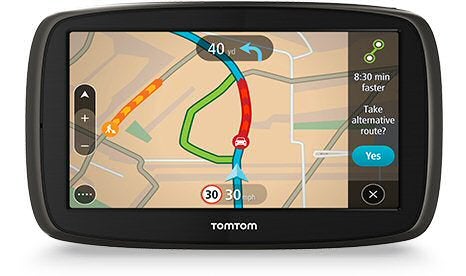
TomTom’s intention here is to make the focal point the map, rather than the menu, although users of previous TomToms will need to change their habits. Once you get to the menu, the arrangement is rather different, because TomTom has taken the sensible approach of unifying the search system, so you can use a single text entry to search across both addresses and points of interest (POIs). The search is across all the installed country maps, too, which unfortunately leads to the search process being a bit slower than with some previous models.
Overall, though, destination entry is quicker than before, because you don’t need to trudge laboriously through fixed categories, and can go straight to keywords that will pinpoint where you want to go. The GO 60 even includes Speak & Go voice control, which you can make active with a preset phrase. You can then enter an address verbally, although here you will need to say the whole address including the city, and this doesn’t search outside the current country.
You can save destinations as favourites, and the GO 60 maintains a list of all the recent destinations. You can also add destinations to the current route, reorder them, and save the resulting journey in the My Routes section for later recall. Once the destination has been chosen, the GO 60 calculates the route with its IQ Routes system, which uses historic traffic data to ensure you miss regular traffic black spots as much as possible, choosing the most appropriate route for the time of day and day of week when you will be travelling.
In order to use the LIVE services, you need to pair your phone with the GO 40. When you first click on the Traffic & Speed Cameras menu option, you’re taken through the pairing process automatically, and you then have to create an account or sign into an existing one. After this, your phone will be used as a hotspot to download live traffic information.
Related: 5 Best Dash Cams right now
As we have argued many times before, TomTom’s Traffic is a cut above what most other manufacturers offer. Instead of just relying on the TMC system, it also incorporates positioning data from mobile phones and TomTom LIVE-enabled devices. Garmin’s HD Digital Traffic has started to get close with a similar system, but for now TomTom Traffic remains the service we trust the most to spot jams as they develop and suggest less congested alternatives.
You also get three months of TomTom’s Speed Cameras service for all the European countries that support this, after which you will have to pay £19.99 a year. However, as with the rest of TomTom’s most recent devices, the range of LIVE services is considerably fewer than it was. There is no weather service, no Local Search, no connection to TripAdvisor or Expedia, and no connection to Twitter, although we don’t particularly miss the latter on a sat-nav.
The GO 60’s navigational experience is no different to the GO 600 or 6000. The map has been simplified from previous TomTom generations, with less of the screen taken up by journey information. Colour is also used much more sparingly. The current road, your current speed and the limit are shown on the bottom, with the next turning and its proximity detailed at the top.
The right-hand side is home to the Route Bar, with distance and estimated time of arrival at the top, and a readout of approaching traffic incidents beneath. Advanced Lane Guidance throws up a large 3D image of complex motorway junctions, so you get in the correct lane in time. Overall, it’s a well designed map view that concentrates on the essentials rather than jamming the screen with features.

Should I buy the TomTom GO 60?
The TomTom GO 60 is a lot of sat-nav for the money, considering that it includes both lifetime TomTom Traffic and lifetime updates for maps of 45 European countries. With an almost identical navigational experience to the higher-end GOs, you’re only really losing the convenience of the quick-release mount and the capacitive touch screen compared to the 600, and the built-in mobile data of the 6000. If you will only be using the live traffic facilities occasionally, the GO 60 makes a lot of sense, although GO 50 and 40 will save you even more if you’re willing to forego the huge 6-inch screen.
Verdict
The TomTom GO 60 provides some seriously premium features for a mid-range price, although the 4.3-inch or 5-inch versions will be even more cost effective.
Next, read our Best Sat-Navs roundup
Trusted Score
Score in detail
-
Battery Life 8
-
Value 9
-
Features 9
-
Performance 10
-
Design 8
-
Usability 9
Features
| Screen Size (inches) (Inch) | 6in |
| Display Type | Color |
| General Features | Integrated mount, resistive touch screen |
| Hands Free | No |
Physical Specifications
| Live Services | Traffic and speed cameras, via smartphone |
| Battery life (Hour) | 2hr |
| Height (Millimeter) | 104.8mm |
| Width (Millimeter) | 169.9mm |
| Depth (Millimeter) | 22.2mm |
| Weight (Gram) | 300g |


