Onkyo TX-NR626 Review - Features and Interface Review
Features and Interface
Built-in Wi-Fi and Bluetooth enhance Onkyo’s new mid-range amp.

Sections
- Page 1 Onkyo TX-NR626 Review
- Page 2 Features and Interface Review
- Page 3 Performance and Verdict Review
Onkyo TX-NR626 – Features
Onkyo’s midrange models always deliver a high feature count and the
TX-NR626 is no exception. The stars of the show this time round are the
two newcomers to Onkyo’s AV receiver range – built-in Wi-Fi and
Bluetooth.

Hardly
revolutionary perhaps, but Wi-Fi is still a rarity in the AV
receiver market, which is odd given the popularity of wireless music
streaming. Here it feels like a natural fit, although to be fair both
Wi-Fi and Bluetooth have been previously available with optional
dongles.
When you hook up the Onkyo TX-NR626 to a network you can
stream music from a range of internet services, including Spotify (with a
premium subscription), Last.fm, TuneIn radio, AUPEO! and Simfy.
DLNA support lets you stream music from PCs, NAS drives and
other devices on your home network. Format support is excellent too – MP3,
WMA, WMA Lossless, FLAC, WAV, Ogg Vorbis, AAC, Apple Lossless, DSD, LPCM
and Dolby True HD.

Naturally,
for a home cinema amp there’s plenty of sonic trickery on board
including Dolby Pro Logic IIz, which allows you to expand the soundstage
vertically using virtual front height channels, Theater Dimensional
virtual surround and a 32-bit digital signal processing chip.
A
superb spec sheet then, but the lack of AirPlay might deter Apple
devotees. And if you want THX certification you’ll have to step up to
the TX-NR727.
Onkyo TX-NR626 – Operation
The Onkyo TX-NR626 is an absolute doddle to use thanks to its attractive interface and sensibly designed remote – a real godsend given how many features you have to get your head round.
But the first thing you should do is run Audyssey MultEQ, an auto setup mode that measures and optimises the sound according to the acoustic properties of your room. It’s a quick process – just plug the supplied setup mic into the socket on the front, hit enter and it plays test tones from each speaker in turn – and you can run it in up to six different listening positions.
We checked the results in the setup menu post-calibration and the levels and distances seemed spot-on, although the subwoofer still needed adjustment.

The Home menu is your jump-off point for most functions. It’s a black rectangular box in the middle of the screen, containing five full-colour icons – Setup, InstaPrevue (which shows you the picture on each HDMI input as a row of moving thumbnails), Firmware Update, Network Service (Spotify, web radio etc) and USB.
Press the Setup button on the remote and a different menu appears, offering a scaled down version of the full setup menu. You can switch to a different input or listening mode, make adjustments to audio or video and check details about the current content.
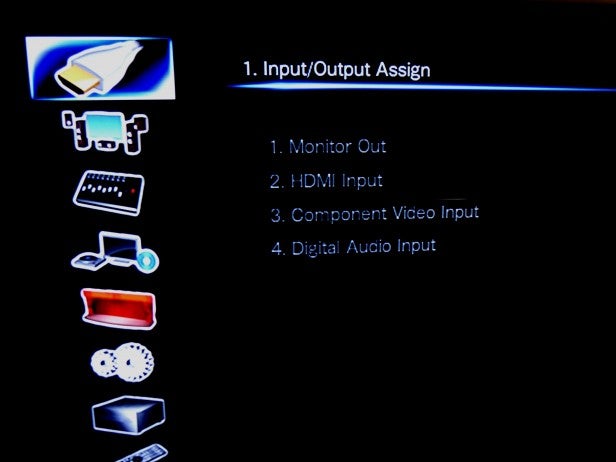
Both this and the Home menu are helpfully laid on top of the picture, so you don’t have to miss anything while making tweaks. Each display is legible and logically sequenced, making operation very straightforward.
In the full setup menu you’ll find a thorough list of adjustments, including speaker and listening mode configuration, input assignment and picture adjustments.
Onkyo TX-NR626 – Picture Modes
Picture-wise the Onkyo NR626 isn’t ISF certified but there’s still a lot to play with. There’s a choice of presets – Standard, Cinema and Game – plus Bypass and Custom modes, the latter allowing you to set the brightness, contrast, hue, saturation, colour temperature, noise reduction and edge enhancement.
Elsewhere, the USB, DLNA and online streaming menus are fairly basic, using white text and little blue folder icons on black backgrounds, but they get the job done. While playing a file or radio station it displays available artwork.
We had no trouble accessing music on DLNA servers – our laptop popped up in the list right away and streamed tunes with no glitches. As for Bluetooth, it’s a cinch to pair devices and again we had no trouble streaming our music from an iPod Nano 7G.
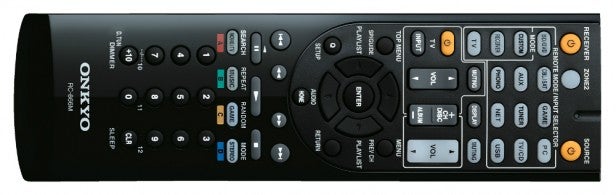
The remote is the same as last year’s, which is definitely a good thing. Menu navigation feels intuitive thanks to the obvious placement of the direction pad in the centre, with surrounding keys exactly where you’d expect them.
A bank keys at the top provides quick access to every input except Bluetooth – annoyingly you have to select that from the front panel or the onscreen menu. Button size is another drawback, as most of them are tiny, but nit-picking aside it’s a likeable zapper.
Alternatively you can control the Onkyo TX-NR626 over your home network using an Android or iOS device running Onkyo’s Remote 2 app. This can also be used to access online streaming services.

