Nokia Lumia 720 Review - Windows Phone 8, Apps and Games Review
Windows Phone 8, Apps and Games
A Windows Phone 8 mobile with an affordable price and decent camera.

Sections
- Page 1 Nokia Lumia 720 Review
- Page 2 Windows Phone 8, Apps and Games Review
- Page 3 Camera, Battery Life and Verdict Review
Nokia Lumia 720 – Windows Phone 8
Windows Phone 8 is Microsoft’s attempt to be as un-Microsoft as it can muster. It’s a quick and stylish-looking system that – like iOS – values the quality of the core user experience over flexibility.
It comes in two halves. The front page is a scroll of Live Tiles – these are colourful blocks that act as notifications for when you get new emails, links to your online social life and your favourite apps. For anyone who has used Windows Phone 7, the previous version of the OS, it’ll all seem eerily familiar. A key change is that Windows Phone 8 lets you create super-small Live Tiles for a more efficient home screen.
One of Windows Phone 8’s greatest successes is that it started to value practicality as well as being terribly stylish and sophisticated. This results in being able to transfer files without having to use irritating Zune software (as you did with Windows Phone 7), a lifting of the memory card ban of the previous version and a bunch of other bits and bobs that made Windows Phone more accessible – and made phones like the Lumia 720 possible.
The loosening of Windows Phone’s restrictions in Windows Phone 8 hasn’t seen a drop in quality, either. It’s as snappy as ever, even if the 1GHz dual-core Snapdragon CPU and 512MB are generally bettered by many £250 Android phones these days. 
It remains something of a ‘Marmite’ system, though. Microsoft has forced the Windows Phone 8 user interface style into reams of third-party apps, and it doesn’t always lead to the most intuitive of app experiences.
Nokia Lumia 720 – Apps and Games
The Nokia Lumia 720 is limited to the apps selection you’ll find on the Windows Marketplace. This is not well equipped when compared to the stores of Android or iOS.
It has fewer apps, and the apps it does have tend to be less well-maintained than an iPhone’s. For example, the Facebook app is less feature-rich and intuitive – and it’s hardly great on iOS as it is. 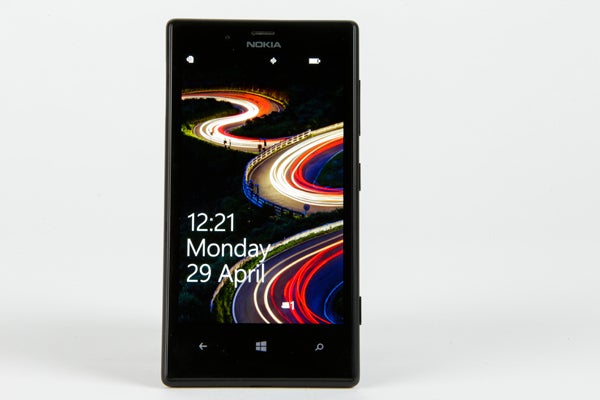
There are a few crackers pre-installed on the Lumia 720, though – the Nokia apps suite now known as Here, in order to let the apps sit on other phones more happily, gets top billing.
The most useful of the Here bunch for the majority of people will be Here Maps. This is Nokia’s Google Maps equivalent. It’s a solid mapping app with a killer feature – you can download maps of whole continents for use offline. 
It’s the perfect app for navigating on holiday without maxing-out a credit card with roaming charges.
There’s also an in-car GPS navigation app, which using the same mapping system but with an interface designed to be used in-car. These two Here apps are a solid reason to choose a Windows Phone 8 phone over a mid-range Android if you’re looking to replace your GPS gadget with a phone – Google Maps doesn’t let you cache map info in the same way.
Nokia Lumia 720 – Music and Video
There’s also a Nokia-made music interface in the Lumia 720. It’s called Nokia Music and gives you access to free music mixes made by Nokia, as well as a paid-for music store. Having free mixes to listen to is neat, but it’s the sort of attraction that’ll lose its shine once used a couple of times. 
Windows Phone 8 also provides a more generic music and video player. It uses the same fancy UI found in the system’s app store and menu system. It’s fast and looks good. 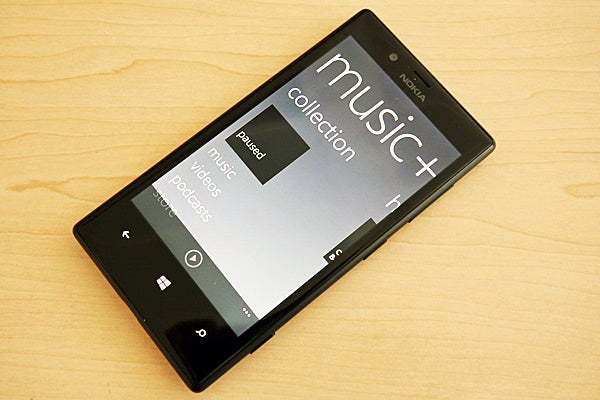
Given how limited Windows Phone 7 mobiles were, the Nokia Lumia 720 offers solid multimedia skills too. Files can be dragged ‘n’ dropped onto the phone without any tiresome sync process, and it can handle videos other than the absolute basics off the bat, including DivX and Xvids. MKVs will need to be converted, but when transferring them using a PC, Windows offers to do this for you.
We recommend using headphones whenever possible, as while the mono internal speaker will do for the odd YouTube clip shared among friends, it doesn’t raise its game above the smartphone doldrums.
How we test phones
We test every mobile phone we review thoroughly. We use industry standard tests to compare features properly and we use the phone as our main device over the review period. We’ll always tell you what we find and we never, ever, accept money to review a product.


