WD My Cloud EX2100 NAS Review
WD My Cloud EX2100 NAS
A great two-bay NAS that's ideal for both home and small-business setups

Sections
- Page 1 WD My Cloud EX2100 NAS Review
- Page 2 Performance and Verdict Review
Verdict
Key Specifications
- Review Price: £186.00
What is the WD My Cloud EX2100?
The WD My Cloud EX2100 is a mid-range NAS drive aimed at the power home user or small business. With space for two 6TB drives, it can be used to provide fast network access for up to 12TB of storage.
It can be bought either empty, or with WD Red hard drives installed; preinstalled versions range from 2TB to 12TB.
The EX2100 sits alongside the four-drive EX4100 as the more home-focused option in its latest range. The existing EX2 and EX4 products remain. Alternatively, if you’re after something that offers comprehensive Windows business-environment integration then you can opt for the DL2100 and DL4100 that run on Intel Atom hardware.
WD My Cloud EX2100 – Design and Features
The EX2100 is a tidy, compact unit with a sturdy metal wraparound cover and moulded plastic front fascia. It’s definitely more on the perfunctory side of the style scale – unlike some jazzed-up external hard drives – but is reassuringly sturdy.

The two hard drives are easily accessible from the front, with only a pull on each lever required to pop the drives free from their mount. There are no caddies or trays housing the drives, with the system simply relying on a few internal guides and a clip to hold everything in place.
It works well enough, although the lack of any sort of locking mechanism makes it too simple to pop the drives out – prying fingers could easily remove them.
The front otherwise houses only the power button, a single USB 3.0 socket and an eject button for removing hard drives attached to said socket.
Round the back is a single 65mm fan, which on the whole remains quiet while keeping things cool. It’s joined by two Ethernet sockets, a second USB socket and a reset button. The dual Ethernet sockets can be used either for greater speed via link aggregation or for failover security.
Removing the outer sleeve is easy enough and gets you a modicum of access to the insides. To access any parts for servicing, however, requires a fair bit of dismantling.

If you do venture in, you’ll find an ARM-based, dual-core 1.3GHz processor in the shape of the Marvell Armada 385 SoC. This is backed up by 1GB of memory.
The power supply is external, so connects to the EX2100 via a DC barrel connector. There’s no secondary power input for power backup.
WD My Cloud EX2100 – Software and Interface
The My Cloud EX2100’s firmware is based on the BusyBox Linux package with its own graphical interface on top. The result is a stable and easy-to-use UI.
Accessing the drive once it’s plugged into your network and powered on – with a few minutes to allow it to sort itself out – is as simple as typing in http://wdmycloudex2100/ into your browser. From here you’re lead through a few basic prompts to set up the drive’s password, add a My Cloud user account for remote access, and agreeing to the general T&Cs.
Drives that are preinstalled will be set up as RAID 1 by default and ready to go. Your only job here is to begin adding your choice of shared folders.
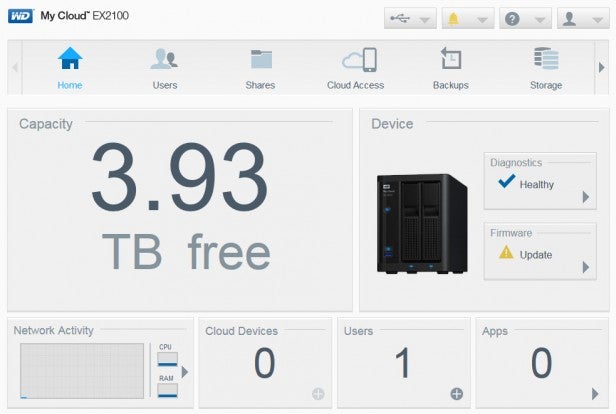
We’d recommend sticking with this storage configuration, but if you simply want the most storage possible then you can opt for either JBOD, spanning or RAID 0.
Setting up shares and users is a cinch, with everything geared towards the novice user and thus making for a confusion-free process. This is in contrast to more professional NAS setups, where you need to work out which network protocols or file systems you need to use.
You can also install a number of apps, with the likes of Dropbox, phpMyAdmin and Joomla already available. You also have the option to manually install other apps – we wasted no time adding Plex to it for easy media streaming.

