SwitchBot Blind Tilt Review
Make dumb blinds smart


Verdict
Fitting to the control rod of venetian blinds, the solar-powered SwitchBot Blind Tilt automates your existing dumb blinds. It’s relatively straightforward to fit, although you do need one per set of blinds and have to accept that the cables and robot will be on display. There’s also an additional expense if you want internet and voice control. Despite a few minor limitations, this is a great upgrade for those looking to make their blinds smart.
Pros
- Works with most venetian blinds
- Solar panels keep batteries charged
- Excellent integration with other smart systems
Cons
- Fiddly to fit
- Control through bridge not always 100%
Availability
- UKRRP: £70
- USARRP: $70
Key Features
- ConnectionThe blind controls use Bluetooth to communicate with your smartphone or the optional bridge
- IntegrationWorks with Amazon Alexa and Google Assistant for now
Introduction
Who’s got time to waste twiddling their blinds open and shut every day? Not me, which is why I was pleased about the SwitchBot Blind Tilt’s launch. Doing for blinds what the SwitchBot Curtain Rod 2 did for curtains, this smart upgrade will work with the majority of blinds with a control rod. Solar-powered, relatively easy to install, and clever in operation, it gets most things right – but the software could do with a tweak.
Currently, the SwitchBot Blind Tilt is available on Kickstarter, although it will be sold soon via the usual channels.
Design and installation
- Works with most blinds that have a control rod
- Quite fiddly to fit
The SwitchBot Blind Tilt are robots that spin a blind’s control rod automatically, opening and closing the slats. As such, the kit will only work with venetian blinds with horizontal slats and a control rod. If your blinds’ slats are controlled by a pulley or other mechanism, these devices are not suitable.
Designed to work with the existing controls, the SwitchBot Blind Tilt’s installation will depend on your blinds. In the box are four stick-on adapters that wrap around the blind’s control rod. SwitchBot provides a measuring tape in the box to help you decide on the right one.

This measuring tape also doubles up as a positioning guard. Stick it to the top of the blind next to the mechanism, and the adapter is supposed to wrap around the blind rod at the marked point. With my blinds, the marked position didn’t work and I had to move the adapter down.
Before sticking anything, I recommend lining the Blind Tilt robot up in its rough position first and then adjusting as necessary.
Once the adapter is in place, there’s a secondary gear that wraps around it. This gear has cogs that the Blind Tilt’s motor engages to turn the blinds. Then, the Blind Tilt has to be clipped on to the gear.
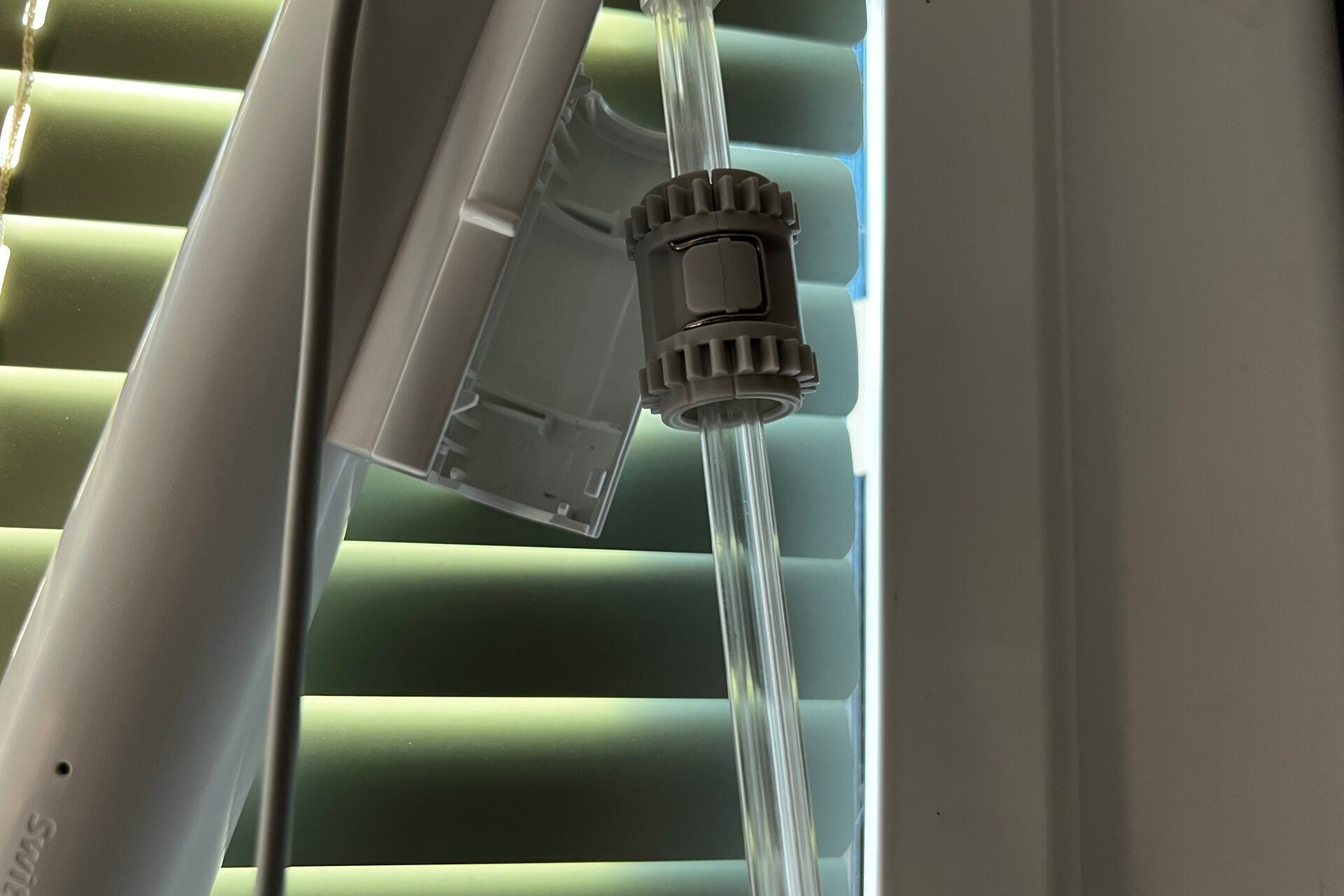
SwitchBot provides solar panels in the box, which have to be installed, as the cable tidy also acts as the mechanism to keep the blinds motors in place. Without it, the SwitchBot Blind Tilt can just end up spinning in place.
The cable fits into a U-shaped holder. Then, it should be tucked away behind the blinds, with the solar panel stuck to the window facing outwards. It’s all quite fiddly to set up, so spend time making sure you’ve got a neat cable run.

I had to adjust the position of my solar panels. Because of the lump on the back, the panels can get in the way of my blinds opening and closing, as they’re fitted close to the doors of my office.
Once in place, the SwitchBot Blind Tilt is clearly on display, although the product is quite small and – as it’s positioned near the top of the blind – doesn’t block a view from a window.
Features
- Bluetooth control
- Internet control via a Hub Mini only
- Light sensing
As with other SwitchBot products, such as the SwitchBot Bot, the SwitchBot Blind Tilt is a Bluetooth device. Initial configuration needs to be done close to the blind, using the SwitchBot app.
The app took me through the configuration of the blinds. As every blind is different, the SwitchBot Blind Tilt must be manually configured, which involves twisting the blinds open and shut. Once done, the blinds can be controlled by the app.
The default options are Close Down, Fully Open, and Close Up. If you have multiple blinds, as I do, then it’s worth configuring one first and setting it to the Fully Open position. When you configure the next blind, you can match the Fully Open position on both, so they look neater.
From the app, you can trigger Closed Down, Fully Open, and Closed Up commands, but there’s also a slider to adjust the blinds to any level you want, plus Customized Actions – where you can set specific points for your blinds to go to. This can be useful if you know the right angle for, say, stopping the sun coming in at a certain time of the day.
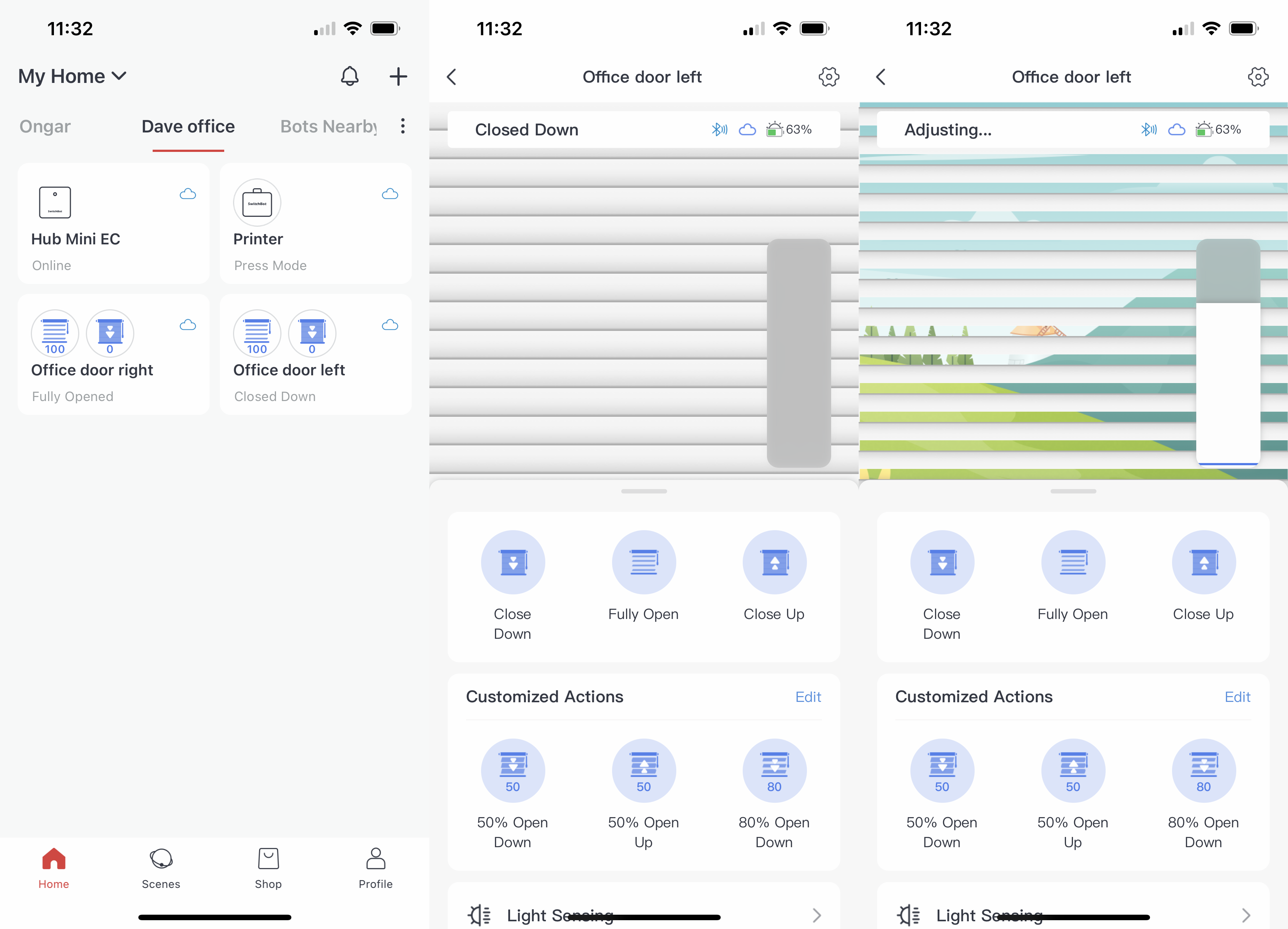
Light sensing is built into the blinds, monitoring the ambient light levels throughout the day. This data can be used to create automations based on the light level, such as closing the blinds when it gets too bright and opening them when it gets darker.
In my office, with the SwitchBot Blind Tilt behind the blinds, I only ever got an ambient light reading of one, out of a maximum brightness level of 10. This wasn’t enough to go on to create rules that would work for me. I found the light sensing on the SwitchBot Curtain Rod 2 to be more reliable.
If you’d like physical controls, there’s the SwitchBot Remote, a small Bluetooth button that offers wireless control. It’s a neat product and, thanks to a software update, it can be paired with a Hub and used to trigger a scene for controlling multiple blinds at once.
To get more control, the SwitchBot Blind Tilt has to be paired with a SwitchBot Hub Mini. The main difference is that the Hub delivers internet control, so blinds can be adjusted over the internet from anywhere in the world.
This also adds in Amazon Alexa and Google Assistant control, so you can use your voice to open and close the blinds. I could get the “open” and “close” commands to work, but I couldn’t use my voice to set the blinds partially open.
Currently, there’s no SmartThings or IFTTT support, although as the other devices in the range support these systems, I’d expect them to come online in the near future.
SwitchBot has Scenes in its app, which give you a choice of manual or automatic operation of multiple blinds in one go. Triggers include the SwitchBot NFC tag, Remote or a temperature or humidity sensor reading.
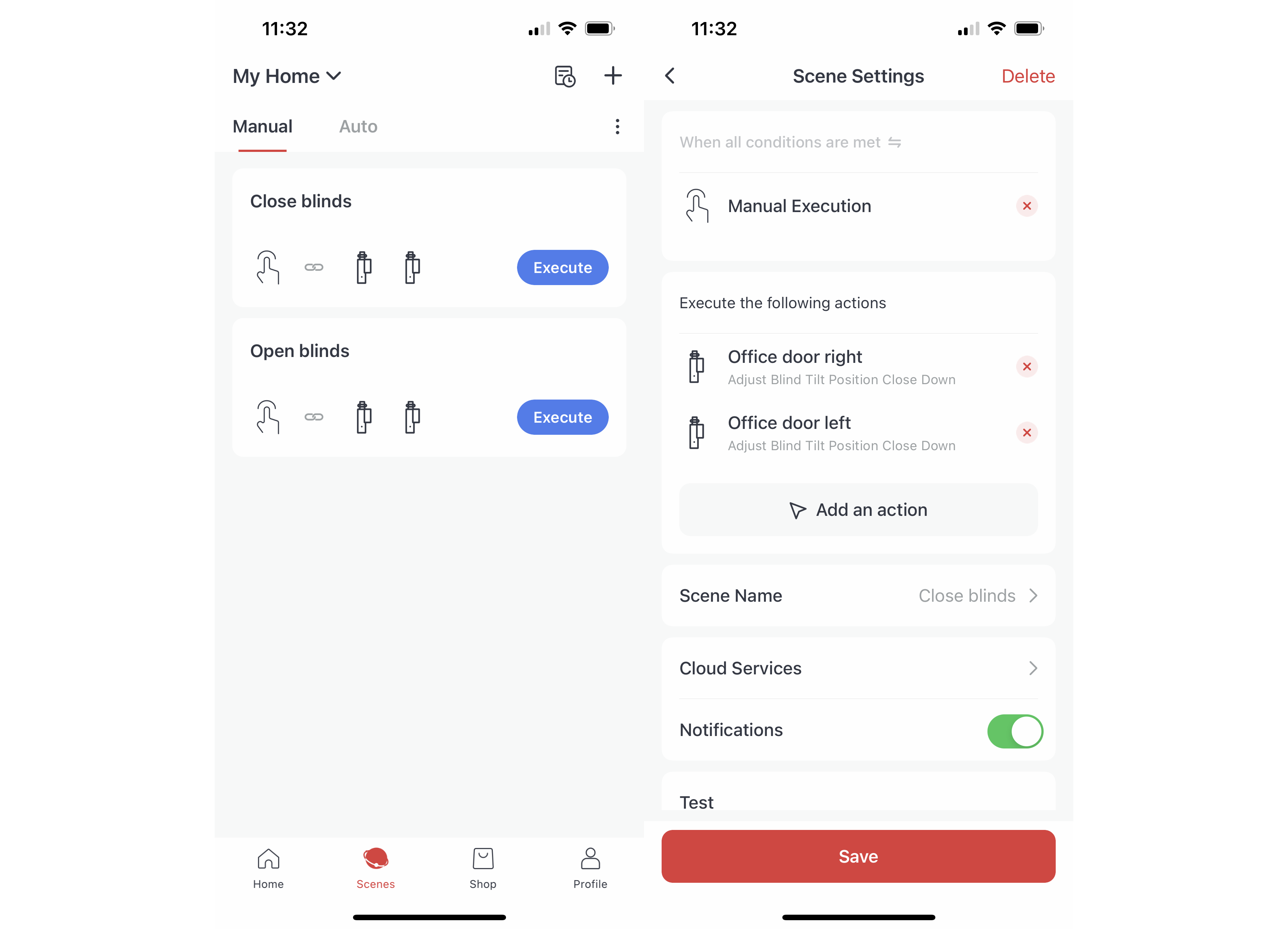
I set two manual Scenes for my blinds (one to open all blinds and one to close all), which are then imported into Alexa. Using a couple of Alexa Routines, I now have my blinds open when my Ring Alarm turns off, and close when my Ring Alarm turns on. Also, I can use voice control to run the Scenes, and I linked a Flic button to an Alexa Routine to open my blinds with one click and close them with a double click.
Performance
- Operates smoothly
- App can be a little flaky
Once calibrated properly, the SwitchBot Blind Tilt does a brilliant job of remembering where the various open and closed positions on the blind are. There’s a low mechanical whirr as the blinds operate.
SwitchBot has an option to change the operating mode from Performance to Quiet Mode, with the latter operating more slowly. However, I didn’t find Quiet Mode that much quieter than the normal one, so I’d rather have my blinds open and close faster.
The SwitchBot app can be a little flaky at times. Tapping a button to open a blind, for example, isn’t always met with success, although a second tap usually does the job. These errors aren’t enough to ruin the product, but a bit more reliability would be good.
I found that my Alexa Routine worked most of the time, although occasionally, only one blind would open or close. Thanks to a combination of systems, when I unlock my office door, it turns off the Ring Alarm, unlocks the second door, opens my blinds, and switches on the air purifier. Locking the door when I leave does the opposite.
I also like the way the control rods can still be manually controlled as usual – it’s handy for the occasional adjustment during the day to keep the sun out of the way.
Latest deals
Should you buy it?
If you want to make your blinds smart, this retrofit solution is a neat way of automating them.
If you want a tidier solution without the wires and robots on display, a set of dedicated smart blinds makes more sense.
Final Thoughts
The SwitchBot Blind Tilt isn’t cheap, but it is cheaper than buying smart blinds with the controls already in place. Plus, you can use it with pretty much any venetian blinds, although it’s worth checking the specs list before you buy.
When installed, the SwitchBot Blind Tilt works brilliantly. Being able to automate all of my blinds makes life easier. Plus, with solar panels as standard, there is no ongoing cost for batteries, and I don’t have to charge the blinds manually.
My issues are minor: the software is sometimes a little unresponsive, and there’s no option to pair one Remote with multiple blinds. However, as I could work around the latter issue with Alexa, I didn’t find that restriction too bad. If you want to upgrade your dumb blinds to smart ones, this is a neat way to do it.
How we test
Unlike other sites, we test every smart home product we review thoroughly over an extended period of time. We use industry standard tests to compare features properly. We’ll always tell you what we find. We never, ever, accept money to review a product.
Find out more about how we test in our ethics policy.
We test how each product integrates with other smart home systems including Amazon Alexa, Google Assistant, Apple HomeKit, IFTTT and Samsung SmartThings
We use each smart home product in a real world setting, integrating it into our home.
FAQs
They will work with any venetian blinds that have a rod to operate the tilt mechanism.
It will work with Amazon Alexa and Google Assistant at the moment.



