Sony VAIO VGN-SZ61VN Review
Sony VAIO VGN-SZ61VN
Small but powerful, is this the perfect solution for the mobile power user?
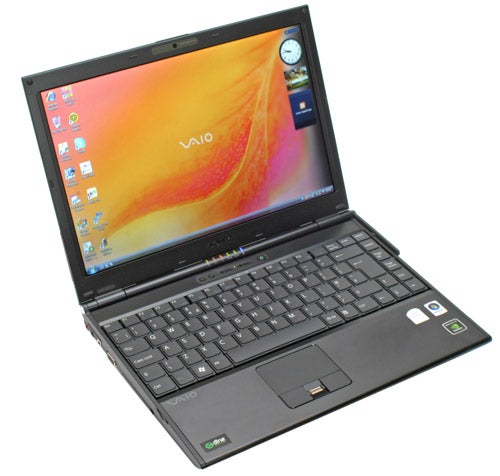
Verdict
Key Specifications
- Review Price: £1899.00
For all our waxing lyrical about Sony’s TZ series of notebooks, that doesn’t mean they’re for everyone. Putting aside the obvious issue of cost, for some the TZ is a little too small, a little too diminutive and simply not fast enough for their needs. Portable is great, but if you want high performance as well then the TZ probably isn’t for you.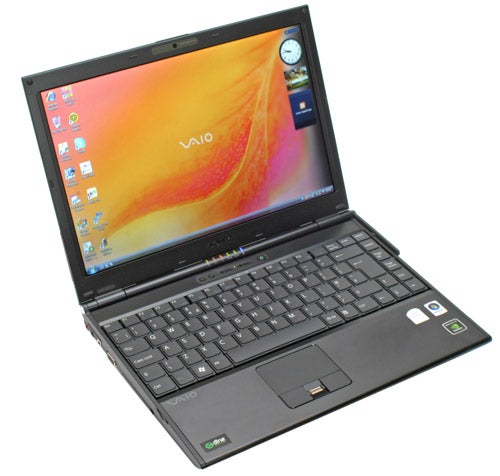
To bridge this gap in people’s hearts and minds many manufacturers have long turned to the 13.3 form factor, with the likes of the Samsung Q70, Asus U3 and Apple’s iconic MacBook being good recent examples of this. Of course, where small and light notebooks are concerned Sony is always in attendance and it has produced many a 13.3in notebook in the shape of the long forgotten S Series or, more recently, the SZ series, which we first looked at in the form of the SZ1VP back in February last year. Since then the series has seen quite a few revisions, however the basic chassis has remained much the same, as evidenced by the SZ61VN I’m looking at today.
It’s fortunate then that the original SZ was a stunner, and on first inspection it looks just as good now as it did then. The Carbon Fibre exterior oozes class and refinement, giving the SZ1VN a beautifully sleek and low profile mystique. This quality finish is continued on the inside, with the beautifully rounded front edge that is both perfectly engineered and ideal for resting your wrists on when typing. Beauty and practicality working hand in hand, that’s what good design is about.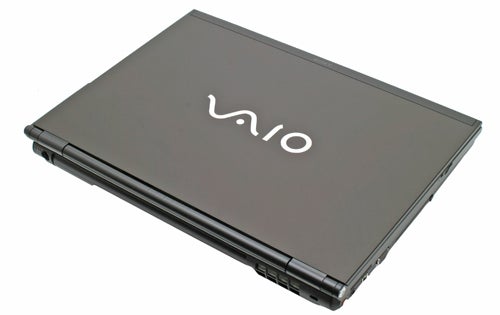
Weighing 1.79kg the SZ6 slips comfortably under the all important 2kg barrier; indeed, the SZ6 is even lighter than some 12.1in notebooks such as the Samsung Q45 which weighs 1.86kg. It’s thin too, just 32.6mm at its thickest point and, thanks to the wedge shaped design, 21.8mm at its thinnest. This, combined with 315mm width and 234.3mm depth, makes the SZ61VN very portable.
It’s portability though, that doesn’t impinge on performance and one’s ability to perform demanding tasks on the move. That’s because, under the hood, the SV61VN sports some serious processing power. This is the top of range SZ6, which means you get a blisteringly quick Intel Core 2 Duo T7700 that runs at 2.4GHz with an 800MHz Front Side Bus and 4MB L2 Cache. This is one of the quickest mobile Core 2 Duo’s available right now, and it’s ably supported by 2GB of 667MHz DDR2 RAM. Alone this makes the SZ61VN a very quick and capable machine, providing performance that surpasses many a ‘desktop replacement’.
However, the SZ6 also has another small trick up its sleeve; one that’s been a feature of the SZ since its inception. Namely, it’s the Asus U3 like ability to switch between both a discrete graphics solution and the Intel GMA X3100 that’s integrated into the GM965 chipset used in the SZ6. This is done simply by flipping a switch above the keyboard between Stamina and Speed, though a restart is required before the changes take effect. When in Speed Mode graphics are powered by an nVidia 8400M GS which, though by no means brisk, provides a modicum of gaming performance not provided by Intel’s integrated solution.
This is a nice feature, though given the £1,899 asking price, it should also come as no surprise to hear that the SV61VN has plenty else on offer as well. Storage is bountiful thanks to a 200GB SATA HDD, which should prove suffice for even demanding users, while wireless connectivity is boosted by the inclusion of an embedded HSDPA module. Obviously there’s also standard network connectivity thanks to Gigabit Ethernet, though disappointingly there’s 802.11a/b/g wireless but no Draft N support. Bluetooth 2.0 EDR and a 0.3 Megapixel camera are also included and, unlike Asus’ U3, there’s also space for a Dual-Layer DVD+/-RW drive. All in all it’s a very complete specification, providing most things you’re ever likely to need.
Another especially important feature of the SZ Series has always been the LED backlit display, and little has changed on this front. With a 1,280 x 800 native resolution, the 13.3in display is brilliantly vibrant, sharp and bright making it absolute joy to work with on a daily basis. It also allows for the incredibly thin profile of the screen, which in turn helps to keep the notebook as slim and light as it is.
Still, there are still some aspects that aren’t so praiseworthy. More recent Sony notebooks such as the TZ and CR Series’ have included the increasingly popular separated style keyboard, however being an older model the SZ6 has yet to receive such treatment. More is the pity too, because it’s one of the few areas where this notebook doesn’t quite convince.
Don’t get me wrong, it isn’t ”that” bad, but there are a few nagging little things that leave you unsatisfied. Though the key response it crisp enough, the keys, which feature a slightly raised inner section, feel rather thin and fragile. Moreover, the way the cursor keys are placed directly below the Return key and to the right of the Shift key proved troublesome. Ultimately it would nice to see them being offset, so they’re out of the way and can’t interfere during regular typing duties.
Also disappointing were the integrated speakers, which were excessively tinny and quiet even compared to those on other small notebooks. It’s not a major complaint, especially on a notebook of this size, but it’s worth remembering all the same.
On the connectivity side of things the SZ6 is also something of a mixed bag, lacking in some departments but making up for these deficiencies in other respects. For example, only two USB ports is a little disappointing, but this is offset by the fact you get both PC Card and 34mm ExpressCard slots.
In addition, although there’s a D-Sub connection there’s no S-Video TV-out, which is a fairly regular addition to most notebooks. There are also no such niceties such as HDMI or eSATA, which are becoming popular lately, though they’ve yet to become essential on all notebooks just yet.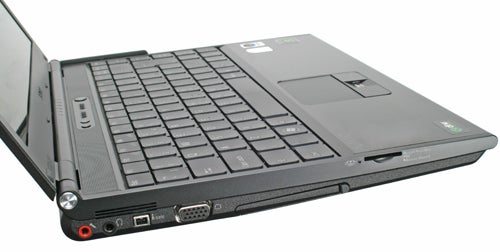
Going round the notebook, most the connections are on the sides with none being placed upfront. On the left edge there are the ubiquitous Mic and Headphone jacks, which are followed by a 4-pin FireWire. After these is the D-Sub port, with a nicely integrated PC Card slot and a MagicGate memory card reader slot a little further along. Naturally, only a tiny minority of silly people are tied to Sony memory card formats, and Sony does at least include an ExpressCard adapter that supports more common formats such as Secure Digital, MMC and xD.
On the right edge most of the space is taken up by the optical drive, but next to this you’ll find the two USB ports and the 34mm ExpressCard slot just above them. Finally, the Modem and Ethernet ports are tucked snugly behind a flap which helps maintain the sleek and consistent lines of the chassis.
Also worth noting is the rather unusual use of an external antenna for the embedded HSDPA, and it’s not entirely clear whether this is meant to improve reception or simply a result of not being able to fit an internal one. In any case it’s quite tastefully implemented, not proving too great a distraction to the overall aesthetic.
Another area where Sony VAIO systems are traditionally quite strong is in bundled software, and the SV61VN is no different. There’s a huge array of VAIO branded utilities, some decent, some not so, however of particular note is the inclusion of Adobe Photoshop Elements – the paired down version of its famous Photoshop image editing software. 
Also included is a free trial of Office 2007, full versions of Microsoft Works 8.5 and Roxio Easy Home Creator along with a trial version of Norton Internet Security. Overall you’re not left wanting for much, even if you won’t find much use for some of utilities on hand.
For performance testing the SV61VN was put through our usual set of benchmarks, including PC Mark 05, our in-house Photoshop Elements and Virtual Dub tests and a subjective light usage battery test. In addition the notebook was used for prolonged periods in normal working conditions to provide subjective impressions, including some gaming.
Thanks to the high specification of the SV61VN it proved to be one the best notebook performers we’ve seen of late. An overall PCMark score of 4,704 is impressive and only eclipsed by the Acer Aspire 5920 thanks to the performance boost of having 1GB Turbo Memory, while a CPU score of near 6,000 demonstrates well how much quicker the 2.4GHz Core 2 Duo T7700 is compared to oft used 2.0GHz T7300. Our in house further solidified these results and in general use the SV61VN was just as quick as the results suggested, simply breezing through regular day-to-day tasks with no problems.
By way of comparison I also ran PC Mark 05 in Speed and Stamina modes to see the difference in performance. Here, when using the 8400M GS in the Speed mode, the Graphics was a full 1,000 higher, at 2,888 compared to 1,876 when using the integrated Intel X3100 graphics. However, it must be stressed that the gaming capabilities of the 8400M GS are still relatively limited. To play any recent games you’ll need to turn down detail and effects, and even there are no guarantees of success. Less demanding games such as World of Warcraft and The Sims shouldn’t be a problem, but beyond this compromises will certainly need to be made.
Battery testing was performed using the notebook on the Balanced profile, with Wireless enabled and screen brightness set to its maximum. Using the notebook for basic word processing and web browsing, the SV61N managed a creditable three hours and 12 minutes. Given this was on the highest brightness setting this is an impressive result, and reducing screen brightness should allow for close to four hours, or possibly more, of battery life.
Overall this makes the SV61VN a truly inspired performer. It’s 2.4GHz CPU provides plenty of performance, but this is matched by above average battery life. When you add in its sleek design and portability, a superb display and a wealth of wireless network connectivity thanks to embedded HSDPA, you’re left with a stunning mobile working powerhouse.
But, you pay a price – a £1,899 price to be precise. Is it worth it? For the average user, most certainly not and for them a lower specified version, or Samsung’s keenly priced Q45, would be a better bet. However, for the demanding mobile worker, a power user if you will, the SV61VN could well prove a godsend thanks to its combination of high performance, portability and mobility. If this sounds like you then the only other option may be Dell’s XPS M1330, which seems perennially struck with production problems. As such the SZ61VN is well placed if performance is high on the agenda.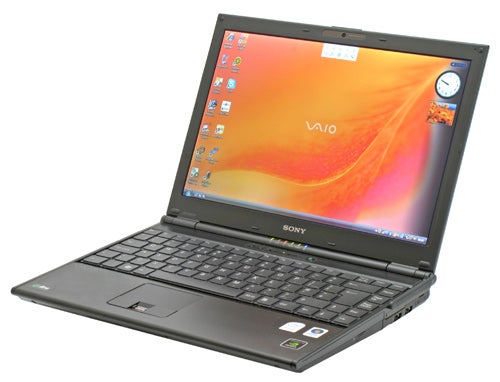
”’Verdict”’
Expensive it may be, but the Sony VAIO VGN-SZ61VN combines unrivalled performance, portability and mobility thanks to high performance components and a sleek and light chassis. Thus, for the power user only, this comes highly recommended.
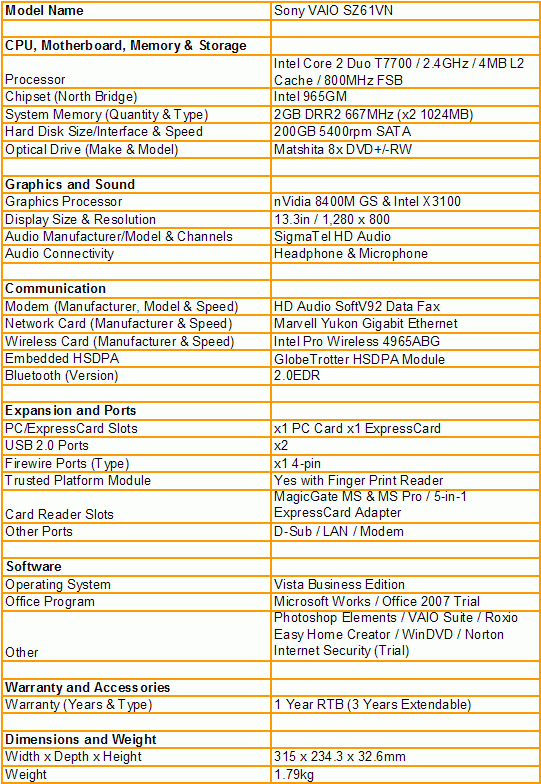
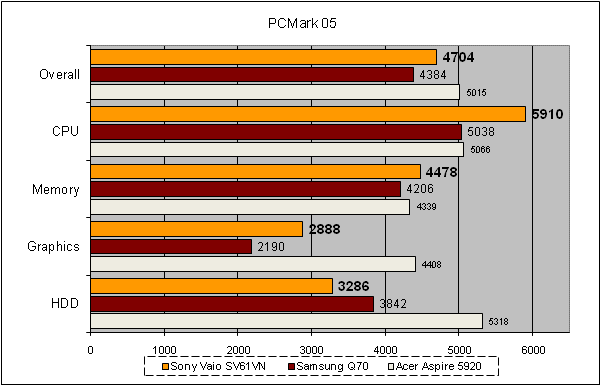
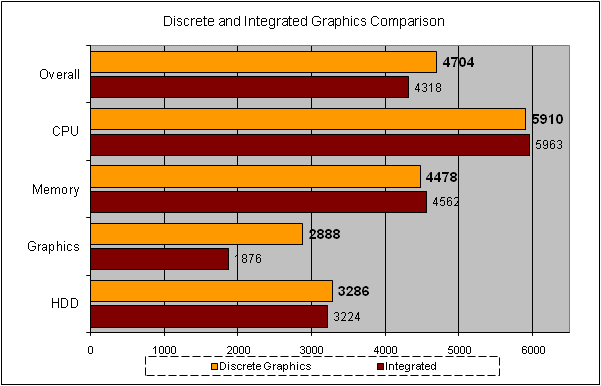
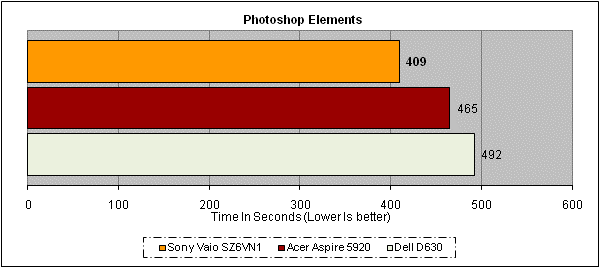
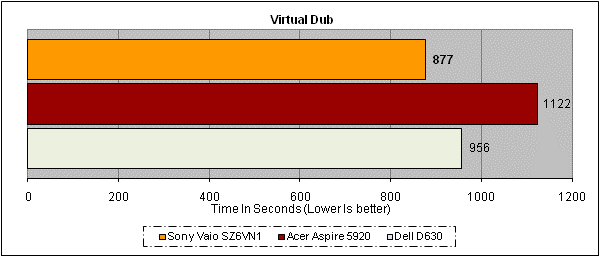
How we test laptops
Unlike other sites, we test every laptop we review thoroughly over an extended period of time. We use industry standard tests to compare features properly. We’ll always tell you what we find. We never, ever, accept money to review a product.
Trusted Score
Score in detail
-
Performance 10
-
Value 7
-
Features 9

