Sky Go Review
Sky Go
The most important evolution of Sky's recent history puts its key channels onto mobile devices for free.

Verdict
Pros
- Excellent quality iPad & iPhone streaming
- Free for Sky Sports 1 & 2 subscribers
- Key channels available from launch
- Centralised Parental controls
Cons
- Poor quality desktop & web streaming
- Desktop client functionality limited
- No HD content
Key Specifications
- Free for Sky Sports 1 & 2 subscribers
- iPhone, iPad, PC & Mac access to Sky content
- Flagship channels available from launch
- Stream or download Sky content without a satellite dish
The image of News Corp. owner Rupert Murdoch may be at an all time low, but his Sky television service continues to dominate the premium content space. The latest evolution of the broadcaster’s service is arguably one of the most important in its history; we take a look at ‘Sky Go’.
As the name implies Sky Go is a service for watching television on the move. It is a three pronged strategy aimed at making Sky’s programming readily available on computers, mobile phones and tablets. The service launched last month and attempts to evolve the somewhat fragmented nature of previous offerings such as Sky Go!View and Sky Mobile TV. It also makes an important pricing consideration: free (with caveats). So let’s break down each service.
”’Sky Go website”’
Wisely Sky has made the Go website the hub for its mobile TV offerings. Settings applied here such as parental controls, passwords and registered devices are automatically applied to the Sky Go Desktop software for PCs and Macs and the Go app for iPhones and iPads. Coming back to the website simply to adjust these settings can be frustrating, but it does make the system simple and allows parents to maintain control remotely over what their children watch.
Channel selection on the website is also the widest of the three services. Over 30 channels are currently available including Sky Sports 1-4, EuroSport, ESPN, Sky Premier, Showcase and Action, Sky 1, National Geographic, The History Channel, Disney, Boomerang and the Cartoon Network.

With such a good range (and more being added all the time) simple navigation is crucial and thankfully it is. A smartly redesigned TV guide can be scanned much like Google Maps, with a held left mouse click dragging the schedule in any direction to scroll through channels and times. A compact bar above it makes selecting by day or time of day (morning, afternoon, evening) equally simple. Clicking on a programme provides a brief description, list of other airing times and (if started) the ability to watch it in a small preview window above the guide. For easier viewing this window can be detached and dragged to any size or toggled for a full screen view.
It is a similar experience using the AnyTime functionality, a great addition to the Go website considering Sky’s torturous wait to roll out the service to customers not using Sky broadband (currently 10 months and counting). As such there are over 200 current films available (though as yet no TV) and streaming is fast even on a slow connection. Viewing requires sitting through an advert at the start, but that’s hardly a hardship (at least without getting into the whole issue of paying twice for Sky content with both subscriptions and adverts).

Unfortunately in getting so much right what the Sky Go website gets wrong is the playback itself. There is no HD option, understandable if disappointing, and no time shifting but the real shock is the poor quality of the standard definition footage. The onscreen UI is similar to that of the Sky digibox and extremely sharp, but most channels are horribly pixelated and when camera angles pan numerous frames are skipped resulting in a horribly jerky experience. This is most obvious when watching sport which is somewhat ironic as the full selection of sports channels suggests this is Sky’s principle customer hook.
”Sky Go Desktop”
When using the Sky Go Anytime functionality of the Go website you will be presented with the option to download content you are about to watch. This is where the Go Desktop comes in: it is an offline client for organising and playing all stored programming.
Typically offline clients are more fully featured than their online equivalents, but here the opposite is true. Sky Go Desktop is nothing but a download and playback tool, even the downloads themselves have to be found and initiated from the Go website. There are perks to this approach, however, since downloads can be sent to a computer remotely. For example you can log into the website at work and start content downloading at home (as long as it is switched on with Desktop Go installed).
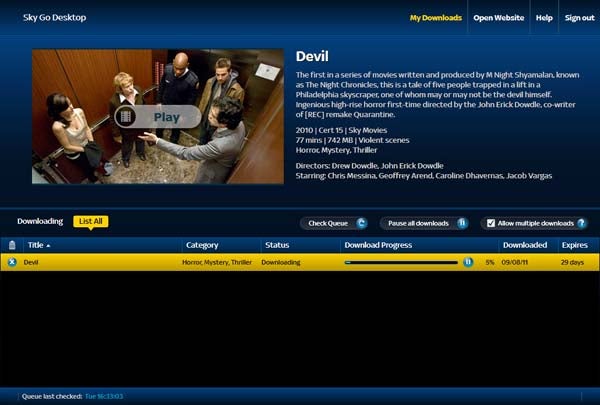
All content is laced with DRM which means it carries a 30 day expiry date. Some content can be purchased to keep permanently, but again the same problem which plagues the website causes problems on the desktop. For downloaded content the quality simply isn’t good enough. Granted it is less pixelated than streamed channels, but when viewed full screen it remains poor. This is most noticeable during scenes with low light which become almost impossible to follow. This is a shame because, like the web player, the concept is good and the layout intuitive. Sky has messed up what is arguably the easy part.
”’Sky Go iPhone & iPad apps”
Both the Sky Go website and desktop apps suffer from poor quality video so you’d think that would spell doom for mobile devices. Surprisingly the opposite is true. Because the displays on phones are smaller and with more tightly packed pixels the footage can actually look pretty sharp. In particular the Retina display on the iPhone app is beautifully accounted for and a high speed WiFi connection sees video delivered in a pixel density that matches anything you’ll see from HD video on a TV. The iPad also stands up well. Its larger screen means you lose some of the sharpness, but it still puts web and desktop clients to shame.
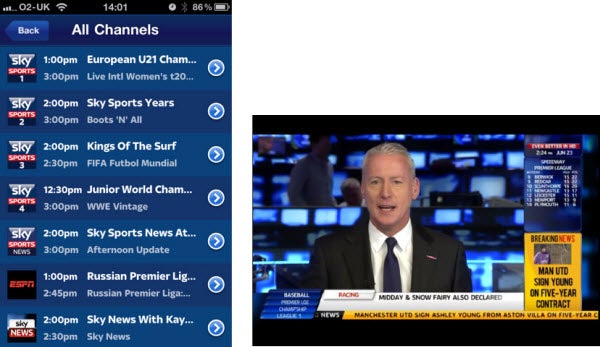
Better still both apps keep the best parts of their fellow clients meaning layout is slick and intuitive and the iPad in particular makes great use of the extra screen size to enable channel surfing and viewing simultaneously. The downside is both apps have a more limited channel selection than the Sky Go website with just 11 channels available. That said for Sky subscribers they are the crucial ones: all four Sky Sports channels, Sky Sports News, ESPN, Sky News and Sky Movies Premiere, Showcase, Action and Family. As with the website and desktop clients Sky promises more channels will be added soon.

For a service called ‘Sky Go’ it is in some ways fitting the most mobile apps are the best implemented. Yes you will need a WiFi connection for the best screen quality, but the service automatically balances quality and speed so even a mediocre 3G signal (180kbps – 1400kbps recommended) can receive a stream. Of course you will have to watch your data allowance this way and, it should go without saying, EDGE and GPRS signals stand no chance.
”Pricing”
This deserves its own section because it is crucial to the success of Sky Go as a whole. Previously Sky Mobile TV cost £8 per month or £35pm for access on both an iPhone and iPad. It was scandalous for a service already under pressure for milking its customers for pay per view content and HD charges on top of their monthly subscriptions. It was also the death knell for mass adoption.

Where Sky Go stands to win is Sky customers with a subscription to Sky Sports 1 and 2 now get free access. This is harsh on movie fans, but with six sports channels available from launch and the Premier League season kick-off fast approaching it is the clear they are the focus of Sky’s initial mobile ambitions. Besides movies can be watched later whereas sports’ biggest attraction is when live. The Sky Go fine print rather miserly restricts registration to two devices at any one time, though these can be swapped over using the Sky Go website.
Interestingly non-Sky subscribers can also access the service paying £15-£40pm depending on their channel selection. In an era where fitting of satellites will be increasingly challenged by the simplicity of broadband as a delivery method this is a smart and necessary development of Sky’s business model, much as was Sky TV on Xbox. The downside is those without Sky Sports 1 and 2 are treated like non-subscribers, which must surely change over time. In addition Sky continues to ignore other smartphone platforms and Sky Go remains an iOS only app for now.
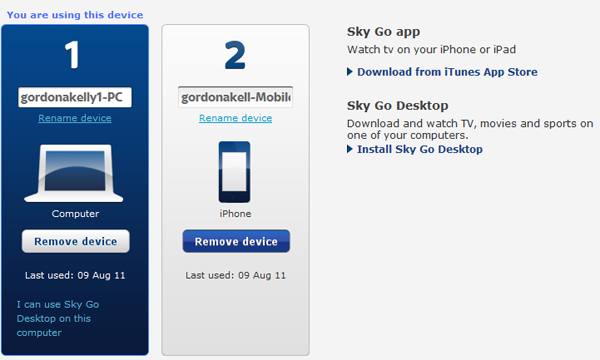
”’Verdict”’
The key aspect to Sky Go is Sky is evolving. With our television viewing quickly expanding beyond the living room the broadcaster has finally come up with a solution which should please loyal customers and help retain those thinking of leaving. It is by no means perfect with video quality poor on both web and desktop, but the mobile apps and centralised parental controls impress greatly. Channel selection isn’t vast, but the key stations are present from day one and numbers are promised to increase.
Just as important is pricing. Sky customers are well aware of the huge amounts they pay out each month and this will help add value back into the outlay. Meanwhile new Sky customers could be attracted by getting access to the top channels without a formal satellite installation. News Corp. has raised the bar and while it needs to be raised further it is the benchmark rivals like Virgin must now meet and try to surpass.
How we test phones
We test every mobile phone we review thoroughly. We use industry standard tests to compare features properly and we use the phone as our main device over the review period. We’ll always tell you what we find and we never, ever, accept money to review a product.
Trusted Score
Score in detail
-
Performance 7
-
Design 8
-
Value 9
-
Features 7

