Samsung ML-2545 Review
Samsung ML-2545
Samsung’s ML-2545 is a fast mono laser printer available at a low price.

Verdict
Pros
- Output tray doubles as dust cover
- Single-button screen print
- Easy maintenance cartridge
Cons
- No wireless connection
- No duplex print
- Not as small as it appears
Key Specifications
- Review Price: £81.00
- Small footprint
- Comparative high claimed speed
- Twin paper sources
- Web print utility
- High-yield cartridge available
The sub £100 laser printer market includes a number of personal printers intended for occasional print, where you would normally remove and store paper separately, when not printing. Samsung’s ML-2545 has a pricetag well below £100, but is laid out very much like the company’s more expensive mono lasers. Although it’s very much a SOHO machine, it feels like a scaled-down office device.
Design
Coloured in off-white, with corrugated, pale grey side panels, it appears to have a very small footprint, until you look around the back and see there’s a power bulge, which also hides the back of the A4 paper tray. This increases the printer’s footprint, but it’s still a modest machine and will fit virtually any desktop.
It’s conventionally designed, but with a fold-over output tray, which acts as a dust cover when the printer isn’t in use. If you forget to open this tray before printing, it’s designed well enough that paper feeds out through a slot at its hinge onto the desktop, rather than jamming under the cover.
Its simple control panel includes an illuminated power button, a large job cancel button and a third one which produces an automatic screen print. Two LEDs indicate low toner and paper jam and everything else is controlled from the Samsung driver.
At the bottom of the front panel is a 250-sheet paper tray and above this is a single-sheet feed slot with adjustable guides, ideal for special media and envelopes.
At the back is a single USB socket, the only data connection on the Samsung ML-2545, and a single mains socket. It’s easy enough to set up, but without the flexibility of a wireless link.
The printer driver is well organised and includes options such as multiple pages per sheet, but no duplex print, other than feeding pages back into the machine by hand. As well as the print-screen button on the control panel, Samsung provides a Web print utility, so you can select and print whole pages or portions of a page, automatically fitting them to the paper.
The single-piece drum and toner cartridge slides in behind a fold-down front cover and is available in two different toner capacities. Replacing the cartridge takes under 10 seconds.
Speed
Samsung claims the ML-2545 is capable of 24ppm but on our five-page black text test it managed a fairly meagre 12.5ppm. As with so many printers, this is mainly due to preparation time before printing starts, something that doesn’t have to be included in the ISO speed ratings for a machine. Oddly, toner save mode actually slowed the printer down, to 10.0ppm, when we would normally expect it to be slightly faster.
The longer, 20-page test saw the speed increase to 18.8ppm, which is a good speed for an entry-level mono laser like this, but still some way short of the number on the spec sheet. Our five-page text and graphics test was faster than the straight text document, giving 14.3ppm, and a 15 x 10cm photo printed on an A4 sheet took 17s, which is a reasonable speed.
Print quality
The quality of prints is very much what we’ve seen from other Samsung mono lasers. Text is clean and sharp, at the printer’s 1200dpi resolution, with clean curves and diagonals. This is also true of line graphics and reversed text, white on black, is clean and full, showing no loss of thin ascenders or descenders.
Greyscales are also good, with no banding in areas of fill and large enough range of tints to distinguish even quite closely scaled, colour originals. Our photo test also showed clean variations in tone with little noticeable blotchiness – an excellent result on such a modestly priced printer.
The two combined drum and toner cartridges are rated at 1,500 and 2,500 pages and using the higher yield consumable gives a running cost for the Samsung ML-2545 of 3.04p, including 0.7p the paper. This is a very reasonable figure for this class of machine and shows that the company isn’t clawing back the low asking price by increasing running costs.
Verdict
The Samsung ML-2545 is another well designed mono laser printer from Samsung, with a surprisingly punchy print speed for a machine costing just over £80. The print quality is also well up to scratch and it’s only the lack of duplex print and wireless connection, a couple of features which are becoming more and more standard, which detracts from this otherwise excellent entry-level machine.
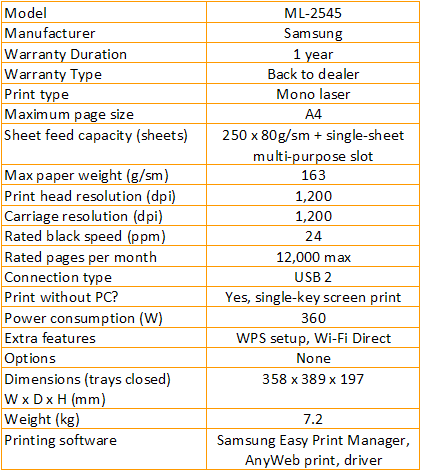
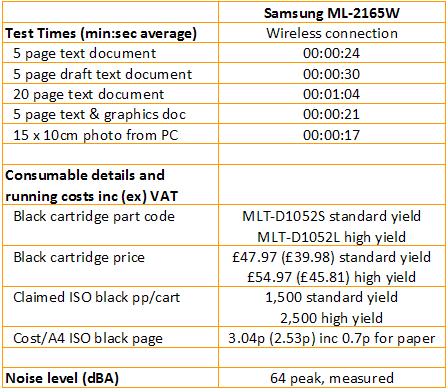
Trusted Score
Score in detail
-
Print Speed 8
-
Features 7
-
Value 9
-
Print Quality 9
Features
| Networking | Yes |
| Card slot | None |
| Connection Type | USB |
| Extra Features | WPS setup, Wi-Fi Direct |
Physical Specifications
| Height (Millimeter) | 197mm |
| Width (Millimeter) | 358mm |
| Depth (Millimeter) | 389mm |
| Weight (Gram) | 7200g |
Printing
| Type | B&W Laser |
| Duplex | No |
| Paper Size | A4 |
| Colour | No |
| Number of Catridges | 1 |
| Sheet Capacity | 250 sheets |
| Print Resolution (Dots per inch) | 1200 x 1200dpi |
| Rated Black Speed (Images per minute) | 24ipm |
| Rated Colour Speed (Images per minute) | N/Aipm |
| Max Paper Weight | 163g/sm |
| Print Without PC | Yes |
Functions
| Scanner | No |
| Copier | No |
| Fax | No |
Scanning
| Scan Resolution (Dots per inch) | N/Adpi |

