Panasonic Lumix SZ1 Review
Panasonic Lumix SZ1 Review
Panasonic’s Lumix SZ1 Ultra Compact looks an impressive package with its 10x optical zoom lens and 16-megapixel sensor, but is it? What Digital Camera finds out.
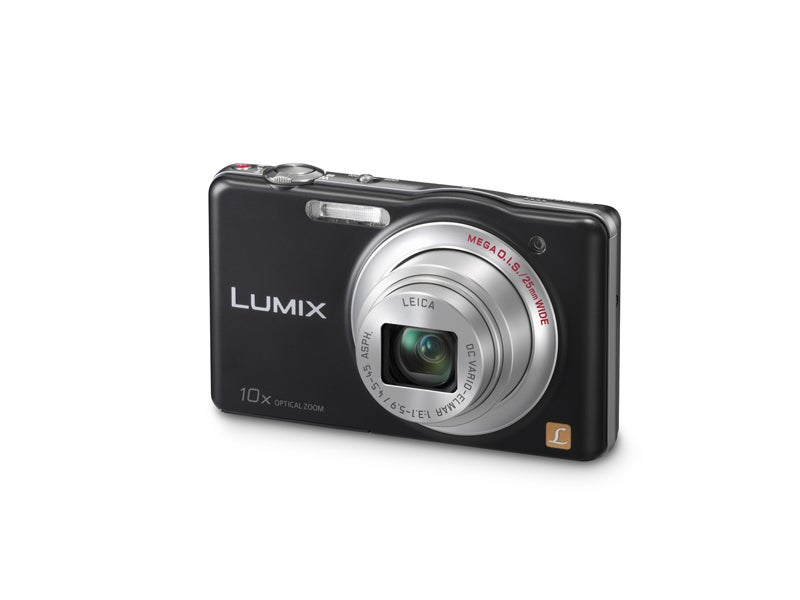
Verdict
Pros
- 10x zoom lens, Good panoramic mode, Styling, Metal body, Focusing, Easy to use, Low ISO image quality
Cons
- Purple fringing, No handgrip, and High ISO image noise
Key Specifications
- Review Price: £180
Panasonic Lumix DMC-SZ1 review – Features and Handling
The Panasonic Lumix DMC-SZ1 has an ultra compact body, particularly for one with such a broad zoom lens range that runs from a wide 25mm wide angle to a telephoto end of 250mm; a 10x optical zoom. Optical image stabilisation is recruited to help keep things steady, which is a pretty much essential as the small body size and the long zoom combine to make steady hand held shots a real challenge, particularly in low light.
The camera has Panasonic’s so called “sonic speed” fast AF system and it really is fast and features a focus assist lamp that struts its bright orange LED stuff when needed – if turned on. I have to say however, it’s rarely needed (I had almost as good performance with it on as off in terms of the AF speed) and if anything, with it switched on, it slows things down, as you must wait for the AF emitter to stop shinning.
In a first for a Panasonic Lumix camera, the SZ1 has a miniature photo-effect shooting mode and this is joined by a built-in panoramic stitching mode, both of which work well. The miniature effect is best used on larger vistas shot from a distance looking at my results. It’s fun to have to hand though and can be applied in movie mode too, although, oddly, it creates a very short high-speed movie clip rather than a “normal” movie.
Interestingly, the camera uses a USB cable to charge the battery in-camera, that’s great all the time you have access to a power socket; my preference is for a “normal” charger, which allows for charging of a spare battery even whilst using the camera.
The HD 720P video looks a tad mediocre by many of this camera’s competitors, that typically sport 1080P HD, but the high resolution 16.1-megapixel CCD sensor used by the video and stills systems to record your images and video seems good, at least at lower sensitivities.
The camera has an all-metal body, which feels tough and well made, a retro-style on/off switch joins the shutter release button, its encircling lens zoom leaver and a video record button grace the top of the camera. There are also slits for the microphone and speaker above the bulge on the top formed by the lens housing.
A record/playback switch on the back makes it very easy to switch between record and playback; a dedicated mode button comes next and this provides on-screen shooting options of iAuto (intelligent Auto), Normal, Miniature and finally Scene modes with a dedicated video record button. The latter enables video recording from any mode the camera is set to, but one demerit is the lack of any form of hand grip, there’s just an area of small raised plastic blobs on the back, so a wrist strap is essential, particularly if you’re going to shoot one handed.
Menus are activated from a (yep, you guessed it) menu button sat at the centre of the four way jog buttons on the back of the camera; menus are easy to use and have clear text plus a neat, built-in help system that shows what each mode and setting does.
Menus displaying multiple modes, using multiple icons (such as with the scene modes) then here each has a text explanation scroll along underneath, ticker tape fashion, letting you know what the mode is for.
Another benefit is the number of menu options changes depending on the mode the camera is in, which is even better for novice users or those getting to grips with the camera for the first time, as you get less to worry about in the full auto settings than in the more advanced shooting options.
Despite my reservations about charging the battery in camera, (to be fare though charging via the USB cable and supplied mains power adapter means you don’t have to be tied to a computer to do the charging) the battery life is pretty good given its 680mAh rating.
Panasonic reckon its good for up to 250 shots. But of course, this will vary on the amount of video you shoot, how much flash you use and the amount of image reviewing you do.
As well as being modest in terms of its capacity, the battery is physically very small too, helping keep the camera nice and small; even so, I shot 100 shots before it registered any drop on the battery indicator. I recon Panasonic’s 250-shot estimate as an average is about right.
Performance, Image Quality and Verdict
Panasonic Lumix DMC-SZ1 Review Performance and Image Quality
The camera’s overall performance, particularly the focusing and the shutter response are very good, certainly more than adequate for most “normal” snapping chores. The shot to shot time and continuous shooting are also good.
It’s worth noting however (along with many similar cameras with high resolution sensors), the high-speed continuous shooting mode is only available with a big step down in resolution, to just 3-megapixels here. Then, the camera shoots at just under (a respectable) 7fps.
The camera makes great shots overall, although portraits with flash and red-eye reduction off are marred by red eye but with the flash and red eye reduction on, there’s none. The colours are good with nice natural looking blues and greens, particularly in landscape shots in the default, Standard setting.
Panasonic’s continued and successful association with Leica for its lenses continues here, and the 25mm to 250mm F/3.1 to F/5.9 Leica glass performs well at both ends of the 10x zoom, providing a surprising amount of detail from the (relatively) tiny 6.08×4.56mm sensor.
The lens performs well overall and the only real issue is some purple fringing apparent around high contrast elements in a scene, such as tree branches against a bright sky background.
Macro performance is good rather than great given its 5cm close focus setting, but that may seem a bit churlish given the remarkable feats the lens does elsewhere. Image noise normally causes issues for cameras with small very high-resolution sensors, so it’s no surprise that Panasonic has limited the SZ1’s maximum ISO to 1600. Image noise is suitably low at low ISO100 and 200 but at ISO400 you start to see noise suppression software reducing detail as it removes noise, images become much softer.
At ISO800, further problems arise such as the colour saturation leaching and further loss of detail. Move to ISO1600 and it is best simply left alone, unless it’s all you have left to play with and you must take the shot.
The auto white balance (WB) performs well with only slight warming of colour in tungsten lighting, oddly the camera doesn’t have a fluorescent WB mode but because the camera’s automatic system works well, it’s not a big miss at the end of the day.
In terms of some of the funkier shooting kit, this Lumix sports a sweep panorama mode; you press the shutter and hold it while you move the camera around either left, right, up or down; an indicator shows your progress (you cannot go too fast or slow or it will fail to create the image) and the screen displays framing marks to show the area that will be used to form the image.
While this works well and is effective, the limitation in vertical resolution means the images sweep panorama mode makes not as good as series of full resolution images stitched together later on PC; a sweep panorama just doesn’t have the vertical resolution clout to provide enough detail, which is important if you wanted to print the image at a large size.
There are no less than 15 scene modes backing you up further still, including landscape, sunset, portrait and the other usual suspects, but these are joined by more unusual scene mode morsels, such as the “Shoot through glass” mode and the ability to add photo frames, which adds a slightly more flexible dimension to the photo fun you can have with the SZ1.
Additional colour options can be applied to your shots too, these include Sepia, Vivid and Black and White settings. Other clever kit includes i-exposure, i-ISO and i-resolution settings that are designed to improve dynamic range and resolution automatically as you snap while i-ISO adjust the sensitivity to help keep a well exposed shot without altering shooting settings such as the aperture or shutter speed, for example. Watch out for noise here though as you cannot control the sensitivity it might use the dreaded ISO1600 setting.
The video quality is good and you get either 720P HD or VGA resolution (640×480) video that can be combined with continuous or single AF and it is refreshing to find you can zoom the lens whilst shooting video too, unlike many of the recent cameras of this ilk we’ve looked at recently.
Panasonic Lumix DMC-SZ1 review – Verdict
If you’re looking for a well-priced and svelte, long zoom compact then this might just be it. The Lumix DMC-SZ1 gives you a 25mm to 250mm zoom range but within a body the size of a (more) typical 3x optical zoom snapper.
The fact it performs well for such a point ‘n’ shooter is vital as is its optical image stabilisation; it’s a winning combination for anyone needling longer zoom lens power but in a small package.
The lack of a hand grip makes holding the camera a bit of a challenge if snapping one handed, say, so the wrist strap is essential, but the camera is otherwise easy to get to grips with (particularly in terms of menus and controls) and when you look at the RRP of £180.99 or you shop around, it is available for under £160 and that makes very good value indeed.
Trusted Score
Score in detail
-
Value 10
-
Design 9
-
Features 9
-
Image Quality 9
-
Performance 9

