Panasonic DMR-BW780 Review
Panasonic DMR-BW780
Panasonic shows that Freeview+ HD inside a Blu-ray/HDD recorder is a winning formula.

Verdict
Key Specifications
- Review Price: £699.00
After years of eager anticipation, Freeview HD is finally here. Like Freesat HD, it provides a way of getting high-definition TV without paying a penny in subscription fees, but the ability to get it through a rooftop aerial is the crucial factor that will push high-definition closer to mass-market ubiquity. Like most new technologies, there are obstacles to overcome – you have to fork out for new equipment and at present only a few areas of the country can receive it – but once kit prices drop and the whole country is covered, Freeview HD is almost guaranteed to be a huge hit.
John has checked out several TVs with built-in Freeview HD tuners (the Sony Bravia KDL-40EX503 for instance) and Humax’s HD FOX-T2 receiver is already in the shops (look out for our review soon) but Panasonic’s DMR-BW780 is among the first Freeview HD recorders to go on sale in the UK. Instead of coming out with a straight-up hard-disk PVR a la Humax and Toshiba, Panasonic has continued in the vein of last year’s Freesat recorders and thrown in everything but the kitchen sink.
That means it’ll record SD and HD programmes onto its 250GB hard disk and then copy them onto Blu-ray or DVD, in addition to storing digital media content and providing access to the internet through the Viera Cast portal. And did we mention that it’s also a fully-fledged Profile 2.0 Blu-ray player with DLNA-networking to boot? It is.
This extensive functionality obviously makes the BW780 a lot more expensive than most of the other Freeview HD recorders coming out in the run up to the World Cup, but on the plus side it’s slightly cheaper than its predecessor (the Freesat HD equipped DMR-BS750), and it’s worth remembering that as well as all these new-fangled features, you also get the same array of recording and editing tools found on Panasonic’s regular Freeview HDD combis.
Aesthetically the unit looks like the rest of Panasonic’s recorder range; a slim black deck with an obligatory blue light and a couple of tinted flaps covering the disc tray, connections and buttons. Front panel connections include a DV input, SD card slot and USB port – for the deck’s generous multimedia support – as well as composite and stereo audio inputs. A row of buttons allows for up-close playback control.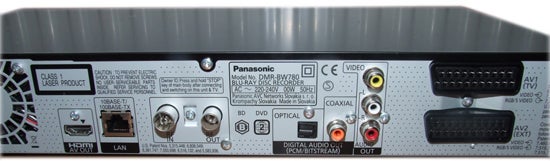
The rear panel sports all the essentials. Of greatest importance is the HDMI output, as it’s the only way you’ll get to see those glorious hi-def pictures from Freeview HD and Blu-ray discs. Two Scart sockets allow you to input and output images in RGB, S-video or composite (useful if you want to back up recordings from an external recorder on a high-capacity Blu-ray disc) and there’s a composite video output for good measure. Audio sockets include optical and coaxial digital audio outputs and analogue stereo phonos, but don’t forget that digital audio can also be piped to your amp or TV over the HDMI connection, including HD audio bit-streams from Blu-ray discs.
You’ll also find an RF aerial input and loop-through sockets, as well as an Ethernet port that allows you to use the BW780 as part of a home network. When connected, you can access recordings, AVCHD videos and JPEG photos stored on this device on other DLNA-enabled Panasonic machines, such as the DMP-BD85 Blu-ray player. That’s really useful if you’re lucky enough to have Panasonic Blu-ray decks in different rooms around the house, but to take advantage of it your network connection has to be encrypted. Sadly we didn’t have a DMP-BD85 to hand to check this out, but at Panasonic’s recent press preview at Air Studios the feature looked terrific. The Ethernet port also allows you to access Viera Cast (more on that later).
Sensibly Panasonic has fitted two DVB-T2 tuners inside the DMR-BW780, which makes it possible to record one channel and watch another, or record two channels simultaneously while watching a previous recording. The lack of twin tuners is something that bugs us about regular Freeview HDD/DVD recorders so it’s encouraging to see Panasonic addressing the problem here. We tried using the deck with two recordings in progress and pleasingly it doesn’t lock up or stop you accessing the EPG or Direct Navigator (although the setup menu and Viera Cast are off limits).
Freeview HD programmes can only be recorded onto the hard disk, not straight onto Blu-ray. And when recording an SD or HD programme onto the hard disk, you can only record in the Direct Recording (DR) mode. This makes a direct digital copy of the AV bit-stream onto the hard disk. That way you get no degradation in picture quality, which is important for getting the full impact of hi-def programmes. 
You can however convert these DR recordings to lower quality modes to free up space on the hard disk, which takes less time and uses less space when to copying them onto Blu-ray. There are five H.264 compression modes to choose from – HG (high quality), HX (normal quality), HE (long play), HL (longer play) and HM (extended play) – as well as Panasonic’s usual bunch of standard-definition recording modes (XP, SP, LP and EP). You can also copy HD programmes onto any DVD format but they have to be converted into one of the four SD modes.
As is the case with Panasonic’s Freesat recorders, copy protection is an issue when recording Freeview HD programmes. Depending on the wishes of the broadcaster, programmes on the three available hi-def channels (BBC HD, ITV 1 HD and Channel 4 HD) can be flagged, limiting the number of times that they can be copied onto a Blu-ray disc. If present, the flag icon is displayed in the Direct Navigator menu next to the HD programme. Most of the programmes on ITV 1 HD and Channel 4 HD are ‘copy once’, and although most BBC HD content can be copied onto Blu-ray as many times as you like, it’s likely to apply copy restrictions to ‘high-value’ content that it may want to sell on Blu-ray, for example. However, there are no restrictions on copying standard-definition material.
As for Viera Cast, it offers YouTube, Bloomberg, Google Picasa, a weather forecast and Tagesschau, the German news service. Panasonic has also made its interface much easier to navigate than previously. After browsing a variety of clips in YouTube, the software feels faster and less clunky than other networked Panasonic players – clips load up almost instantly, plus in search mode the mobile phone-style text entry method makes life much easier.
General operation is sound. You get the same remote that comes with Panasonic’s other recorders, and it’s still one of the best zappers around thanks to its large buttons, intelligent layout and no-nonsense labelling.
Accessing some menus causes the screen to black out for a few seconds, which gets a little annoying (as does the slight pause when changing channels) but digital text and subtitles pop up quickly and channel tuning is finished in a flash. This kicks in when you first turn the box on, and we have to admit to getting a bit excited when the three HD channels popped up on the list.
Pause live TV works really well too, using a timeline banner to indicate your position in relation to live TV (there’s an eight-hour buffer). Panasonic has got rid of the on-screen logo, instead displaying ‘Pause Live TV’ on the unit’s front panel.
Elsewhere, the on-screen design is familiar and friendly. The Functions menu boasts a clear layout that looks fresher and more sophisticated than Panasonic’s regular Freeview combis. The same goes for the setup menu, which is once again tucked away in a separate sub-menu, but presents its seemingly endless array of options in a straightforward manner.
The Direct Navigator menu is easy on the eye, displaying your recordings in a list with a moving thumbnail on the left. All the basic details are listed, but for a full synopsis hit the ‘i’ button (hi-def programmes are denoted by a little ‘HD’ logo). By pressing Options you can access loads of editing modes. Here, you can rename, chop up or partially delete your titles, plus you’ll also find the DR File Conversion feature. All of these editing functions are carried out using the same simple, intuitive screens found on Panasonic’s regular Freeview recorders.
Sadly the EPG hasn’t been revamped for the Freeview HD generation – it’s the same cluttered Guide Plus design we’ve seen before, with the annoying grey box taking up most of the space. Seven channels are listed at once but they’re so squashed up that you can’t read any of the programmes in the grid. That means we had to switch to the single-channel portrait view more often than we’d care to. You can whittle the guide down to certain genres though, and at least it’s quick to populate and responsive. 
The BW780 is a Freeview+ HD device, which means it features Series Link – to set it, you have to select the desired programme from the EPG, then confirm your choices on two subsequent screens, making the process much more long winded than most other Freeview+ recorders. The unit also boasts Guide Link, which tracks the start and end times of programmes to make sure you don’t miss anything if the schedule changes.
Hitting the blue button on the remote from the Direct Navigator brings up the copying screen, which walks you through the process step-by-step. It’s quick and self-explanatory, which will please those who make regular copies. There’s a high-speed mode for copying recordings in their original quality, but converting to other recording modes can only be carried out in real time.
We tried out the DMR-BW780 in the Exeter region, picking up the signal from the Stockland Hill transmitter, which only started broadcasting Freeview HD this week. Zipping straight to BBC HD, the picture quality is predictably stunning, with programmes like Waterloo Road, Roger & Val, and Rock and Chips looking virtually life-like. Despite having seen HD in action countless times across various platforms, we’re still taken aback by the crispness and depth of decent HD images like these – lord only knows how HD newcomers will react.
We also checked out a variety of programmes on Channel 4 HD and ITV 1 HD and the picture quality is equally stunning. It’s hard to believe that pictures this good can be fed down a common (or garden) TV aerial. Standard definition images are excellent too, with few signs of block noise or picture break up. 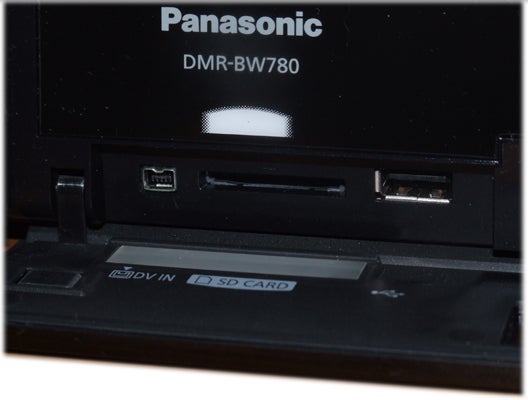
Because the BW780 captures the broadcast data stream, hi-def, hard-disk recordings look identical to the live broadcast. We also converted some BBC HD footage into HW (the lowest-quality HD mode, which allows you to record up to 35 hours of hi-def on a dual-layer Blu-ray disc) then copied it onto a Blu-ray disc, and it proved virtually impossible to tell the difference, aside from some minuscule traces of softness in one or two areas of the picture.
As a Blu-ray player there’s more of the same clean, precise digital quality you get from Panasonic’s dedicated Blu-ray players, thanks in part to the inclusion of PHL Reference Chroma Processor Plus. It doesn’t load discs like Terminator Salvation with any degree of urgency, but neither do Panasonic’s regular players. DVDs are upscaled to 1080p with aplomb by P4HD processing.
Finally, we had a tinker with the deck’s multimedia functions, and were highly impressed. You can play DivX HD, MP3 and JPEG from a USB stick, copy music and pictures to the hard disk from USB or disc, and copy photos from SD card to the HDD. A DivX HD trailer for Madagascar looked incredibly crisp and vibrant and plays back without a glitch, while MP3 files sounded pleasingly dynamic. You can even copy tracks from CD onto the hard disk, and the built-in Gracenote database tags the tracks for you – superb!
Verdict
The DMR-BW780 comes very close to our idea of the perfect recorder – a twin-tuner Freeview HD deck with Blu-ray recording and playback, backed up by a simply staggering array of other features. In terms of picture quality, ease of use and functionality it’s second to none, and a few operational niggles don’t rain on the parade.
Its price tag is the only sticking point – you’ll need fairly deep pockets if you want to own one of these, which ironically puts it beyond the reach of the mass audience Freeview HD is aiming to attract. But that doesn’t alter the fact that in its own right, the DMR-BW780 is a phenomenal piece of kit.

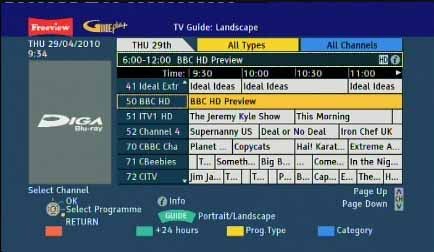
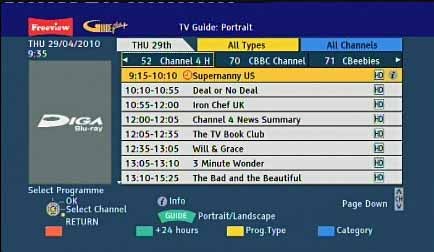






Trusted Score
Score in detail
-
Performance 9
-
Design 8
-
Features 10
-
Value 7

