Magellan Maestro 4245 Sat-Nav Review
Magellan Maestro 4245 Sat-Nav
Magellan's been part of the GPS scene for a long time, so does its Maestro 4245 sat-nav reflect this? Jon finds out.
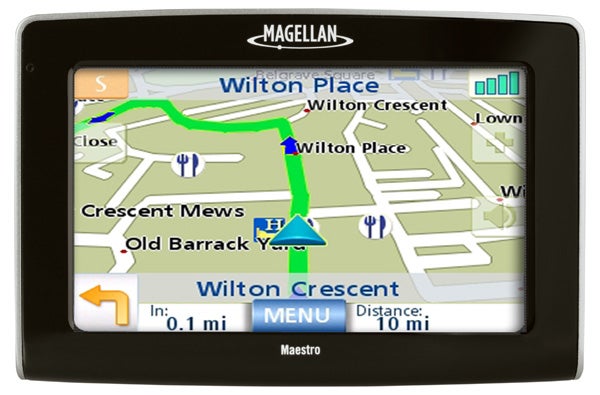
Verdict
Key Specifications
- Review Price: £214.99
It might have been making GPS devices since before the owners of TomTom were in their technological nappies, but that doesn’t seem to have had bearing on the success of Magellan’s in-car sat-navs. The firm has a history in GPS as long as anyone’s, but it just hasn’t cracked the lucrative in-car market in the UK. 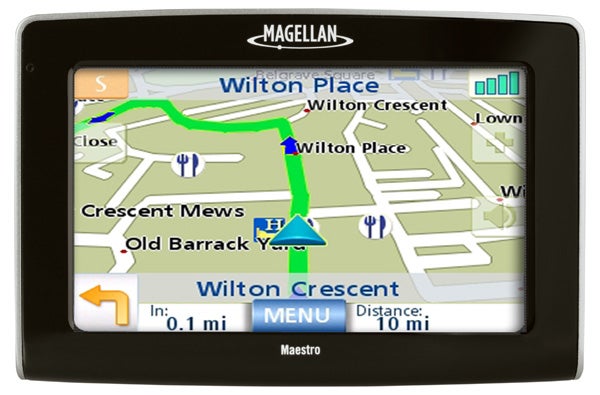
Not that it hasn’t been trying, and recently it has launched a raft of new products aimed at cracking that very tough nut. The RoadMate 1215 was the first we looked at a few weeks back, and we were grudgingly impressed with how much it managed to squeeze in for under £100…but perfect guidance system it was not. It’s now the turn of the more expensive Maestro 4245, but with competition at the top end much tougher – it has the excellent new TomTom XL Traffic 22 to contend with – can it do as well?
On paper, there’s much to like; in fact there’s no major feature checkbox left unticked here. The 4245 has full European maps, safety camera alerts pre-installed, Bluetooth hands-free phone capability and an integrated TMC traffic information antenna. Impressively, you don’t need unsightly dangling wires routed around the edges of the windscreen for it to pick up a signal; it’ll just tune in as you drive.
That traffic information system works pretty well too. During testing I was driving down the M6 and was successfully routed around a lengthy tailback – probably the only time I have ever been saved time by a TMC-based device.
It has a nice big 4.3in screen, and a very bright one at that, while the articulated arm windscreen mount is solid enough. Importantly, this sticks to the windscreen unlike the dreadful mount that comes packaged with its cheaper 1215 sibling. It also has text-to-speech and will – à la TomTom 530, 730 and 930 – speak most street names to you as you approach, and it also has a voice control system.
And the same things I liked about the RoadMate 1215 are still present and correct. It’s extremely easy to use: tap the Menu button and you’re simply presented with three big buttons for showing the map, entering an address and searching for POIs, with a further three small tappable shortcut icons beneath for quick routing to your home address, bringing up a list of nearby garages, and accessing the Bluetooth hands-free settings. 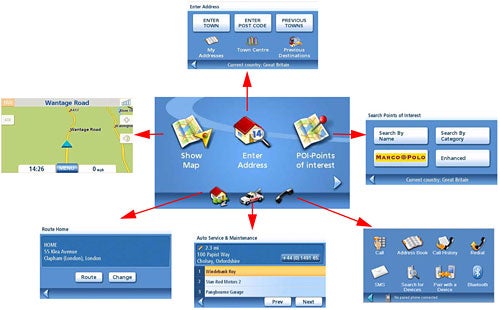
Address entry is generally straightforward, and I like the way the Magellan sat-navs split the screen in half when you approach a turning, displaying a large icon representing that turning on one half and a 2D overhead moving map on the other.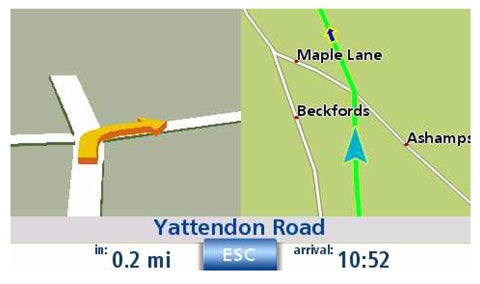
But the good news for the Maestro unfortunately ends there. Why? Because, as well as the good aspects of the 1215, the 4245 also has all the irritations. It has the same ugly-looking green/brown mapping colour scheme and more seriously, the map doesn’t present the correct level of detail 100 per cent of the time. At one point, while driving in London, I turned down a main street off the route to see how quickly the route recalculation was, and was surprised to find that the 4245 didn’t seem to have that road in its database; it turned out that it did, but for some reason it hadn’t displayed it on screen. 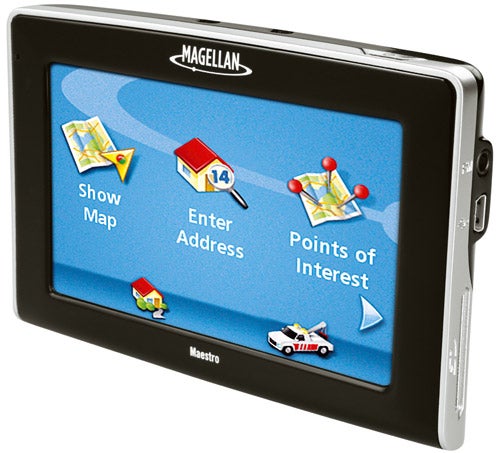
The problem with detail manifests itself most clearly in the map browse mode, however: you don’t get to see full street level detail or road labels until you’re zoomed right up close, and motorways are impossible to pick out at medium zoom levels, so if you’re trying to plan a route via, say, the M6 toll road it’s very difficult to do so.
Amazingly, for a top-end satellite navigation device, the Maestro 4245 doesn’t have seven digit postcode lookup. Instead, if you type in a postcode, it’ll more often than not require you to enter a street name and house number too. And its navigation and voice instructions aren’t particularly polished either. The device seems to randomly lose its GPS lock and then when it reconnects it often gets confused as to where you are and what direction you’re travelling in. The screen doesn’t update smoothly, so in-town navigation can be hit and miss.
The list goes on. Last-minute voice instructions are delivered a touch too late, and often don’t tally with what’s on screen, leading to confusion at some junctions. For turnings that are close together, instructions aren’t linked together, and the second instruction often isn’t delivered at all. The Maestro doesn’t make the most of its useful split-screen next-turning mode either – as you approach a junction, the icon disappears at the critical moment, leaving you desperately trying to decipher the rather unclear 3D map view.
Even its voice control isn’t well thought out. When I’d finally worked out how to activate this (there’s no reference to this in the in-box paper manual, but it turns out you have to yell ‘voice mode’ at it), the only useful application for it is in manually rerouting around a roadblock or traffic jam. Admittedly this worked well, but you can’t enter street addresses and you can’t check traffic status, which is frustrating to say the least.
But worse than all of this, is the awful speaker. It’s too quiet and it distorts at maximum volume, making it difficult to hear instructions clearly when there’s just a modicum of cabin noise. I found myself missing junctions – and almost missing out on important traffic information updates, just because a rather cheap corner had been cut. This is unforgivable in a top-of-the-range, dedicated sat-nav device.
”’Verdict”’
Perhaps if the Maestro 4245 had these problems and cost under £130 I’d be willing to grudgingly recommend it to sat-nav cheapskates. But the unfortunate truth is that this sat-nav device’s high-end feature set is accompanied by an equally high-end price. And at a cost of £215 I can’t advise anyone buys it over TomTom’s much more capable XL Traffic Europe 22.
Trusted Score
Score in detail
-
Value 4
-
Features 8

