Linksys Wireless-G ADSL Gateway with SRX200 Review
Linksys Wireless-G ADSL Gateway with SRX200
As the ADSL2/2+ band wagon rolls on, Linksys throws its hat into the ring.

Verdict
Key Specifications
- Review Price: £98.00
As we write this review we see that Wanadoo is in trouble with its TV advertising campaign for its high-speed broadband service coming in for some stick as being misleading about the speeds you can expect and general availability. A quick glance at Wanadoo’s website shows it making a proviso that your distance from the exchange will affect performance which could be as low as 2Mbit/sec. Even so, that’s not going to stop us bringing you reviews of the latest broadband routers with ADSL2/2+ support and we now turn our attention to Linksys and its Wireless-G ADSL Gateway.
It compares well on price with Netgear’s DG834PN so what, if anything, makes it stand out as the better choice? For starters it incorporates Linksys’ SRX200 wireless feature (Speed and Range eXpansion) which aims to boost performance six-fold and double coverage. Essentially, MIMO (multiple in multiple out) technology is at its heart as it sends out two radio signals and uses the scattering effect as these bounce of walls and other obstacles to increase range and speed. The top quoted speed is 108Mbit/sec and to benefit from this you’ll naturally need Linksys’ compliant wireless PC Cards. Linksys also offers more costly SRX wireless routers and the key difference is the access points have three aerials that claim to boost performance eight times and range by three times.

The ADSL Gateway is a very compact slab of plastic with a couple of fixed and very bendy aerials at the rear. The chassis doesn’t have any cooling vents but we found it only warm to the touch after running for a couple of days. It incorporates a standard four-port Fast Ethernet switch and integral ADSL modem and augments these with an 802.11b/g wireless access point.
Installation can take two paths as you can load the CD-ROM and use the quick start routine or connect a PC and point a web browser at the unit’s default IP address. The former runs you through physically connecting all the bits and pieces and then offers to set up your broadband connection. However, even though it suited us just fine it was disappointing to see that the only provider supported by this routine was BT. Commendably, the next few steps ask you to change the default administrative password and also sort out wireless access point activation and encryption.
Linksys’ web interface is a tad garish but easy enough to use. You do get a full PDF user manual on the supplied disc but the online help covers most aspects of configuration. The SPI firewall is switched on by default and you can also individually turn on blocking for proxy servers, Active X controls, Java applets and cookies. One feature we would recommend changing is the default client lease time for the built in DHCP server. This is set to zero which means a lease time of only one day so systems that rely on having the same IP address assigned such as those in the DMZ or included in port forwarding rules will have problems if they get a different IP address the next time round. A valuable feature is QoS (quality of service) which can be enabled for wireless and wired connections and one of four priorities applied to selected applications such as voice traffic.
—-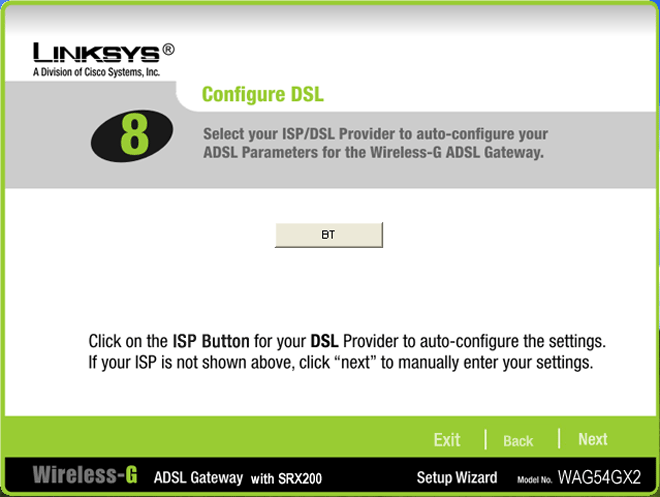
”’The quick start wizard is useful although non-BT users will have to resort to manual configuration.”’
—-
Internet access restrictions are very different to those offered by most routers as Linksys uses policies. Instead of having to create separate URL blocking lists, MAC or IP address access lists and schedules you define up to ten policies that combine all or some of these options and decide during what periods each policy should be active. Web site blocking is nothing special as all you can do is list a full URL or use keywords that are checked against the site address only but not the page content. Furthermore, you can only add four URLs and six keywords to each policy making them ineffective if you want to use parental controls. For much stiffer controls check out D-Link’s G624M and its domain blocking feature.
Wireless security is very good as Linksys supports SSID masking, MAC address blocking, WEP, WPA and WPA2. For the latter two options you also have an Enterprise option that requires authentication via an external RADIUS server. Wireless performance was a mixed bag as while speed wasn’t so good overall coverage was excellent. Using a 1.6GHz Fujitsu-Siemens notebook running Windows XP SP2 and fitted with a Linksys SRX notebook adapter we saw the Iometer utility report raw read speeds with a PC on the LAN of only 38.4Mbit/sec over an open connection and 25.6Mbit/sec with WPA encryption. However, moving the notebook down one floor and putting three brick walls in the way only dropped performance by a mere four per cent for an unsecured link and fifteen per cent for a WPA-PSK link – a lot better than the routers from Netgear and D-Link.
”’Verdict”’
A compact wireless router with a very good selection of security features including Internet access policies. Wireless speed isn’t too hot but the extended coverage offered by Linksys’ SRX200 technology does work particularly well.
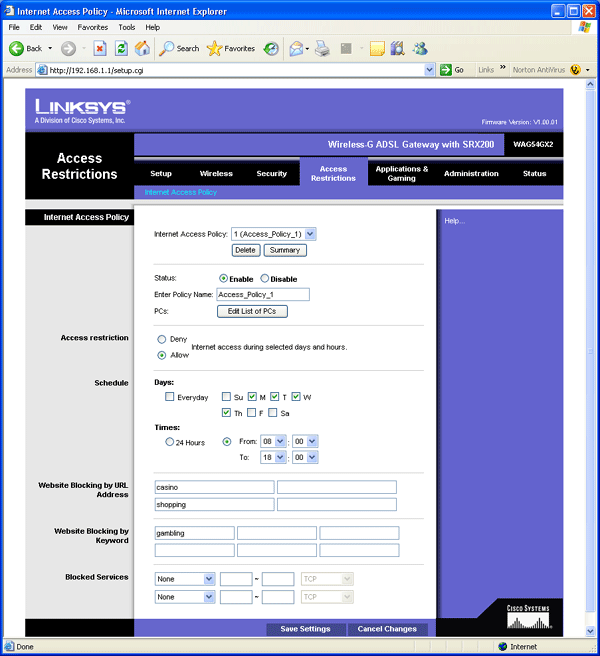
Internet access can be controlled using a variety of policies but URL blocking is very basic.
—-
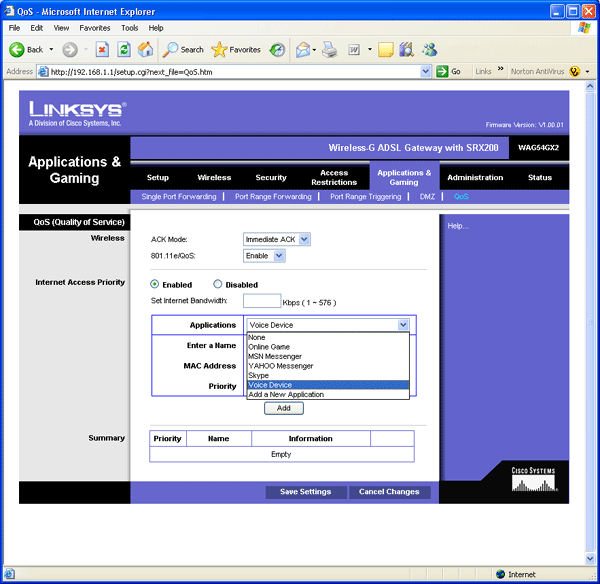
A smart feature is QoS which can be applied to the wireless connection and selected applications.
—-
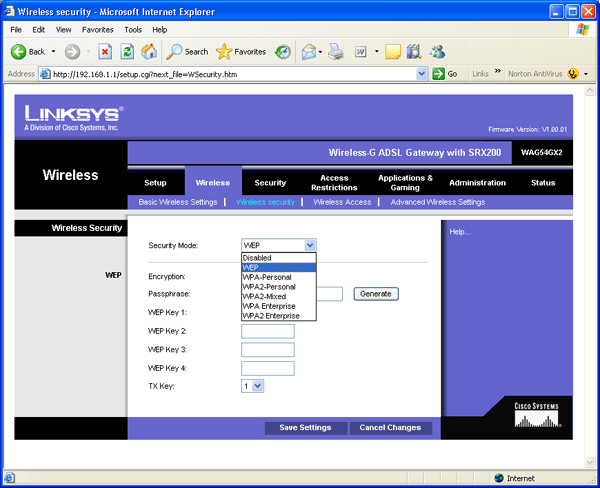
Wireless security features are particularly good with both WPA and WPA2 on the list.
—-
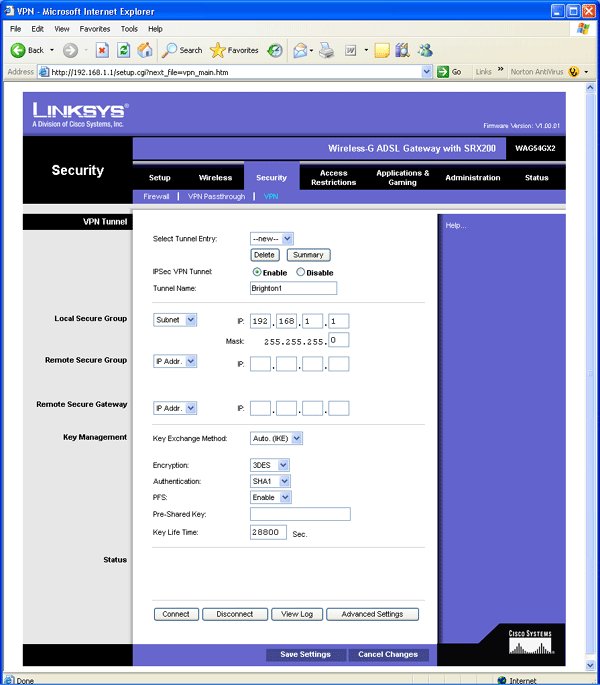
VPN support is a cut above the rest at this price point as the router allows secure tunnels to be created with remote gateways.
—-

