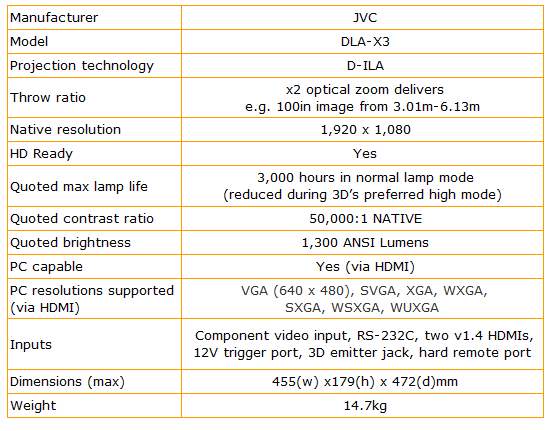JVC DLA-X3 Review
JVC DLA-X3
Is JVC's new D-ILA projector another winner, or do its new 3D talents throw a spanner in the works?

Verdict
Key Specifications
- Review Price: £3499.00
From the moment JVC first put its new optical wire grid technology inside one of its D-ILA projectors with the near-legendary DLA-HD1, the brand has been a major player in the home projection market – and a real thorn in the side of many more established projector brands. In fact, the arrival each year of the latest refinement of JVC’s proprietary projection engine has become a procession of ecstatic reviews, accompanied by ponderings about just how on earth the brand can improve for its next year’s releases.
Usually, the tweaks are limited to improvements in build quality, calibration aids and, most significantly, contrast ratios. But this year all three of JVC’s new projectors, the DLA-X3, DLA-X7 and DLA-X9, bring something genuinely new to the table: full HD 3D playback. 
It’s actually surprising to find JVC fleet of foot enough to get 3D on any of its 2011 projectors. But it’s nothing short of startling to find 3D being added to the entry level X3 model we’re looking at today. After all, while the X7 and X9 cost £6,600 and £9,600 respectively, and Sony’s incoming VPL-VW90ES 3D model costs around £6,000, the X3 costs just £3,500. In other words, it’s barely half the price of any other current UK 3D projector.
Making the X3’s price all the more surprising is the fact that you get the necessary 3D transmitter and a single pair of 3D glasses included with each projector. It’s a shame JVC’s PK-AG1 3D extra active shutter glasses are even more expensive than most, at £160 a pair. But then the projector’s so relatively cheap in the first place that adding, say, £480 for three extra pairs of glasses doesn’t seem as unpalatable as it otherwise might. (centre)”’The compact 3D transmitter”’(/centre)
(centre)”’The compact 3D transmitter”’(/centre)
You probably noticed that we talked about a 3D transmitter in the previous paragraph. For unlike Sony’s VW90ES (which we’ll be looking at next week), none of JVC’s 3D models feature integrated 3D transmitters. Instead, you have to attach a little IR transmitter to a socket on the projector’s rear. This transmitter is small, though, and operates over a pleasingly wide area, so while the unit and connecting cable will have to be accommodated somewhere, JVC could argue that this external transmitter creates more installation freedom.
Aesthetically, the X3 sits wider than last year’s DLA models by as much as 90mm, with the extra width required to accommodate substantial new venting channels down each of the projector’s sides. These were deemed necessary, we suspect, to help the projector keep its cool while handling the enhanced light output necessary for active 3D playback (to combat the brightness-reducing effect of active shutter glasses). After all, if previous DLA projectors have had a weakness, it’s that they haven’t been particularly bright.
The extra width of the X3 has slightly reduced its aesthetic appeal versus previous DLA models, perhaps. But it’s still a fine looking machine thanks to its ultra-glossy black finish (a white option is also available), and vaguely elliptical fascia. The build quality is superb for the X3’s price level too, with the lens in particular looking superbly heavy duty and robust.
The X3’s connections are good enough without being amazing. Obviously, the main things are its twin v1.4 HDMI inputs, with their ability to handle full HD 3D signals. But you also get a 12V trigger port, a component video input, a remote control port, and an RS232C control jack. Sadly, if you want a D-Sub PC port – or a LAN port – you’ll have to save up for an X7 or higher.
Further inspection of the X3’s specifications and features uncovers more evidence of its entry-level status. For instance, while the X7 and X9 use an advanced lamp and lens aperture, the X3 only has a 16-step lens aperture. The X3 has a native contrast ratio of 50,000:1 versus the X7’s 70,000:1 and the X9’s 100,000:1. Though of course, with these being native figures even the X3’s 50,000:1 looks a class apart from other projectors in its class.
More worrying to serious AV fans is the relative lack of calibration aids on the X3. Particularly significantly, the X7 and X9 models pack a new and promising 7-axis colour management system that the X3 does not. This doubtless explains why the X3 doesn’t join its X7 and X9 siblings in receiving certification from THX and the Imaging Science Foundation (ISF).
One impressive new number the X3 does share with its brothers, though, is a 1,300 Lumen brightness output. This is almost a third as bright again as the maximum light output of JVC’s previous DLA generation, and bodes well for increased punch to 2D images as well as more engaging 3D ones.
Also, while the lack of a true colour management system is unfortunate, the X3 isn’t wholly without helpful calibration tools. There are Gamma and colour temperature presets to experiment with, as well as a custom gamma tool where you can adjust the white, green, red and blue input and output values across a 12-point gamma curve. Plus there’s JVC’s Clear Motion Drive for ‘improving’ the appearance of movement in the projector’s pictures.
We personally didn’t bother with the CMD much, since it seemed to us to make films look more like videos – despite the welcome addition to the engine of black frame insertion modes.
While we realise you’re probably chomping at the bit to find out how the X3’s 3D pictures hold up, we’re actually going to start our testing phase with its 2D pictures. For the simple reason that they’re so utterly brilliant.
This being a JVC DLA projector, we’d usually start out by stressing how amazing its black level response is. But actually, this time round our attention has been caught by something else: brightness.
As noted earlier, JVC’s DLA projectors haven’t so far been particularly awesome at pumping out raw lumens, but the X3 displays a quantum leap in this respect. Bright, colour-rich scenes look much more dramatic and solid, while dark scenes enjoy even more visible contrast than we’ve seen before from a JVC projector. No projector in the X3’s class gets close to delivering the same dynamism and ‘pop’ with dark scenes.
Actually, the X3’s new-found brightness is so considerable that it might present a problem to people with light-coloured walls and ceilings. For even using a very neutral screen, the potency of the X3‘s output can cause some pretty substantial reflections off light walls, leading to a perceived reduction in contrast and shadow detail versus last year’s models.
With our dark curtains drawn into place, though, and applying masking on our 16:9 screen when watching 2.35:1 films instantly transformed the blacks into something mighty close to the ground-breaking JVC black levels we’ve come to know and love.
We say ‘mighty close’ there because even after calibration and sorting our room out we still didn’t feel the X3’s blacks were quite as inky as those of last year’s DLA models. If you’re a fan of really deep blacks, this might be another reason to consider saving up for the X7 model with its fancy-sounding dual-iris control – though we can’t be totally sure about anything until we actually get our hands on an X7!
One thing we will say in defence of the X3’s reproduction of dark image content, though, is that the extra brightness underpinning the image does increase shadow detailing if you can control your room reflections. 
The X3’s extra potency helps it deliver markedly richer and more aggressive colours than previous DLA models too. Initially, again, we weren’t totally on board with this, as some colour tones looked a bit ripe for our tastes. But the Cinema and Film modes both immediately make things look much more natural – even though more fine-tuning flexibility would have been appreciated.
Perhaps as a result of its extra brightness/contrast, the X3’s pictures also look sharper and more detailed than those of all previous entry-level JVC projectors – maybe even all previous DLA projectors period, bar the HD990/HD950.
There’s a minor downside to this in the shape of a touch more video noise. But this is seldom even slightly distracting from any sort of sensible distance. And in any case, it’s a fair price to pay for the increased image punch and colour richness.
When it comes to that other type of noise that can damage projector performance, fan noise, provided you stick with its Normal lamp output, the X3 is remarkably quiet considering how much brighter it is than its predecessors.
The X3’s final claim to fame concerns its motion handling. For there’s something refreshingly natural and cinematic about its motion reproduction when watching Blu-rays that really doesn’t need any processing help. Firing up the Clear Motion Drive (CMD) can make motion and camera pans in Blu-rays look silky smooth without generating too many artefacts, but this tends to make films look too much like video for our tastes.
The only CMD mode movie buffs might want to at least try is the new Inverse Telecine mode, which takes the 2-3 pulldown out of telecined video films to recreate the original 24 frames per second effect. We thought this was surprisingly effective, but acknowledge that it’s probably a matter of taste.
Provided you can cope with its new-found brightness, there’s no doubt that the X3’s 2D pictures are class-leadingly good. However, things aren’t quite so clear cut with 3D…
The first thing to say about the X3 with 3D is that oddly, it doesn’t automatically switch into its 3D picture preset even when it detects a 3D input. While we certainly wouldn’t want to only be able to watch 3D using the settings predefined by JVC, the fact that the projector doesn’t default to its 3D mode does raise concerns that some people will just watch 3D with their normal picture preset – and thus be left feeling underwhelmed by how dull and listless 3D pictures look.
Activating the 3D picture preset immediately cranks the brightness much higher, while the colour temperature rises to around 8,500 Kelvins, and the noise from the cooling fans hits much more noticeable levels. All part of the need to compensate for the impact of donning JVC’s (actually quite comfortable and effective) 3D glasses.
The results of the X3’s efforts are generally worth it though, as it delivers a 3D image of punch and dynamism, and which even contains detail in dark areas. Being able to see 3D in action on projection screens of 80in plus is a revelation too, utterly reaffirming the old adage that size really does matter where 3D is concerned. For the many of you who we know still doubt the point of 3D in the home, the visceral, even jaw-dropping impact of full HD 3D on a 100in screen really is undeniable. Projectors, it seems, are 3D’s most natural home.
The frustrating thing about the X3’s full HD 3D pictures, though, is that they suffer with the dreaded crosstalk phenomenon. In fact, the double ghosting problem seems particularly evident at projection-screen size; for instance, during the legendarily bad-for-crosstalk Golden Gate bridge scene in ”Monsters Vs Aliens”, you can see ghostly echoes of the bridge’s suspension cables all over the place.
To be fair, there’s less evidence of crosstalk in ”Avatar”, which has apparently been mastered with a greater sensitivity to the issues that cause crosstalk. But this doesn’t alter the fact that Panasonic’s plasma TVs have proved you can show even ”Monsters Vs Aliens” with practically no crosstalk if your technology’s up to the job.
Turning to Sky’s side-by-side, not full HD 3D broadcasts, watching them on a really massive screen does rather emphasise their lack of resolution versus full HD 3D Blu-rays. Plus there’s still noticeable crosstalk. But the experience, especially with some sports, can still be engaging enough to warrant the effort of donning your glasses.
A couple of other 3D points we should raise before wrapping up are the facts that the projector doesn’t carry any 2D-3D conversion, and makes the manual job of switching the projector into side-by-side 3D mode more of a faff than it should be.
Verdict
The UK’s first 3D projector has both impressed and disappointed. Hugely impressive is just how much more you get the point of 3D when it’s writ as large as 80in or more in your living or home cinema room. JVC has done a terrific job, too, of revamping its D-ILA engine to produce the sort of brightness and colour intensity active 3D tech really requires. There are times, most notably with ”Avatar”, when 3D on the X3 is a truly jaw-dropping experience.
Yet undermining the whole 3D story is crosstalk. We live in hope that the X7 and X9 might solve this, but we have our doubts.
When it comes to 2D projection, though, the X3 is another barnstorming effort from JVC. By bringing significantly more brightness to the table, it’s taken D-ILA’s already remarkable contrast performance to a new level, as well as making colours richer and more satisfying.
All of which brings the X3’s price into play. For the bottom line is that JVC has effectively added 3D and an improved 2D performance to the X3 while adding hardly anything to the price of 2008’s HD350. So while 3D aficionados may feel the need to look elsewhere, this shouldn’t distract us from the fact that the X3 remains a truly outstanding and great value 2D projector.