Fujitsu fi-6000NS Colour Duplex Network Scanner Review
Fujitsu fi-6000NS Colour Duplex Network Scanner
It is on the pricey side, but as far as general workgroup scanners go Fujitsu's fi-6000NS is certainly fit for purpose.

Verdict
Key Specifications
- Review Price: £2077.00
Most of us probably picture flatbeds when we think of business scanners, but the sheet-feed scanner still has a place, particularly when the device is intended to be shared by a workgroup over a network. Being able to walk up to a scanner, drop a bunch of papers into its feed tray and have them scanned to your desktop can be a very efficient process, especially when the scanner, as with the Fujitsu fi-6000NS, can scan both sides of the paper in one pass and in colour.
The Fujitsu design is unusual in being not just a sheet-feed scanner, but also in having both a keyboard and an 8.4inch, XGA resolution touchscreen bolted on the front. For those familiar with Fujitsu business scanners, the mechanism is the same as in the fi-5120C. The keyboard is a US 101 layout, so there’s no pound sterling sign, but there aren’t many email addresses or fax numbers that need one.
The keyboard and screen are needed because the device acts as an electronic sender, as well as a scanner. Having sending facilities means you may well be able to ditch an old departmental fax, as long as you have network fax software on your Windows 2000 or 2003 server. You need to be able to add email addresses or fax numbers to send documents and the touchscreen gives the ability to view the scans and perform simple viewing manipulations, such as rotation and resizing.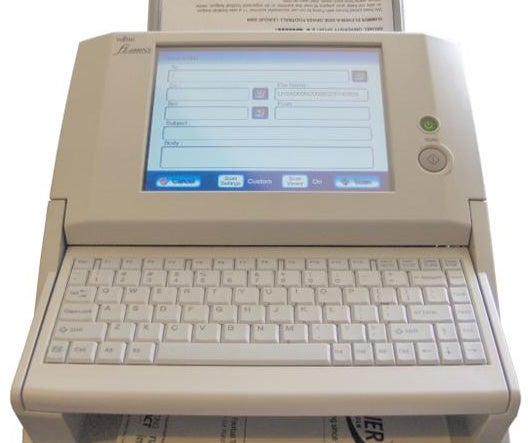
Scanned sheets feed from an ADF tray at the rear, which can take up to 50 sheets at a time, through to an output tray which only projects a short way from the front. The whole device has a meagre footprint of just 360mm (W) by 394mm (D), though the upper edge of its feed tray is 390mm above the desktop.
You can feed paper and card – including embossed card – and the scanner’s twin heads scan both sides of each sheet at once. That’s why it can scan up to 50 sides per minute in duplex mode, but only half that, single-sided. You don’t have to set any switches to turn from one mode to the other; the scanner automatically detects what you’re putting through.
In fact, the fi-6000NS does a lot of automatic checking. As well as working out if there’s content on one or both sides of the paper, it checks for blank sheets and deletes any it finds. It can also work out the orientation and size of fed pages, de-skewing any at odd angles, and has an ultrasonic sensor to check for multiple feeds. If two or more sheets go through at once, it alerts you so you can re-scan them.
The scanner can take sheets up to A4 or US Legal and there are also facilities for long pages, such as landscapes or banners, up to 34inches in length.
All this automatic assessment means the scanner is pretty much a no-brainer to use. You can drop through just about any set of flat documents – no paperclips or staples, please – and the scanner will produce a set of electronic files from them. These can be in TIF, JPEG or PDF formats and you can specify searchable PDF as well as bitmap images of the pages.
Once scanned, the touchscreen shows images of the pages, so you can delete any scanned an error, before sending them through the network. Each user of the scanner can have their own account and access is through password-protected login.
In our tests, scan quality was good, though the default 200ppi resolution is too low for OCR. The scanner can go up to 600ppi, but the quoted 25ppm scan speed is at the lower resolution. Colour rendition is also acceptable, though it probably wouldn’t suit the graphic artists in your office. It’s really intended for general office paperwork, not artwork proofs or photos. The fi-6000NS can be set to greyscale and black-and-white scanning, too, when needed.
Maintenance is made easier by the incorporation of replaceable feed rollers. Paper dust and gunk, such as Post-It note gum, can make a mess of the feed mechanism over time, but the ability to unclip and pop in a replacement roller should cure any problems with mis-feeds. There’s a 12 month exchange warranty on the machine, too, if something more serious happens to it during its first year.
”’Verdict”’
Fujitsu’s fi-6000NS is a robust and versatile workgroup scanner, which is very easy to use and doubles as a fax and e-mail sender, if these facilities are available through the network to which it’s connected. The relatively quick duplex colour scan mechanism won’t leave you waiting around and the scan quality is also good. We also like the range of automatic checks that ensure your general-purpose scans are maintained to a standard suitable for most offices or corporate departments. Finally, given the touchscreen and keyboard, its asking price – though high – is just about justifiable.
Trusted Score
Score in detail
-
Value 6
-
Features 9
-
Scan Speed 8
-
Scan Quality 8

