Freecom Data Tank GateWay WLAN 2TB Review
Freecom Data Tank GateWay WLAN 2TB
Is the Data Tank worth sinking your money into? Dave Mitchell finds out.

Verdict
Key Specifications
- Review Price: £679.98
Freecom’s latest Data Tank certainly lives up to its name as this tiny desktop NAS appliance is endowed with a fine pair of 1TB SATA hard disks. It’s nicely put together as well as the chassis is constructed of solid aluminium. However, there’s much more to the Data Tank than just a massive data repository as it provides an 802.11b/g wireless access point, four switched Gigabit LAN ports and a separate WAN port as well.
The appliance sports a 400MHz Marvell processor partnered by 64MB of DDR memory and 512KB Flash memory. You get a pair of USB 2.0 ports and these support external storage devices and sharing printers over the network. Usefully, for USB drives you have buttons accompanying each port enabling devices to be safely removed. The pair of drives can be configured as a stripe or mirror and are formatted using the Linux EXT3 file system. Contrary to Freecom’s marketing blurb JBODs, or separate drives, aren’t supported as this option isn’t present in the web management interface.
There also appears to be some confusion about the two buttons on the front panel as Freecom’s web site and product brochure allude to the upper button being used to unlock an encrypted partition on the appliance. However, there’s no mention of this feature in the user guide and the configuration tool for this isn’t provided. The upper button is actually designed to be used to initiate backup jobs but even here the user guide provides no further enlightenment. Nevertheless, we created a backup job on the appliance and found that pressing the button twice in quick succession activated it. We also found that the button will simultaneously activate every backup job on the appliance so use it with caution.
General performance isn’t anything to write home about as copying a 690MB video clip via a Boston Supermicro 3.2GHz Pentium D system running Windows Vista returned modest read and write rates of 13.5MB/sec and 11.1MB/sec respectively. FTP speeds were noticeably better with the FileZilla client utility reporting average read and write speeds of 18.6MB/sec and 12.8MB/sec using the same file. When a USB storage device is plugged in the appliance automatically shares its contents but performance here isn’t great either as copying files across to the appliance and back from a USB stick returned read and write rates of less than 5MB/sec.
Workstation backup is handled by the bundled Acronis True Image software, which allows you to secure hard disk images to the appliance. From its tidy interface you can select whole hard disks or partitions and image them to any local or network destination. It could prove useful but note that this is an OEM workstation version and will only allow whole hard disks or partitions to be restored.
For wireless operations the Data Tank supports 802.11b and g clients and offers both WEP and WPA/WPA2 encryption. It also allows you to create ACLs (access control lists) where you can add MAC addresses of wireless clients and decide whether to block or allow access to them. Usefully, you can find the MAC addresses of logged in clients from the Information page and cut and paste them into your list.
The WAN port accepts an Ethernet connection or an ADSL or cable modem allowing the appliance to serve up Internet access to LAN systems. It protects them with a standard SPI firewall and supports four connection options with PPPoE and PPTP along with dynamic and fixed IP addresses. We had no problems using the latter mode with our direct Internet feed and had Internet access ready to go in a few minutes. You can select one system on the LAN and place it in a DMZ where it effectively sidesteps the firewall and port forwarding can be used to direct incoming users to particular services and systems.
We found shares easy enough to set up and for security you can create users and groups and determine whether each has read only or read/write access. Storage usage can also be controlled by assigning quotas in MB or GB to selected users. You’ll find plenty of other features on tap as the appliance can act as a basic email server so you can set up your own internal mail addresses without the need for an ISP. The appliance uses FetchMail to retrieve mail from an external server and send it to selected accounts on the appliance but be aware that as it uses DDNS many ISPs may deem messages sent from these address types to be spam.
For media streaming the ever popular iTunes Server is not on the menu but the appliance runs TwonkyMedia for serving content up to UPnP devices but don’t expect much help from the manual is configuring it. The appliance also runs MySQL so it can manage a database whilst the Apache web server can be used serve up your own web pages.
”’Verdict”’
The Data Tank certainly delivers a pile of storage for the price and presents it in a well built desktop unit. Plenty of features are up for grabs as well, although backup facilities are limited and performance isn’t one of its strong points.
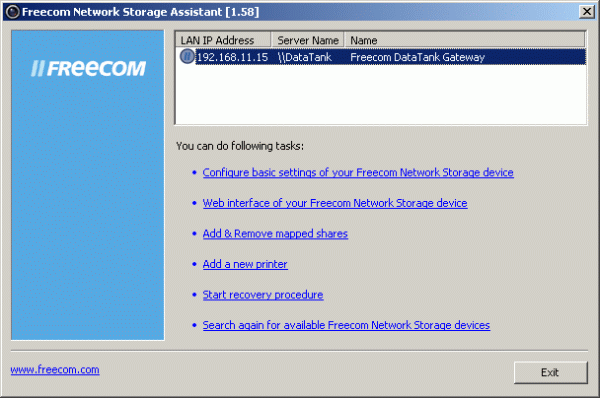
(centre)
”’The Storage Assistant will find your NAS appliance and help with basic configuration.
—-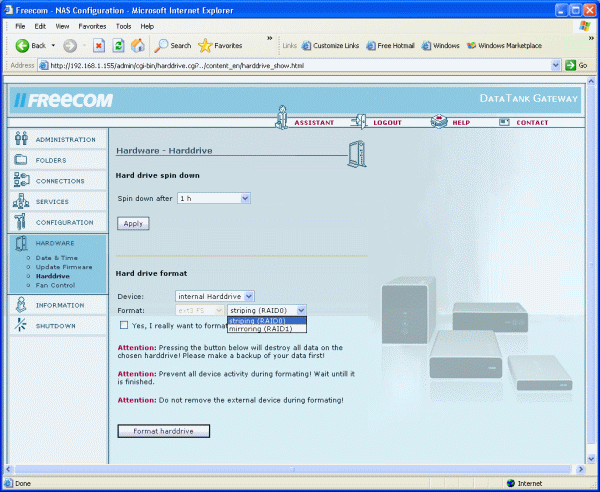
The pair of internal 1TB drives can only be configured as a stripe or a mirror.
—-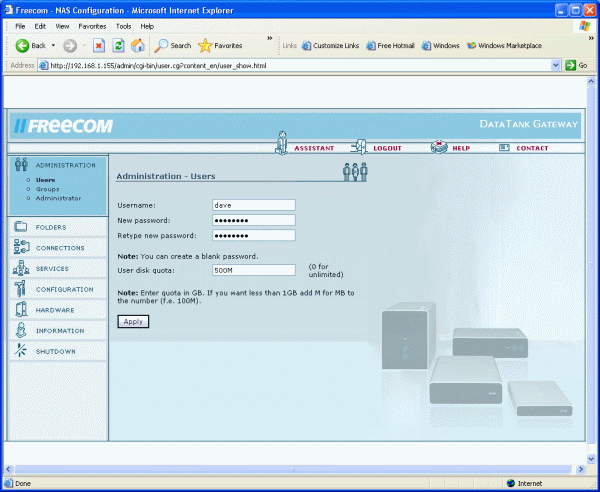
Only local user and group security is supported but you can apply quotes to each user.
—-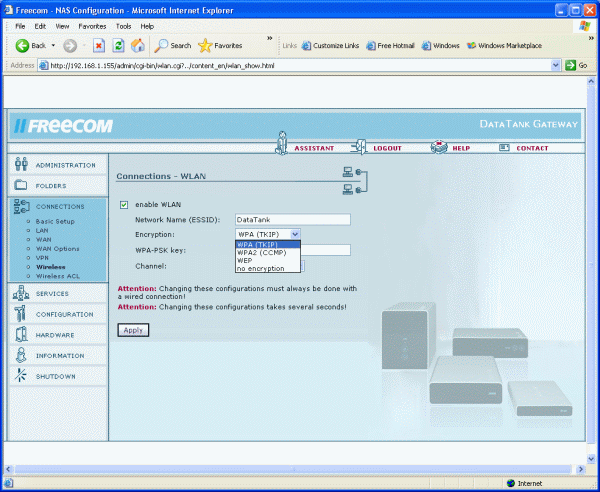
The wireless access point supports WEP and WPA/WPA2 encryption and ACLs.
—-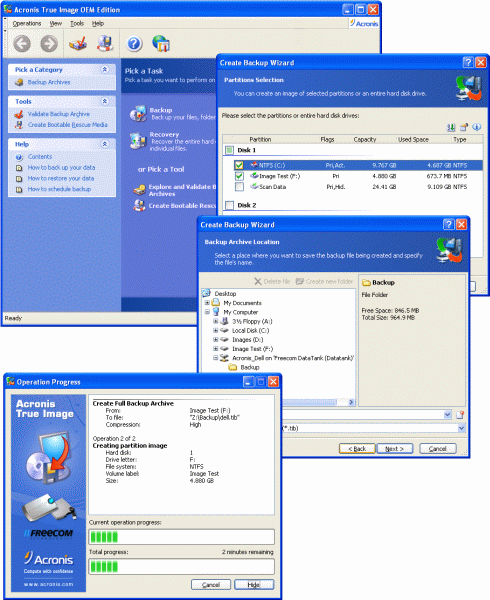
The bundled Acronis software only allows you to copy and restore whole disks or partitions.
—-
Trusted Score
Score in detail
-
Value 8
-
Features 8

