EVGA X58 SLI Review
EVGA X58 SLI
EVGA breaks the mould with a new Intel based enthusiast motherboard.

Verdict
Key Specifications
- Review Price: £239.99
Over the years we’ve seen plenty of high end gaming motherboards from EVGA that support both AMD and Intel processors but they always – that’s ALWAYS – use an Nvidia chipset. We’re breaking new ground with the EVGA X58 SLI as it is the first EVGA motherboard with an Intel chipset.
The problem for EVGA is that Nvidia doesn’t have a chipset that supports Core i7 so it was faced with the prospect of ignoring Intel’s Core i7 processor, which is pretty much the same thing as abandoning the high end of the gaming market to its competitors. The alternative was to use the Intel X58 chipset, so here we are with an EVGA motherboard that looks highly reminiscent of the nForce 790i Ultra SLI motherboard. There are three graphics slots that support both 3-Way SLI and CrossFireX with 16 lanes of PCI Express 2.0 for the primary and secondary slots. If you plug in three Nvidia cards the bandwidth from the second slot divides to feed eight lanes of PCI Express to the second and third slots.
There are a total of nine SATA ports with six ports on the ICH10R Southbridge, two more on a JMicron JMB363 controller and another port on a JMicron JMB362 chip that also supports an eSATA port. The SATA ports are either laid down or located where they won’t cause any problems and the IDE connector is also laid down at the edge of the board. This makes it very easy to connect your hard drives and optical drives and the same consideration has been extended to the ports and connectors. There are eight USB 2.0 ports on the I/O panel as well as one Firewire port, one eSATA, dual Gigabit Ethernet and a full set of audio connectors. That sounds like plenty but, just in case, EVGA has included no less than three brackets in the package. One bracket has four USB ports, the second has a single Firewire port and the third bracket carries an olde worlde Serial port.
The location of the USB headers is slightly unusual as they sit below the Southbridge instead of the more usual position at the foot of the board. It looks like they had to move to make room for the three buttons for power, reset and clear CMOS. Incidentally, there is a second CMOS button on the I/O panel, which is extremely useful if you’re fiddling with BOIS settings when your computer’s in situ.
(centre)”’EVGA’s X58 SLI looks very similar to its nVidia 790i Ultra SLI motherboard.”’(/centre)
One unusual feature of the EVGA is the active cooler on the Northbridge of the chipset. Unusual, that is, for Core i7 motherboards, which usually manage perfectly well with passive cooling. If you look at EVGA’s history with Nvidia chipsets you’ll see that active cooling has previously been considered an absolute necessity, so there’s obviously some hangover from those days.
A chunky metal cooler bridges the Northbridge, Southbridge and half of the power regulation hardware with a 50mm fan that stands almost vertical to keep the whole shooting match cool. There is a second (passive) cooler on the remainder of the power regulation hardware that sits between the CPU cooler and the eight-pin ATX power connector.
The Northbridge cooler stands 70mm tall and while we were able to install our preferred Noctua NH-C12P CPU cooler we faced a small problem due to the height of the cooler. We had to rotate the Noctua such that the main body of the cooler hung off the end of the motherboard (which isn’t ideal as it would interfere with a power supply) instead of sitting over the Northbridge.
When the EVGA X58 SLI was running we initially found it was pleasantly quiet however the chipset cooler rapidly warmed up and the thermally controlled 50mm fan spun into action and stabilised the temperature of the heatsink at 45 degrees Celsius. The fan makes an insistent, annoying whirring sound so we unplugged the power connector and found that the heatsink got unpleasantly hot. Judging the noise to be the lesser of two evils we reconnected the fan. If you have a yen for cooling you’ll be glad to hear that EVGA has supplied a total of six fan headers so you can still connect up to four more case fans alongside the chipset and CPU coolers.
EVGA’s inclusion of an onboard debug display sounds quite conventional but this is a debug display with a difference. During POST it displays error codes to help you track down problems, which is quite standard, but once the system is running Windows it displays your CPU temperature, which isn’t. We were able to see that our Core i7 965 Extreme idles at 29 degrees with the temperature rising to 54 degrees under load.
We had to update the BIOS before we started testing and saw that we had a choice of downloading the BIOS update as a BIN file that we could update from DOS or a USB key. Alternatively we could download an ISO image and burn it to CD. We chose the latter course, booted to the CD and watched the AwardBIOS Flash Utility run automatically. It’s hardly a complicated process but we would’ve preferred to see a Windows installer option.
There are two ways you can overclock your Core i7 with the EVGA X58 SLI. There’s the traditional method of diving into the BIOS to click voltages and clock speeds up and down. It works well enough and the BIOS is a fine piece of work but it is left for dead by the E-LEET utility, which EVGA includes with this board. It’s based on CPUID so shows the usual system information but in addition there are two tabs; one for clock speeds and the other for voltages. Change your settings, click the Apply button and you’re done, just like that. Oh, and it’s only a tiny 1.6MB in size as well. Version 1.01 of E-LEET is supplied with the motherboard but we were unable to download version 1.04 from EVGA’s website until we had registered a profile with EVGA and then went on to register the serial number of our X58 SLI motherboard. 
We were able to clock our Core i7 965 to 3.92GHz at 28x140MHz which is essentially the same speed we achieved with the Gigabyte GA-EX58-UD4P.
”’Verdict”’
EVGA’s first stab at a motherboard with an Intel chipset is a solid piece of work but it lacks any truly outstanding features, has an annoyingly loud cooler on the northbridge, and the price is a little on the high side.
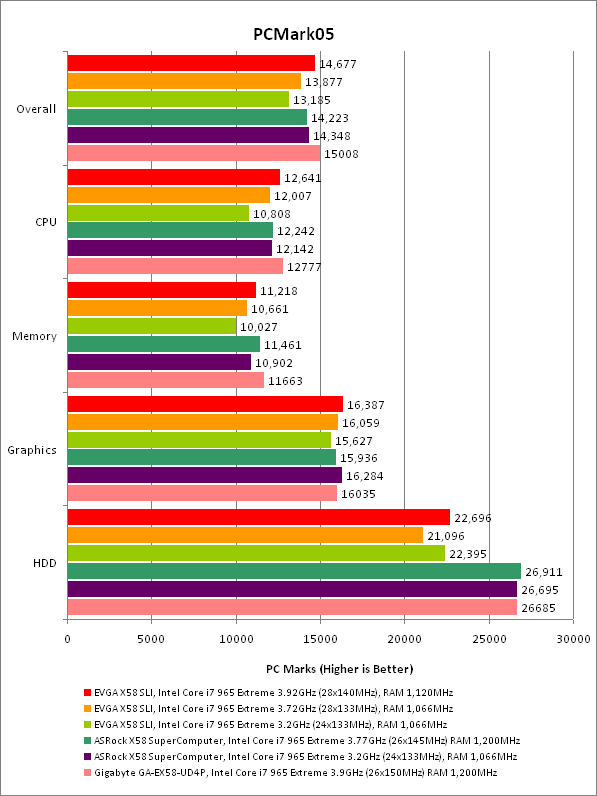
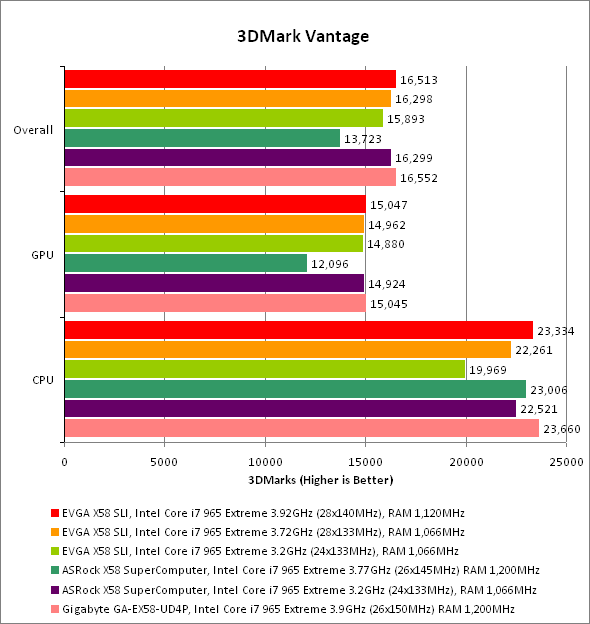
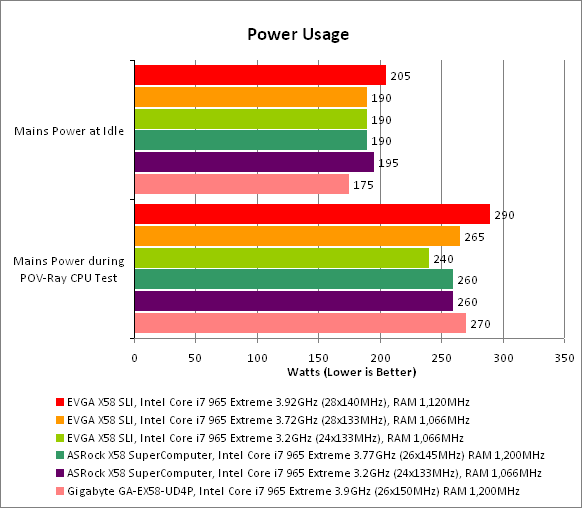
Trusted Score
Score in detail
-
Value 7
-
Performance 8

