Dell B1260dn Review - Print Speeds, Quality and Costs Review
Print Speeds, Quality and Costs
A neat and effective duplex personal laser with twin paper feeds.
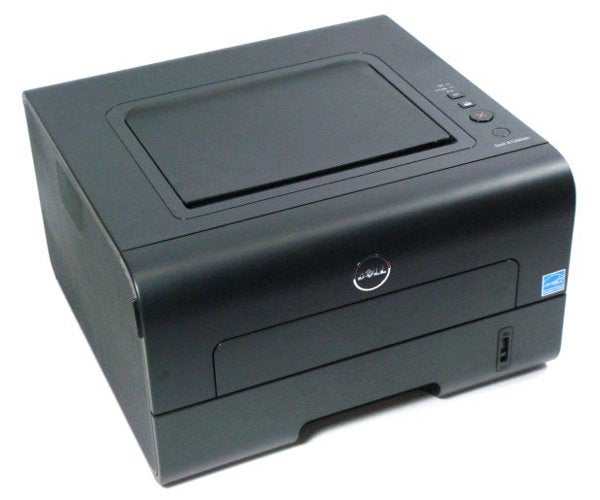
Sections
- Page 1 Dell B1260dn Review
- Page 2 Print Speeds, Quality and Costs Review
- Page 3 Print Speeds and Costs Table Review
Dell B1260dn – Print Speeds
Dell rates the B1260dn at ‘up to 28ppm’, but that looks a bit over-enthusiastic. Our 5-page text print took 19s gave a speed of 15.8ppm. Coincidentally, this was also the speed for the same document printed with toner-save on and for the 5-page text and graphics test.
On the longer, 20-page test, the speed increased to 21.8ppm, but that is still only three-quarters of the claimed throughput. In normal use, in a small or home office, even a speed of around 16ppm will be adequate and won’t leave you hanging around for many documents.
The printer duplexes quite fast, with a measured speed of 10.9 sides per minute for the 20-page test printed as a 10-page, double-sided document. There’s none of the hesitation you get from a duplex inkjet print, of course, while the liquid ink dries.
We had trouble getting the printer to duplex from Word 2010, where the duplex section of the driver was continuously greyed out. This appeared specific to Word, as a PDF of the same document printed from Adobe Reader without problem. Reinstalling the driver made no difference to the Word glitch.
Dell B1260dn – Print Quality and Costs
Print quality from the machine is generally very good. Text from the 600dpi print engine is crisp and clear, while line art is well-defined and reversed text has a solid black background.
Greyscale fills are well-formed, with little banding, and there are sufficient grey shades to reproduce coloured originals with good differentiation. Our photo test did show a little banding in darker areas and some detail was lost there, too, but photos are never ideal from a mono laser.
Toner save print is very readable and you could easily save money by printing all your day-to-day documents in this mode.
The B1260dn is a quiet printer and although we measured peaks of 63dBA, subjectively it’s unobtrusive and could happily sit on your desk without causing much distraction.
The cartridges cost around £50 for the standard yield and £70 for the high yield versions, direct from Dell, where they are cheaper than from third-parties. This gives a best case page cost, using the high-yield cartridge, of 3.6p.
This is the highest page cost of the last five mono lasers we’ve reviewed, even coming out over 0.1p per page higher than from the Brother HL-2132, which has a purchase price of £58, little over half the price of this machine.
Verdict
If you want something on step up from an entry-level mono laser, Dell’s B1260dn offers duplex print, network as well as USB connection and a fair turn of speed. Its eco credentials are good and easy to apply via the driver or control panel. Just as well, as you may need to use toner save to keep its relatively high running costs under control.

